Thank you to family history research site Crestleaf for sharing this helpful article on hard drive data recovery services for genealogy. Find out more about Crestleaf here.
It’s a scary thought to think that your genealogy data could be lost forever. Even scarier? It could easily happen to you if you fail to back up your photos, documents and other important data. Saving your files to a zip disk, flash drive or external hard drive is a great start, but what if something also happened to those file-saving mediums? And what if you forget to back up (again)?
Even if your hard drive crashes, a virus eats your files or a house fire destroys your flash drives, you can rest easy knowing your genealogy files are safe and secure by utilizing online data backup tools. And we’ve found five of the best!
Protect your family history data from disastrous situations with these five online tools designed to give you absolute peace of mind.
1.) MozyHome
This online backup tool automatically backs up your files while you work. A cloud data protection service, Mozy saves your data to the Mozy Tritanium Cloud where files stay safe and secure. You can then access data from a web browser and even from your phone using Mozy’s mobile phone apps. The Mozy Sync folder keeps your family history, and other computer data, up to date and easily accessible between your tablet, smartphone, computer and other electronic devices.
Cost: Choose the MozyHome option and pay just $5.99 per month for one computer. See other pricing options or sign up for a 2GB free account before committing to a plan.
2.) CrashPlan
CrashPlan allows you to back up your genealogy files on up to 10 computers — no matter where they’re located! So, get Uncle Bob, Cousin Adam and Grandma Doris in on the family tree creation fun. CrashPlan also offers a mobile app so you can utilize your smartphone to retrieve files you’ve already backed up online. Plus, unlimited space on their cloud offers you the ability to save as many files as you like — large or small.
Cost: Try it free for 30 days! Or get a family plan now starting at $9 per month. If you subscribe between now and January 15th, 2015, you can save 20% on a 1-year subscription, too.
3.) Carbonite
A trusted name in the cloud backup sector, Carbonite is a great option for automatic, continuous backup of your precious family history files. Their personal plans offer unlimited cloud storage so you’ll never have to worry about having to purchase more space. Plus, mobile apps provide the ease of syncing, sharing and accessing photos, documents and other files from anywhere and while on the go.
Cost: Personal plans start as low as $4.99 per month. Carbonite also offers a 15-day free trial so you can try before you buy.
4.) Backblaze
With Backblaze, not only can you back up unlimited files from your computer, but also attach external hard drives and back them up free of charge. Backblaze makes it easy to access files with the Backblaze mobile app, too.
Cost: Backblaze plans are just $5 per month, per computer. You can also download a 15-day free trial to see what the fuss is about.
5.) Crestleaf
And, of course, you can always utilize Crestleaf for backing up family history data. Our memorybox feature takes genealogy data backup to the next level. Specifically made for family research data and photos, we keep things efficient and seamless by only backing up your family history files and leaving all other computer data alone.
Cost: Get 1 GB of space free of charge!
Read more helpful tips for family historians on the Crestleaf blog.
Featured Image: “New machine to speed up statistics of census of 1940,” Library of Congress

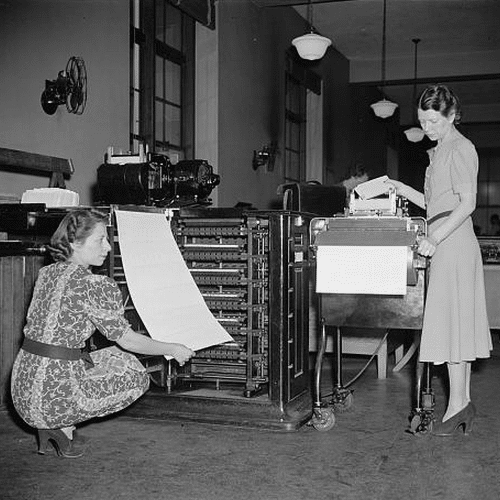





Thanks for running this contest!