By Alexandra Mendez-Diez
No matter how experienced of a genealogist you are you’ve no doubt discovered that one of the most valuable resources available to you are digital libraries. Not so long ago, in order to access these family history records, one had to travel to the specific places where those documents were stored. Now, there is a treasure trove of resources available from wherever you are.
Of course, what’s available through digital libraries is limited by how fast those historical documents are being digitized and uploaded. And one of the leaders in digitizing the world’s archives and providing free access to the resulting library is Internet Archive.
Internet Archive has made finding family history records simple by providing a specific portal dedicated to genealogy. At the time of writing, this free resource contained 129,580 items of valuable genealogical information and it is continually growing. Better yet, the available documents are taken from a wide array of sources, including texts uploaded from places such as Brigham Young University in Provo, Utah, the Boston Public Library, the National Library of Scotland, the Leo Baeck Institute’s archives of German-speaking Jews and many more.
The types of documents available include:
- Ship Registers
- College Yearbooks
- Municipal Government Documents
- Registers of Birth
- Passports
- Church Records and Registers
- Military Pensions
- Old Age Pensions
Here’s a guide for how you can get started using Internet Archive to further your own genealogy inquiries.
Getting Started With Internet Archive for Genealogy Research
When you first open the collection part of Internet Archives’ genealogy database here you’ll find a screen that looks like this:
In the top right is a sign-in option as well as a search box. That search box is not something you’ll generally want to use for genealogy research, rather there is a different search box further down the page (on the left sidebar) to use for searching specific terms in the genealogy collection.
It is not necessary to sign in to use the Internet Archives, however it’s not a bad idea to create a free account by getting a free Virtual Library Card. There are advantages to doing this, such as being able to save searches directly from the site.
Sorting the Results Without Search
While just over 100,000 items are contained in the collection, which is a small number compared to many other genealogy collections, there’s an extremely wide-ranging selection and in order to conduct the most efficient search you’ll need to sort your documents well. This can be accomplished by using the bar at the top of the search results. It should also be noted that some materials contained outside of the official genealogy section may also be of interest to family historians so when you are done exploring this area, do check out the rest of the site.
To the right of this bar is the option to view the results as thumbnails in a grid or as a list without images. Which choice to use is based on personal preference but, for those more experienced in conducting research, being able to see the type of document that is referenced can be helpful. So while when conducting research list views are often the most efficient it is the grid view in this case that is most useful, especially once you have narrowed down the search.
In terms of how to Sort, the default choice is “Views,” and will show up from most to least. In terms of genealogy research, this is the least useful way to search the collection and is only useful if you’re curious about what the genealogy community is most interested in or are looking for obscure texts.
The next choice is Title, and when you select this, you’ll receive a bar with the alphabet. Again, this is not particularly useful for narrowing down your results, however it can help if you know exactly what you’re looking for, or have an idea of the title, but can’t quite remember it. Also, keep in mind that sometimes the database alphabetizes literally. “A History of . . .” is put under A, not under H for instance. When you have selected a letter, you must release the filter in order to look under a different letter. You accomplish this by clicking the small ‘x’ above the selected letter.
The next choice to sort results is the most useful – Date – and you’ll have three options here, “Date Archived,” “Date Published,” and “Date Reviewed.” By far the most useful means of sorting is by date published. With genealogy research you’re most commonly looking in a certain time period, and this allows you to sort your results based on that. Also, while you’re not able to choose more than one title letter to search for you can choose to only return titles beginning with a certain letter and sort that by time period. You can choose whether you’d like results returned by date in ascending or descending order from clicking on the arrows to the left. The default will be the most recent documents first.
The final sorting criteria, Creator, can also be quite useful. Let’s say your search has led you to believe that “The Old Northwest Quarterly” is likely to offer valuable information, but you’re not sure which issue you need or when it would be published. By sorting to Creator O, you can have these items show up and then sort them by date.
Setting the Basic Search Criteria: Using Filters
To the left of the box of results are several categories for setting filters of results. Two of them are related to sorting function. You can filter your results by year, or choose to include several years. The database has one result that is labelled as 187, which seems to be in error. Besides that, the oldest text appears to be from 1495. Not too shabby. You can also choose to filter by Creator, so that the only results that come back will be that specific creator. With all filters you can choose more than one option.
The rest of the filtering options include the type of media. As the database only includes Text, this is not a feature that needs to be used. The other three filters however are enormously useful. “Topics and Subjects” is the best filter to use to browse when you don’t really know how to find what you’re looking for. Was there a great-great-uncle who family lore said once worked on a steamboat somewhere down south? There’s a topic for steamboats.
You can also sort by Collection. If in the first paragraph the idea of searching the National Library of Scotland got you excited, but the Library in Parvo, Utah did nothing for you, you can filter your results to reflect that.
The final filter is for Language and once you’ve narrowed down your search to look for certain nationalities, using language can be a great way to help guide you in what you’re looking for. Plus, you have always have Google Translate right at your finger tips if you need help.
As you go through your results, sorting and filtering, it is best to continually incorporate search terms, enter them first on a narrow search and then erase filters and re-enter the search terms on the wider range of results. It’s fine to do it in the opposite direction but many find it most effective to start with a narrow criteria and then widen the net as needed.
Good luck!
About Alexandra: Though Alexandra Mendez-Diez has not invested a great deal of time into researching her own genealogy, on her father’s side, a few well-placed phone calls to Miami once led to her discovering and meeting long-lost teenage second cousin twins in Havana. And while she would like to look further into the less common spelling of her second apellido to find out if it is as she suspects a direct link to Sephardic Jews from Spain, she’s been much more preoccupied with researching the genealogy of James Joyce’s fictional character Molly Bloom from Ulysses. This has taken her to Granada in the South of Spain, where she spent several months sorting through early 20th century hand-written court archives in search of Molly Bloom’s mother, a woman who never lived (hazard of being fictional), but could have.

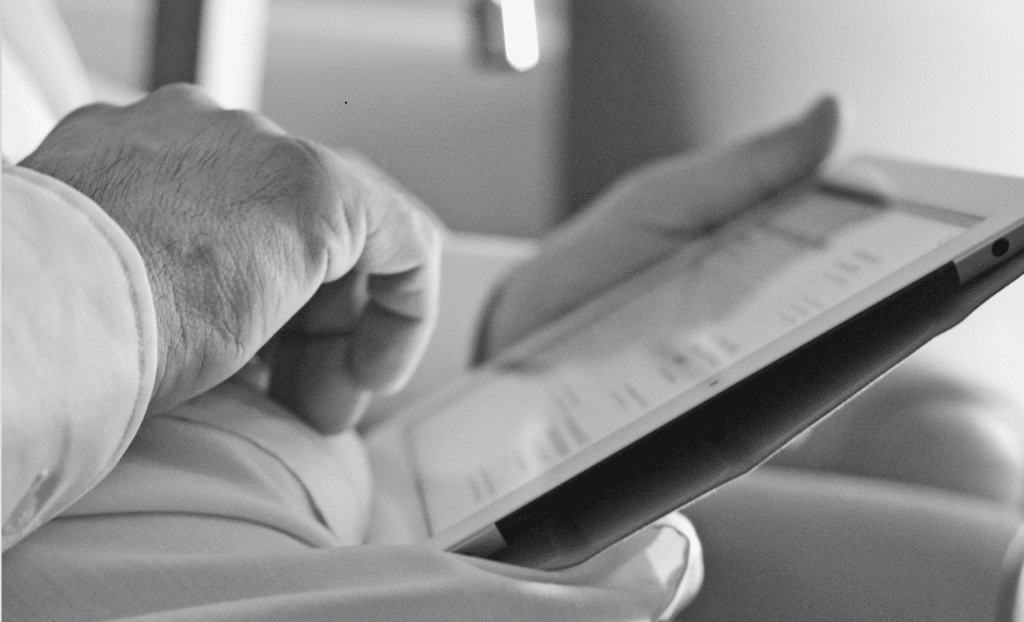
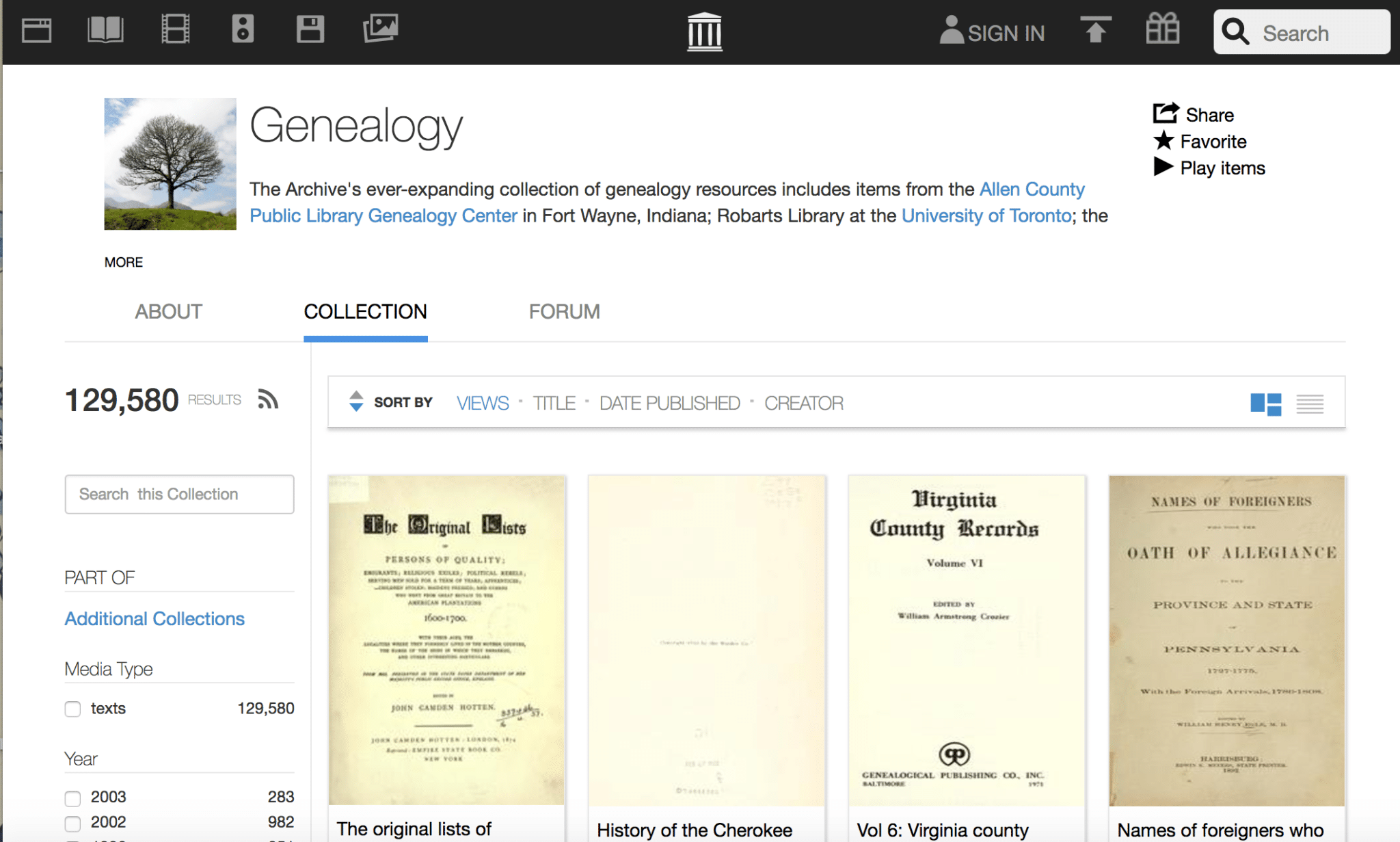
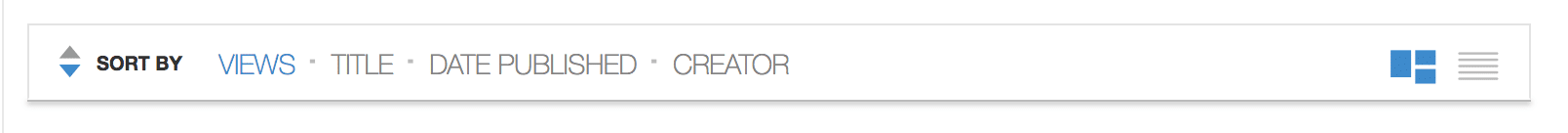
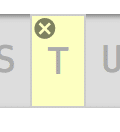
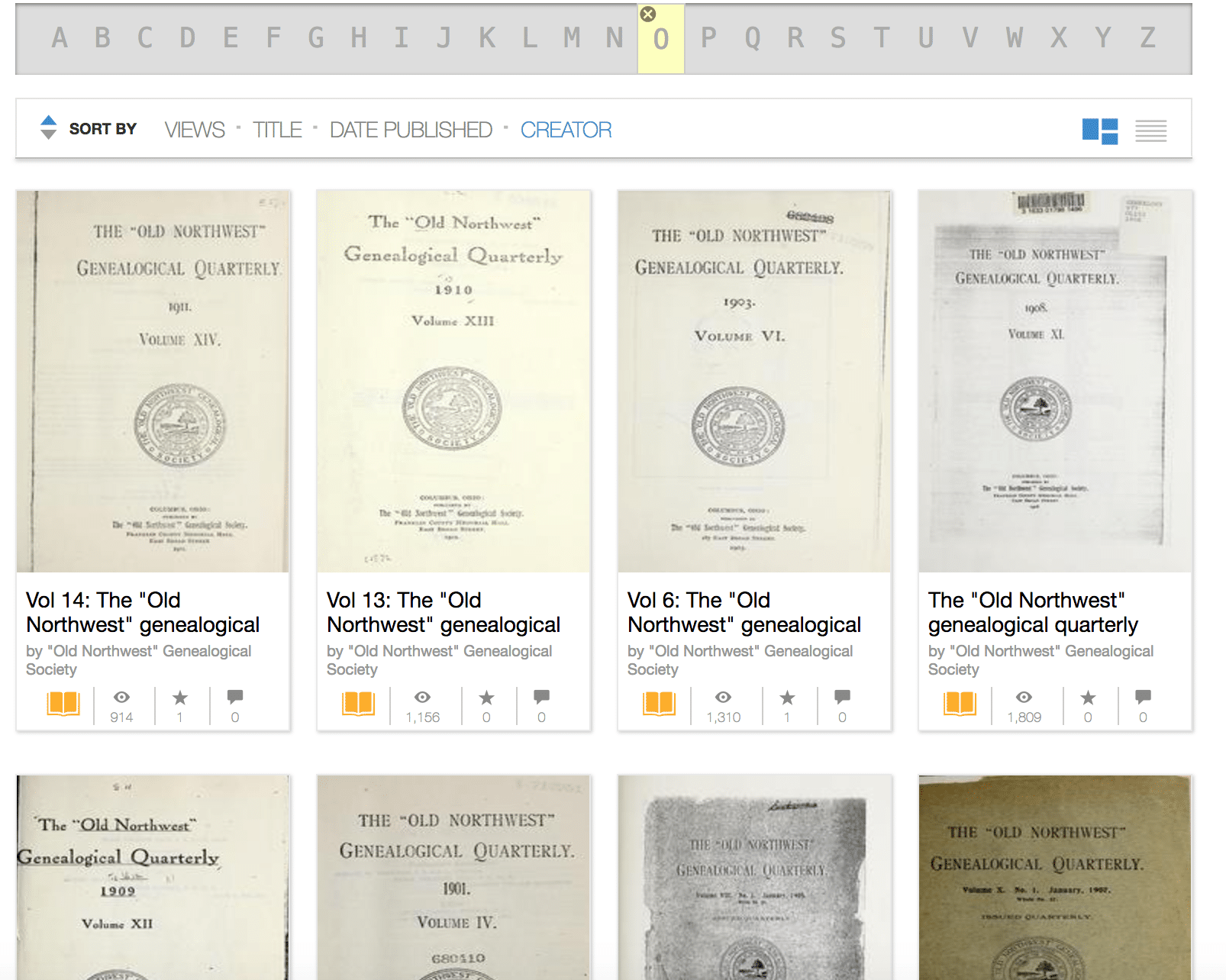

Obviously the author or the proofreader mistook it for Brigham and Women’s Hospital. Hopefully a correction is forthcoming.
Brigham and Young University?