Ancestry has released a new paid add-on to their popular online family tree. Ancestry Pro Tools, which also requires an active paid family history membership to purchase, is $10 a month and includes error checking, advanced filtering in your tree, reports and a map view of your ancestors’ locations. In this article we’re going to take a look at this new add-on to see if the monthly cost is worth it.
A Review of Ancestry Pro Tools
There are four features included in the new Pro Tools add-on to your family tree. First, we’ll look at how to add Pro Tools, if you choose to subscribe, and then we’ll look at each of the included features to see if they are worth the additional monthly charge.
How to Add Ancestry Pro Tools to Your Family Tree
If, after reading through this guide, you decide to give Ancestry Pro Tools a try you can easily add them by clicking on the Upgrade to Pro Tools button in the top menu bar above your tree.
Pro Tools is $10 per month and renews automatically at that rate until cancelled. Ancestry states on the checkout page that they reserve the right to change this price at any time, without notice, so always keep an eye on your account.
This package is an add-on to a paid membership so it requires you to be a paid Ancestry subscriber (or be part of a family account) to take part. This means that you must be subscribed to one of their packages – U.S. Discovery, World Explorer or All Access – first. If you do not have a current membership you may be prompted to subscribe first before adding the tools.
Once you click on the upgrade button you’ll be presented with a series of pages to click through before you reach the checkout page, where you can choose your payment method. Once you have done so, and selected “Start Membership,” you will be brought to a confirmation page. You will need to click back over to your tree to begin accessing the features.
To cancel this membership, roll over your profile icon in the upper right hand corner of any screen on Ancestry, select Account Settings and scroll down to the Membership section. You will see your subscription to Pro Tools underneath your family history membership, as well as a cancellation button.
If you cancel, Ancestry will not refund the price you paid. You will retain access to the features until the end of your subscription month and it will not auto renew.
The current process to cancel Pro Tools is very confusing. If you click on the Cancel Membership link for this feature Ancestry’s warning messages make it seem as if you are canceling your record subscription as well.
This is deceiving, as long as you select the cancel link next to the add-on, this is the only subscription that will be removed (despite the warnings that you will lose record and hint access). Let’s hope they clear this up in the future.
Now, let’s take a look at where to find these tools, how they work and whether or not they are worth the additional cost.
Ancestry Pro Tools Error Report Feature
Ancestry has long needed an error reporting feature in their family trees. It is standard option on a number of other sites (including MyHeritage) and most family tree programs. We highly encourage everyone to run an error report at least a few times a year as it can be a great way to avoid a number of inaccuracies and pitfalls that can lead to roadblocks and missed records.
However, we do wish Ancestry had simply added error reporting as a free option to their trees, or included it along with an active paid membership, rather than requiring yet another upgrade. It seems a bit much to ask paid memberships to tack on another $10 a month for this and other basic tools.
If you are only thinking about subscribing to Pro Tools for this feature, know that there are several ways to run one on your tree if you are already using another record site, have your tree in a downloadable program (such as RootsMagic) or are willing to upload/download it somewhere else (even temporarily). You can see your options (free and paid) in our article How to Run an Error Report on Your Family Tree.
If you don’t want to use another site, however, access to the error reporting could make the price of an occasional subscription to Pro Tools worth it, especially if you have a large tree (or several trees).
To access the error reporting after you subscribe, you can do so in two places. The first is through the dropdown menu under Trees. Look for the Tree Checker link as seen below.
The second is in your tree itself. If Ancestry finds errors it will show an exclamation point in the menu bar.
Clicking on either will bring you to the All People page on Ancestry (which is where all of the individuals in your tree are listed), automatically filtered by errors.
Here is what this looks like for one of my trees. You can see that the two error options, Possible Duplicates and Other Possible Issues filters are both applied. These can be turned on and off along with other filters at any time.
You can see that Ancestry has presented me with a list of 19 potential errors it has located, organized alphabetically. Typically, family tree programs error reports focus on date inconsistencies (someone born too early or late for certain events, such as a marriage or the birth of a child) and possible duplicates of individuals. This report is no different. 16 of the errors showing here are possible duplicates and the other 3 involve one person with a date inconsistency.
To access the error for a person, click on the exclamation point to the far right of their name. The leaf next to it is intended to remind you that there are hints about this person (if any exist).
Clicking on an error exclamation point will bring you to the profile page for that ancestor and the error will show up in a sidebar. Here is one showing a date inconsistency in my tree. 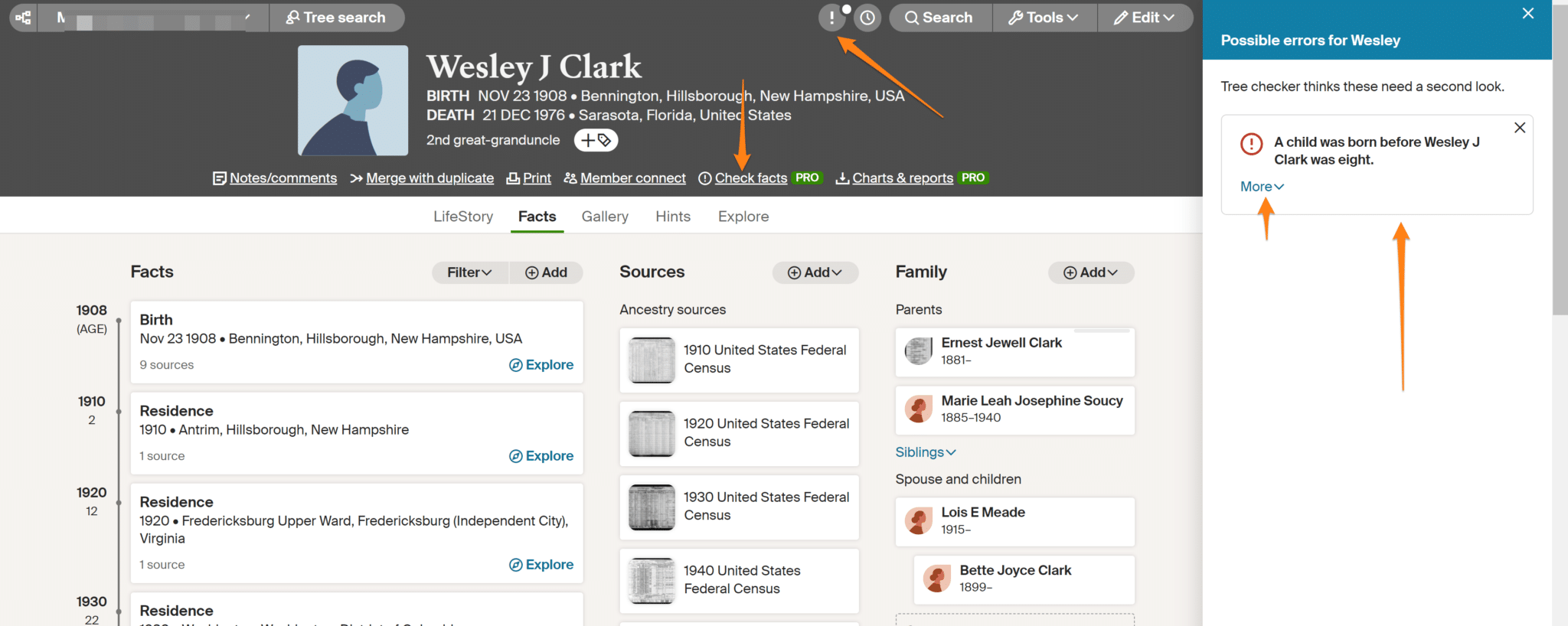
With this particular error, it is pretty easy to see what went wrong. Wesley and Lois’s daughter is listed as having been born in 1899, when the parents were born well after.
I went ahead and checked the record for her birth and found it came from the 1940 census, where Bette was listed as having been 4/12 months.
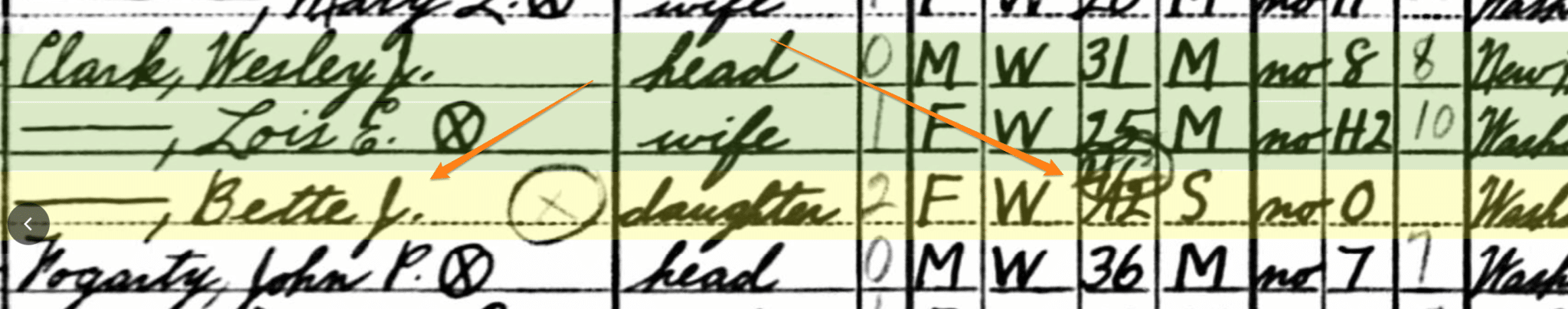
I took a moment to head over and make a correction to the transcription on Ancestry (so others would not have the same issue) but found I had already done so in the past.
Clearly, I recognized the error when I added the record originally but forgot to change it in my own tree. This is where error reports can be very useful since this issue was no doubt limiting hints about Bette, and perhaps her parents. Had I actively been researching this part of my tree I likely would have noticed this earlier, without the need for an error report, but you can see how easy it is to miss these things when we are not taking the time to be as cautious as we should.
This was a nice catch by Ancestry’s system, but it is the only issue it found other than the 16 potential duplicates it presented me with.
A brief look through the duplicate error suggestions uncovered that most of them were not, in fact, duplicates – just similarly named individuals born in similar time periods. Because almost all of these occurred with siblings on lines that had only been briefly researched (with only a couple of records or family connections) it is easy to see how the system may have tagged these as potential cross overs.
However, it did turn up several where there is a chance that duplicates do exist and I will now have a chance to explore these and merge if needed.
If you do get a duplicate suggestion the error sidebar will show up with a Review button and a place to mark as Not a Duplicate if you find the suggestion is not correct.
Clicking the review button will show a page where you can compare the two people involved. Take your time on each of these to make sure that they are not two separate individuals before merging.
Overall, I did not find the error report on Ancestry to be as detailed or useful as some of the others I have run in the past, but it did pick up some problems so it wasn’t a waste of time either. If you have a large tree that you have never ran an error report on, and don’t care to use another service, it is worth your time.
However, this is certainly not a service you will need to use every month so, if you do sign up for Ancestry Pro Tools to try it out, perhaps consider a temporary subscription.
Of course, error checking of your tree is not the only feature included in Ancestry’s new add-on. You will also receive advanced filtering, map views and reports. Let’s take a brief look at what each of these include.
Pro Tools Advanced Filtering
The advanced filtering feature included in Pro Tools is designed to help you better organize and locate individuals in your family tree. It is used in conjunction with the search feature and filters can be applied on the All People page.
To access advanced filtering, view your tree and click on the find button seen in the screenshot below.
This will open a side panel where you can search for an individual and filter by MyTreeTags (a free tagging feature you do not need Pro Tools for). You will also see a link to List of All People. This will bring you to a full list of individuals in your tree and where you can apply the filtering options you have access to with the add-on.
Once on this page, click on the More Filters button to open a sidebar where you can access all filters.
You can now choose to sort by direct ancestors on your paternal and maternal side, find end of line ancestors (the last person entered in a family line), sort ancestors by dates and locations (such as everyone that was born in a certain town, or all those that died in a certain decade), and view all ancestors with Hints.
If you visit the All People page without having the Pro Tools add-on you will not see any filters at all, only a name search. The only pro filter that can be accessed without this subscription (through another page) is view all ancestors with hints. We explain this in our Ancestry Crash Course.
This is certainly a nice addition to your tree if you are trying to find a specific piece of information, understand your family connections in new ways or get more organized. You can read more about the filtering options in the Pro Tools package here.
Using the Map View
The map view is another element of the Pro Tools add-on and, admittedly, is a lot of fun. To find it, view your tree and roll over the tree icon in the small left toolbar. Then select Map.
This will bring you to a page showing your where the people in your tree were born. You can apply filters to instead show distribution of your ancestors by where they died, were buried or lived – as well as filter only for direct ancestors and more.
Zooming in and out will provide more or less detail and clicking on a number will list the people relevant to that location in the sidebar.
Like the advanced filters, this is just another way to view, find and understand the people in your tree, but can be a nice addition for those who prefer to analyze their data visually. To use all of the features for the map view you will need to have “set who you are” in your tree. This is different than setting a home person and you can find out how to do it here.
Charts and Reports in Ancestry Pro Tools
The final feature included in this add-on is a collection of downloadable and printable charts and reports for your tree. To find this feature, roll over the same tiny tree icon in the left tool menu or find it in the dropdown under Trees in the main menu.
Once you follow this link you will be presented with a page where you can create one of four reports for any person in your tree. These include Descendancy (list of descendants), Ahnentafel (list of ancestors), Register (numbered list of descendants by family group and generational order) or Family Group Sheet (shows only one family group of parents and children). 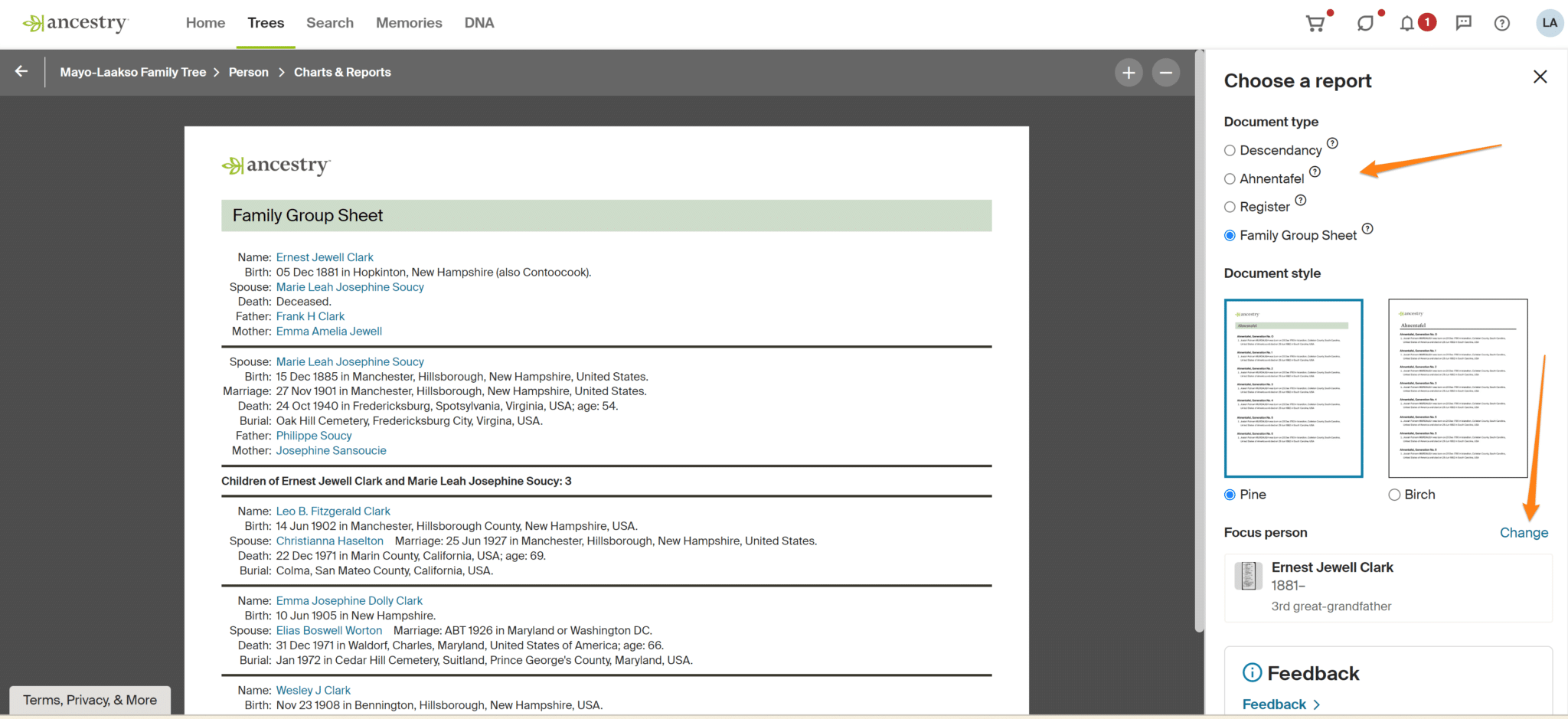
You can change the focus person for these reports on the lower part of the sidebar, as well as find download and print buttons.
These reports are text-only and pretty basic. They are something we would expect to see included in nearly any family tree program. However, if you are not using another program and need or want access to these charts and reports, this can be a useful feature to have.
Do know that you can already create a visual family group sheet (without the Pro Tools add-on) by visiting the profile page of any person in your tree, clicking on the tree name in the upper left and selecting Family Group Sheet. This is what it looks like.
While this is, perhaps, not as printer friendly as the one provided by Pro Tools it displays the same information. To have access to other reports you will need to pay for the add-on. Or, as mentioned, you can add your tree to another site or program like RootsMagic, MyHeritage, RootsFinder or Family Tree Maker that also provide these. Read about family tree options here.
Are Ancestry Pro Tools Worth Your Money?
Ancestry’s Pro Tools add-on does provide a number of useful features to help you make the most of the information in your family tree. The error reporting and advanced filtering options are especially helpful. But the cost may not be worth it. The tools they are providing are very common and can be found in a number of other programs at a lower cost.
Because these standard tree tools are often already included in the price of a paid membership (such as seen with MyHeritage) or in the cost of a downloadable program (such as with RootsMagic), we are a bit disappointed that Ancestry has chosen to charge extra for these. It would, perhaps, make sense to charge unpaid members who are using the family tree at no cost, but we would have liked to have seen those with paid subscriptions being able to access the features as part of their subscriptions.
We also noticed that those who are taking advantage of the family plan (4 additional accounts included with an All Access subscription) will not be able to share Pro Tools with their family members’ accounts. Each family account would need its own separate subscription to these tree features.
There are a number of other sites and programs doing a better job of providing similar tools, and certainly for less. RootsMagic, for instance, costs just $39.95, syncs with your Ancestry tree, and provides comparable tools (many of which are more advanced) without a monthly subscription. We cover the syncing feature in RootsMagic here.
MyHeritage also has similar tools (and more advanced error reporting and charts) for a great deal less than Ancestry. Of course, they fall short in other ways, like the number of records offered. Still, if you have subscriptions to both companies we suggest simply using the tools on MyHeritage.
If you prefer to work on Ancestry only, and do not feel comfortable downloading or syncing your tree with another program or site, than the $10 price tag may very well be worth it to you. If you are a bit more budget conscious you can choose a variety of other options for lessor just pay for the Pro Tools for a month or two to get what you need.
We hope this review helps you decide whether Ancestry’s newest add-on is worth your time, and money. For more help using Ancestry, check out our Crash Course in the Family History Daily Course Center.
Also read our guide to Ancestry’s membership levels to help you decide which membership level is best for you.
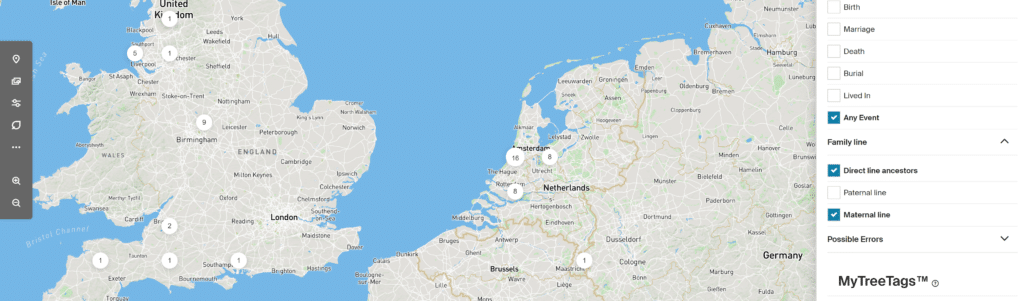
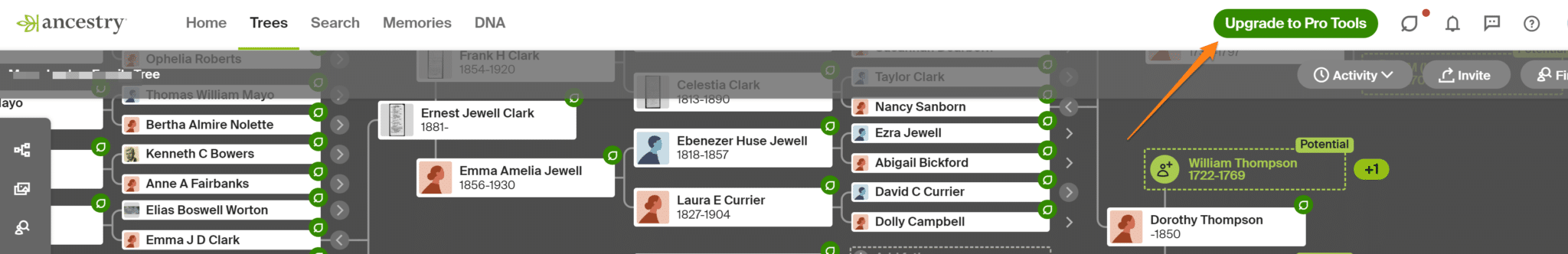
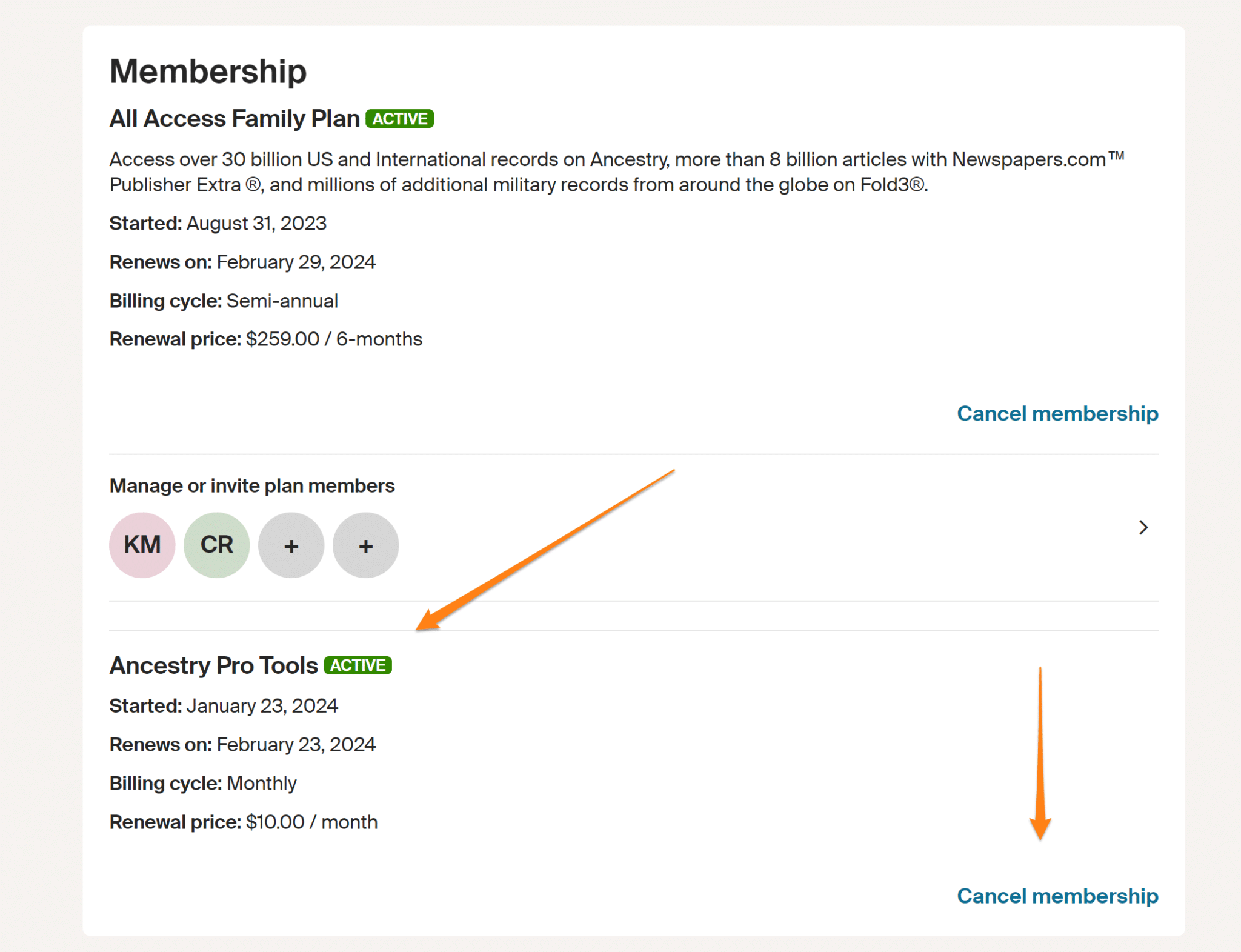
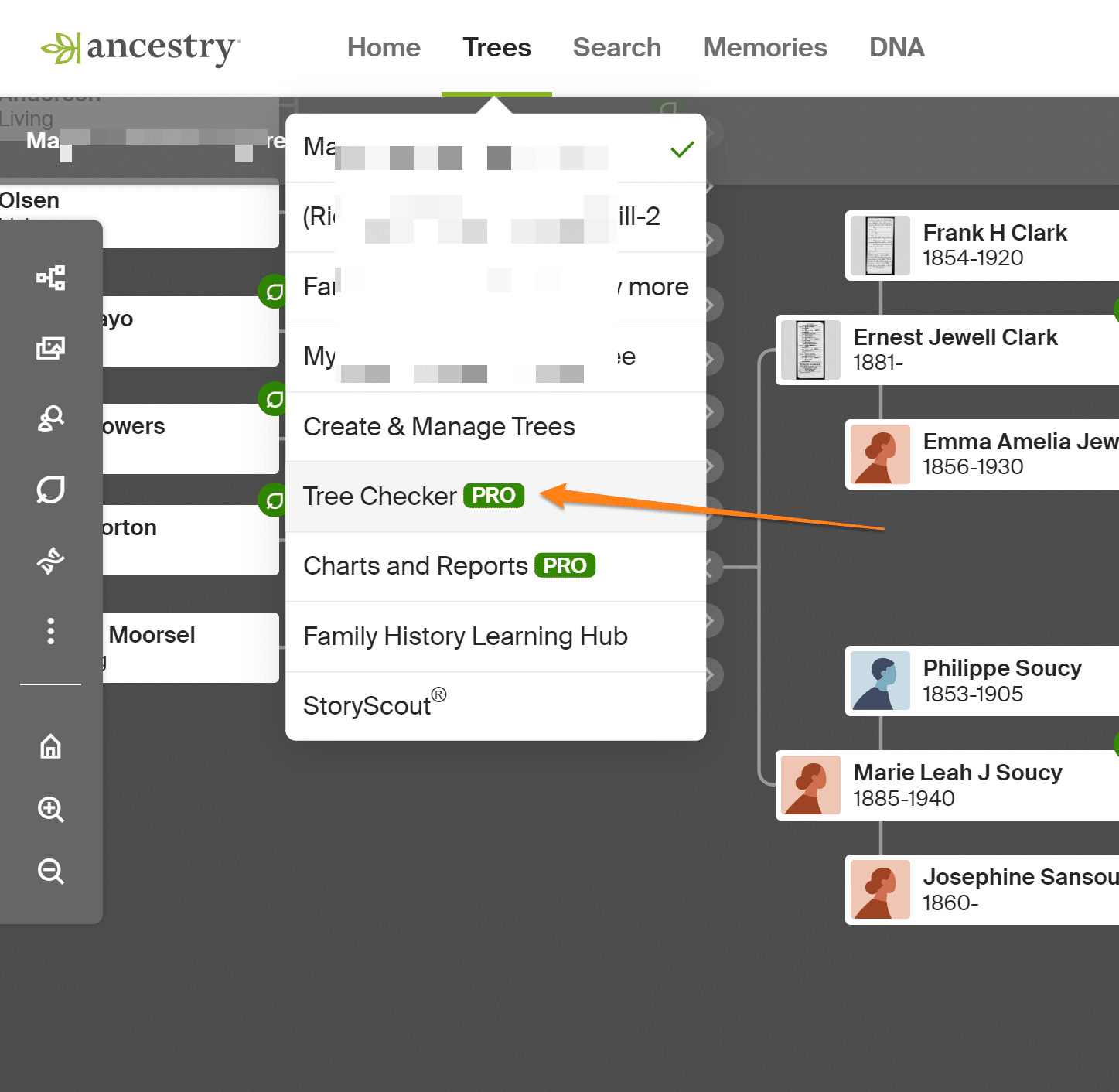
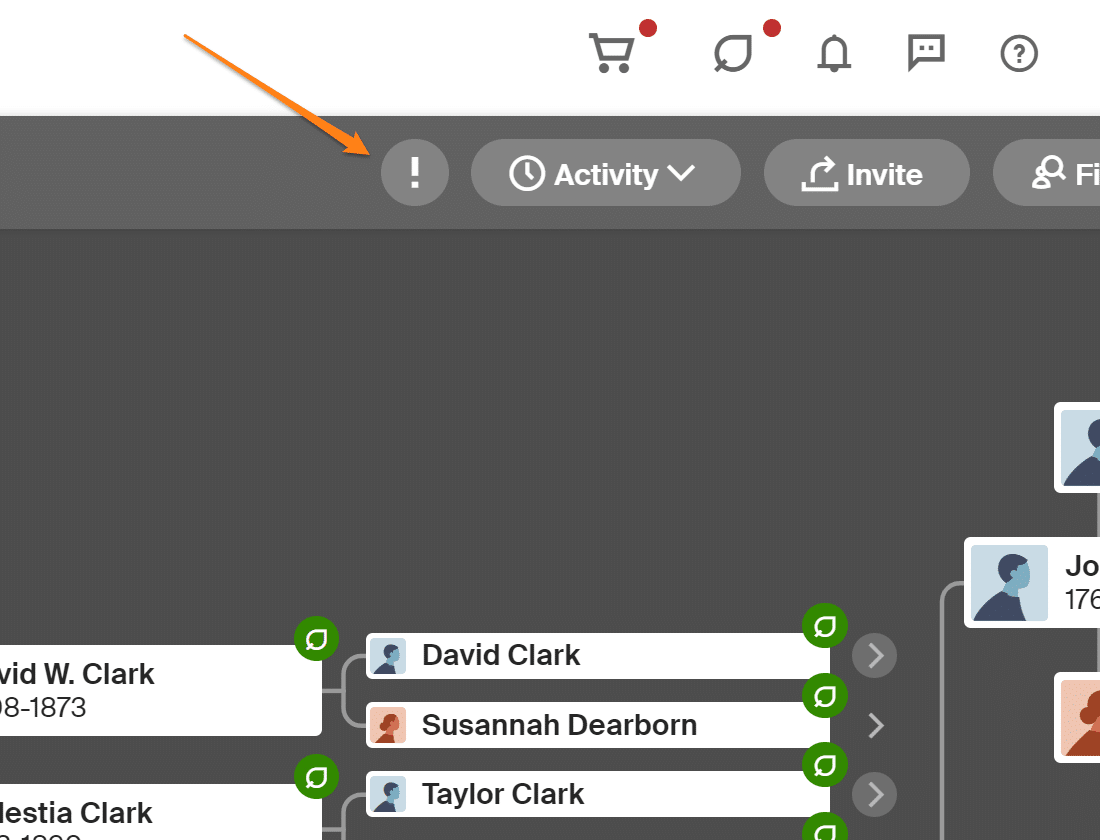
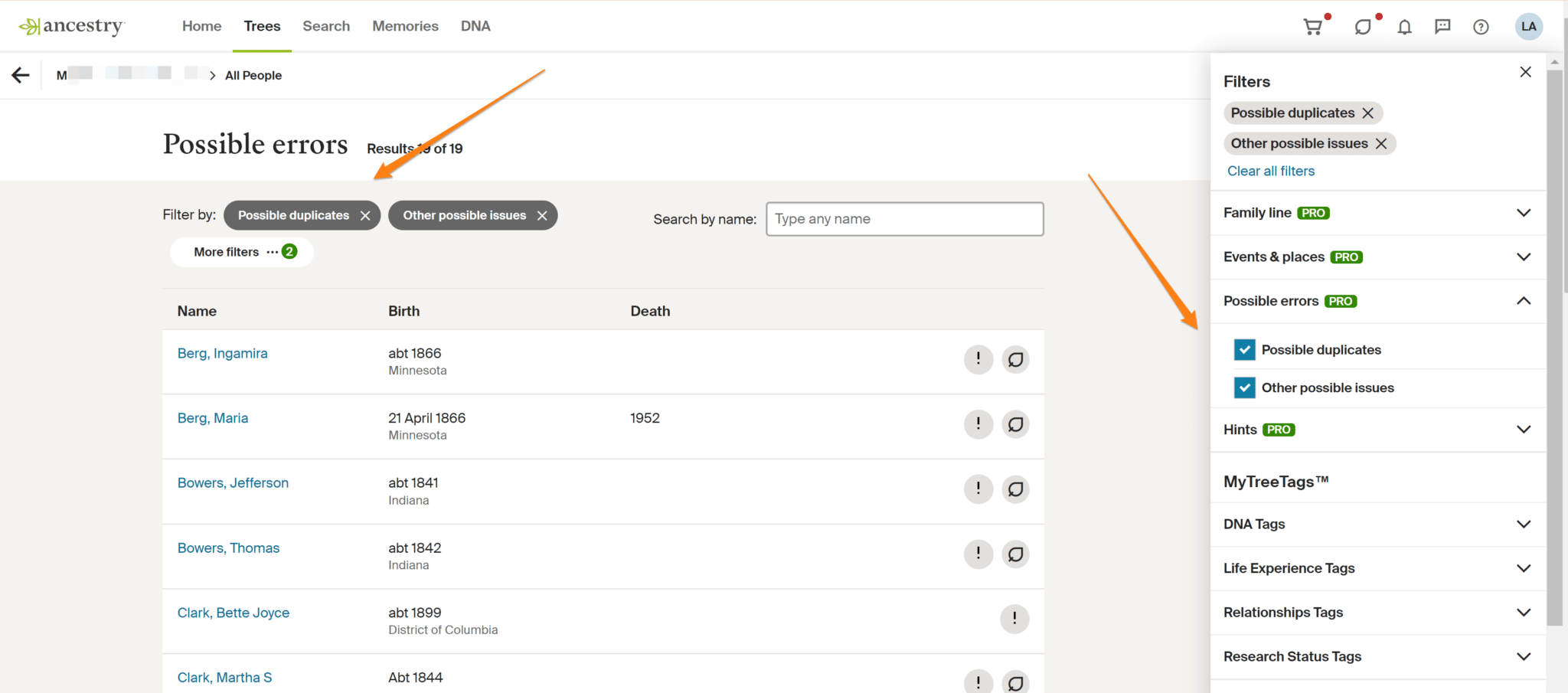
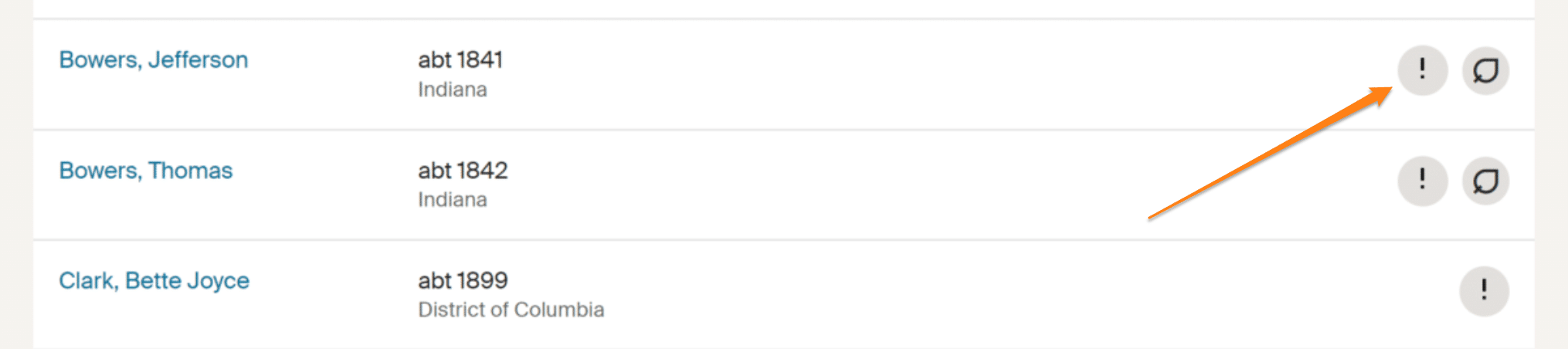
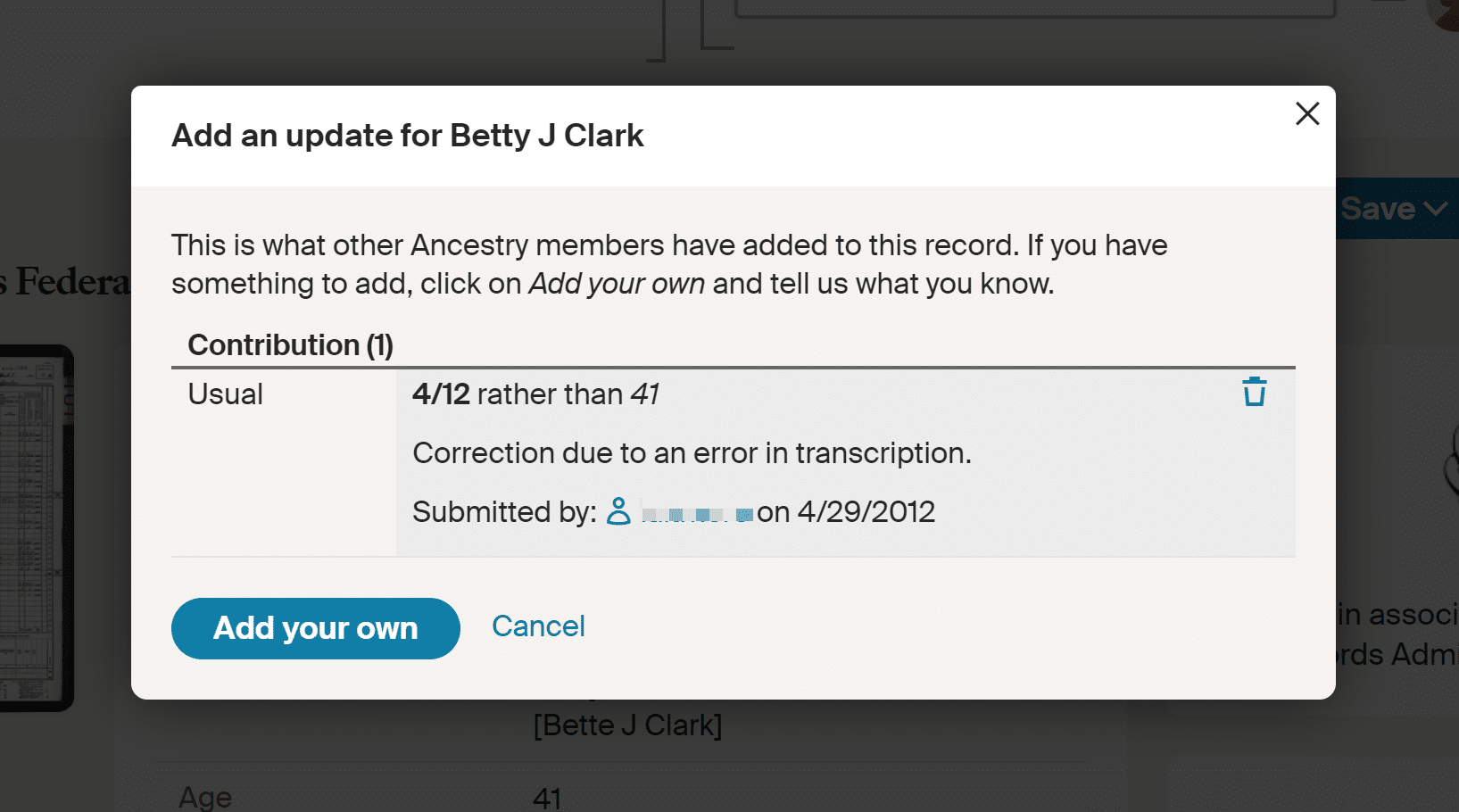
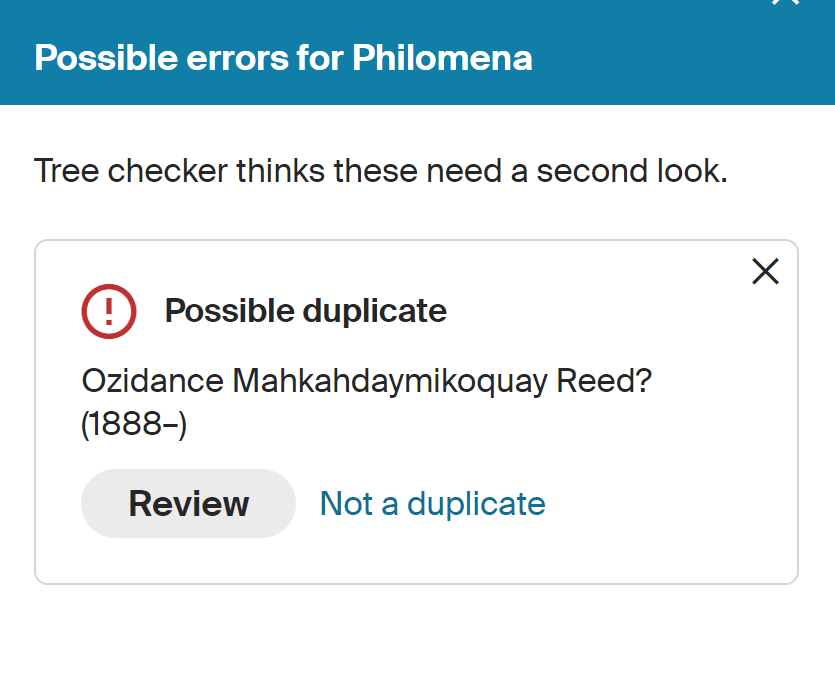
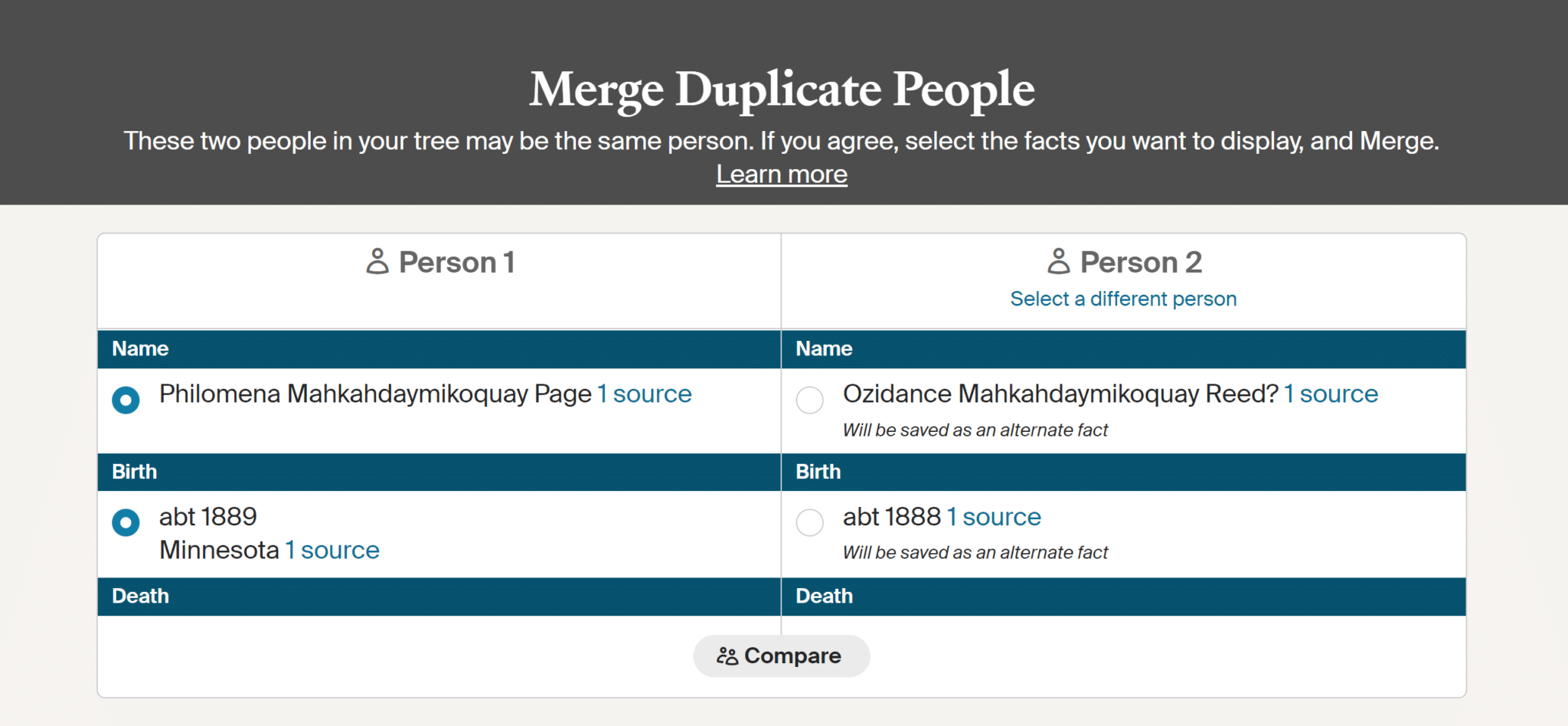
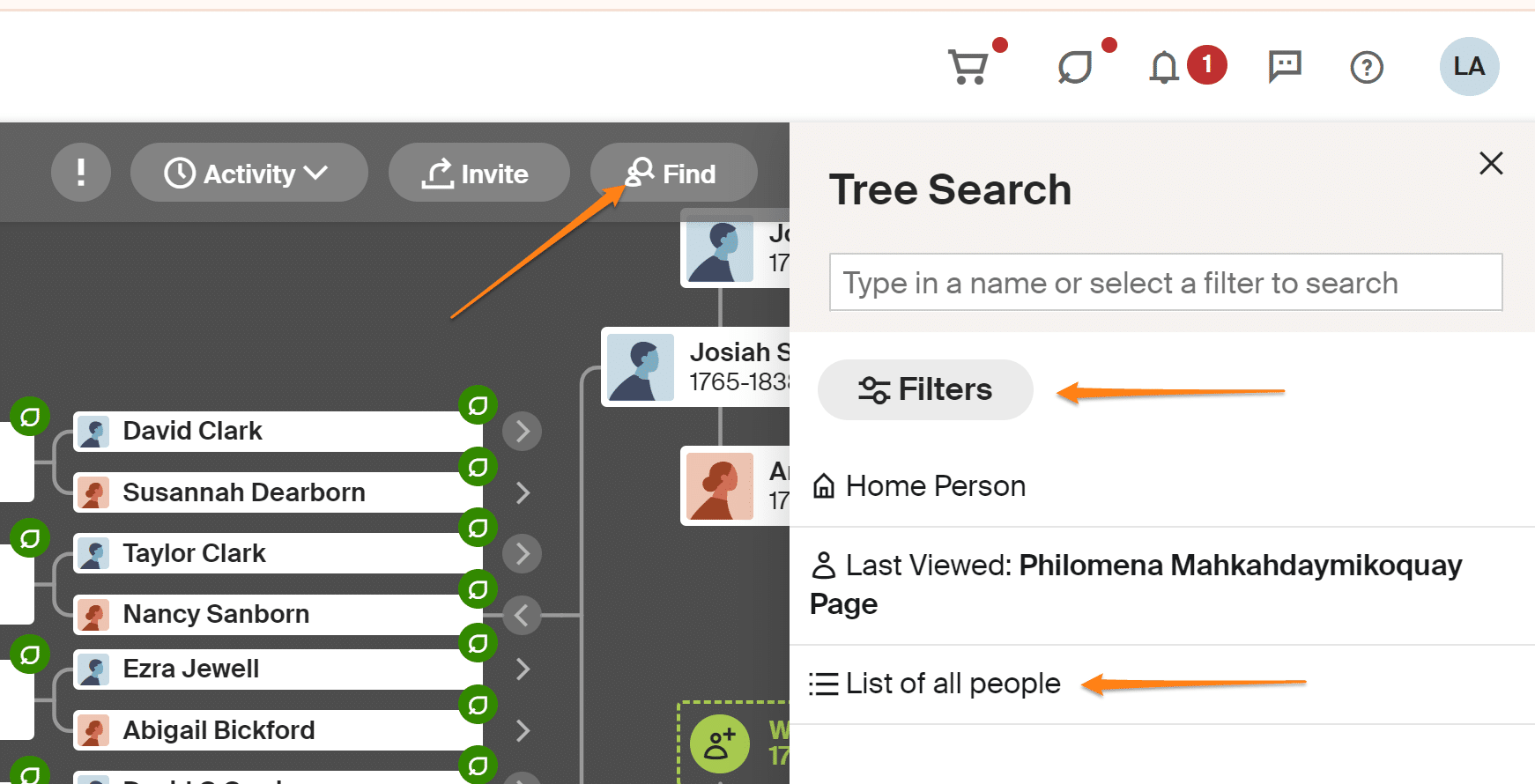
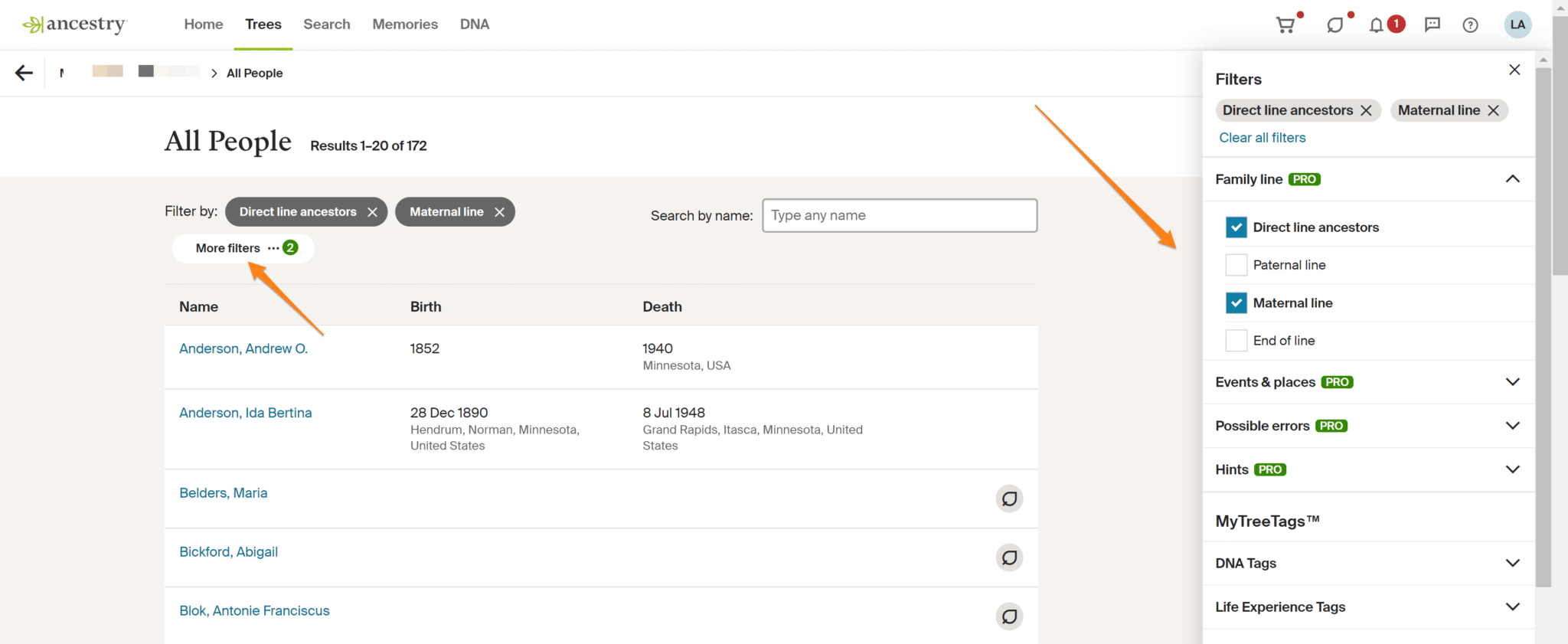
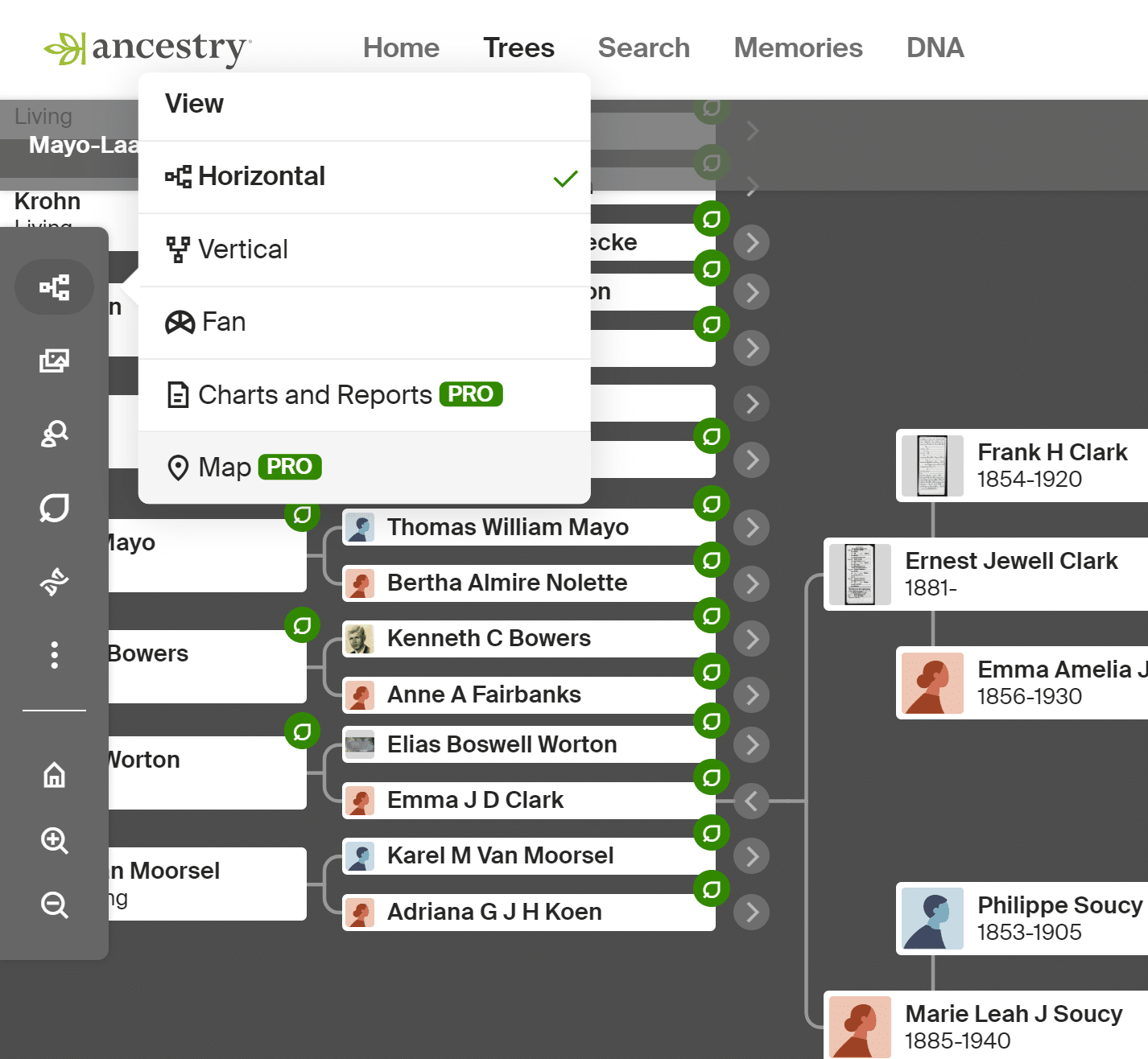
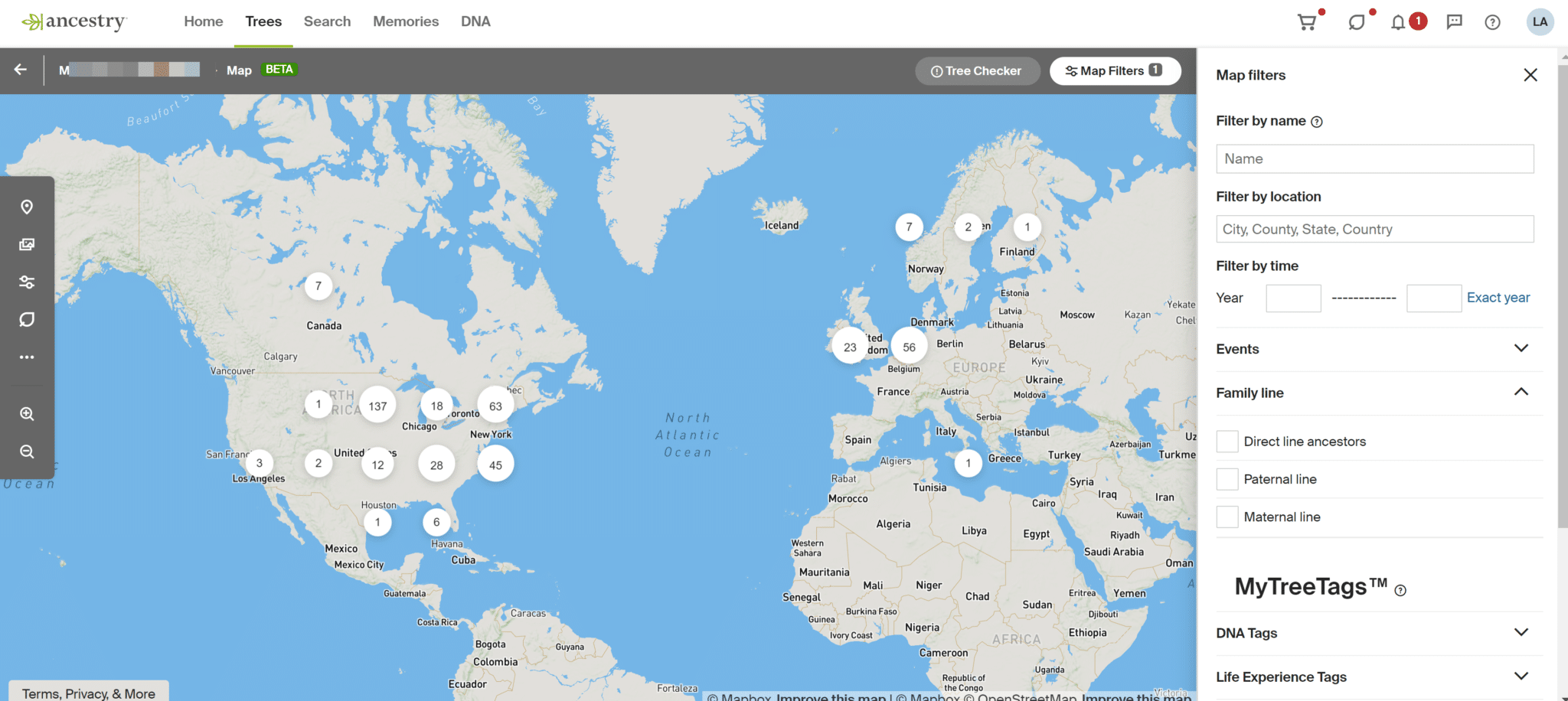
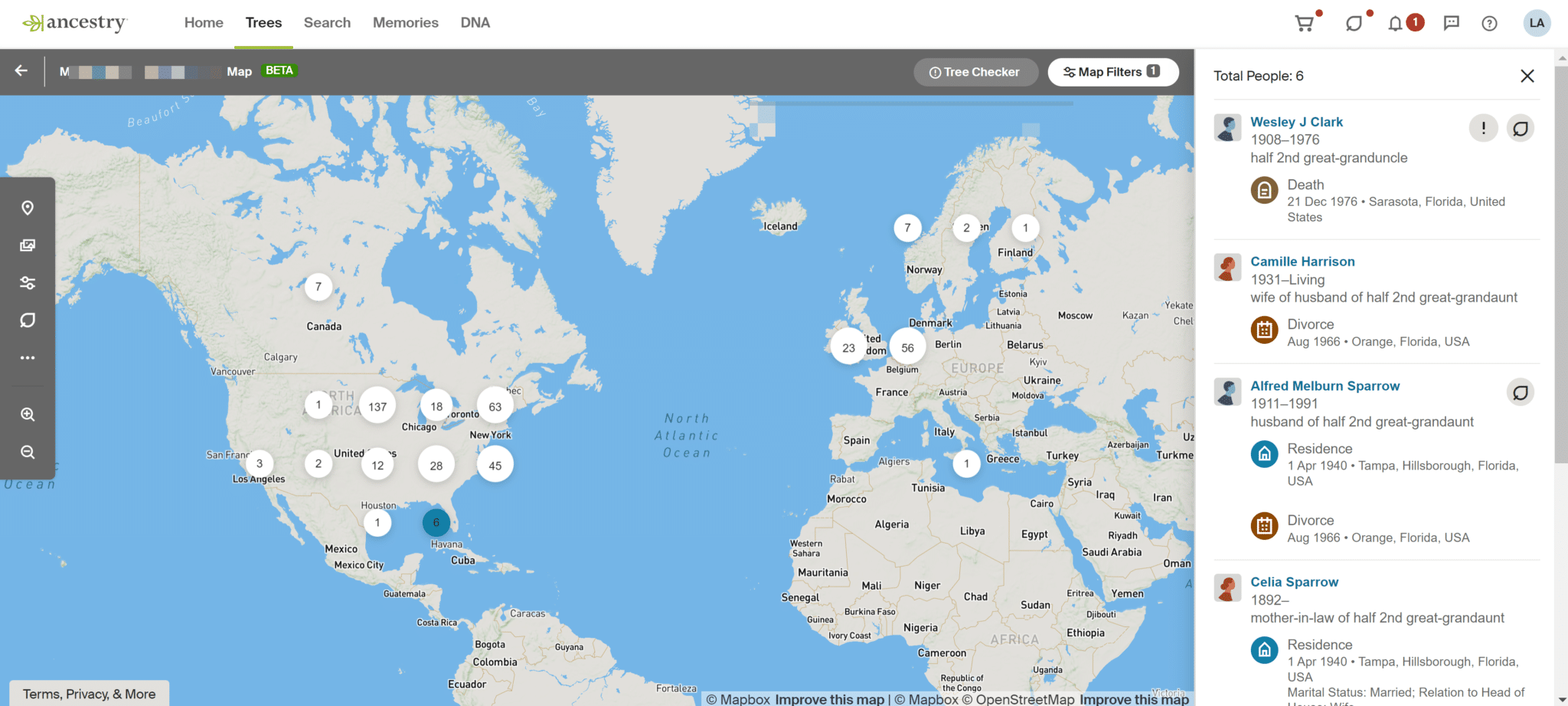
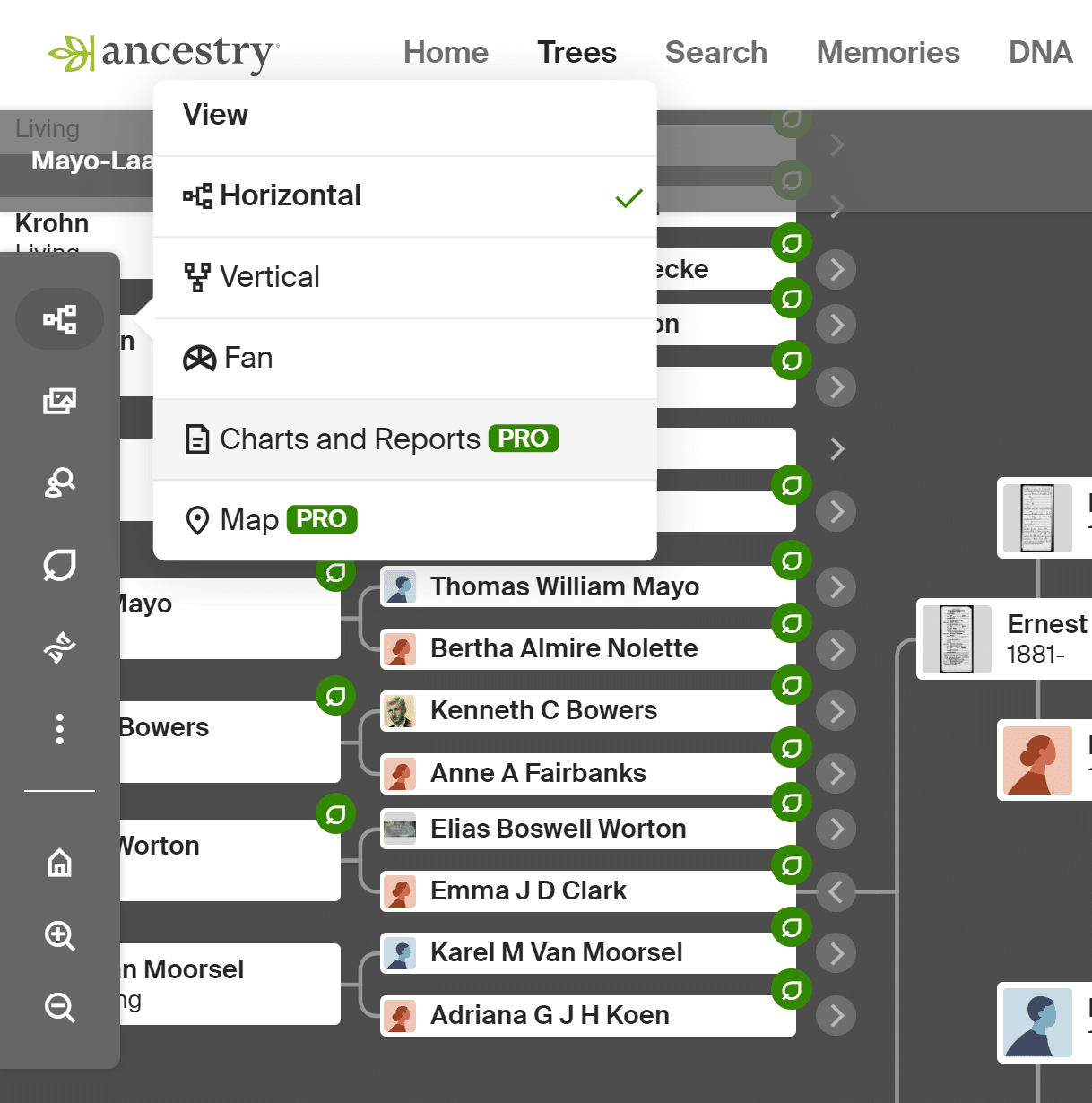
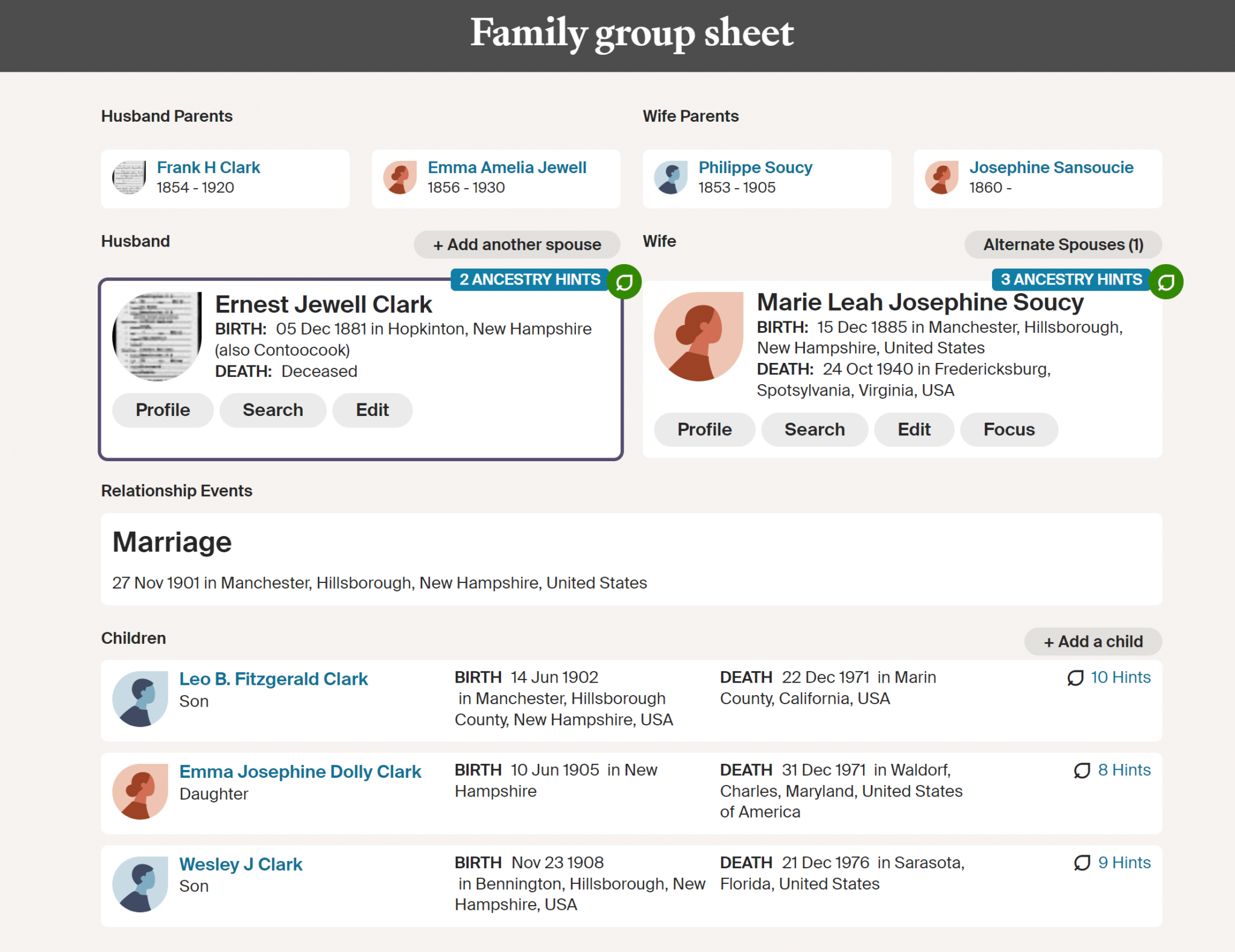
I use Family Tree Maker and you can do all that Pro Tools stuff but much much more and it links to Ancestry if you want to so I would reccommend that people get Family Tree Maker which means you tree is also available offline.
I have tried Ancestry in the past and found it useful. With the current subscription requirements, I’m disappointed that to print reports requires an additional subscription fee, In the past it had been included as part of the base membership. Downloading the information in your tree for offline review is a frustrating exercise, requiring an internet connection to access the program.
ProTools is fun for about a week. Enough time to run the error list and get a fan chart. I agree with everyone else, Ancestry is outrageously priced as is. Asking for additional $ for ProTools is ridiculous. Thinking that this should be a monthly add on service is crazy. Additionally, I am tired of trying to research and getting messages that “back services are down, try again”. If Ancestry can not support services for current members, stop flogging sales of DNA kits until you catch up. I am also tired of lesser services being offered or being more expensive outside of USA.
I am appalled by the trickery you are employing when people wish to end their subscription to Pro. It should be clear to your customers that they are only ending their subscription to that service and not their main subscription. I think Trading Standards in the United Kingdom will have strong views on you malpractice.
For those of you who are fed up with Ancestry fees check out WikiTree. It’s a free service.
Since Ancestry is offering new tools, they cannot effectively support the basics functionalities of the application. User testing was probably not a priority. A lot of down time, incomplete information saving and glitch all over. Sorry but will be looking for alternative sites. at 450$ a year it is no longer worth the price…and time
I agree with the other people compaining about Ancestry. I have been a member for many years, the prices keep going up. Now I notice they don’t have sales on subscription instead they offer sales on DNA kits. I feel I’ve been adding information to this site so Ancestry can make money. They should give discounts depending on how long you’ve been a member. Thinking of leaving.
Who are you ?
I am trying to find out how to use Ancestry Pro Tools that I purchased and find extremely hard to use.
Why do I get things here from My Heritgae. They have become extremely annoying as they keep popping up everywere
Like many here I have been an Ancestry subscriber practically since they began and have seen the prices increase year on year, though have always been able to get a good deal if I phone them when my subscription is about to run out so have rarely paid more than half the advertised price. Advertised pricing on their website applies to newbies. If you have been a subscriber for a long time give them a call. They will always find you a better deal. I’m in New Zealand and feel that the .com.au site we get a raw deal price-wise compared to UK and USA sites. Even the DNA its are so much dearer, which is strange considering they are mailed from Australia to us. When i recently order two kits, the checkout mailing cost was $17A for first kit plus $10 for second kit. When the parcel arrived it had postage of $17 only, so again they are skimming an additional $10 from customers. Re the PRO kit, I wont be subscribing. I complained to Ancestry last year about lack of charting tools and about 6 months later whoopee, we get a fan chart added to the view. Also, it used to be if you go to the USA site there are additional charting tools in the menus free of charge that don’t appear on the other sites, but I haven’t checked recently and may be they have been removed now and are charging for them under the guise of PRO tools. All I would say to readers is that if you don’t like something about Ancestry, then do something about it. Write to them with a suggest an improvement.
I’ve been a premium (top-tier) subscriber on ancestry.com for many years, paying their outrageously exorbitant subscription fees (which, as of this writing in 2024, are well-above $440/yr. for “all-access”). For ancestry.com to turn around and ask their premium subscribers to pay an additional fee for ANYTHING, much less for a set of tools as common and as lackluster as these “Pro-Tools,” is truly opportunistic and hostile to their most loyal customers. I’m actively looking for a way to migrate ENTIRELY away from ancestry for good. Paying literally THOUSANDS of dollars for full-access to ancestry for the past 8 years or so is beyond silly, it’s insanity, and, for me at least, it cannot and if will not continue into 2025. Ancestry is hugely popular and has a pretty user-interface (and the most egregiously error-laden public “ancestry member trees,” which are ALWAYS at the top of your “hints” list), but their prices are truly predatory, and represent an exceptionally poor value proposition (especially given the multitude of really good, attractive options available for a fraction of the cost).
Great, helpful review. Thank you!
I would love to see a set of tools developed for those of us that like to help people find unknown relatives by DNA analysis. I have enormous DNA research trees that include the trees of a person’s DNA matches, with the goal of eventually determining how all these trees are tied together. Useful tools would be: tool to find duplications, tool to search by location using both birth and death locations but also location for all other events (with location matching by country and, when known, state, county, and town) sortable by year or decade. And so on.
I do not intend to subscribe to this service which, in my opinion should be included in my full global all access subscription.
Pro tools duplicates
Just finished going through list and made corrections—but a list remains, I can’t see where they are duplicates now, any suggestions on how to remove the names on the list.
Next will remove those without relationships, hope that goes easier.
I have Roots Magic and FTM, I have been an Ancestry Subscriber forever. I have built trees for myself and family and still pay full price for my access. I will not be paying for the Tools!
Thank you Ancestry for your loyalty to your customers!
As a top tier subscriber to Ancestry, the fact that they are wanting an extra $120USD per for this weak set of tools is a total affront to me. I have access to my trees in several other programs the include better quality tools inclusive to their price. Personally, I will NOT be upgrading!
For the amount I pay for the full global and all access subscription, these should be included not extra! I do not intend to subscribe to these tools — Ancestry should have taken a lesson from MyHeritage which has these items as part of its big package.
I find that Ancestry will by its self duplicate people. I have known up to ten times – Making one person the son of them selves and grand son and great grandson and gg grandson. ..etc.. And they all married the same woman.