Of the many techniques we have at our disposal for researching our ancestors, a family history timeline created for an ancestor can be among the most eye-opening. And, yet, they are often forgotten – buried in an endless genealogy to-do list or put off for some future rainy day when we have more time.
But they can be the best way to avoid missing critical information about our ancestors – information that we need to grow our trees and break down brick walls.
Why a Family History Timeline is Such a Powerful Technique for Understanding Our Ancestors
Timelines are a uniquely important research tool. When done correctly, they can aid us in sorting out the “where,” “when,” and “why,” of our ancestors’ lives – shedding new light on the important events of those who came before us. And they can help us identify holes and inconsistencies, making new possibilities for research visible for the first time.
Often, when we research, we stubble around adding new facts and records as we find them. We get so caught up in the details that we often forget to look at the big picture. But a timeline is the answer to this problem. It allows us to step back and see our work with new eyes.
If you’ve been struggling to piece together an ancestor’s life, or are facing an unsolved mystery in your tree, creating a family history timeline for each ancestor involved should be next on your list of things to do. And, even if you’re not, a timeline or timelines will almost always help you build a deeper understanding of any person or branch in your research.
How to Create a Family History Timeline for Your Ancestors
For more help creating timelines, as well as a digital and printable timeline form, see the Family History Workbook in our online course center.
What kind of timeline should you create?
What’s the best kind of timeline to make for your ancestor? Hand-written or digital? It’s up to you, let’s look at some options.
Let’s start with a handwritten example
There are two types of handwritten timelines – the first is a list of events from beginning to end and the second is literally a line with the years evenly spaced across it. For the second variety, each event is then placed on the line when it happened. You can find templates for each kind on the internet (find some helpful links at the end of this article) or you can do it by hand.
Let’s look at these two versions for my great-grandmother, Ottilia.
I find writing out forms and charts by hand to be most beneficial for solving problems or summarizing library research.
For long term works in progress, however, a digital timeline of your ancestor’s life may be the best option.
Computer programs make it easier to insert new information or delete incorrect items while keeping everything legible and of archival quality. All you need is a word processor or spreadsheet.
Using a word processing program, such as Microsoft Word or Google Docs, gives you the opportunity to use bullet points, multi-level lists, tables, or any other layout you choose. My favorite way to do a timeline in Word is to reverse the indentation for the paragraph and begin with the date.
7 December 1941 – “a date which will live in infamy—the United States of America was suddenly and deliberately attacked by naval and air forces of the Empire of Japan.” President Franklin D. Roosevelt
I like to use it this way because it feels more like a narrative of someone’s life, rather than a list of facts. You can include details about the source, informant, and other pertinent information.
The major benefit of using a word processing tool to create your timeline is the ability to insert an image into the document. If your great-grandfather was promoted to chief of police or fire department and you have a picture of the ceremony… add it in! Great-great-grandmother in her WWI nurse’s uniform? You can insert that image, too!
You could also consider using a spreadsheet for creating your timeline, which can be very helpful with its many rows and columns. I suggest starting your spreadsheet with three columns, one for each of: the date, what happened, the source of information.
Then you can add more columns for notes about the source, who supplied the information, and where or when you found the source. Then when you find another life event, you can insert a new row where it belongs in the chronological order.
If you don’t have Microsoft Excel, shown below, download Open Office or use Google Sheets – both free.
Note keeping programs like Evernote can work well for timeline work, and Family History Daily offers an easy-to-use timeline in the Family History Workbook.
What should you include in your ancestor timeline?
Just about everything impactful from a person’s life – from birth until death – should be included in your ancestor’s timeline. This would usually include birth, marriage, birth of children, death of parents or children, a known occupation change, a major illness, a religious event, moving from one home or location to another, death, burial etc.
You may also want to make note of major historical events, such as wars, and add those since they may have influenced your ancestor’s life and could provide opportunities for new records.
Next to each entry you should be clear about what sources you used for each fact in your timeline. If you don’t have enough room, simply number each fact and write your sources below, or in another note. This will allow you to carefully examine each fact and its sources for gaps or new, missed information when you are done. For more help on how to reexamine existing data in your tree, read this article.
You may also like to make use of your family tree program for this. Ancestry, MyHeritage, and FamilySearch all create timelines for your ancestors as you add sources and can help you quickly identify which sources you used for each fact.
FamilySearch.org recently changed their timeline format, and it’s fantastic. If you haven’t had a chance to see it yet, here’s an example of Leon Weber’s timeline using the new tab setup.
I guarantee that once you start using timelines in your family history research, you won’t know how you ever got by without them. Start by creating just one for a stubborn ancestor and then make some for that ancestor’s relations.
Once your family history timeline(s) is in place, ask yourself these 10 questions:
- What facts am I missing?
- What details (dates, locations etc) are missing from specific facts?
- Are any facts missing sources, or are the sources week? Can I add new records?
- Are there inconsistencies?
- Is there more information on the sources I do have than I have recorded in my tree? Should I add them?
- Are there big gaps in my ancestor’s life? What records might fill them?
- Were there big external events that influenced his/her life that may have produced records?
- How do the timelines of his/her relations fit in?
- Did my ancestor always live in the same location? If not, where did they move to? Can I create a date-based map of their travels to help me find new records?
- What can I learn about the locations in each event?
You might be surprised how quickly your brick walls start crumbling.
Also Read:
- Why You Should Stop Your Research and Reexamine Every Single Genealogy Record You Have
- Are You Making the Direct-Line Mistake in Your Family Tree?
Amanda Sullivan is a 2009 graduate of Penn State University with a Bachelor of Science in Music Education. She has spent years doing family research for her own enjoyment and compiling family histories as gifts for her nieces, nephews, and her two beautiful daughters.

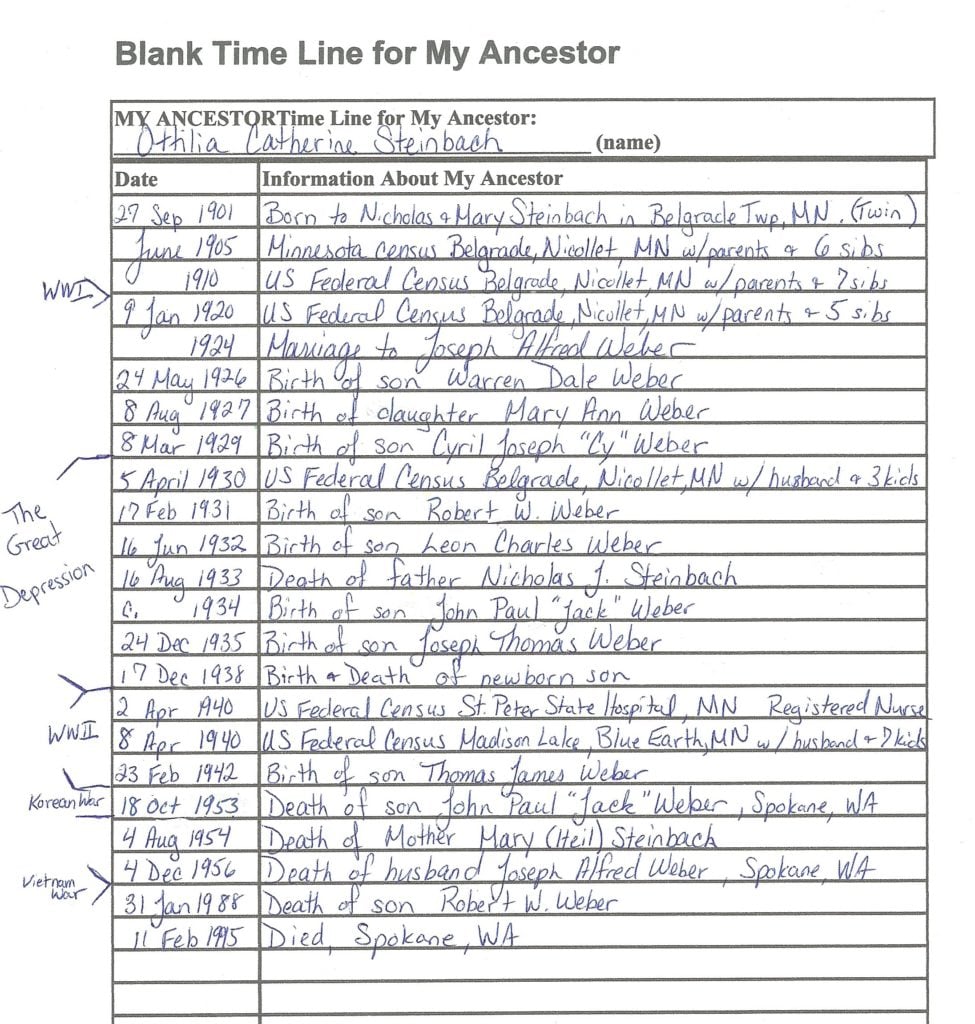
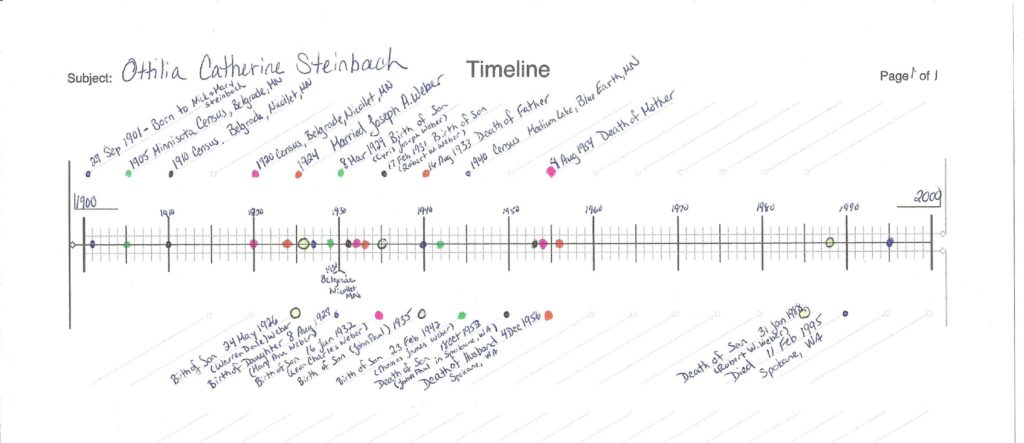
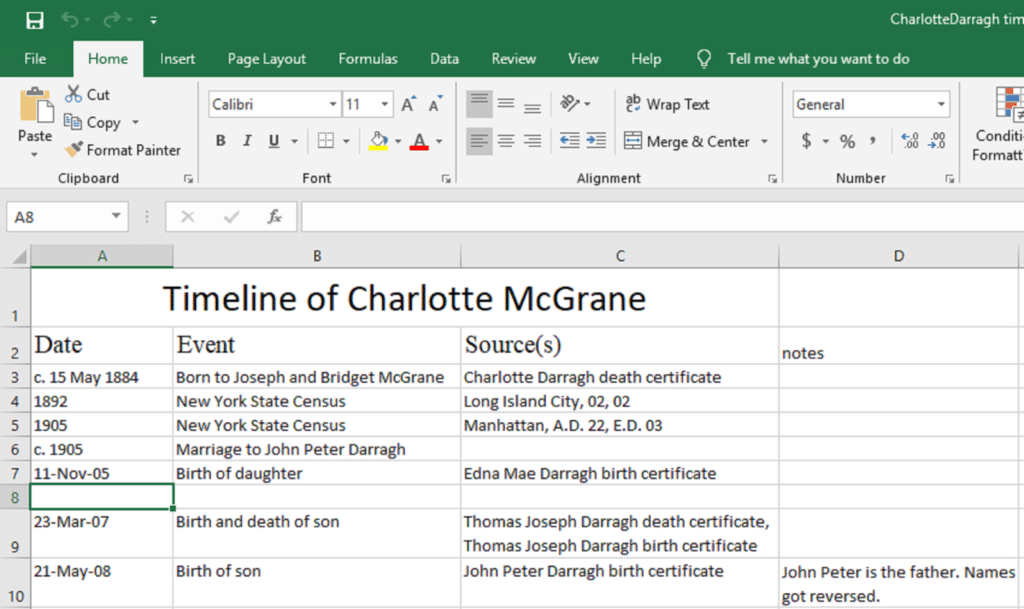
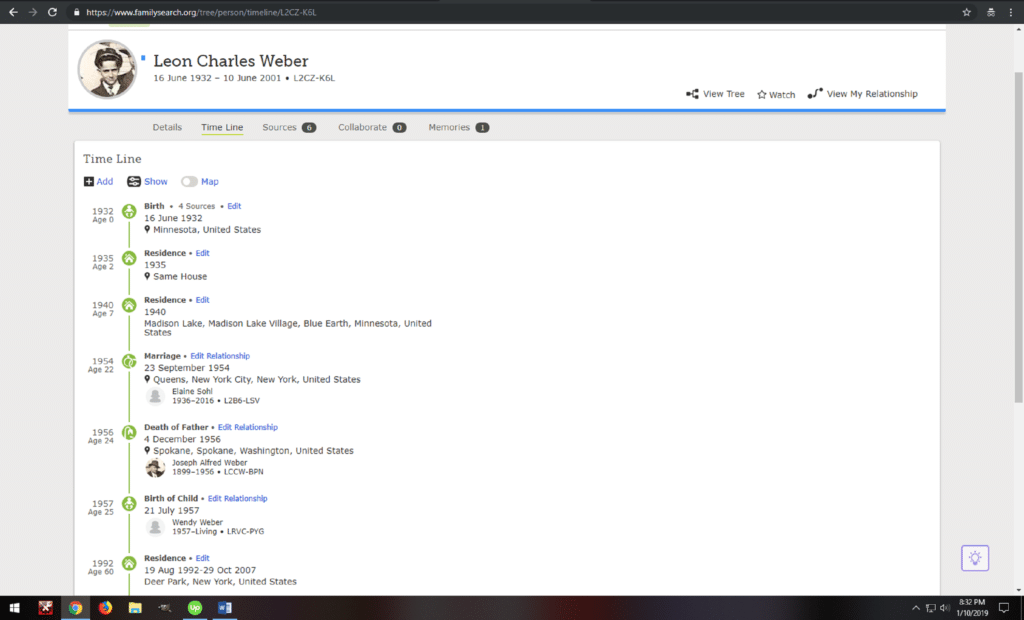
This timeline idea is obvious. No new ideas or discoveries. Plus, you selected ancestors from recent history. How about trying the 1700’s when there aren’t any records to fill in your timeline. Good luck showing us that example.
I have been hunting for my ggg-grandparents burial site for some time now, They lived most of their lives in Albia co. IA. He was born about 1805 and she in 1811. She was born a McFate from western PA. I am not sure where he where he was born, but I think it was in Ireland.
I could not get the checklist
Very helpful! I am happy to see that it was written by another music grad also. 🙂
Did you mean to write “stubble”, or should it be “stumble”?
I can’t wait to start using this technique with my research.
We get a lot of time line information from Family Tree Magazine, very helpful.
I think this is a great concept; am planning on using it as a tool to ensure that all my ducks are in their row for my genealogy tome! THANKS!
Found this really interesting and never thought to use excel. Will definitely be doing this if only for my own timeline to leave for my children to read.
Tomei acesso ao programa e vou pesquisar para encontrar informes e realizar o histórico de minha família de italianos e portugueses que se encontram em 1939 na região da cidade de Curitiba, capital do Estado do Paraná no país Brasil.
Timelines are such a useful tool and as your article demonstrates, can show you where you lack information. I am always interested in the “why” and a timeline can help determine the answer by determining the “when”.
My great-grandparents were also living in Nicollet County, MN at the same time as your great-grandmother and we’re fortunate to have the 1885 MN State census as a back-up for the 1890 US federal census.
Great tip! Timelines have helped my track ancestors that moved around a lot. Turns out by tracking them, I could combine it with newspaper searching and I found the reason they left one place: They were being foreclosed on!