Building a full and accurate family tree takes years of dedicated effort. And most family historians will tell you that the work is never done, since there is always more to discover, more sources to be found and corrections to be made.
But as we expand and edit our trees over time, it is not uncommon for mistakes to slip in – especially when we are adding new members to the family, transcribing a record by hand or allowing a subscription program to add information for us via discoveries and hints. Many errors are simple mistakes in data entry, however, and be fixed quite easily – IF we can catch them.
A misspelled surname, a child who is older than a parent, someone who was married way too young…inconsistency problems like these in a tree may seem inconsequential, but they undermine the accuracy of your research as a whole, have the potential to confuse and mislead those viewing your tree (or even you in the future) and may limit discoveries and hints that help you find new records.
And the likelihood is you are missing a fair amount of mistakes, even if you are meticulous in your research. And the bigger your tree the more issues there may be. Luckily, modern technology makes it possible to scan your entire tree for these errors in just a couple of clicks.
Almost every family tree program worth its salt has some way to run an error report – including popular software like Legacy Family Tree, RootsMagic, and Family Tree Maker. Just look for the reports area of your chosen program for an errors, inconsistencies or warnings report.
Online trees also offer this option – MyHeritage and RootsFinder specifically. In both cases you simply need to upload a copy of your tree to one of these sites and select the report. Instructions for both are found below.
First, here are some of the errors and inconsistencies these types of reports spot.
- Child older than parents
- Parents too young to have a child
- Mother beyond normal age to have a child
- Sibling too close in age
- Child born before a marriage
- Gender not defined
- Person beyond normal life span but not marked as deceased
- Duplicate birth or death dates or places
- Inconsistent surname spelling
- Inconsistent place names
- Special characters or spacing in names or dates
- Married name entered as a maiden name
- Siblings with same first name
- Person duplicates
- Persons not connected to others in tree
These, of course, are just some of the mistakes that an error report may find in your family tree. Each software program is different and will return unique results so, if you can, try running your research through multiple programs for the best results.
How to Run an Error Report with RootsFinder
We recently covered the new family tree site RootsFinder because it is one of the best options now available if you are looking for an online tree solution that is easy to use, has a robust set of tools, and is available across all devices.
Rootsfinder is also free, although they do offer a paid Pro version with more storage, the ability to keep your tree private (a must for many) and additional tools. To read more you can find our detailed walk-through here.
One of the tools offered by RootsFinder as part of its free plan is an error report. To use it you will first need to upload your tree to their system. Simply create a GEDCOM from your current software (find out how to do that for Ancestry here and for other sites and programs here).
Once you have your GEDCOM head over to the RootsFinder homepage and select the Start Now, It’s Free button to sign up for an account. You will be walked through the steps to start a fresh tree or upload your GEDCOM.
When you have completed an upload and selected your tree, view the options on the left sidebar. One of them says Content Lists, this is what you want. Select that and then Warnings. (On mobile the left sidebar is hidden. Click on the mobile menu button on the upper left which consists of three white lines).
Once Warnings is selected you will see a page with various potential errors listed by level. Here, you can sort by level, error type or people involved.
Click on any one of these errors for more detail and to head through to the person(s) involved. You can now make your edit, if one is needed, here and/or in your main tree on another site or program.
Remember though, not all “errors” will actually be valid. Part of the job of these programs is to look for anomalies – such as a Mother who is older than normal – but in some cases this isn’t a mistake at all.
How to Use the Consistency Checker in MyHeritage
Please know that we have partnered with MyHeritage and may receive a commission that supports our work if you chose to take advantage of their services after following a link on our site.
Last year, MyHeritage released a consistency checker to help its members identify potential errors – making them the first of the big tree genealogy subscription sites to do so. It’s very easy to use and quite effective but you will need to be a paid user to take advantage of this tool.
MyHeritage offers a growing assortment of advanced helpers for family historians, including their record discoveries tool, a robust DNA research platform, and a record collection now exceeding 9 billion. To read more about MyHeritage check out this section of our site.
If you don’t have an account you can get a 2 week long free trial here. As soon as you have signed up you will be prompted to start a new tree or upload a GEDCOM and the process is very straightforward. This trial will give you more than enough time to try the site out by running the consistency checker, as well as other reports like the record discoveries.
Once in the MyHeritage system simply select Family Tree from the top menu when logged in and then More and Consistency Checker.
Once on this page, the system will take a few seconds or minutes to calculate errors for the first time and you will be shown the number of found “consistency issues.”
A list of these issues will then appear below.
Click on the tools/settings icon on the far right to select with type of errors, warnings and notices you want to see and which you do not, and to change various settings associated with your errors (such as ages that specific inconsistencies should trigger at). A refresh button allows you to rerun the report at any time.
Family tree error reports may seem like a lot of work, but they are actually a simple way to improve your research. Not only will you discover some mistakes that need fixing, the process of running reports and addressing issues will force you to slow down and take a look at your tree in a new light. You may turn up more problems than the reports show, or reveal new details and records about your ancestors. What are you waiting for?
- You Might Like to Read:
By Melanie Mayo, Family History Daily Editor


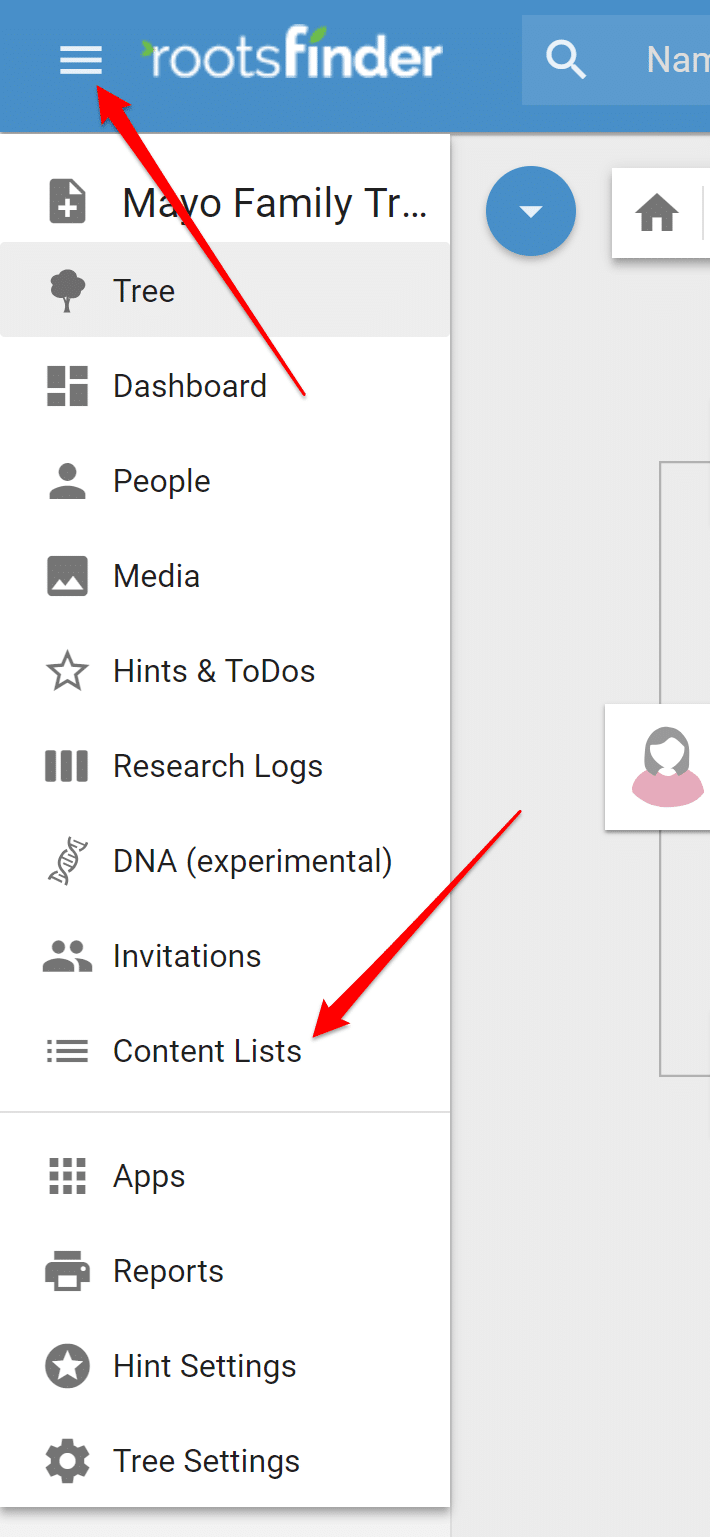
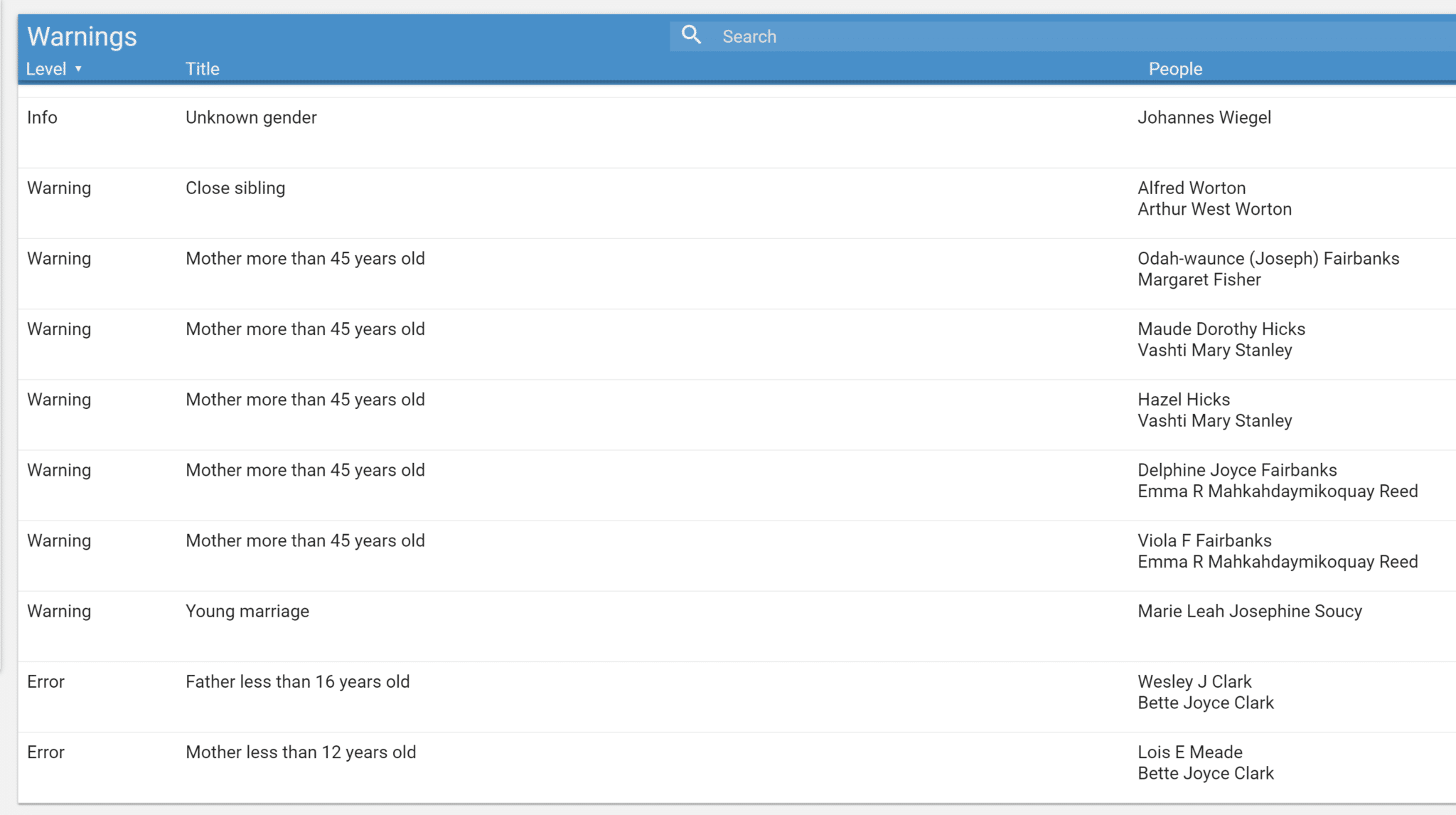
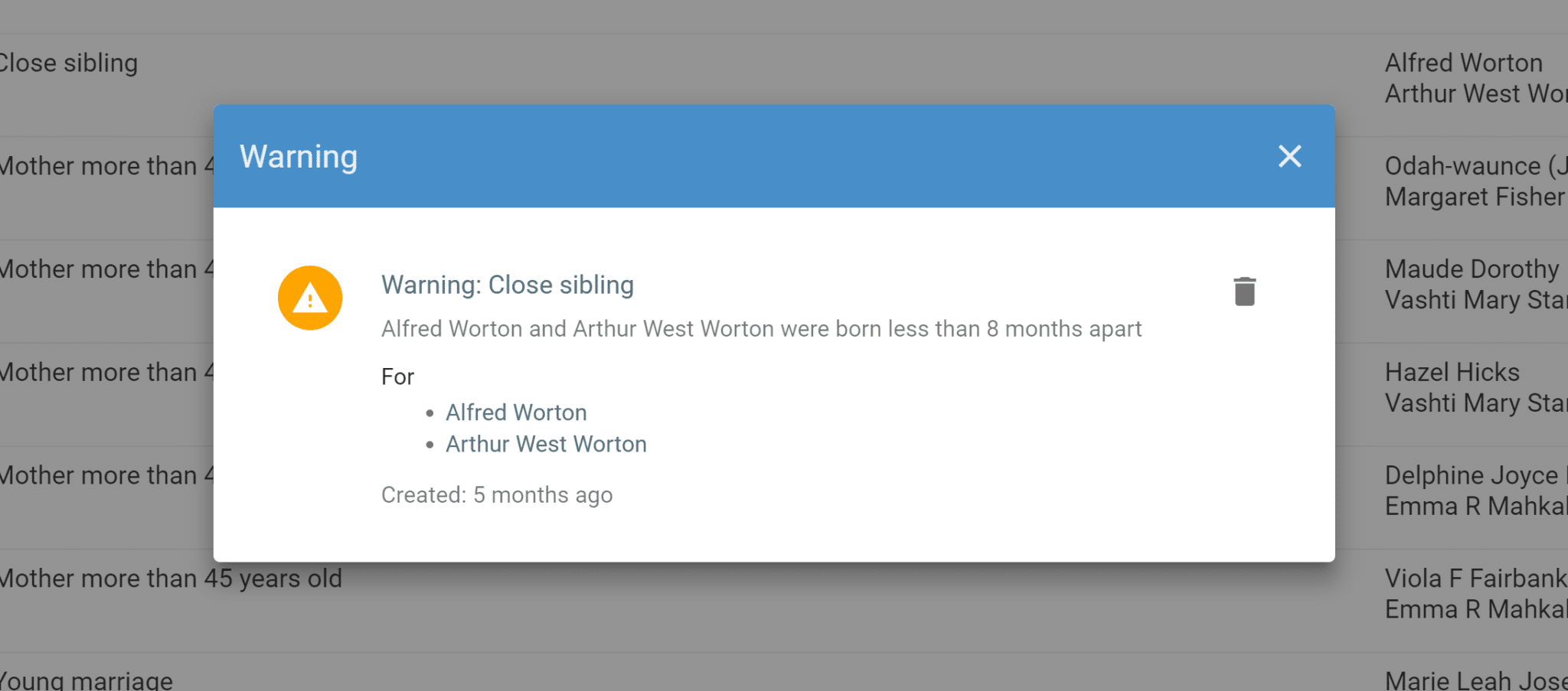
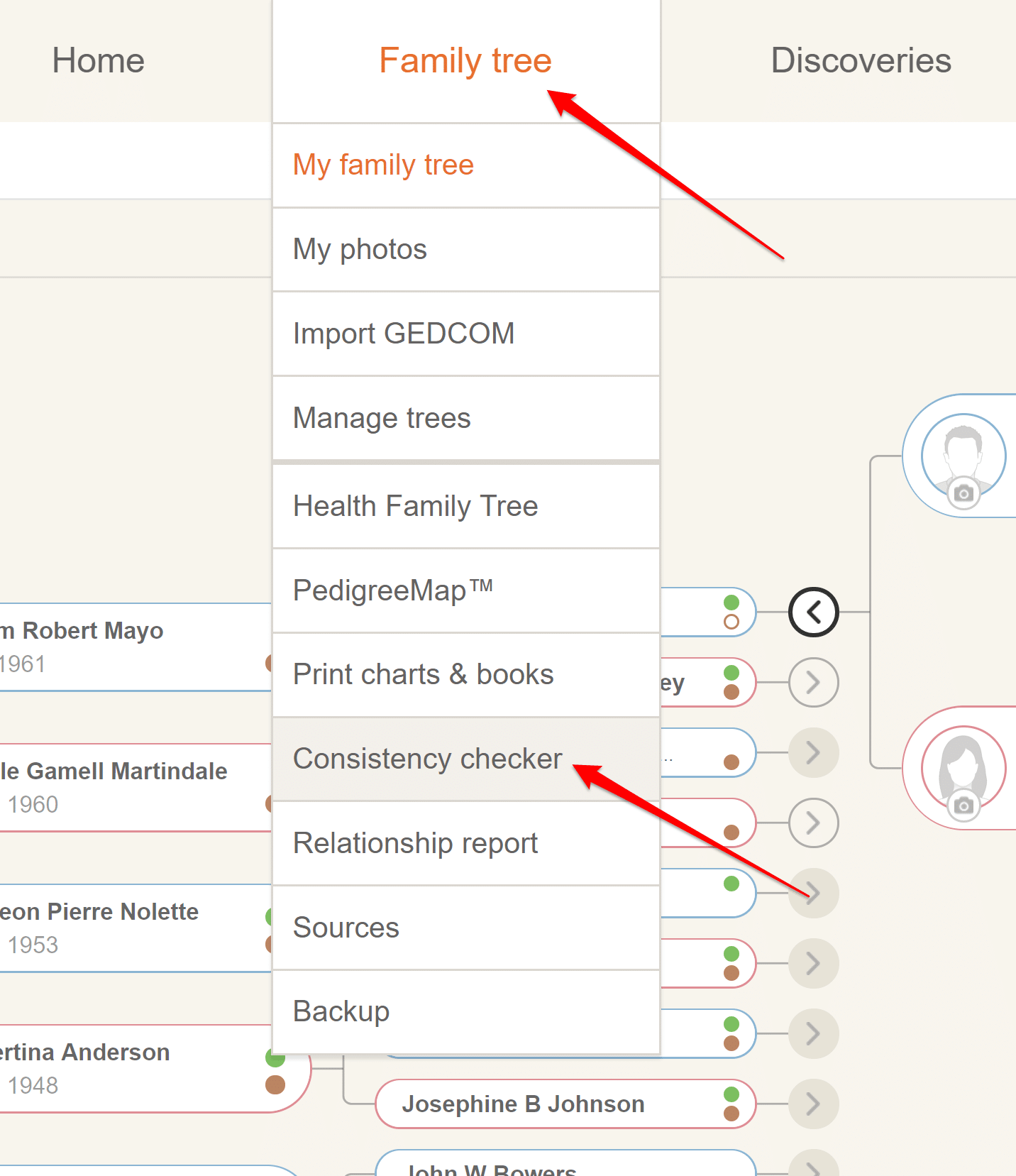
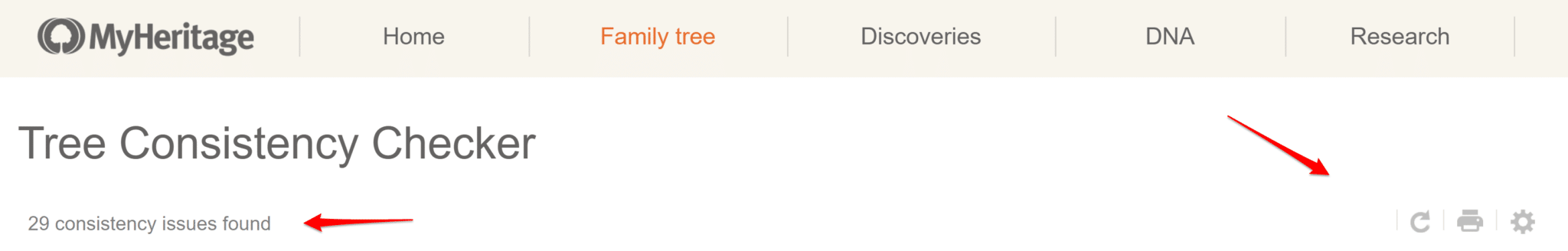

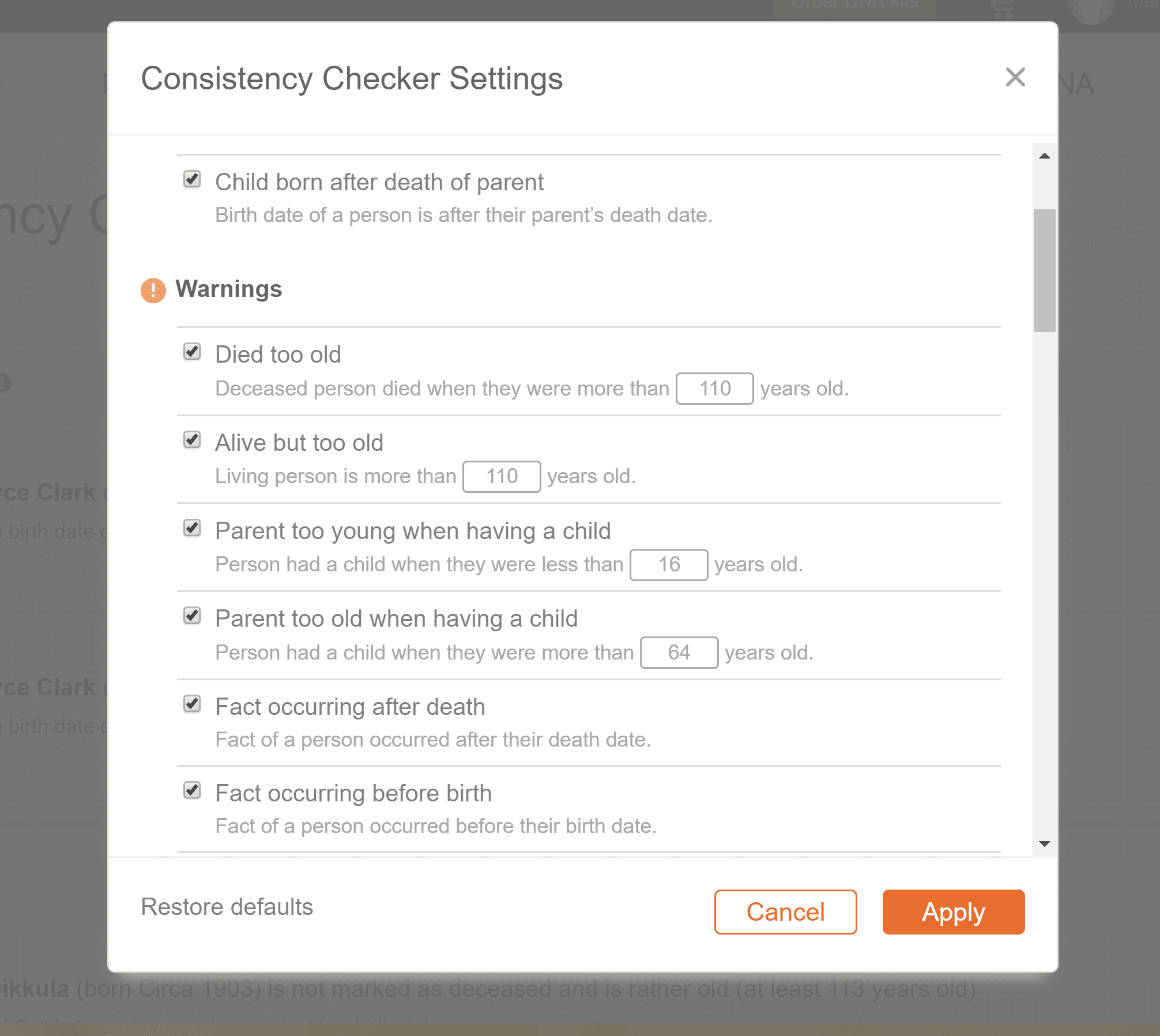
In the past, children were sometimes born before the official marriage date. When a couple was ‘engaged’ to be married or ‘promised’ to each other, they could, in many areas, live as husband and wife. When the traveling minister came to town (or outpost) the marriages of the past few months were finalized, and then recorded. A pregnancy could also cause a marriage–and the child’s birth will show up just a few months after the official marriage.
Great article. I think sometimes, we get so involved in the research that we forget to check things. In our excitement over a new treasure and rush to get it all down so we can continue digging into a resource, typos and misfiled data become part of the data set. Then months, years later, we come back to a person and try to pick up where we left off without realizing we should be researching in 1779 and not 1799. Warnings and error checking, although not exciting, can save a lot of time going down the wrong road. Thank you for your review and explaining Warnings at RootsFinder. Our goal is to provide the best research environment for family historians. Warnings and error checking is an important part of that.
“Child born before a marriage” is not always an error, especially in regions or times when money was tight and people were poverty stricken and could not afford a church wedding.