Ancestry is well-known for offering us helpful hints about the individuals we’ve added to our family trees. The record suggestions, specifically, can be incredibility useful when trying to discover new information about our ancestors. But as we add new information and our hints grow, it’s easy to become overwhelmed by the sheer number of them.
So, today we’re going to learn a very powerful technique for filtering these hints by record collection to help you better sort and make sense of your hints and uncover buried records you might otherwise overlook. Although Ancestry’s built-in options do not allow this kind of filtering, there’s a workaround.
Choosing a specific collection that may hold records for your ancestors and then pairing it with suggested records Ancestry has already identified as a potential match for your ancestor will help you quickly add fascinating new facts to your family tree, all while staying focused on one type of record or location at a time.
Whether you want to find every hint about your ancestors in the 1920 census, or only those from the Minnesota Marriage System, for instance – this technique will allow you to do that.
This article is an excerpt from our 14-Day Ancestry Challenge. The challenge, in addition to our 21-Day Ancestry Crash Course, offer detailed, expert lessons to help you make the most of Ancestry’s massive collections. You can register for either course here.
How to Filter Your Ancestry Hints by Record Collection
First, let’s visit the All Hints section on Ancestry to see all of the hints we currently have for our tree and review the current filtering options.
You can get to All Hints by clicking on the Hints icon in the top menu bar and then All Hints on the bottom.
This shows you hints for every person in your tree. You’ll notice that we have more than 2000 unreviewed record hints on this tree – and it’s not even a very large one.
As you may also notice – when viewing the built-in options Ancestry provides – that there are relatively few ways to filter hints. You can filter by type on the left (record, photo, tree etc) or you can filter by most recent, or first or last name, but that’s about all.
But what if you want to only review hints in death records or newspapers, or in a specific state or country? How about hints from a certain census year or collection? Other than the filtering option they just added for the 1950 Census, it’s not possible as of late 2024. We can only hope they will add this functionality in the future.
But there is an expert workaround to this. You can actually filter your hints by any record collection on Ancestry by editing the URL. This means that you can choose a collection, make a change to the URL you see in All Hints, and then see only matches that come from that record collection.
You may want to choose a special collection from a specific geographic location (like we have done below) or select something less specific, like the 1900 U.S. Census, City Directories, or newspaper collections from only one region.
To begin, you first need to get the collection number for your collection of interest.
Head to the Card Catalog, search for a collection by name or keyword (or sort on the upper right by Record Count for large collections or Date Added for new collections) and choose something that may hold records about your ancestors.
Now, click on this collection and make note of the collection number in the URL, it’s at the end. You can see we have highlighted it in the screenshot below.
Copy this number down or leave the tab open and head over to All Hints again.
Now, we need to edit the All Hints URL.
On the All Hints page, take a look at the URL at top. You can see that it looks something like this.
https://www.ancestry.com/hints/tree/28255691/hints?src=hn
This URL shows that we are in our All Hints section, unfiltered by hint type. The long number you see is your family tree number. You need this number as well.
You can also find this tree ID number by visiting a tree and looking for it in the URL. In case you have more than one tree, or want to see hints for any public tree on Ancestry, you can do so by entering this tree ID in the filtering URL we share below.
Now, on the All Hints page let’s filter hints by collection.
Earlier, we chose a Minnesota Marriage Collection (where many people in this tree lived). The code for that collection (that we gathered from the URL on the collection page) is 70873. So we will want to add that with a bit of extra information to the hints URL.
Here’s what we need to add to the hints URL directly after the word “hints?” at the end – replacing anything else after “hints?” already there): hf=record&hdbid=70873 (notice our collection number here at the end).
Here’s the original URL on the Ancestry All Hints page for our tree (with our tree number):
https://www.ancestry.com/hints/tree/28255691/hints?src=hn
And here is the new URL for filtering those hints by the record collection we selected.
https://www.ancestry.com/hints/tree/28255691/hints?hf=record&hdbid=70873
The bolded part is the part we changed. Notice that we deleted the src=hn and replaced it with hf=record&hdbid=70873.
By editing the URL, we’re telling Ancestry to filter by records and then to filter by the specific collection.
Note that you need to replace our tree number (28255691, as seen above) with your tree number or the number of the public tree you want to view hints for.
Your URL should read:
https://www.ancestry.com/hints/tree/YOURTREENUMBER/hints?hf=record&hdbid=YOURCOLLECTIONNUMBER
If you are using Ancestry.co.uk, .ca or another site outside of the U.S., you will need to change the Ancestry.com part as well. Again, you can copy the URL from your browser when visiting All Hints and then just edit that. Delete anything after “hints?” at the end and add hf=record&hdbid=YOURCOLLECTIONNUMBER
Now, make sure the URL is entered in your browser and hit enter to visit the page. If you are using mobile, editing the URL may be more challenging so we suggest doing this on a laptop or desktop. URLs can be edited by selecting them and coping them into a notepad, or can usually simply be edited in the browser address bar itself.
Once we’ve edited the URL and hit enter we can see our results.
If any hints from your tree (or the tree you are working with) were found from this collection you will now only see those on the hints page.
Below, we filtered by the marriage collection we chose earlier and are only seeing hints from that collection! The numbers on the left (which reflect how many hints we have in total) will not change.
Note that the edited URL, with that tree number and collection number are highlighted in the URL above.
If NO hints are available from that collection the page will be blank (other than sorting options). We suggest starting out with a very common record collection, such as the 1930 or 1940 census, to make sure you are doing everything correctly. Most people with U.S. ancestors will have some hints from these collections.
Here’s an example of the URL sorted for the 1940 U.S. Census.
https://www.ancestry.com/hints/tree/YOURTREENUMBERHERE/hints?hf=record&hdbid=2442 (this last part is the collection code for the 1940 census)
Just imagine the possibilities here for focusing your research and uncovering new records you have not yet added to your tree! Instead of thousands of pages of hints to dig through, or only being able to filter by name, you can now zero in on one thing at a time. You can do this with any of the collections in the catalog that Ancestry pulls hints from (this generally means indexed and searchable collections only).
Do remember though that, while Ancestry is very good at finding records for the people in our trees and sharing them as hints, they don’t catch everything. So, if you suspect an ancestor should be found in a record collection and you are not seeing them mentioned in the hints after filtering, still take the time to search for them manually in that collection.
And, of course, as we have discussed in various articles and lessons – hints are not always accurate (and often aren’t)! So always be very cautious before accepting information. Always carefully review the suggested record and make sure it’s a good match before adding anything to your tree.
Happy Researching!
By Melanie Mayo, Family History Daily Editor.
For more help using Ancestry you may like our Ancestry Crash Course or our 14-Day Ancestry Challenge. Find them here.
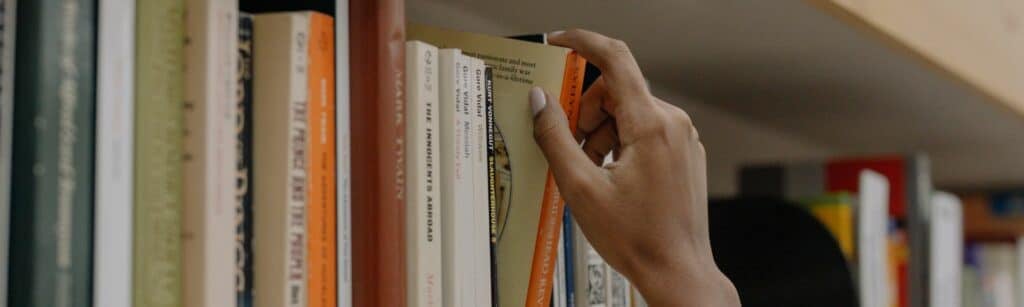







I would like to filter our other family trees since they are not helpful since most of the times they have incorrect information. How do I do that?
I wish that you could filter for only direct ancestors in our trees. I am not always interested in the second-step-neighbor-inlaws