If you’re not obsessed with using newspaper archives, like Newspapers.com, in your genealogy research you are missing out on one of the greatest sources of rich family history details available. (Please note that we may earn a fee to support our work if you choose to take advantage of some services found on this page.)
No matter who your ancestors were, what kind of lives they lived or what occupations they had – if they existed in the last 150 years – you will almost certainly find at least some information about them in a local paper. And if they lived in the 150 years before that there is still a good chance of finding them.
That’s because not only was the local newspaper the place to record such happenings as births, marriages and deaths – people of the past loved the juicy details of their neighbors’ lives as much as we do now (social media anyone?) We’ve written about this topic as it pertains to the society pages in old newspapers before – but that information is just the tip of the iceberg.
Sections in old newspapers that may contain information about your ancestors:
- Obituaries
- Birth, marriage and death notices
- Society pages
- Letters to the editor
- Advertisements for businesses and services
- Local news about school, church, and business happenings
- News about disasters and tragedies
- Notices of local events – such as plays, musical performances etc
- Legal notices of all sorts
- Human interest pieces
- News of the bizarre and unusual (sensational news is not a modern invention and if one of your ancestors was involved in an out of the ordinary incident you can bet you’ll find more than one bit about it in the newspapers, maybe even well beyond their local community)
But you’ll need to be careful. You may discover things that will shock your socks off. In the years of doing newspaper research on my own family I have discovered tales of murder, suicide, scam artists and train wrecks. I have debunked more than one family story, only to dig up whole new ones I had never heard of.
But I have also discovered simple delights about my ancestors’ travels, their businesses, and their family relationships that I could never have found elsewhere.
There is much more to be found in old newspapers than most people guess.
See how many names you can pick out of this one small newspaper clipping from Evansville Indiana in 1911.
Where to Find Old Newspapers
Please know that Family History Daily regularly partners with genealogy companies to bring you information about services that will help you find your ancestors. We only recommend services that we like and would or do use ourselves, like Newspapers.com. We may earn money to keep this site running if readers choose to take advantage of these services.
If you’re ready to start exploring your ancestors’ lives in greater depth you’ll need to find old newspapers to do it in. There are several wonderful free newspaper archives online and we have covered them extensively in the past.
You can find a list of free newspaper collections here and a detailed look at using one of our favorites, Chronicling America, in this article. You will also find old newspapers as part of many regional collections. Take a look at this list of free genealogy research sites for every US state for help locating these.
But as much as I love free genealogy sites I must also admit that I love convenience in my research, and I very much enjoy well-designed sites with great tools that make my research easier. Sometimes that means I am willing to pay for a resource that I may otherwise be able to get (mostly) for free. And that’s where Newspapers.com comes in.
Newspapers.com: The Convenient Option for Ancestry Users
Newspapers.com is the newspaper archive owned by Ancestry.com and the site provides an ease of use that is extremely appealing. I can search by name or keyword, browse by location and date, read to my heart’s desire, clip articles and add them to my family tree all in one place.
And Newspapers.com does offer many newspapers that are hard or impossible to find elsewhere online, so that’s an added bonus. I’m going to walk you though the process of searching and browsing their site and then show you how you can create clippings of pages of interest, view them later and attach them to your Ancestry tree (if you have one) or download them to manually attach them to a tree elsewhere.
But before I do that, I want to talk about cost for a minute because you have some choices if you decide to use this site. Newspapers.com is a standalone site in the sense that you can subscribe directly to it OR you can gain access as part of Ancestry’s subscriptions.
The Ancestry All Access membership includes access to all Ancestry records around the world as well as access to Newspapers.com and Fold3 (mostly military service records). The package is $199 and if you want access to all records on Ancestry as well as newspaper and service records this can be a good deal. But it’s not for everyone. If you are already a subscriber to Ancestry and paid the full $149 for a World Explorer package (rather than getting it as part of a deal) upgrading to add these additional resources is not too much of a stretch.
But you should know that Ancestry’s All Access package only includes a Basic Newspapers.com subscription. The basic subscription includes almost 120 million newspaper pages – but the Plus package includes more than 320 million. You will likely be tempted to upgrade to the higher plus package at some point in your research. You can do this even if you have an All Access package, but you should be aware that access to all newspaper pages will be an extra fee.
You can try out the Ancestry All Access membership free for 14 days here if you don’t currently have an Ancestry membership. Choose “see all our membership options” to select the All Access plan.
If you are paying for the US Discovery or other subscription, or don’t hold a paid membership at all, paying for Ancestry All Access is likely going to be way too much money. In this case you can subscribe directly to Newspapers.com only. They offer 6 month memberships and monthly options – the price is about $8 a month for basic and $20 for plus – with some pretty steep discounts for some 6 month memberships ($45 and $75 respectively).
Newspapers.com also offers a free trial for 7 days right here.
How to Search Newspapers.com, Clip and Add to Your Ancestry Family Tree
Ok, enough about the cost. Here’s how to find information about your ancestors and add them to your tree.
As mentioned before, you will find information about many of your ancestors in old newspapers but you’ll have to be smart about how you search. It’s always best to narrow down your search targets to a certain location, or even paper, before searching to increase your chances of finding a match.
To do this simply visit the Browse section on the site (in the top navigation menu) and choose the location your ancestor lived. You can then also choose a specific newspaper and date.
Once you do this you can begin searching and further refine your searches as needed. If searching for someone that moved a fair bit or traveled (as many of my ancestors did) a global search, or one that covers an entire country, may be the most beneficial. In most cases, sorting by state or city is the best place to start.
Newspapers.com offers old papers for:
- The USA
- Australia
- Canada
- England
- Ireland
- Northern Ireland
- Panama
Note the search box above the browse area. This is where you will begin your search based on the criteria selected. If I wanted to start searching in only pages from the Clay County Advance from Ashland, Alabama I would leave this paper selected and type my terms in the search box. If I wanted to search in Ashland as a whole (all papers from that town) I would instead highlight Ashland and not one specific paper. If I desired to search the Clay County Advance only in 1894 I could choose that instead before searching.
In our example I am going to choose Missouri (state as a whole) and type in my term.
I could also accomplish this same search by choosing the Search from the top navigation menu on the site and then choosing Advanced. This will open boxes under the search box where I can add a location and date if I choose.
Upon searching I am now brought to a page of results where I can further refine as needed.
I can narrow by date, location, newspaper or by the time period that the paper was added. I can also change my search terms and sort my results.
Before we look at viewing, clipping and saving clips I want to remind you to be creative in your searches within newspaper archives. You will turn up many more wonderful details about your ancestors’ lives if you expand your efforts beyond simple name searchers and are flexible with names themselves.
Remember that names were not always spelled as you would expect. First names, especially for women, were often excluded and misspellings or shortening of surnames and given names were common.
And, in many cases, an interesting article or tidbit about your ancestor may not include their name at all.
A person may be mentioned simply as the wife, son or daughter of someone else (ie Mrs. James McKellen visited with her son today in his home on Mulberry Street in anticipation of the birth of her first grandchild). A mention like this helps you gather information about the mother, son and grandchild, but never mentions any of them by their full names.
Information about an ancestor’s business, role in a club or group or involvement in an event may provide invaluable details about their daily lives, passions and movements but also may not actually call your ancestor out by name. If you have done some research and know, for instance, that your great grandfather owned a bakery – look for advertisements for bakeries and compare them with the other records you can find, such as a city directory that lists a name and business location.
I am searching for Madame Carmine in the examples above because, using a combination of newspaper, census, death and other records, I was able to determine that my ancestor used this name instead of her own when advertising her palm reading business in Saint Louis in the early 1900s. Once I had figured out that information I was able to search for her by this new business name, as well as for related ads that were run for that specific street location that did not mention a name at all.
The point is, be flexible and creative and you will discover more than you ever imagined in old papers.
Once you have searched and filtered your terms it is time to view, clip and save to Ancestry.
You can click on the image of a newspaper page from your search results to view it, or flip through the matches of your terms on that page with the arrows on each side of the image. This is a really cool feature because sometimes there will be several possible matches on a newspaper page for a name or other terms, and by flipping through your options before clicking on the page Newspapers.com will actually bring you directly to that mention when you do click. This is so much easier than having to read through the entire page until you find a match.
Even if you don’t do this, you will be brought automatically to the first mention on the page when you click on a search result and other mentions are highlighted for you. You can also search easily within the page.
Once you have found something you want to keep you have several options for saving that data. You can save the page to your computer, print it off, clip it to your stored clips on Newspapers.com or save the entire page (or a clip of it) to Ancestry. You can see all of these options presented in the top menu bar.
Clipping couldn’t be easier. Simply select Clip, expand the box that comes up to cover the area of interest, add a note and clip. Please note that clips and your associated notes on them are viewable publicly by default so you will need to visit your clipping settings to change this. These can be found under the settings area (gear icon) in the clippings section of the site.
Tip: Newspapers.com will remove yellow highlights from your clips automatically. To remove the yellow highlights from clips you make with an external program simply hit the Cancel button next to the search terms before clipping.
Once you have clipped something you can view it at any time in the future by clicking on Clippings in the top menu bar on the site. I love this feature as it makes it possible to keep the flow of research going while easily keeping track of everything I have found for later sorting and use.
Do remember that if you lose your subscription to the site you will also lose access to these newspaper pages. Your clips will be maintained in your account for reference but you will not actually be able to see the pages – similar to how Ancestry restricts record access. For this reason you should also save to your computer every newspaper page you are interested in keeping.
If you keep your family tree on Ancestry you can now easily attach clips to the people who they belong to and Ancestry will also attach all of the source information. This is a wonderful time saver.
You can do this directly after creating a clip by using the popup that comes up after clipping, or from a clip you have saved earlier using the Save to Ancestry button. As noted above, you can also use the Save to Ancestry button on any newspaper page and this will simply open the clip box for you, create the clip and then help you connect this clip to your tree.
Any of these buttons will accomplish the same thing. In the screenshot below I have viewed the clip I just made about Madame Carmine and now I am going to attach it to my ancestor by selecting the Save to Ancestry button.
Once a popup comes up you may need to log into your Ancestry account if you have never used these two sites together before. Now choose your tree and then the person to attach the clip to.
Hit Next.
Once you select next the clip will be connected to your Ancestry tree and you will be able to find it there. Ancestry shows these under Other Sources and saves the name of the paper, the date, a link to the original clip and a copy of the clip itself as a media file.
However, to attach this clip to an actual fact you will need to do an extra step. Newspapers.com will offer to create a new fact for you and attach the clip to it as seen below (in this case I wanted to create an occupational fact). But if you want to attach the clip to an existing fact, such as birth or death, you will need to do that yourself on Ancestry. I won’t cover that here since it involves several steps but it is covered in our Ancestry Crash Course. You can read a sample lesson here.
And that’s it. You can see that it’s pretty easy to clip and save these details to your tree on Ancestry. If you host your tree elsewhere you can simply download the newspaper pages (which you should do anyway) and attach them to your tree as you would any other source. You can create your own clips, if you like, with a program like Evernote. Just make sure to keep track of exactly where the clip came from – including the newspaper name, page number and date.
I hope the information in this article helps bring you the joy of discovering more rich details about your own ancestors’ lives!
By Melanie Mayo, Editor of Family History Daily

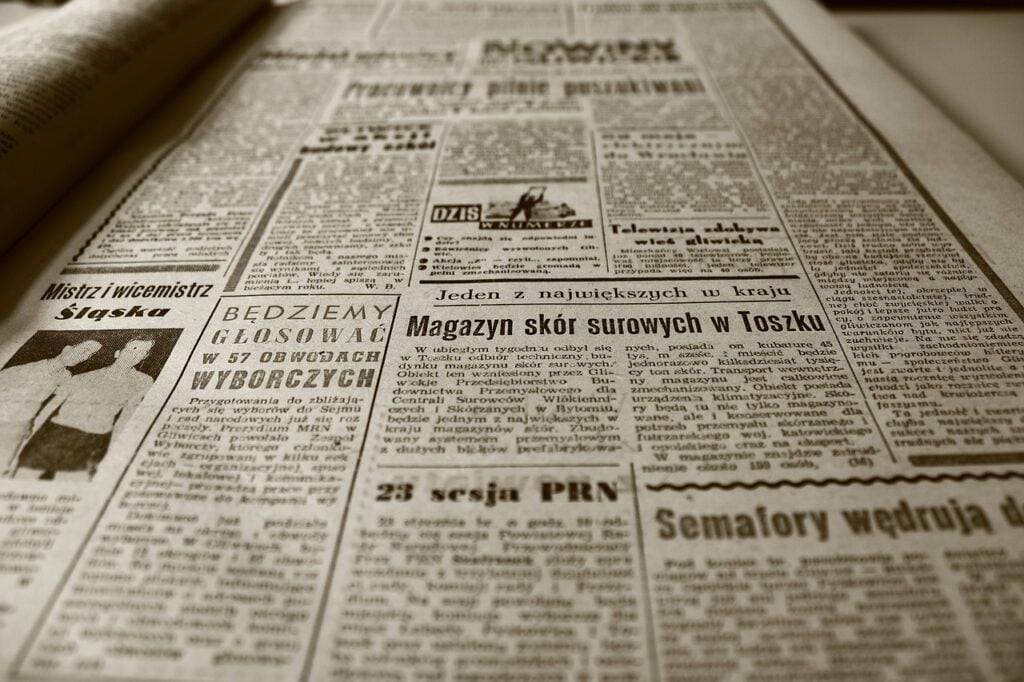
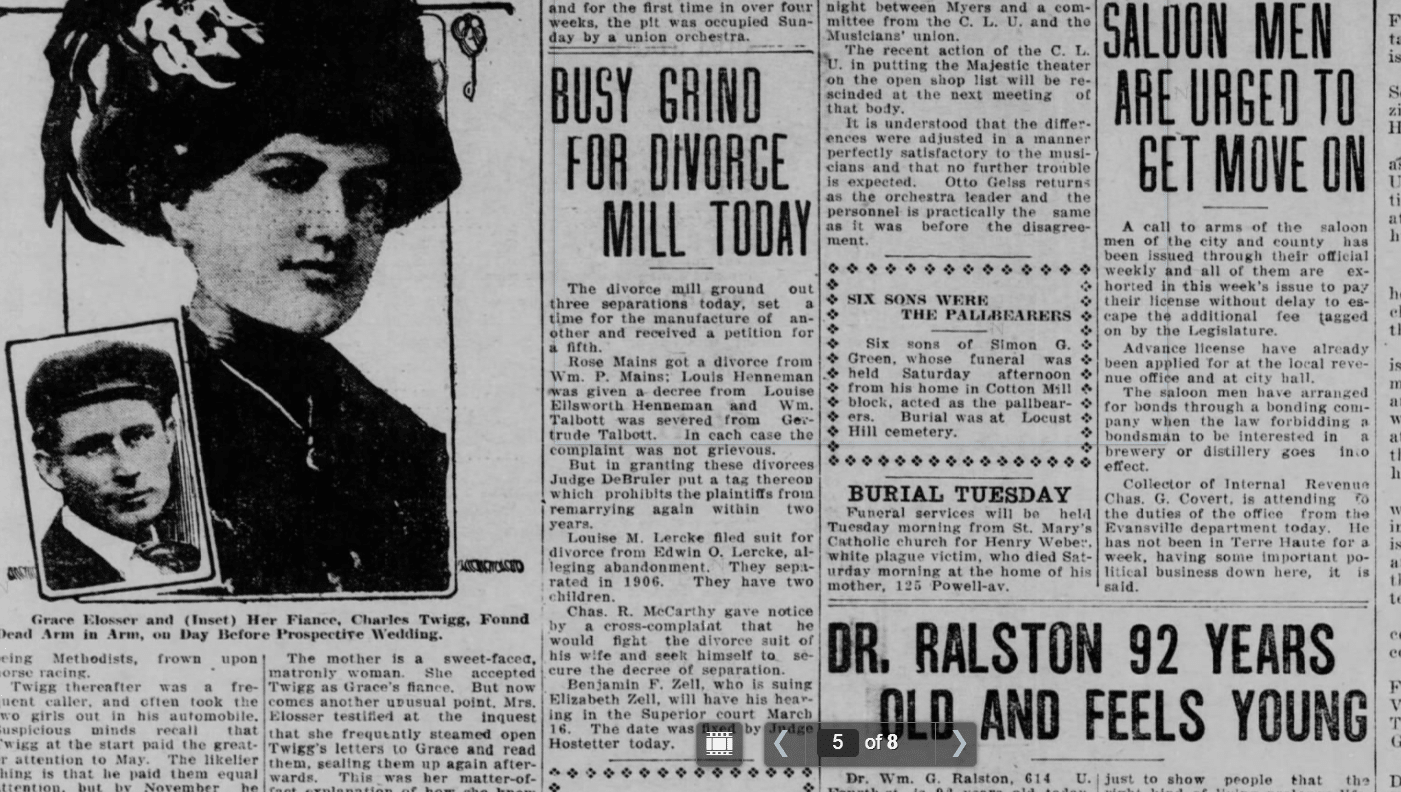
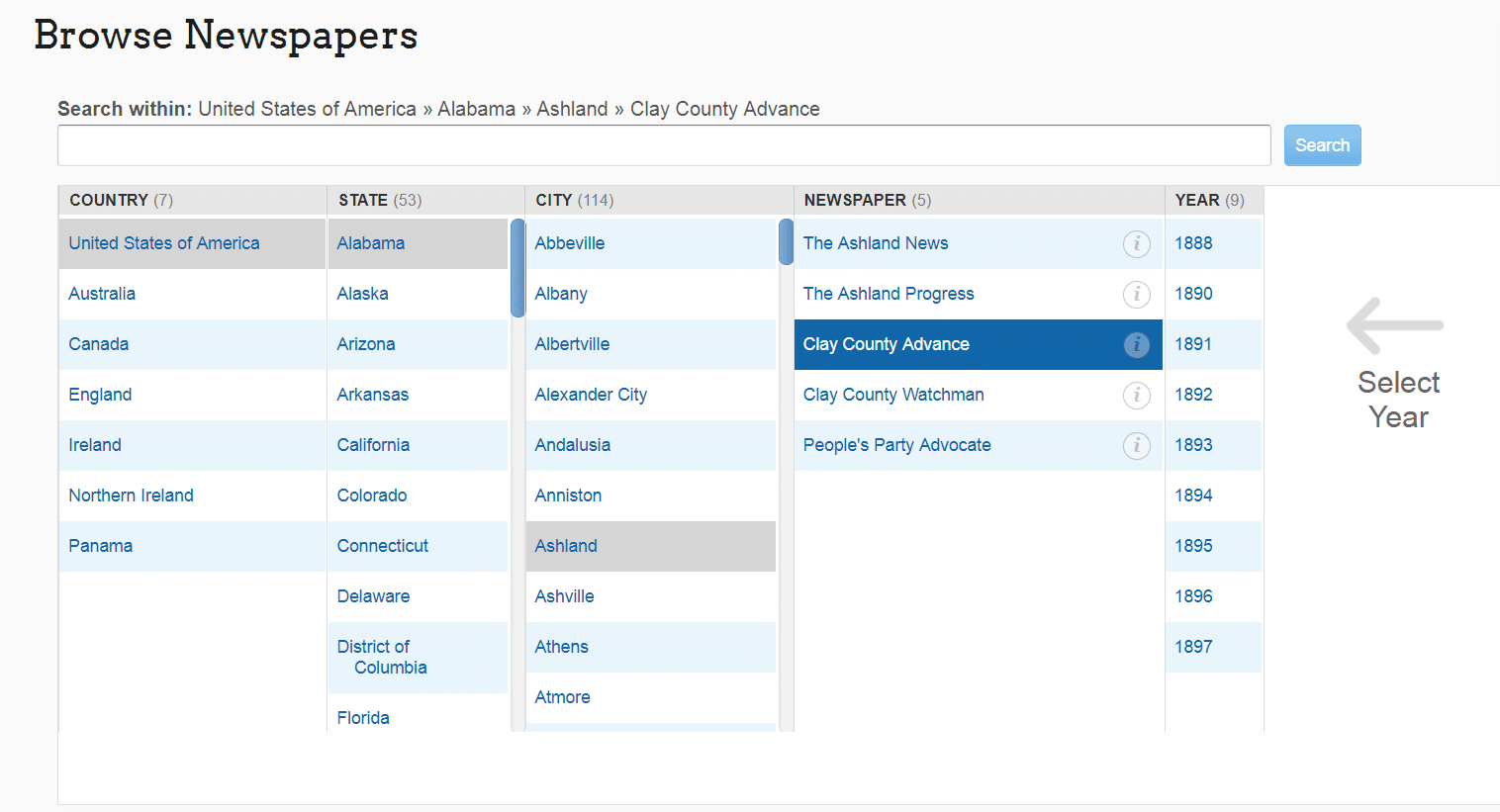
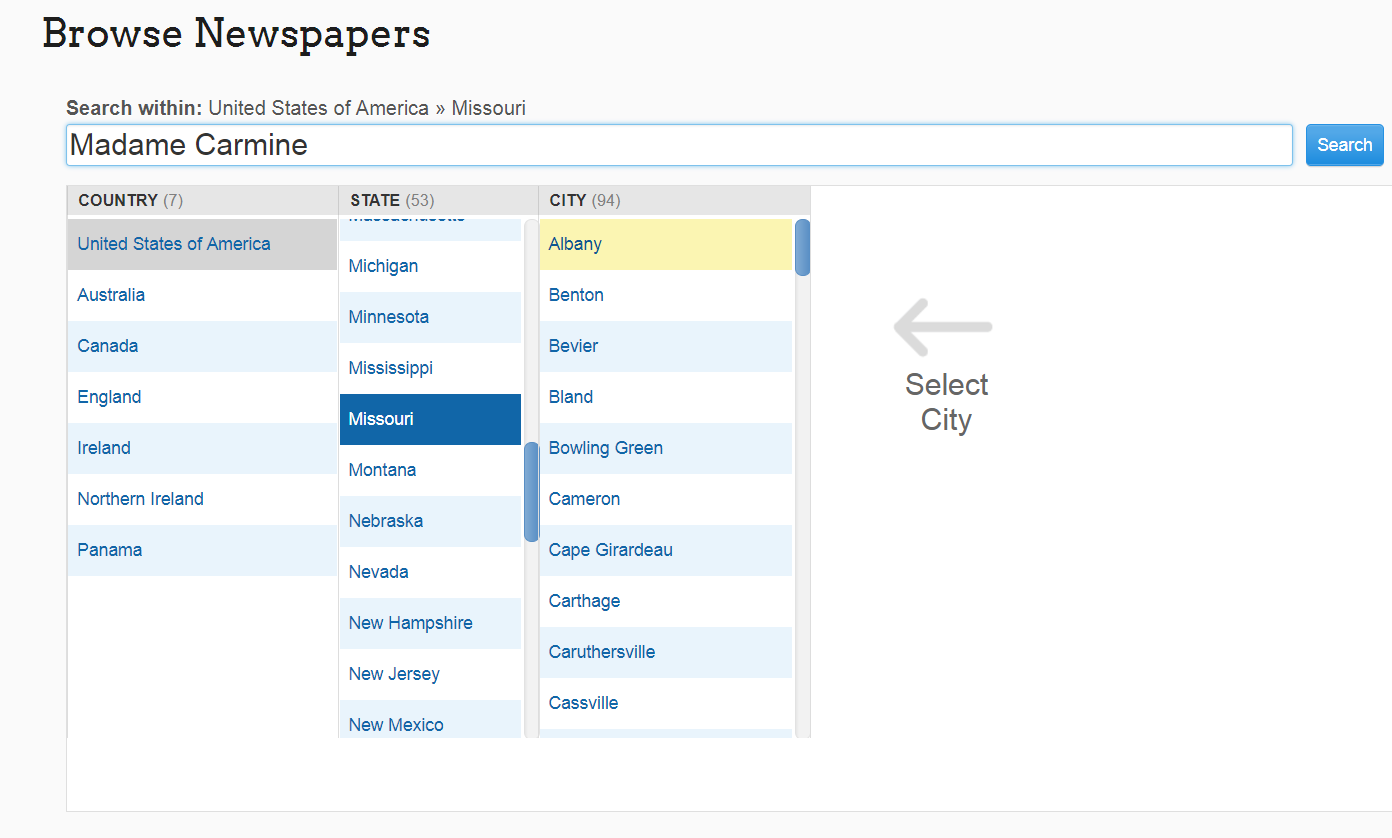
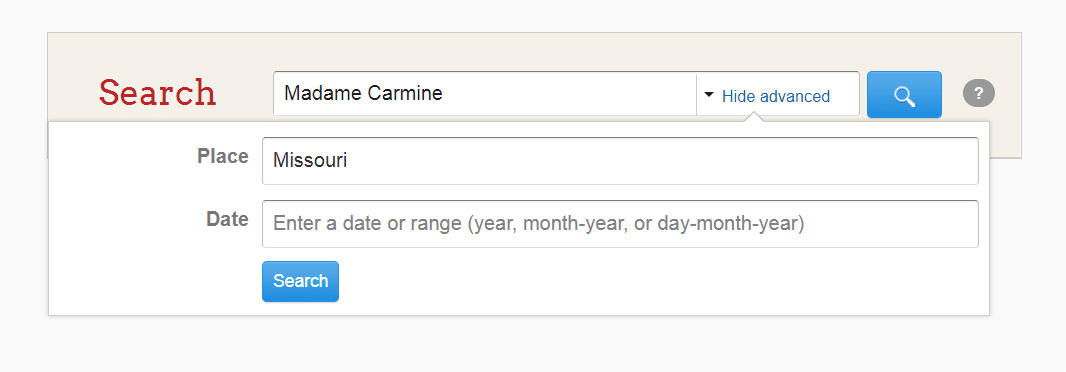
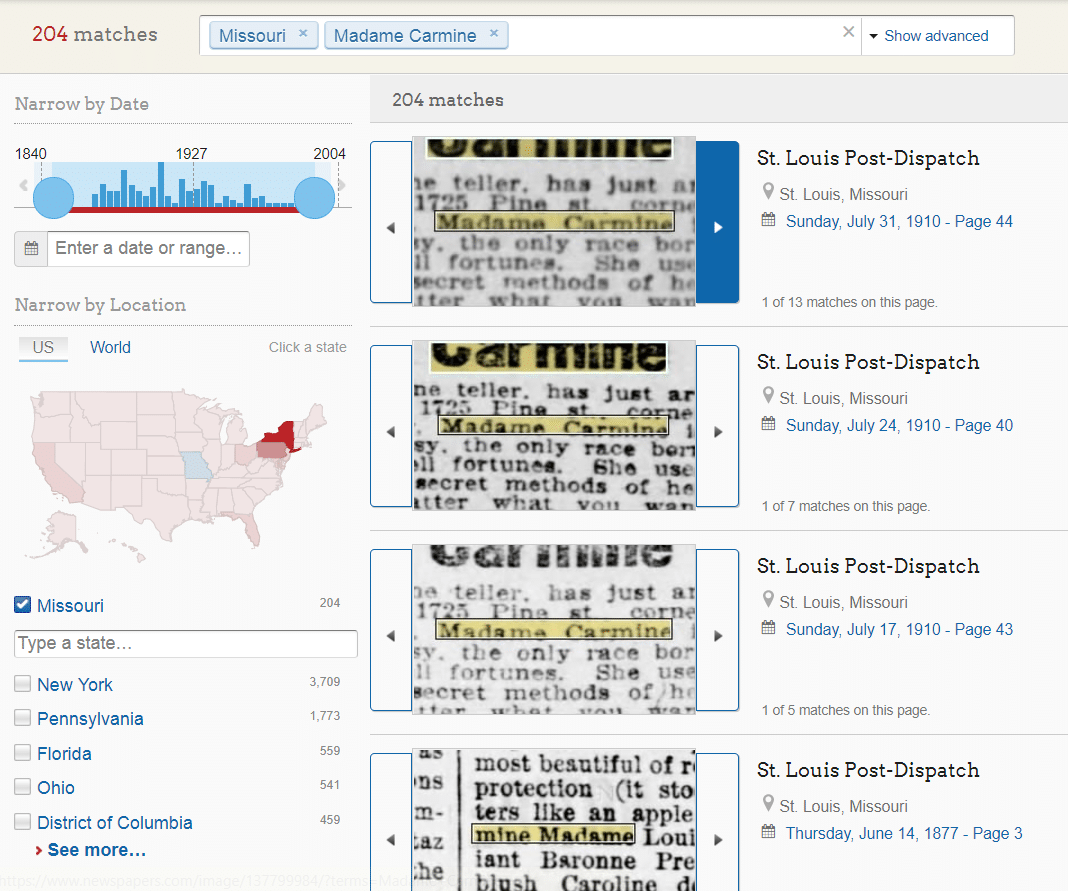
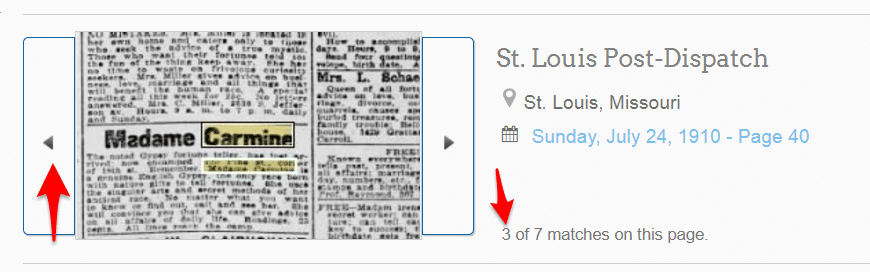
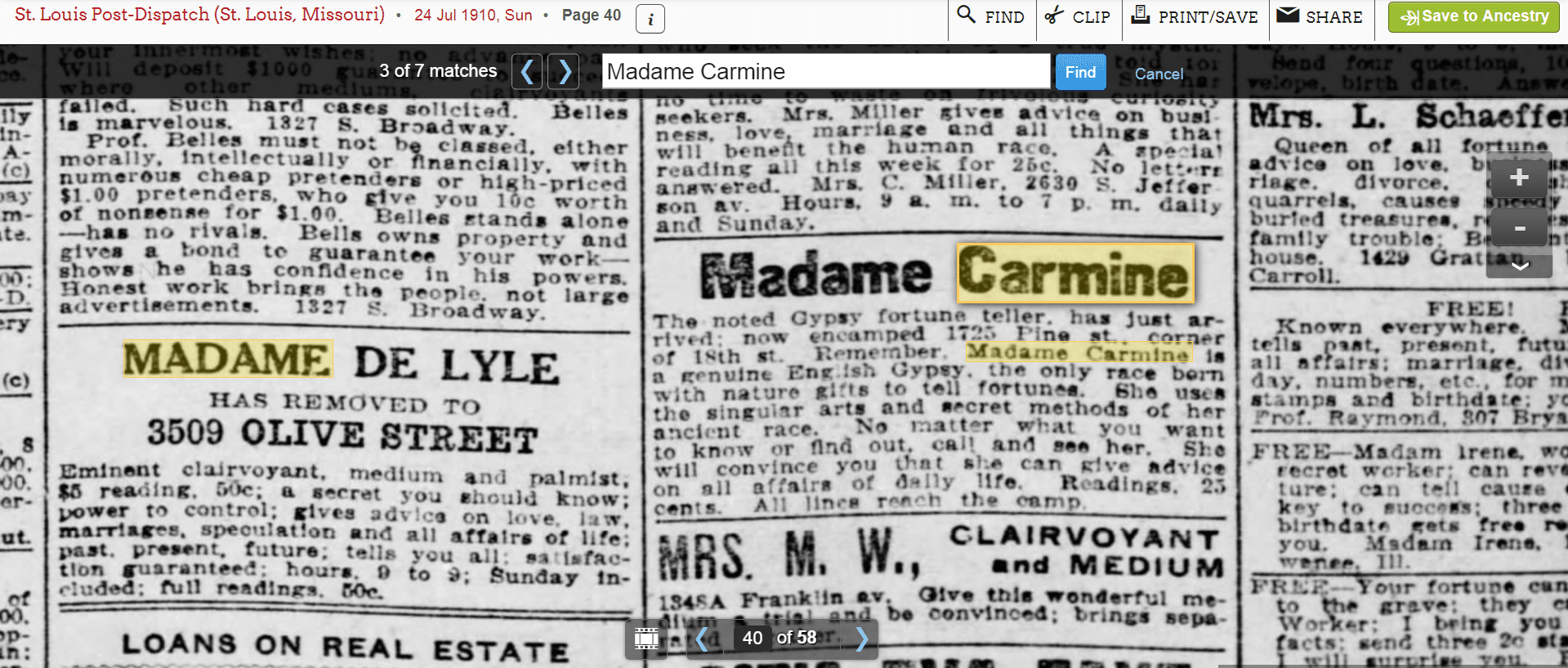

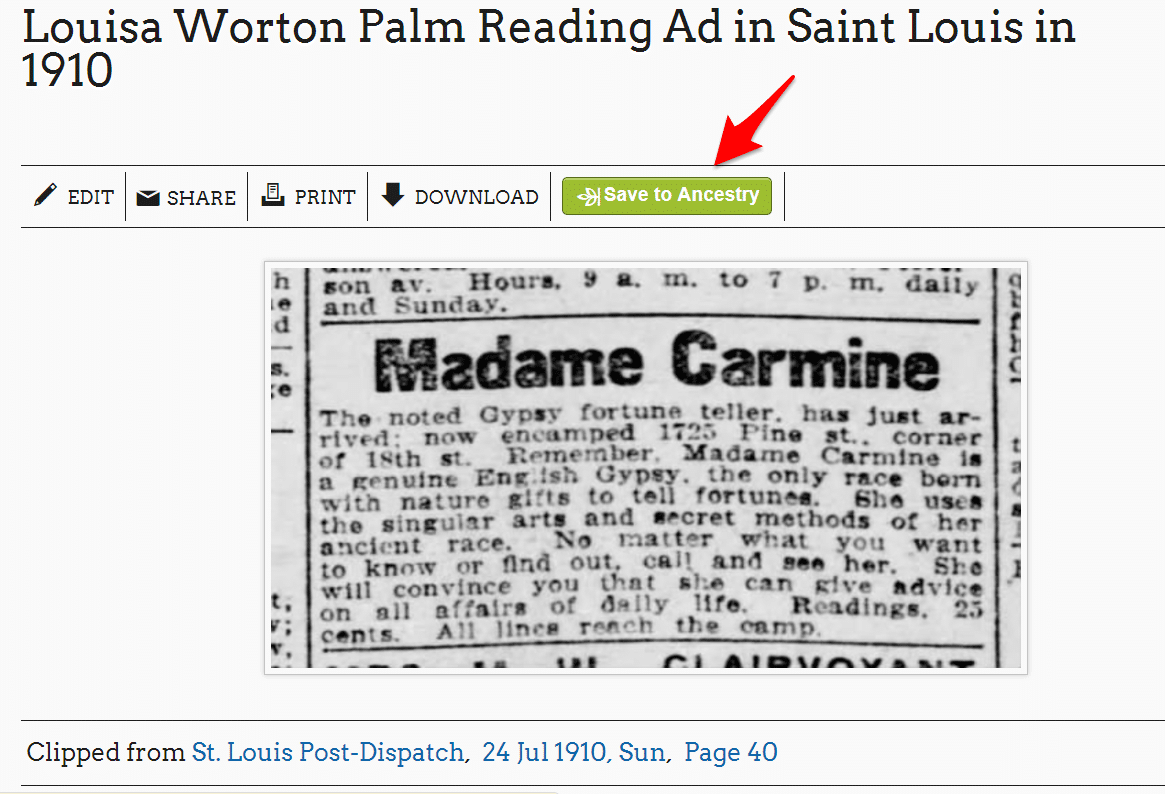
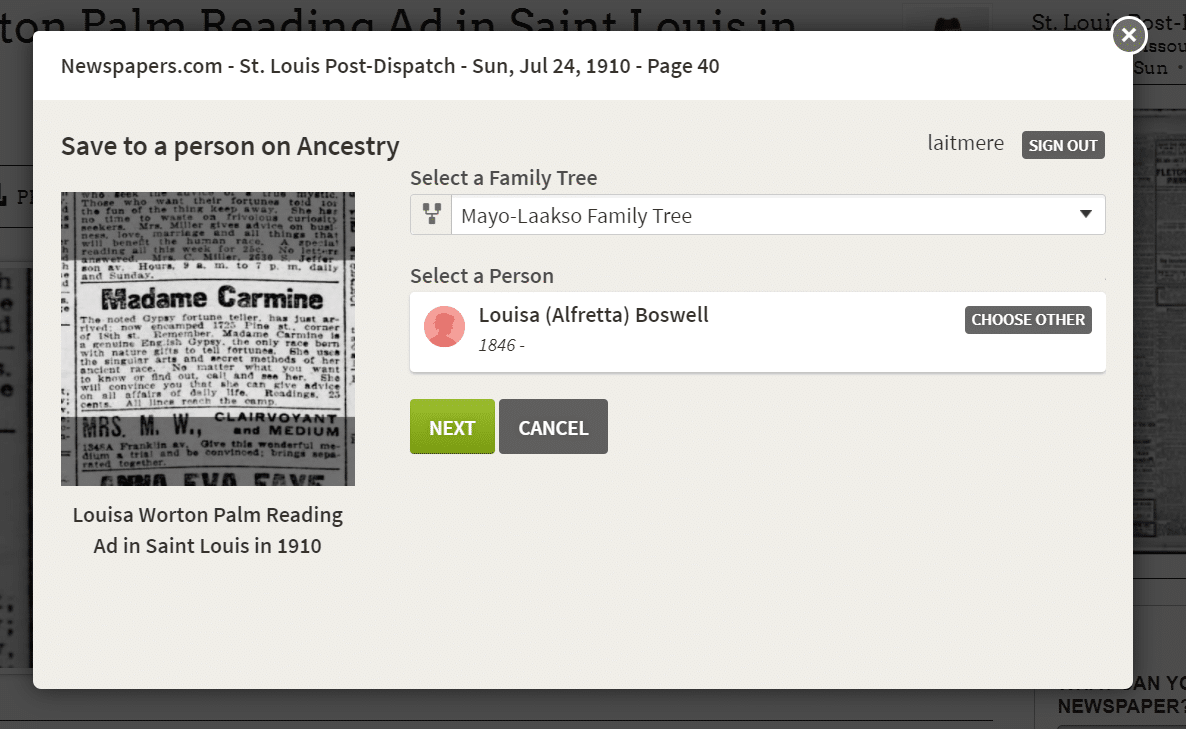
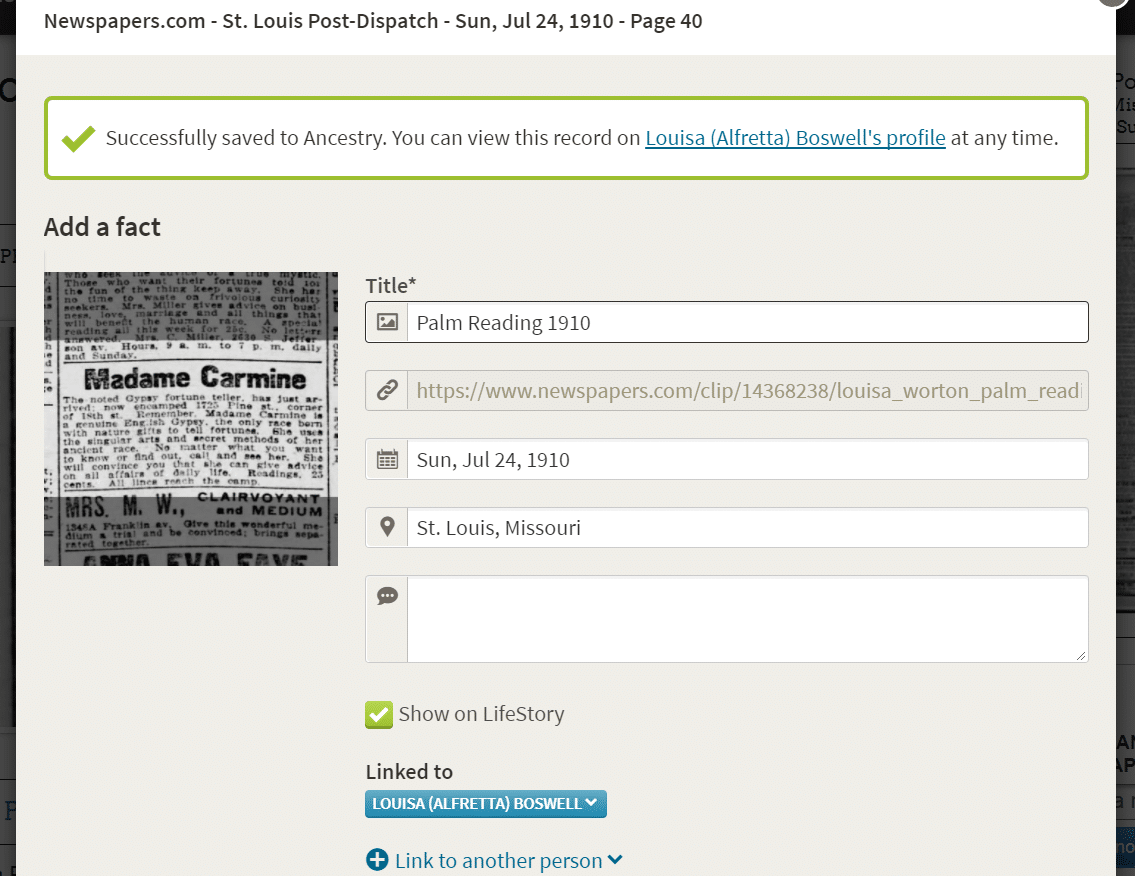
Is there any way to remove newspapers.com results from my search if I do not have an account with newspapers.com. Unless I have an account for newspapers.com, it is very annoying that the results are there. Ancestry was a good site for family searches till they tried to “improve” things for us. Most times we search for marriage records and it is full of baptism or birth records. Ancestry people, we try to find a marriage record before we start adding the children. With the addition of these birth/baptism records to the marriage records we now have sometimes 20 times the regular amount of records to go through before we start adding the children. That is not helping us. Please keep birth/baptism records in the birth/baptism section.
The tactics of newspapers.com are appalling. I’m a senior citizen in Montreal on a fixed income, living on two small government pensions. I receive my pensions on my Titanium (prepaid) Master Card. A week ago, I signed up to newspapers.com on the one-month plan, $7.99 USD. Having taken my money, newspapers.com then locked all the search results that I had paid to see, and demanded an upgrade to “Publisher’s Extra” to see what I had already paid to see. The upgrade cost $19.90, nearly $28,00 CAD. I upgraded for one month and used the newspapers.com database for 2 hours. I did not log out. The next day, I found I had been logged out. I tried to get back in, my password no longer worked. I tried password reset, nothing arrived in my email. After several tries, I contacted newspapers.com support from a different email account with proof of payment. TWO days later, they replied, not with help, with arrogance, telling me to use my email account of record to log back in, despite my telling them no reset messages arrive at that account. Three more days passed while newspapers.com ignored my requests for help to get back in, and the fact that no messages of any kind from them are coming into my email account of record. Newspapers.com is totally snubbing the fact that password reset isn’t working. So, now, I have LOST a full week of the one moth subscription that cost me $28.00 CAD. Still no reply from “support” at newspapers.com, who now have my CREDIT CARD in their system, while I’m locked out and cannot STOP the payments, since I am not getting the service. My only alternative now, in a pandemic, during which I depend on my card for “distance” purchasing, is to CANCEL my own credit card and pay to replace it, to avoid being robbed by these people for a monthly payment I can’t cancel, for a service they’re not giving me after pocketing my funds and locking me out.
Where are my DNA results? I paid my money and sent you my DNA over three monthe ago – and I have heard nothing since.
David Edwards
Of course it allows you to save directly to Ancestry.com, Ancestry.com owns Newspaper.com. Helloooo! How stupid do you think people are?
Great article but do wish the author would have mentioned the difference between searching for a person with quotation marks around the name and without. Example: “John Smith ” vs John Smith. Also I would have liked to read about the searching filters in the dropdown box: best match, oldest paper issue first, etc. I have also found that I can search multiple locations (e.g. states) in 1 search. I enjoy newspapers dot com & feel it gives me great value, especially the Plus edition. Only hope for more newspapers to be added regularly.
Just starting a month ago newspapers dot com kept replacing me with a blank page and I had to have Dad help me figure out what was going on as we use Vivaldi so we tried it on IE and it worked just fine which is rather odd. Some it turns out the cultprit is Ad Block. Now I have never had any trouble with Ad block on till a month ago butt the thing is THEY DON’T F-KING TELL YOU!!!! I mean how lame can you get?
What do you call a site that gives you a crap around without telling you why?
Newspapers.com has been great to help piece together some missing info. I’ve spent the last 2 years scouring ancestry, internet, and free sites looking for confirmation about the biological father of my grandmother. I had names from census records on ancestry, but not enough details to put the puzzle together from one census to the next. After signing up for newspapers.com, I found a couple of articles and obituaries that finally tied everything together. Within 30 minutes I had the info I needed to prove to my dad that his grandparents were not the biological grandparents he thought they were! I was hesitant at first to pay the extra money to view the articles after paying the extra on ancestry to link to them. But the amount of info I have collected in just a few evenings has been tremendously helpful and enlightening. Newspapers.com did not ask or pay me to say this and I don’t often openly promote companies who I have to pay. But in the world of genealogy research where it’s hard to get info sometimes, having this access is a very valuable tool. I hope they continue to add more nations, such as Germany.
I upgraded to Ancestry all access, because they were running a deal. At this point Newspapers has been completely useless. Everything that looks like it might be interesting will pop up a window. Give us more money and we will show you something useful. We really mean it this time….really.
This was extremely helpful. Thanks so much!
I love being able to clip and save directly to my tree on Ancestry! I always download a copy to my computer as Toni mentioned prior.
Toni, I let my subscription lapse for a month or two. If memory is serving me correctly, I was actually able to still see the newspapers clippings in my gallery. I was surprised!
If you clip and save will that clipping always be available at ancestry even if you don’t keep a paid subscription? Any documents you save at ancestry from their data base are not available after your subscription ends. You have to down load and save each item (always the preferred method anyway).