By Janet Meydam
FamilySearch is the largest and most popular free genealogy site on the internet. You can literally find billions of genealogical records here at no charge and, if you’ve been working on your family’s history for a while, you’ve likely used their site extensively.
While most people find FamilySearch’s site pretty intuitive there are a few buried elements that many overlook – ones that can have a huge impact on your research. It only takes a minute to try them out. Go see how they can help your research today!
1. Use the Wildcard Function
This allows you to search for the names of people or places if you don’t know the correct spelling, or if you want to flush out misspellings. You can use a ? to replace one letter, such as Anders?n, or you can use a * to replace many letters. I find this works well for surnames that are frequently misspelled.
One of the surnames in my husband’s family tree is Dörnbrock. I find that this last name is spelled many different ways in the records, even for my husband’s ancestors who were from the same immediate family. By searching for this surname using the wildcard function I can pull up many different spellings in the search results at once. rather than having to search each spelling individually.
In the screenshot below you can see 3 different spellings of the name in just a few results when I use the * in place of the last letters.
2. Make Use of the Standard Finder
You have to know where to look for this tool. Once logged in to FamilySearch (they now require a free account for everyone), scroll down to the bottom of the page and click on the Site Map link. On the next screen, look at the list under Historical Records. You will find the Standard Finder listed last under this category.
This tool allows you to type in a place name and see all the variations on that name, both current and historical. Sometimes a single town can be recorded under several names in the records.
For example, my husband’s mother always said that her grandfather was born in Austria and her grandmother was born in Czechoslovakia. After I located part of the family in Dobrná, Děčín, Ústecký kraj, Czechia, I typed in Dobrna in the search function of the Standard Finder. I got the list of place names shown below, including the old name of the town, Dobern, Tetchen, Bohemia, Austria.
Click on a place name and scroll through the presented information for alternates, research links and more.
From this hint I now know that many parts of Bohemia were at one time considered part of Austria, so it is very likely that my mother-in-law’s grandparents were born in the same town or at least in the same region, rather than in different countries.
3. Search the Catalog
The catalog contains listings of all the published material held by FamilySearch, the Family History Library, and FamilySearch Centers. I am always surprised by how many people have never even tried using it.
You can search the catalog by surname, title, author, or keyword, but most importantly you can search by place. Completing a search of the places where your ancestors came from will yield records from that area and what you discover could be the key to break down a brick wall.
Not all the records are accessible online so to narrow your search to those that are, go to the Availability setting and select Online.
Your search will now give you only the records that have been digitized. When you select one of the categories in the search results, you will see a page that looks like this.
Note the camera icon. This means that the records are available online in digital format. Click on the camera and you will be able to access the records and browse them for your ancestors.
If the camera icon has a key above it, then the records have viewing restrictions and may have to be viewed at the Family History Library in Utah.
Records that have a search icon next to the camera have been indexed and are searchable, but the record images are not available online. In the example below, the death records (Tote) have a camera icon with a key, meaning that they are not available online and must be viewed at a Family History Center. There are many family history centers all over the country and the world.
The baptism records (Taufen), however, have a camera with a key and a search icon, so the records can be searched, but the images of the records cannot be viewed online.
You’ll also want to read this article about using the online record catalogs of FamilySearch to discover how (and why) to view individual collections of online records.
You might also like: Millions of Free Records on FamilySearch Can Not Be Found via Search: Here’s How to Access Them.
Good luck!
Janet Meydam is a freelance writer who has over 40 years of experience in genealogy as a hobby. Her knowledge includes researching many different records from the United States, Germany and Poland. She is also a co-author of her parents’ family history book “I Come from a Long Line of Dilleys.” Janet works as an occupational therapist. She and her husband Tim have three adult children and live in Wisconsin.

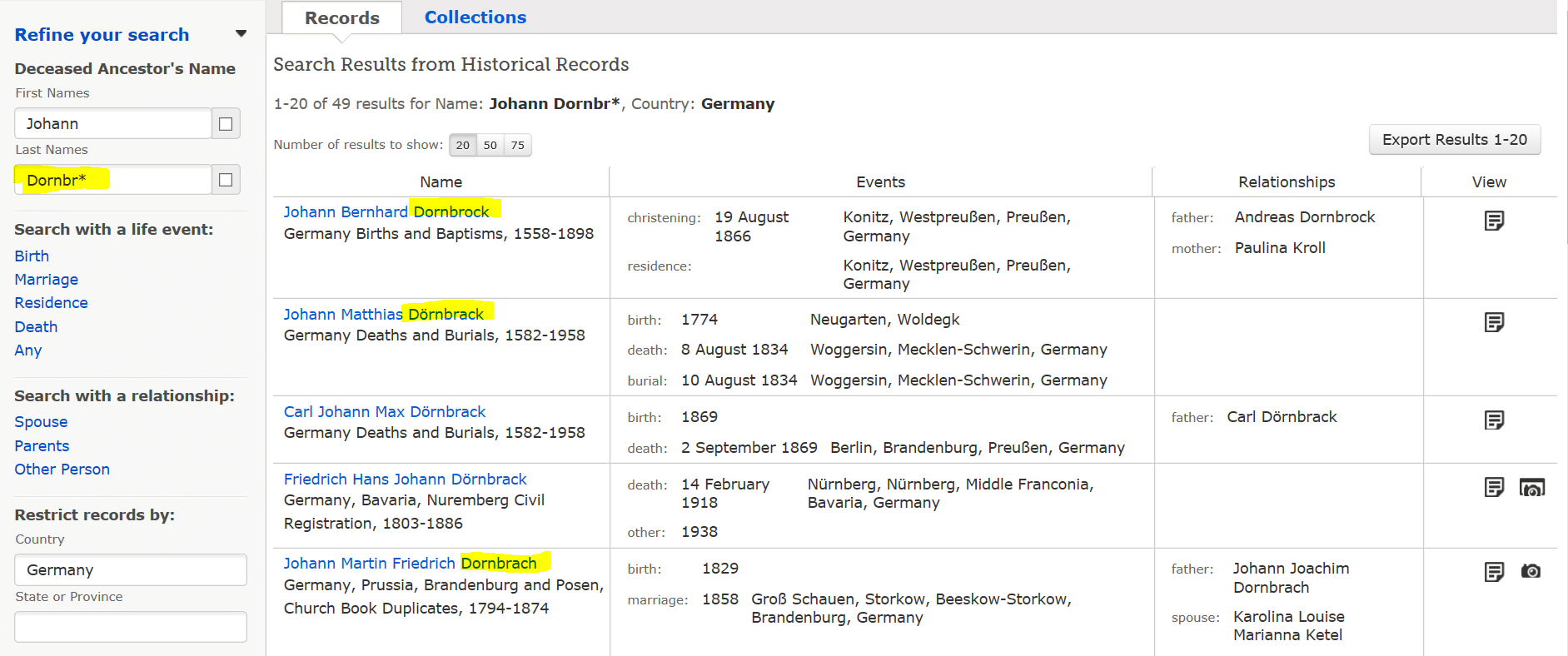
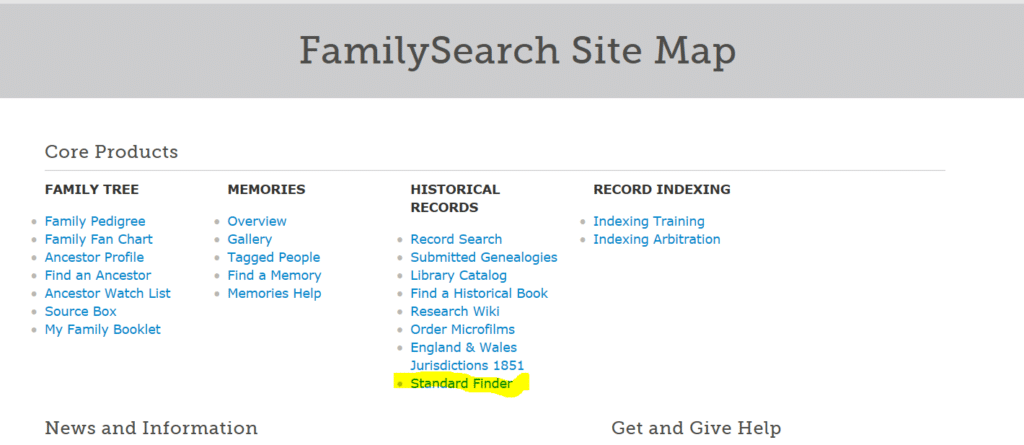
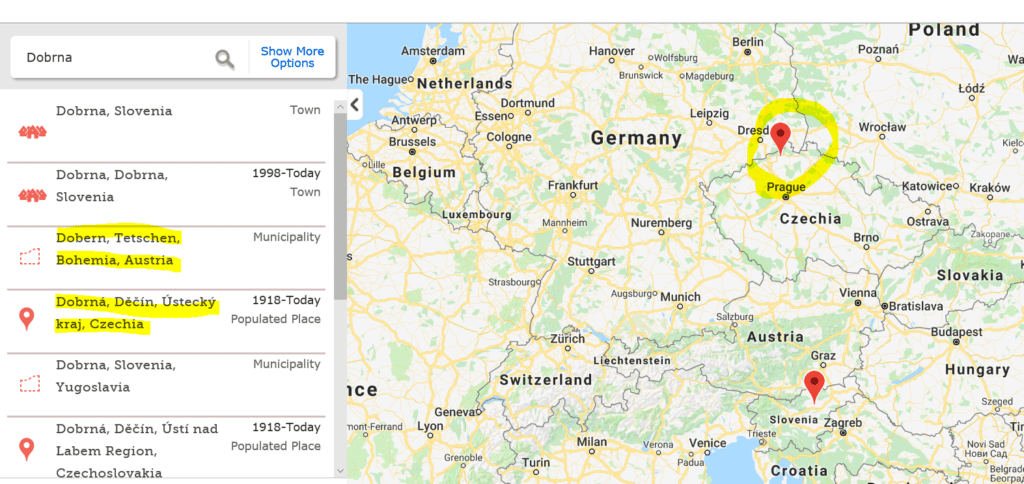

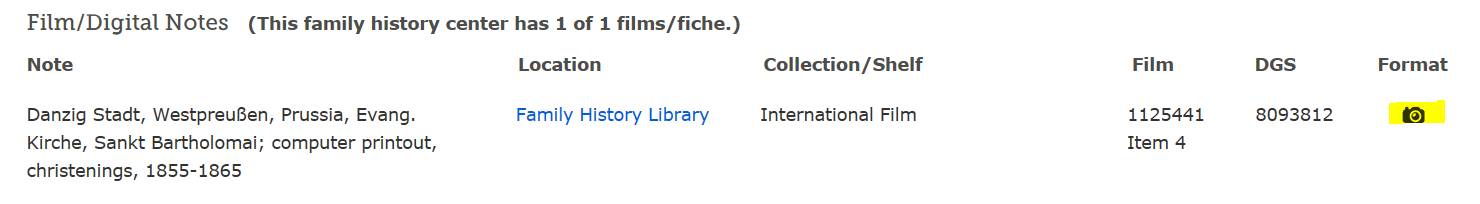

The Standard Finder seems to have disappeared. Any thoughts on how to access this now?
I have tried and love to use the wildcard and non-standard search methods as well as the Catalog search. I have never heard of the Standard Finder. That will be a very useful tool for me now that I know about it. Thank you for sharing these tips!
Just a correction. I had to look at 1860 census of Jersey City, NJ, to find all the Jordans and Reillys listed under “Bridget Sorden”.
Excellent ideas! Try looking for a family by children’s names and ages. i.e. I knew the Jordans lived in Jersey City, NJ, in the late 1800s, having come from Ireland in the 1850s but leaving my grandfather in Roscommon to “get the land”. (He was a very small child.) He ultimately came over as a teenager, fought in the Civil War under an assumed name (underage) and had two families of his own. To find his mother in the 1870 and 1880 census, I had to use the names of his brothers and sisters who were both “Jordan” and “Reilly”, (Mr. Jordan had married a widow) Under “Jordan”, tried to find grandpa’s sister “Ann/Anna” and ultimately found her–living with “Bridget Sorden”. Looked at census images and realized that awful handwriting had caused the mistakes in names and ages etc. All the Reillys and Jordans were right there! So check for handwriting too.