Do you know that Amazon.com offers tens of thousands of free kindle books – many of which are family history focused? From pedigrees to local histories, to reference manuals and even genealogy-focused fiction – these no-cost ebooks provide a wealth of information to family history researchers.
No, we’re not talking about the Prime Lending Library or Kindle Unlimited (which provide free kindle books by subscription on Amazon). We’re talking about ebooks that are available to download at no cost, even if you have never purchased from Amazon before and have no subscription with them. Please note that we many earn a small commission to support our site if you choose to use some of the Amazon services mentioned in the article.
Many people are unaware that these free kindle books exist because Amazon has made it nearly impossible to find most of them (sorting by price often excludes or buries the books and no search area seems to exist for only free selections). They do offer a special (although very hard to find) area to view their free classics, but this filter features just a small selection of their free ebooks.
So how can you search for free kindle books on Amazon? Follow these steps.
Step 1 – Get the Free Kindle Reading App
The first thing you’ll need to do if you want to read any ebook from Amazon is to download their free reading app. If you already have this app (many tablets and phones do) – or if you own a kindle device – then you are set. If you do not, you can easily get the free app here for just about any device. You will need to link your app to a free account on Amazon.
Step 2 – Search by Free eBooks Only
You will not be able to search for only free ebooks on Amazon itself — nor will you be able to easily sort your searches to display no-cost selections. To search only free kindle books you will need to use Google instead. Why Google? Because the search engine will allow you to search Amazon pages by specific terms in a way Amazon will not.
You will need to open a Google search page and enter site:www.amazon.com “Free in Kindle Store” in the search box and then type your search terms after it (see below). This will search only pages on Amazon offering ebooks available at no cost.
For instance, a search for the terms family history produces nearly 6,000 results. Click on any result and you will be brought to the book’s page where you can download it for free. No paid ebooks are included.
This search trick will not work on Amazon itself, even in the advanced search.
Step 3 – Find Books of Interest to Your Family
While there are actually quite a few useful (and free) general interest genealogy ebooks on Amazon, you will also want to see if any exist for the surnames or locations you are researching. Because a search of Amazon’s site via Google (or even a direct search on Amazon) does not search the contents of a book you will need to think in general terms when looking for your ancestors.
You will be searching book titles and descriptions only so you are unlikely to get good results if you search for a specific name. Instead you will need to find kindle books that seem likely to contain information about your ancestors, and then check their indexes or table of contents for more clues.
A search for John Williams or Williams Family, for instance, may not turn up any relevant results, but a search for Colonial Virginia (where they lived) brings up a multitude of resources that you can download and check the indexes of.
To refine your results further, you can use any search terms you like, as well as any search tricks that you’ve learned in the past (such as the minus sign for removing results). Need help with this? Read our Google Search Tricks for Genealogy article here.
Of course, sometimes you will get lucky. Our search for Noland family history turned up a very helpful result on the first page that led to this book. Since someone had commented on finding this specific family in the book, and comments are searched by Google, we were able to locate the resource more quickly.
Generally though, digging through free Kindle books on Amazon for your family will take some work – so be prepared to spend time on it. There are some really exciting things to be discovered.
Step 4 – Download and Read Your Free Kindle Books
To read your ebook you will need to “buy” it for $0 from Amazon. Simply click the buy button to add it to your app or Kindle device. You can select which device should get the book directly below this button. If you recently downloaded the free app, look for the name of the device you downloaded it to. For example, if you downloaded the app to an Android tablet, you should see it listed as such. This holds true for any other devices you may own that already have the app.
Why not head over to Google and see what you can find. Just be sure to prepend each search with site:www.amazon.com “Free in Kindle Store”
Also remember that you’ll need the Kindle reading app to view these books on anything but a Kindle ereader. Get it for free here.
Happy Searching!
Want more help using Google to find your ancestors? Take our online course – we’ve dedicated an entire section to the topic.
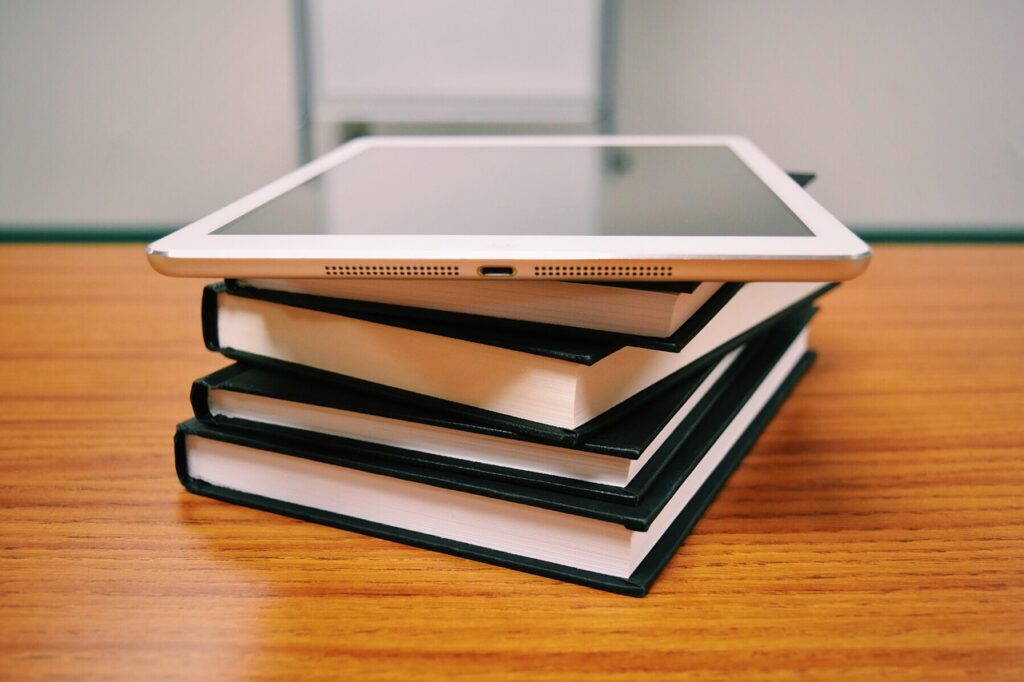
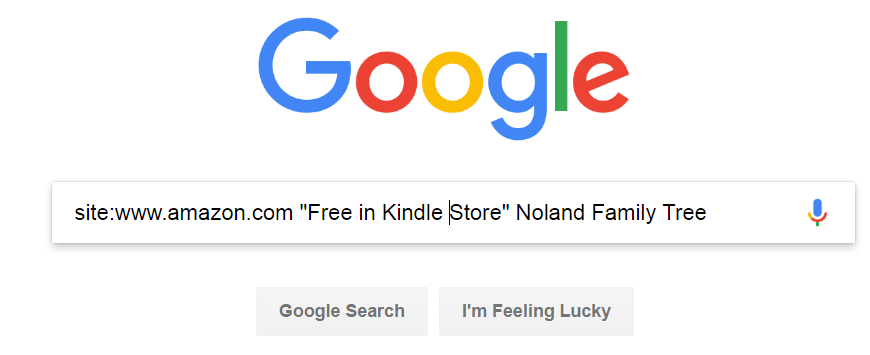
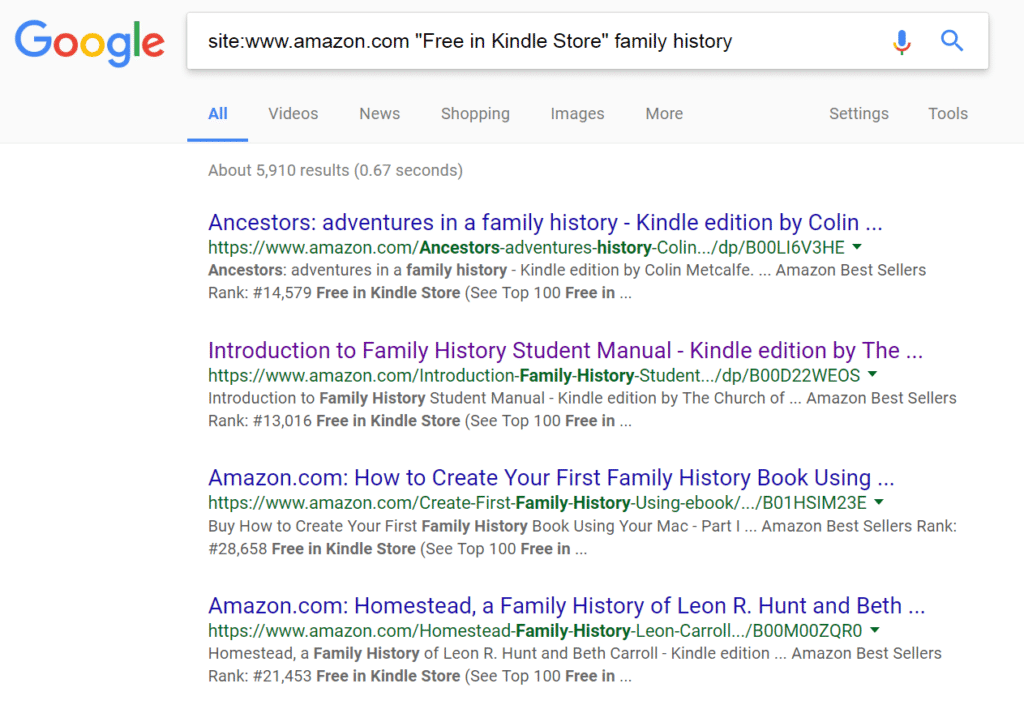
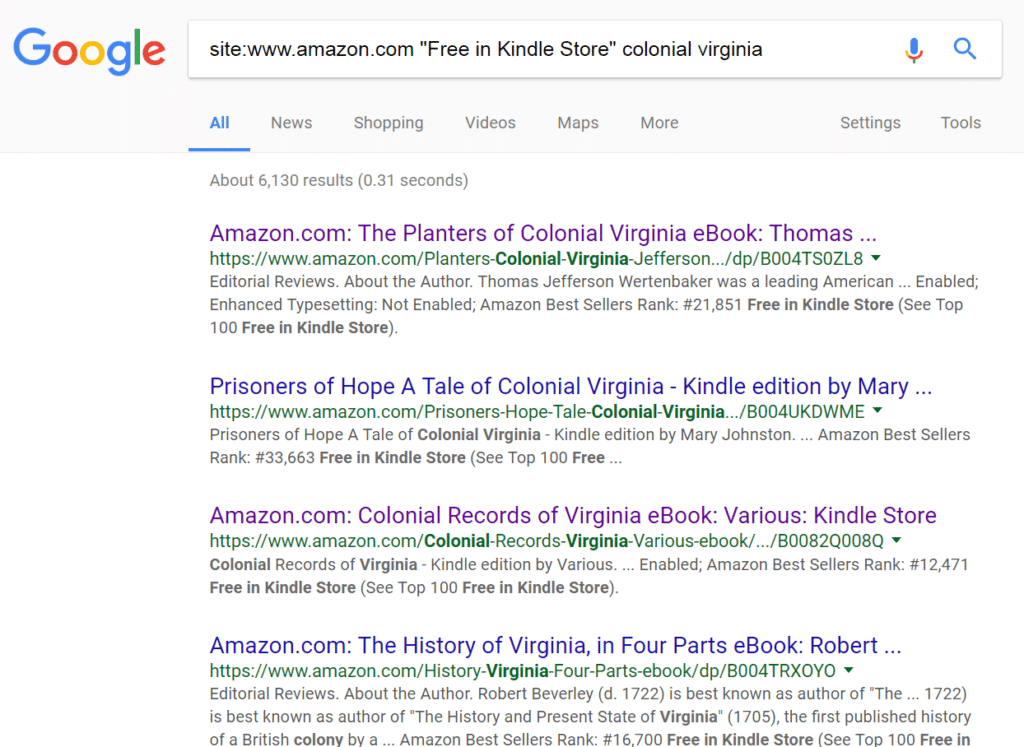
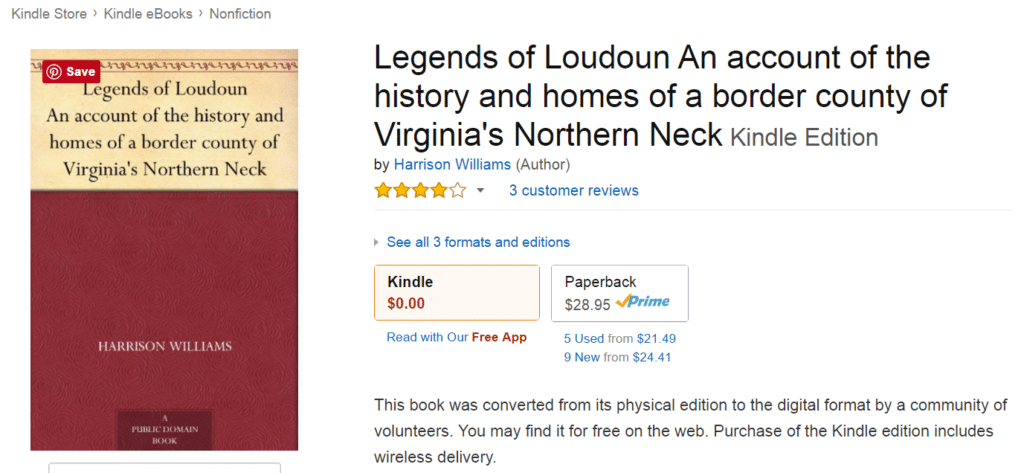
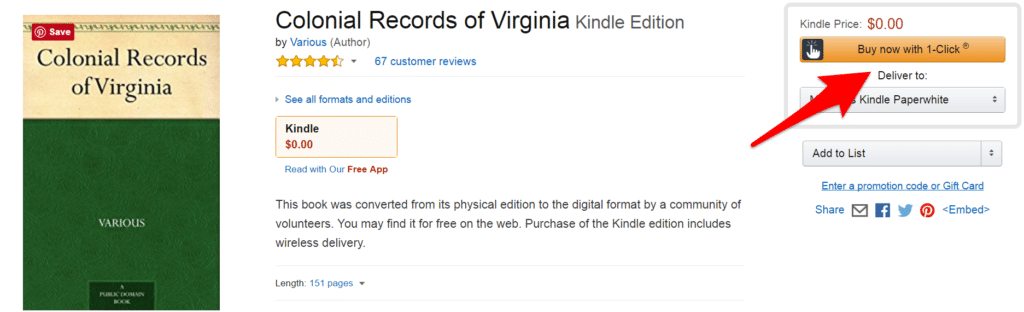
Apparently this is an old article as people replied to it over a year ago….
I downloaded the app on my Samsung Nook. I already have an Amazon account. I was able to use the links and actually found a genealogy book for Pierce however, the book wasn’t free. $1.29 as was every other book I clicked on……..
It didn’t work for me either. And i copied the line site:www.amazon.com “Free in Kindle Store” and I tried with various words such as Martin Family Tree, Martin Family genealogy, Martin Family etc. I got authors named Martin mostly but they were not free.
Hasn’tworked For me. I’m still trying other methods without success so far.
Well written… nice job
Did you use the complete line in the search box
site:www.amazon.com “Free in Kindle Store”
because it worked for me
It didn’t work for me. Google came back saying it couldn’t find anything using the quotations, therefore it searched without them. It found some, but none of them were free. Good luck.