Ancestry.com now offers 30 billion online records, most of which can be searched through the All Collections or individual collection search boxes. But today we are going to look at another way to access records on Ancestry.com – records which cannot be found via search at all.
Many people are unaware of the fact that not all of Ancestry’s records show up in search. A surprising number of collections have not been indexed and are therefore virtually invisible to the everyday user.
These browse-only collections, as they are known, need to be purposely sought out if you want to take advantage of the records they contain. Some collections have been on Ancestry’s site for years and are still not searchable, while others are new collections that are still unindexed. Let’s take a look at how to find them.
Because searching is such a huge part of modern genealogy research, browse-only, unindexed collections are repeatedly overlooked and underused. Not only are they often hard to find but, even when they are located by an interested researcher, many people shy away because they don’t know how to use these records.
Ignoring these records is a huge mistake, however, since they could contain valuable information about your ancestors.
How to Find Browse-Only Records on Ancestry
For more help with Ancestry, take our online Ancestry Crash Course – which offers 21 lessons to help you make the most of their record collections and tools. Please note that we earn a fee to support our work if you subscribe to Ancestry after following a link on our pages.
Ancestry does not make it particularly hard to find their browse-only collections, but they do make it difficult for a researcher to know which records fall into this browse-only category – and, therefore, which records are being excluded from search.
To discover browse-only collections we’ll need to visit the Card Catalog. To find the Card Catalog you can select it from the dropdown under Search in the top menu.
The best way to locate non-searchable collections that may be of interest to you is to search for a location you are researching in this card catalog. Let’s pretend that we are researching an ancestor in Oklahoma in the 1890s and see what we can find.
We’ll start by typing Oklahoma in the Title box on the left. We can also search for Oklahoma by keyword and this will return thousands of results, but they are ones that are not necessarily focused on the state. For now, we want to view just those collections that center on Oklahoma. We will also filter by date (to refine to the 1890s, click on the decade of interest on the lower left.)
Upon searching, Ancestry returns 37 options that have Oklahoma in the collection title and include records for 1890.
As we click through to the collections that seem like a good match for our ancestor we can see that each of them can be searched with their own custom search box, such as Oklahoma, Select County Marriage Records, 1893-1951.
We already know what a powerful thing searching individual collections, instead of using a general search, can be and we will definitely want to check these out.
But as we move further down the page, and click on a collection that looks promising (Oklahoma, U.S., Land Run and other Land Records, 1889-1926) we find that no search box is presented to us. We’ve stumbled across an unindexed and browse-only collection.
Going back a page we can see that there is nothing on the Card Catalog search page that denotes that this is a browse-only collection. We don’t find out until we visit the landing page. And, in fact, there is no way to sort for these non-searchable collections in the Card Catalog either.
But stumbling across one is significant – because we’ve just found a treasure trove of information that will not come up in a search on Ancestry’s site. This collection could contain information about our ancestor that we would have missed no matter how many searches we did for them.
But this lack of search capabilities will also make our job a bit more difficult. Without a search box we’re going to have to dig through these records just like they did in the “old” days.
Let’s go back to the landing page for this collection and explore how we can view the records. On the right side you will see the Browse This Collection box – as is present on most collections. But now it holds special importance because it’s the only way we can access this collection.
Each collection offers its own browsing format and this one is by Roll. Some are organized by location, others by date and still others by name or some other system.
There are 72 Rolls in all, in groups of 4 or 5. Clicking on the first one shows us a map, and then on page two we find the opening page for this collection. It seems a bit intimidating at first… how can we possibly flip through all of these pages to find what we are looking for?
But as you’ll notice in the screenshot above, there are some controls provided by Ancestry to help. Of course, there are the page numbers, and we can type in any page number we like. But there is also the option to view the entire “film strip” – or the images of this collection in the order they were digitized.
Clicking on the film strip brings up a small view of all of the pages in this roll, in order. Rolling over any image brings up a preview and clicking on the image brings us to the page itself.
We can now attempt to figure out in what manner these records are organized so we can we go about trying to find our ancestor. This step is a bit like being presented with an old book or record collection in an offline archive. Just as in printed records, there is usually some way to find what you need without having to flip through each page individually.
We may find that the information is in alphabetical order, or was entered by date – or we may find a table of contents in the beginning or an index at the end of a volume, roll or entire collection. Figuring this out takes some detective work but it will save us a good deal of time in the end.
Of course, this isn’t always the case. The collection above is not organized by date or name and there is no printed index available. The entries may be organized by land tract, but this isn’t a great deal of help to us unless we know the tract our ancestor owned.
Using a resource like this will take additional research on the nature of the collection and how our ancestor may have been included. We may need to use additional outside resources to help us understand how and why it was created, and how to properly use it.
A good start on this is to carefully read the descriptions and tips for each collection as provided by Ancestry on the collection landing page. Do as much research as you need to do to make sense of the collection and you will almost always be able to make use of the records.
Luckily, not all browse-only collections are so difficult to navigate – the Nevada Marriages collection seen below is organized by county and date.
When you do find a record you need, you can save it to someone in your tree using the Save button in the upper right corner. You can attach it as a web link to a person you’ve selected – Ancestry can’t save it to someone as an attached record with facts because it has not been indexed. You can also save it to your computer.
You won’t get the same options you do with an indexed collection once saved, but attaching it your tree as a source is still fairly simple. More help is provided on sourcing with Ancestry in our Crash Course.
There are many browse-only collections just like these ones waiting to be discovered and the information they contain may provide the breakthrough you’ve been hoping for. If you have an Ancestry subscription, head over to the Card Catalog now and conduct a search for collections related to your research. You might be surprised by what you’ve been missing.
If you do not have an Ancestry subscription you might like to read our article about accessing their free collections, make use of a free trial, or read our guide to accessing browse-only collections on FamilySearch for free.
For more tips and search strategies, register for the Ancestry Crash Course here.

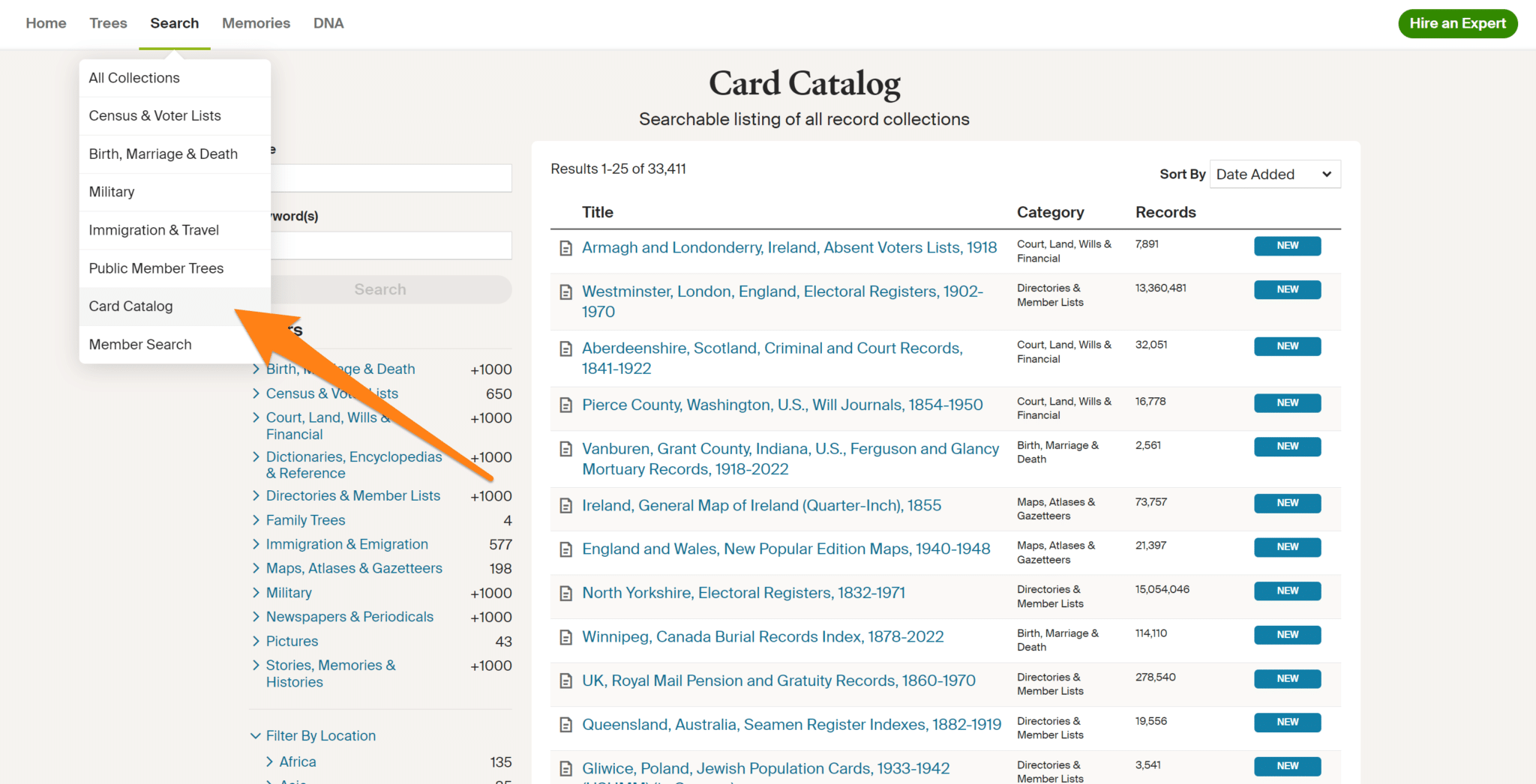
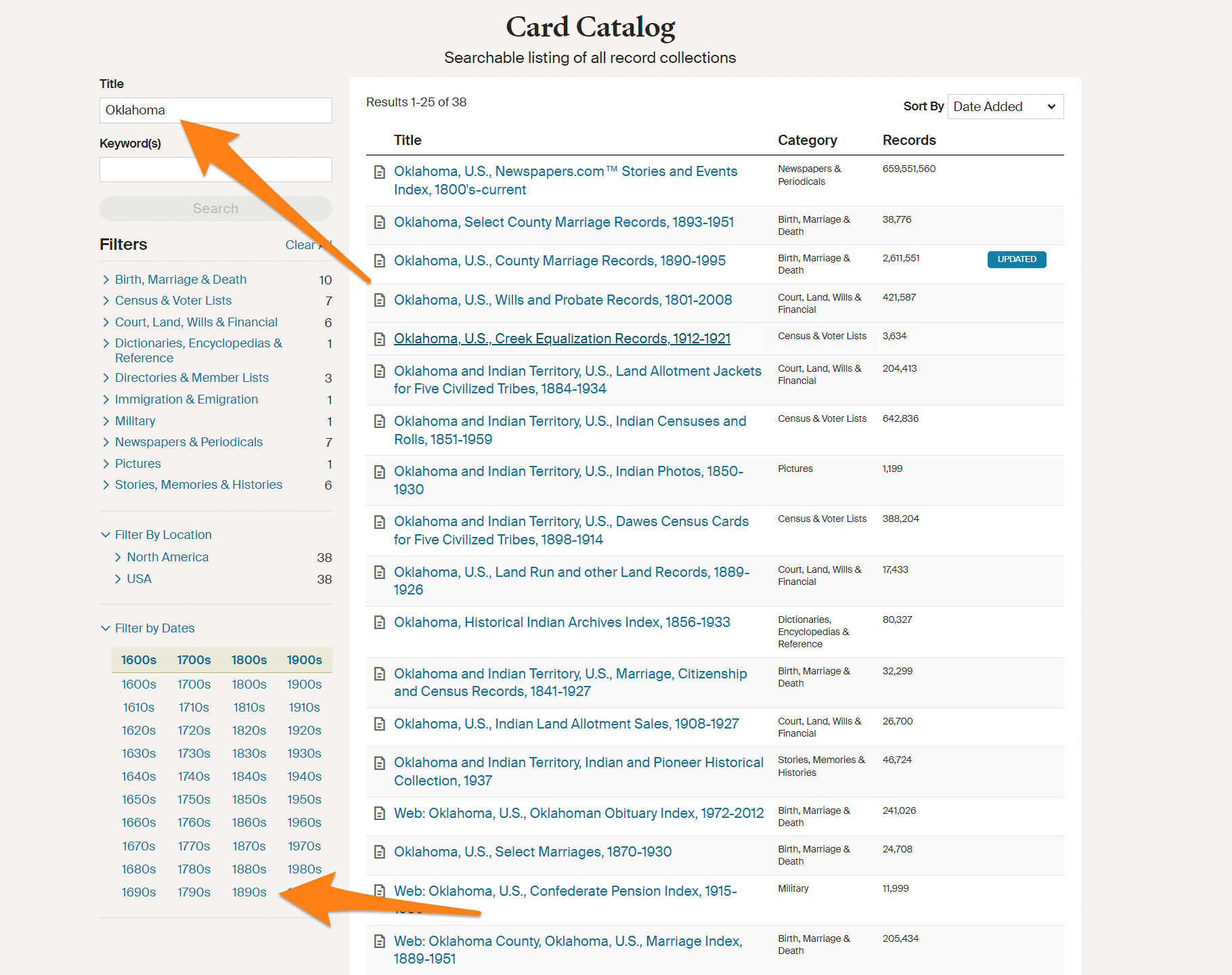
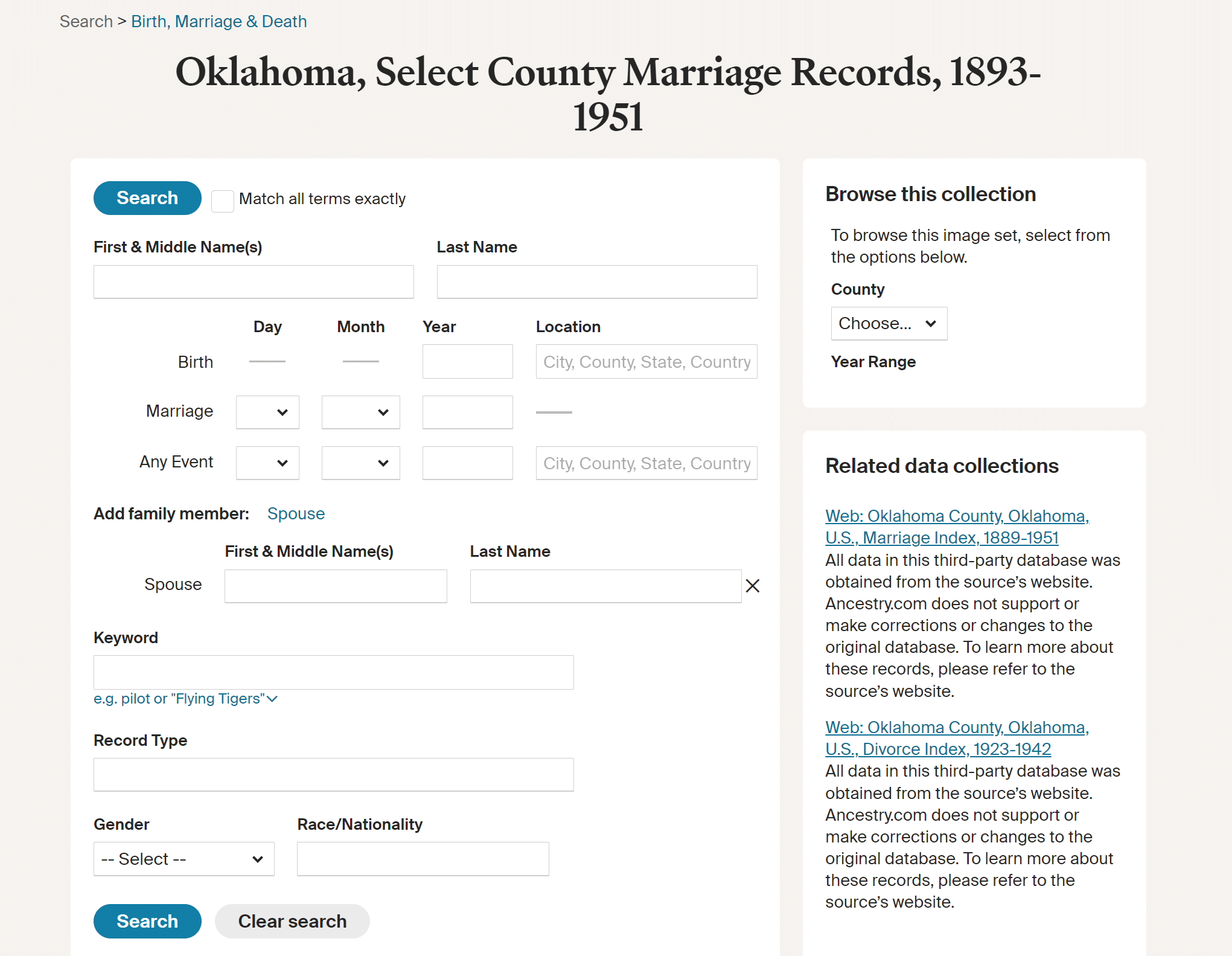
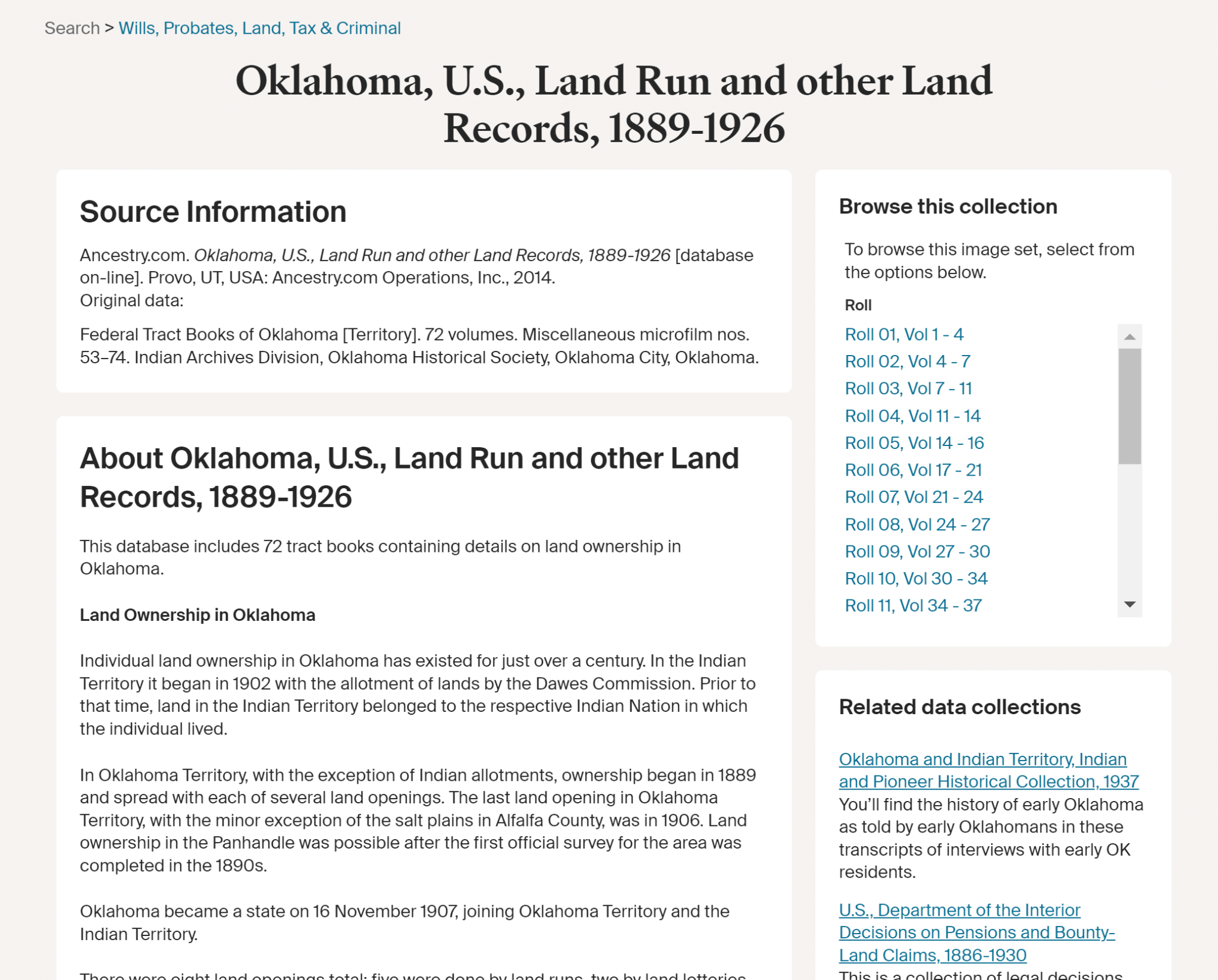
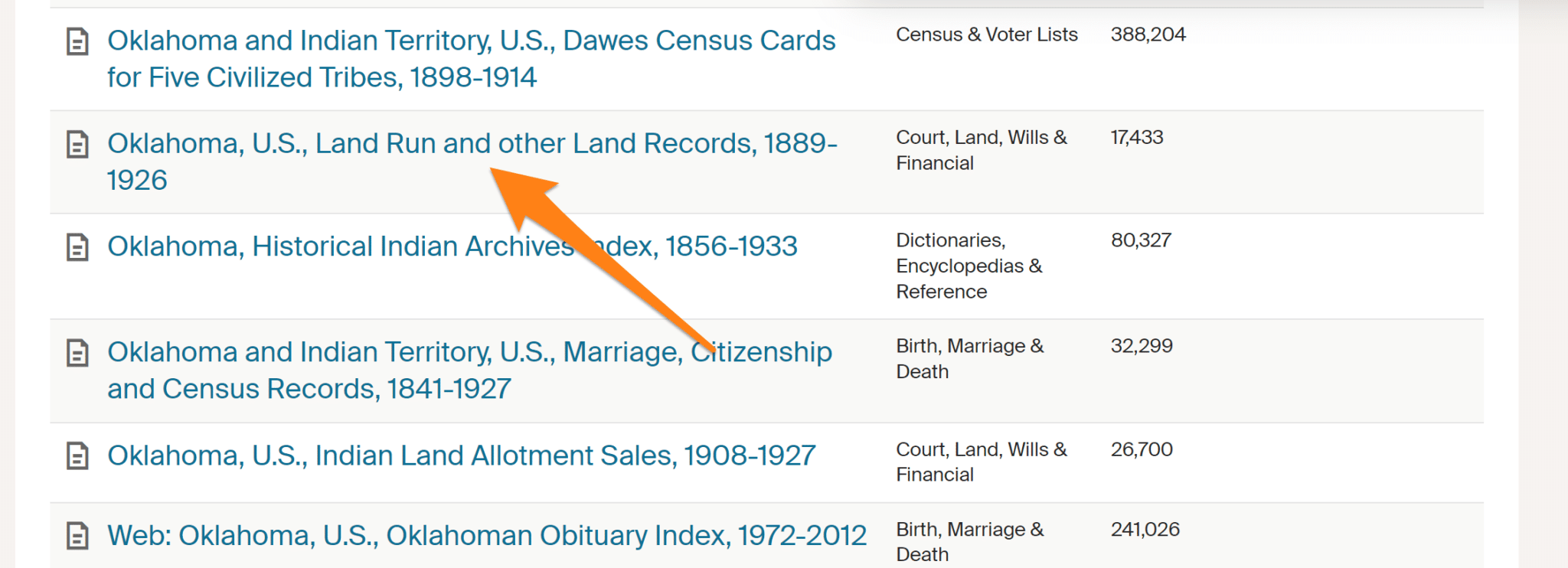
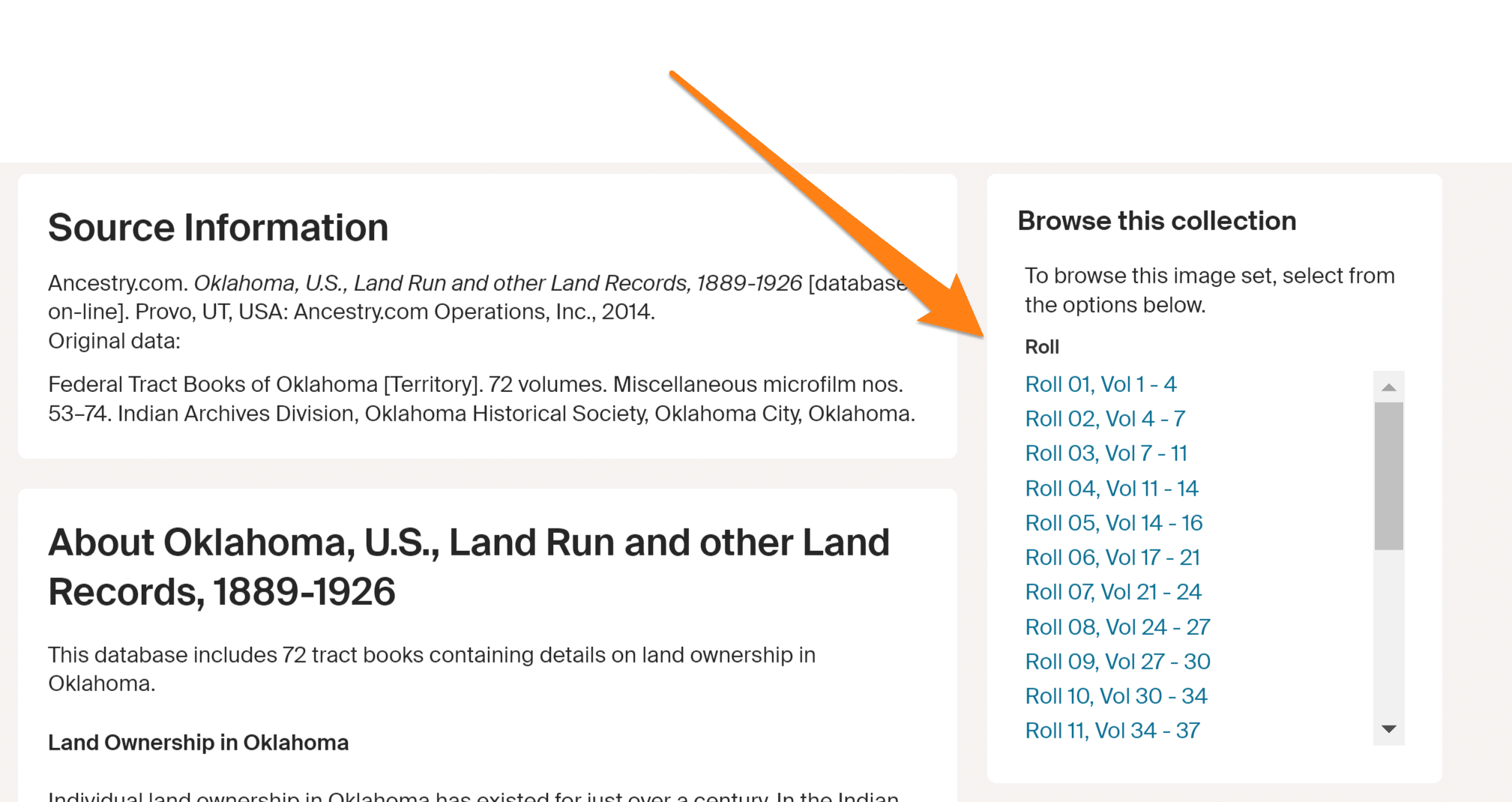

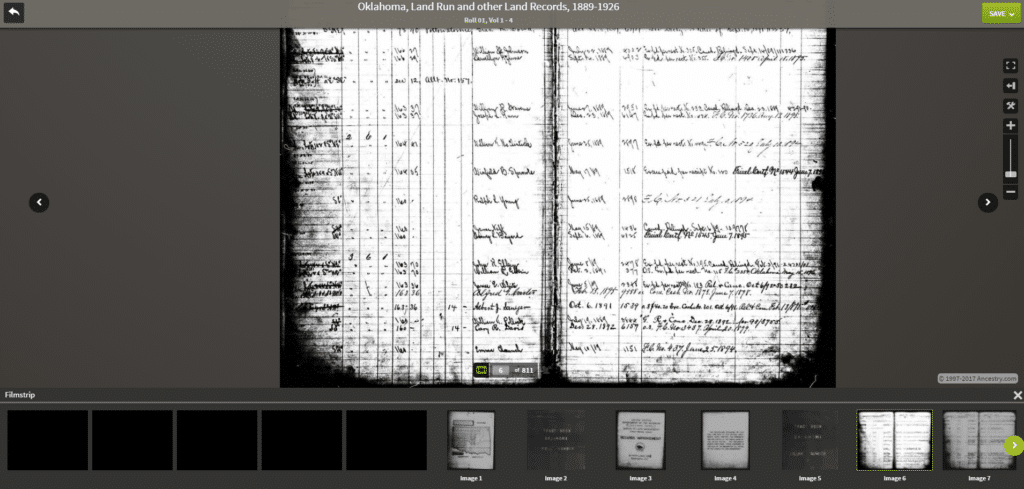
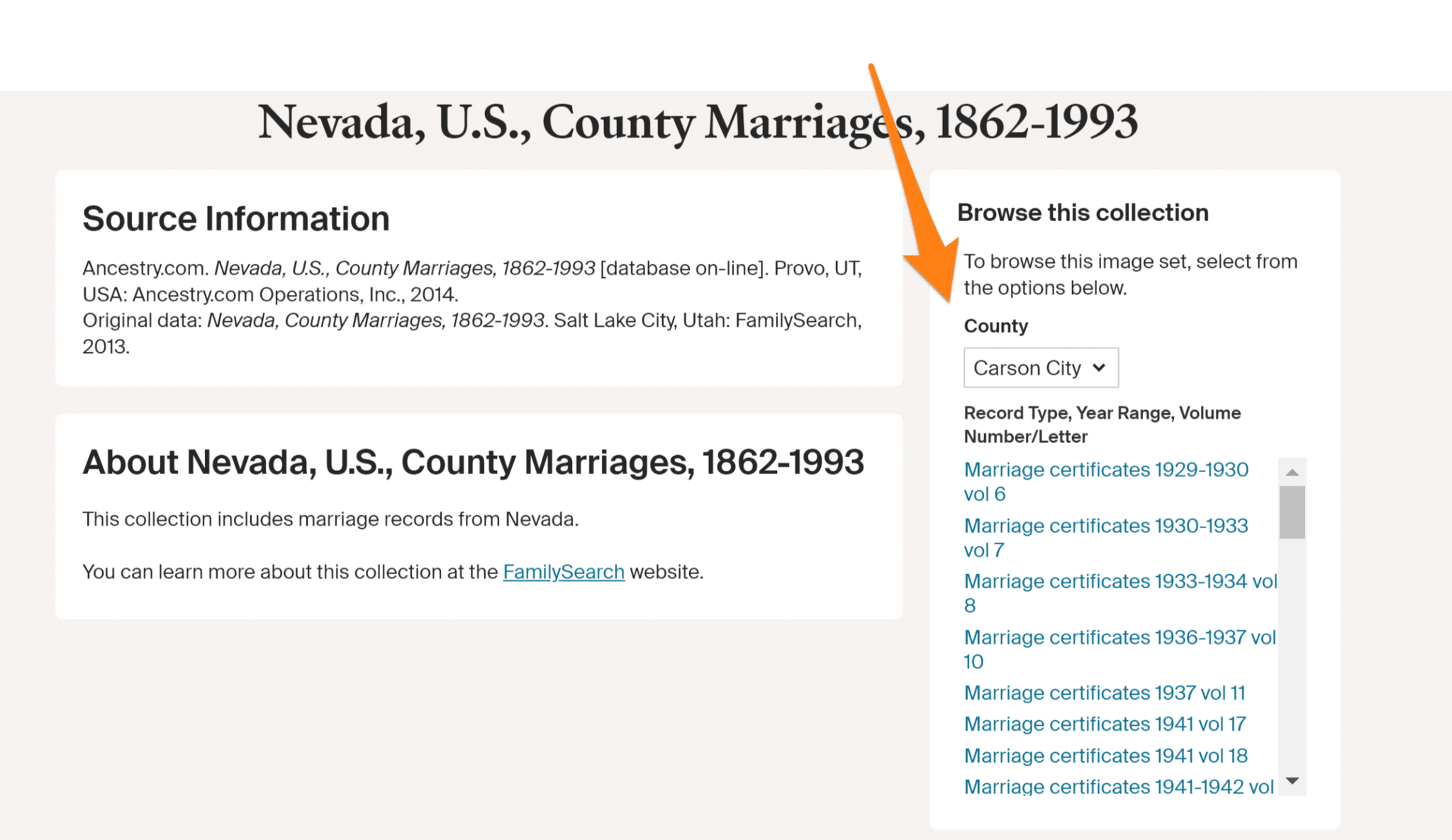
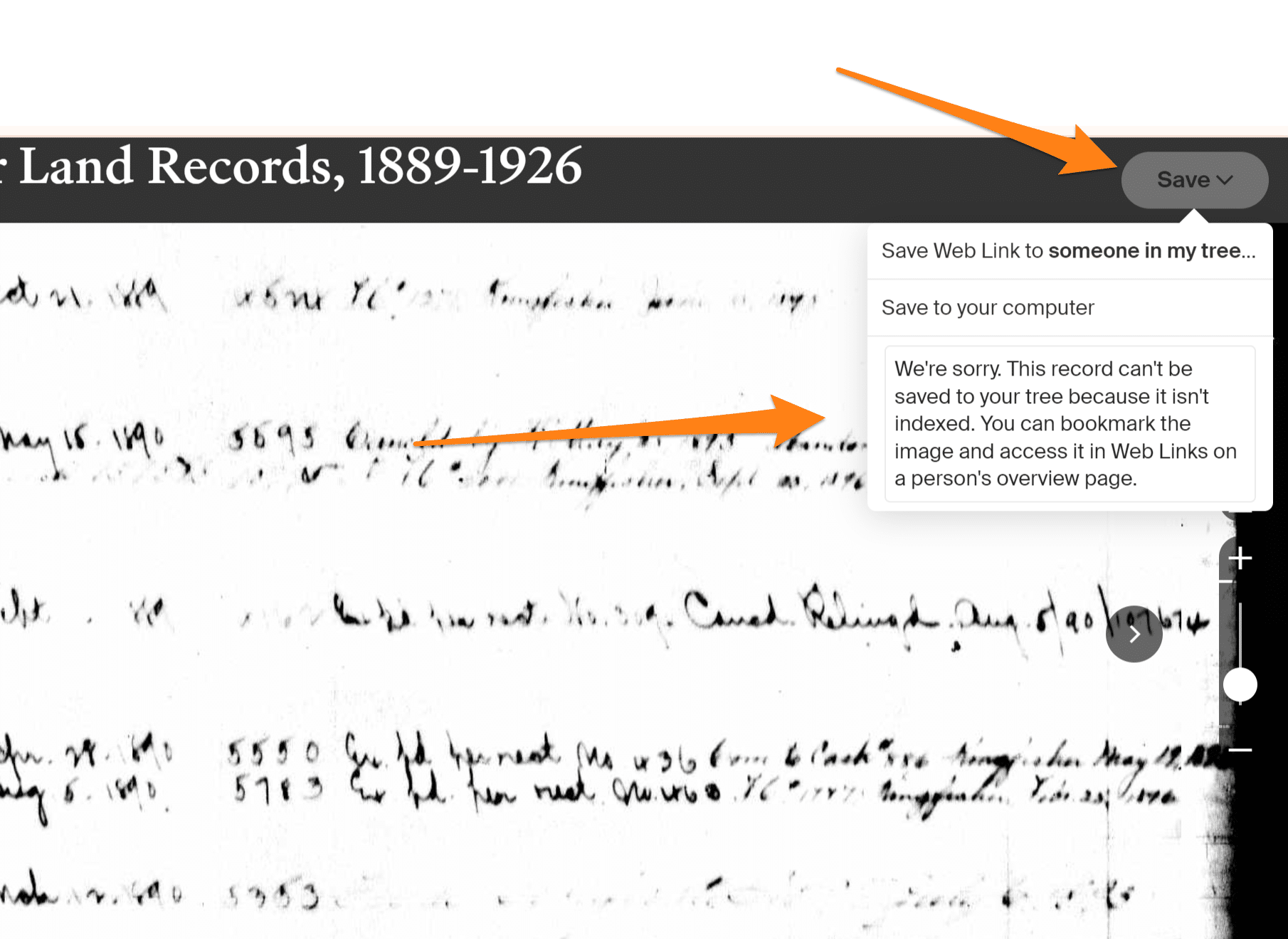
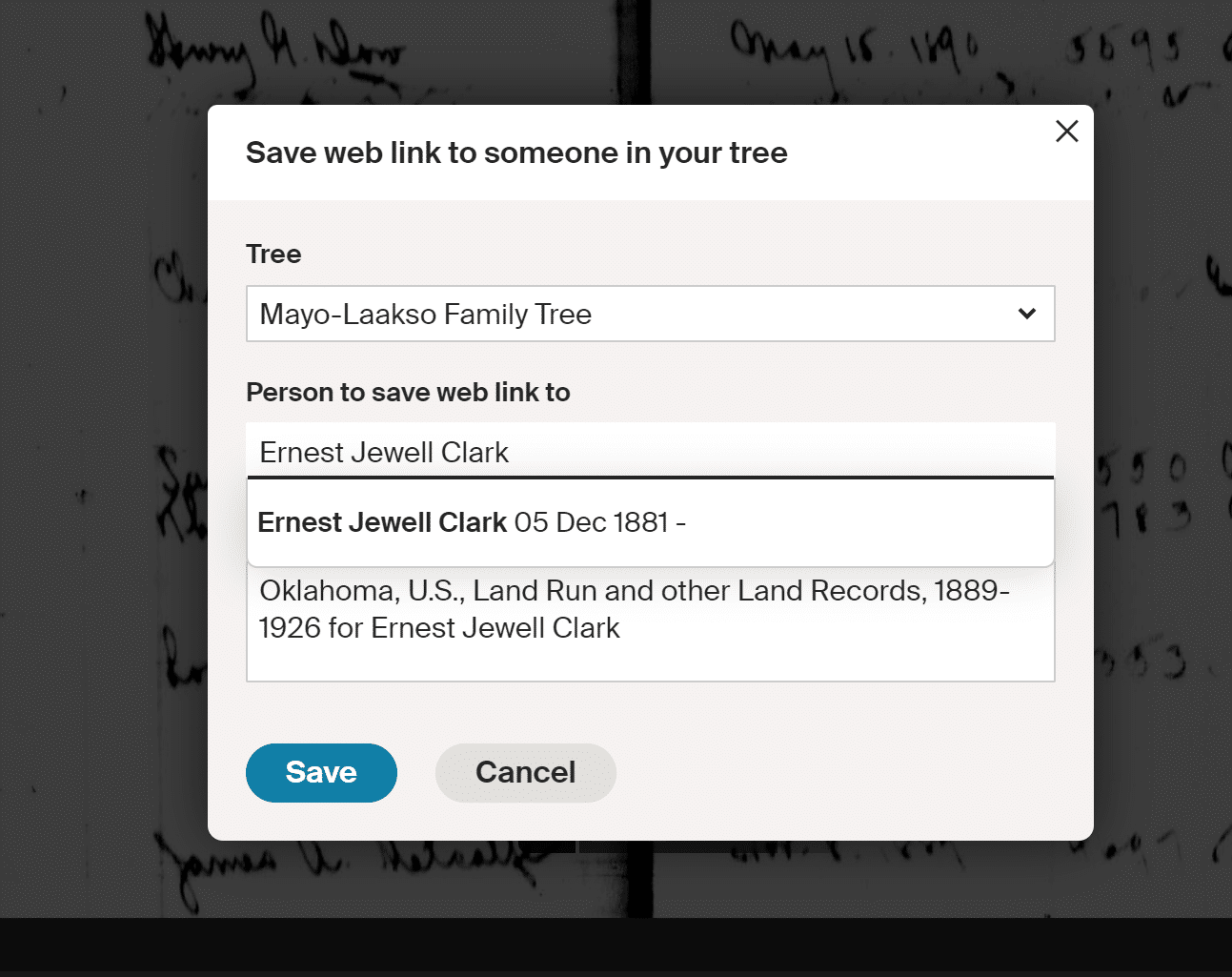
Sorry for double post. My first comment wasn’t showing up even after refreshing the page! Go ahead and delete one, lol.
Might this be your grandfather? Go to findagravedotcom and search for Cruz Acosta died 1971. There’s one listed that died Aug 14,1971 and interred Puerto Rico National Cemetery. Wife Ana Luisa died 1988.
I want to find my grandfather Cruz Uranga Acosta who died August 14,1971 in San Joaquin county, CA. I also want to know the cemetery he is interred at.
Me for one dont put photos on as well as not all the dates , because some of this socalled Research Websites dont allow you to get access to another researchers Trees or Websites UNLESS you are a paid subscriber other persons sometimes
put on the wrong info about your direct family and you cannnot contact them to rectify it . They also uses one persons photo like for instance a statue and connect it to different names .
Great article. I don’t remember if you had a similar article on the same issue on FamilySearch. At least they make it easier to find databases that are browse only. I always point out in my monthly genealogy presentation at my local library that often, when you begin browsing, you find that the records are already indexed to some degree. A good example is land records where you can get at records by grantor and grantee.
Thank you for reporting this issue Lori. The link has now been fixed.
When I click on the Ireland link it takes me to Leavenworth Times (Kansas) Obituaries, 1949, 1951-1953