Ancestry.com is famous for its record hints – those little green leaves in your family tree that give you fact suggestions from records and other family trees. These hints are such an important part of research on Ancestry that people become members just to take advantage of them.
Here at Family History Daily we even dedicated an entire section in our Unofficial Ancestry Crash Course to how to best make use of hints (as well as important things to avoid).
But what many people don’t realize is that Ancestry is not the only genealogy research site that offers hints and record suggestions. This feature is available on quite a few others – both paid subscriptions sites and free offerings. Below we have shared several of the best options with you.
Please know that we have an relationship with some of the sites on this page and may receive a commission if you choose to subscribe from our pages. This helps us support our work but does not influence our opinions.
Before we begin to explore some of the websites that offer hints we would like to offer a warning. As we point out in the Ancestry Crash Course “…as powerful as this feature can be, it can also mislead the unwary researcher – causing confusion, incorrect assumptions and inaccurate trees.”
While this type of feature is becoming more and more common, and can be an incredibly fun and helpful way to build your tree, you must always view these suggestions with caution. A hint on Ancestry, or anywhere, is just that…a hint.
Assuming that a record hint is correct will certainly lead you to many errors in your tree. And, in fact, even suggestions that seem like a perfect fit at first glance may prove to be false.
Always consider hints, discoveries and suggestions on sites as a helpful tool in your research and nothing more. Every single detail that you feel is a plausible addition to your tree should be carefully examined before deciding on its value and accuracy.
And when it comes to hints and suggestions from other people’s family trees, be extra cautious. We never suggest that you add information from someone else’s tree directly into your own. And each detail you choose to consider for manual addition should undergo intense examination. Remember that many online trees are highly inaccurate.
Still, using hints can sometimes provide a relatively fast way to scan sites to see if they contain records about your ancestors. And although they will not turn up all of the records available, they usually do a good job of showing some of the most important ones – like vital records.
Again, we cover all of this in our Ancestry Crash Course if you want to find out how to improve your research and learn techniques for making better use of these features. The help in that course can just as easily be applied to research on many similarly structured sites.
Now that we have given you this important warning, let’s explore how you can take advantage of the hints on other sites to build your tree.
4 Places to Find Record Hints Outside of Ancestry.com
Because we love free research sites we’re going to start with two no-cost options and then cover two paid subscription options (both have free trials though so you can try before you commit).
1. FamilySearch Record Hints
FamilySearch offers the largest database of free genealogy records on the web, as well as numerous other collections that are available to view digitally at a Family History Center. In fact, many of Ancestry’s indexes are pulled from the original records of FamilySearch. FamilySearch can be searched at no cost and the records viewed by anyone.
They also offer an enormous, collaborative family tree and those who use it can take advantage of hints from FamilySearch’s databases.
It’sIvery easy to start a tree on FamilySearch, but you cannot upload your current tree as a GEDCOM as you can with most sites.Since FamilySearch’s tree is a community project – it is not private and other people can edit it – they do not allow people to upload their trees. You can read all about FamilySearch’s family tree in our Guide to the Best Family Tree Programs.
Still, you could add your ancestors’ basic information manually and you may find that some ancestors have already been entered by others. You can copy new details and sources you discover over to your main tree on another site. Or, if you are using RootsFinder, RootMagic or Family Tree Maker, you can sync your FamilySearch tree with your current tree.
Here’s what a record hint looks like on FamilySearch:
The above image is from FamilySearch’s guide to using their hints. You can find that here.
To start your tree on FamilySearch visit their site and create a free account. This will allow you to search and view free records and will automatically provide you with a free tree you can begin adding to. You’ll find the tree area under the “Family Tree” item in the top menu bar.
If you want to take advantage of FamilySearch hints, but this all seems a bit difficult, then you might consider utilizing the next option instead.
2. RootsFinder Hints
RootsFinder is a new, free online family tree program (owned by Findmypast as of early 2019). We really like it and wrote all about it in this article. If you’re looking for a powerful, nicely designed family tree program we suggest that you check it out.
One of the nicest things about the program is that you can receive hints from a variety of sources when you upload your tree. Unlike all of the other options in this article RootsFinder does not pull hints from its own databases – but instead provides them from outside sources.
This includes direct hints from FamilySearch, Findmypast, American Ancestors and Newspapers Archive and integrated, prefilled searches for Ancestry and MyHeritage.
FamilySearch hints are free but you will need to allow FamilySearch to store an uneditable copy of your tree on their site for this feature to work. The rest of the hints come from mostly paid databases. You will need to have a subscription to the paid sites to take advantage of hints but it is really nice to be able to receive suggestions from several sources like this.
We noticed that most of the paid hints in the tree we uploaded came from Findmypast, but we also received hints from American Ancestors and Newspaper Archive. The prefilled searches for Ancestry and MyHeritage based on your ancestor’s information are also very useful. RootsFinder will hopefully continue to improve in this department and add more sources and better results.
Here’s what a tree with hints looks like on RootsFinder. The green numbers denote the number of hints available.
Do take the time to read our article about RootsFinder for more help using this site.
3. MyHeritage Discoveries
MyHeritage has a very well-developed and easy to use hints system which they refer to as Discoveries. We wrote all about how to use MyHeritage for this purpose in our article How I Finally Solved a 10-Year-Old Genealogy Mystery in 10 Minutes. The article demonstrates how quickly brick walls can be broken down when using these types of systems.
Although MyHeritage is a paid site you can upload a tree for free by starting a free account on their homepage, or you can get 14 days of free access to their site and use that time to upload your tree, view and access hints, and add new details you discover to your records. If you decide to keep subscribing after that time their prices are much more reasonable than most competitors.
MyHeritage offers two types of discoveries – Smart Matches (which come from other people’s trees) and Record Discoveries (which come directly from records and other related collections). We suggest you focus on Record Discoveries since copying from other people’s trees is very seldom a good idea.
Here is what Discoveries looks like in a family tree on MyHeritage. The green circles represent smart matches and the brown records are record matches.
To start using MyHeritage hints, head over to this page and start a 14 day free trial. MyHeritage will walk you through starting a tree, or uploading your tree as a GEDCOM, when you start a trial. If you need more help you can read this article.
Or you can start a tree without a trial here. You will not have access to most of the records but you will at least be able to see what matches you get.
4. Findmypast Hints
Findmypast is a unique site that specializes in providing records for UK and Irish research – although they do offer many U.S. records. One of their collections, PERSI, can’t be found anywhere else. If you’re researching an ancestor that arrived from England, Scotland, Wales or Ireland at any point you’ll want to give Findmypast a try.
Like with Ancestry and MyHeritage, Findmypast offers a free family tree with record hints. If you are not using RootsFinder for hints as explained above, and would like to take advantage of hints from Findmypast, you can create a free account on their homepage.
If you would like to be able to access all of the records the hints pertain to for 14 days you can get a free trial here. Once you sign up you will be given a tree and will be able to upload your GEDCOM.
If you need help downloading or uploading a GEDCOM to Findmypast, MyHeritage or Ancestry read this article.
Here’s what hints look like on Findmypast:
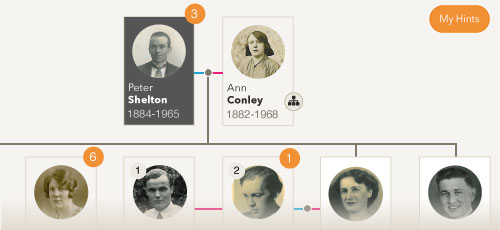
We hope this article will help you discover new information about your ancestors. If you’re looking for even more sites to search and explore check out all of the options in our Free Genealogy Resources section.
By Melanie Mayo, Family History Daily Editor
You might also like:
Ancestry Does Have Free Collections, Find Them Here
Millions of Free Records on FamilySearch Can Not Be Found via Search: Here’s How to Access Them
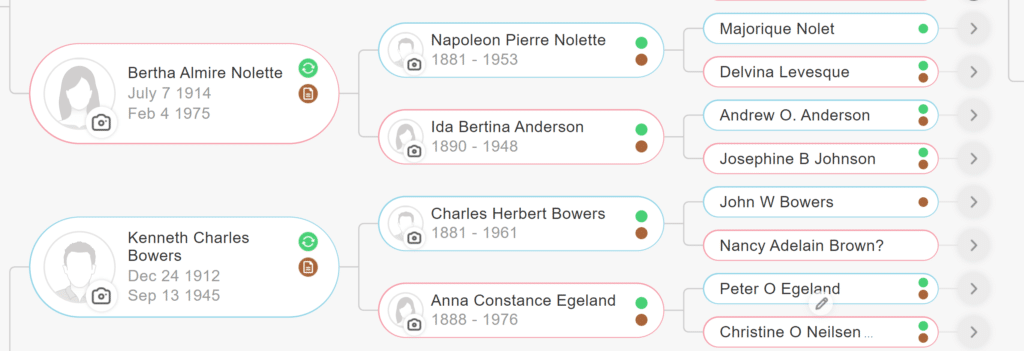
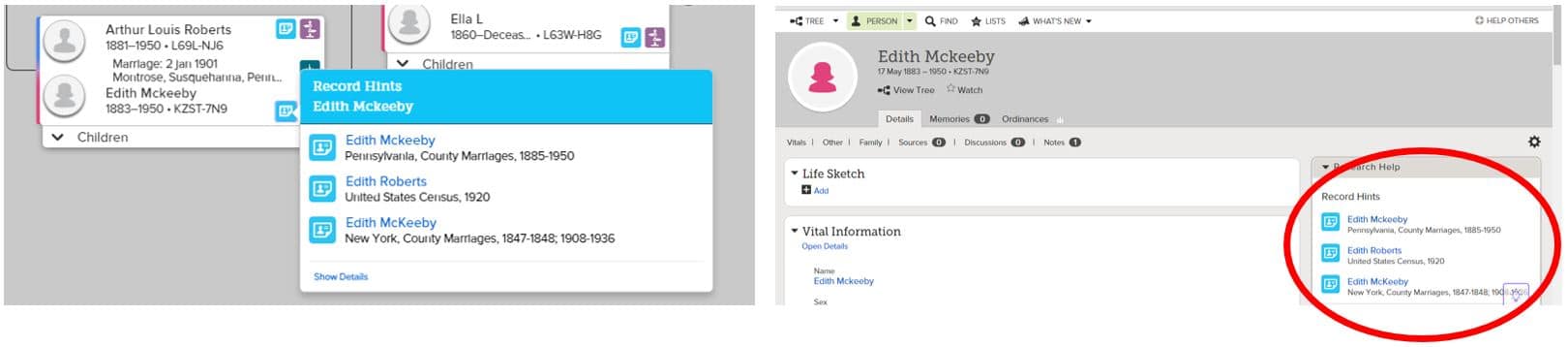
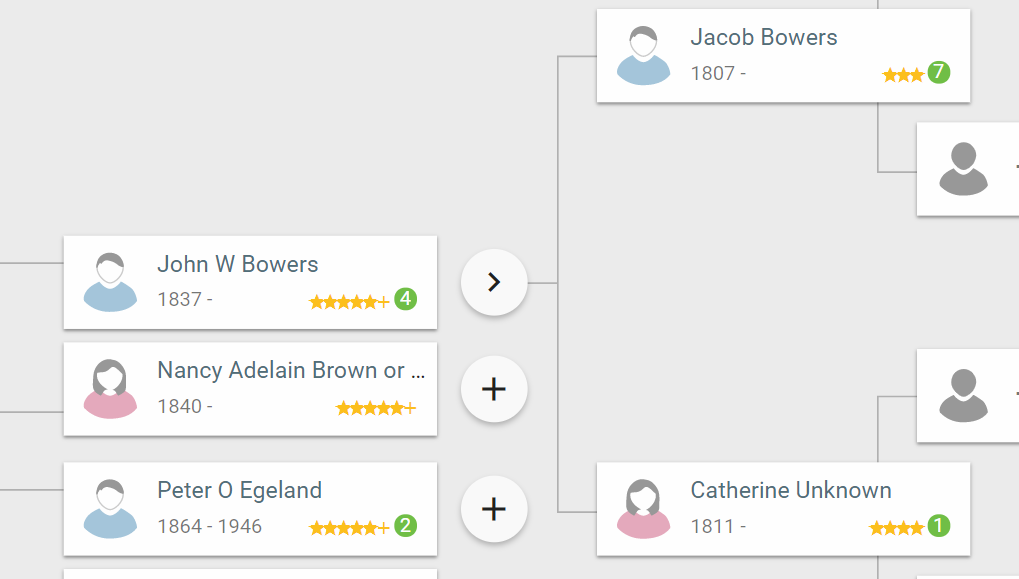
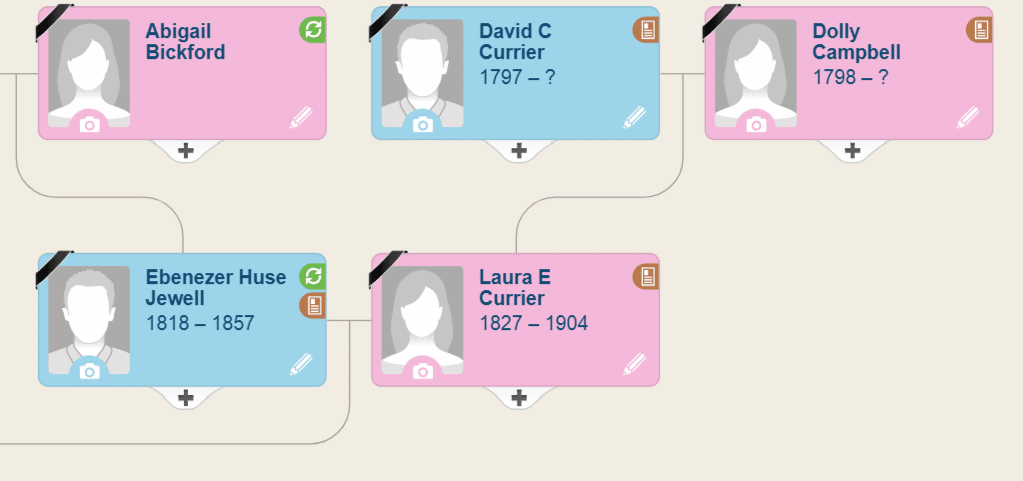
A comment about My Heritage Record Matches and Smart Matches.
Unfortunately these are also used wrongly by many people. I have experienced this personally, where a contributor on My Heritage basically copied a record match or smart match (unsure, which one) onto their tree without checking its validity and from there, started accepting virtually all matches associated with and through that intitial individual, (who was not in fact connected to them).
Unfortunately for myself and other fellow genealogists I know, the profile intially attached was a member of our family.
Very quickly the contributor had attached several hundred of our family members of whom they have no connection. This information then appeared on this persons public tree when accessed under research.
What then happens is other people regard this information as correct and in turn they copy it and what you have is a cascading throughout My Heritage Public Trees of wrong information.
I can verify this has happened to me.
At least Family Searh are trying to address this issue with e.g., their Alert Notes and Merge procedures. Wikitree also place a great emphasis on sources and citations, in other words check the accuracy of any information before it is entered particularly onto public trees.
I fear if the issues I mention are not addressed soon then much of the good work done by My Heritage and Ancestry will be undone.
This contributor now has a tree with over 43,000 profiles attached.
My tree has been screwed up several times on FamilySearch by people altering it, replacing my direct family members with second marriages. I am only interested in researching my direct line–I do not care about the extended family members of my uncle’s second wife. But other people have no qualms with erasing my aunt and putting in the second wife’s name. They have also changed relatives to a different person with the same first & last name but with different birth/death dates. I have gotten to the point where I just said “screw it, FS is not worth the trouble anymore”. I have many records I could upload, but why bother.
Thank you I was feeling troubled about familysearch and you made some great points.
Studying database management in college, the best databases in the world are collaborative, live data. As you combine multiple databases, you should standardize information, integrate it, and abandon the upkeep of any old database. If you want to preserve a .GEDCOM of your research from Ancestry or another site on FamilySearch, you can! It’s called a genealogy, which can easily be integrated to over 1.1 billion deceased individuals listed on FamilySearch. Your genealogy can be left unedited for others who may want to search it.
Why pride yourself on researching or creating a tree, when it’s done already? Why work alone on attaching sorces to “your tree”, when FamilySearch has one tree, verified by thousands of people? It seems many don’t think they can trust others who are on the same search for relatives. Record hints don’t need to be attached a thousand times to a thousand peoples trees on FamilySearch, because we are all united in working on our deceased relatives together. If it’s wrong, fix it or source it better so people have less reason to change the data. You can even message the user who contributed the information to gain clarity or let them know what you know.
Familysearch even has rules for attaching record hints to prevent errors. A name on an indexed source can’t be attached to two different people at the same time. If a relationship is changed on the tree record hints attached to a person can be kept attached or be removed. Notes and discussions about why you make changes are also kept in a change log.
I hope you consider using FamilySearch.org, since it’s some of the best collaborative live data you have available.
Trish and Vivian:
The article is not referring to the collaborative Family Search Family Tree.
You can upload a tree that can not be edited, but that can be searched, here: https://www.familysearch.org/mytrees/
family irland CARLOS MC EVOY FEELEY AND AMELIA DONOHUE GROTRIAN
I agree with Trish. I tried working with Family Search only to find inaccurate info on my tree.
I agree with Trish. I tried working with Family Search only to find inaccurate info on my tree. I work too hard to have some facts-that-aren’t inserted.
I personally do not want my tree put up on Family Search as too many are able to go in and add “unverified “ information and Family Search just lets it go in without checking it. I’ve personally gotten into discussions with them on this. I’d rather not have someone else building a tree for me without my knowledge. I do not like the way their system works. I’ve had 3 DNA tests done on my direct lines and I stick with “my” work not something someone else wants to add because they found it in another tree!!! Especially when that other tree dates people back in the 1600’s, I want documentation.
I know how frustrating this can be and I used to get upset about it too. Now I just think if they are not bothered with having their tree accurate as possible its their problem not mine. At least I know mine is as accurate as I can make it.. I look at it this way the serious researchers will take heed of what I have and question it if they think it is wrong and correct what they have that is incorrect, I will do the same. I am very open to sharing info to be proven right or wrong with what I have.
I’m frustrated with people changing names or initials so they have a better family tree. I’m close to stopping cause I’m tired of telling them that it isn’t correct. Funny thing is they use what I have researched but they to it to fit their information . I never meet most of these people but they are my family and I want their information to be correct or as close as you can.