As many of you know, last December Ancestry announced that they would no longer support or sell their downloadable family tree software, Family Tree Maker (FTM). This was a great shock to many researchers who had invested in the program. A lot of confusion about Family Tree Maker has ensued since.
Family History Daily uses a variety of software programs for testing and hosting trees. When we attempted to update our outdated version of FTM recently, we found the process of upgrading to be less than ideal. And, it seems that we are not the only ones who have found the change to be a bit messy. We hope this article will help make the process a bit clearer for those looking to update or upgrade their FTM programs, or for those who are looking for a way out.
Where Family Tree Maker (FTM) Stands Now
Shortly after their original announcement, Ancestry stated that Software MacKiev, the producers of the Mac version of FTM, would take over the program and continue to update and sell it for Mac and Windows. They promised a free update to users of the current version (FTM 2014 for Windows or Mac3 for Mac users).
They also noted at the time that they had formed a partnership with long running genealogy program RootsMagic that would allow an easy transfer of a FTM file, as well as Ancestry syncing sometime in late 2016.
Looking for some genealogy help and inspiration? Check out our new online course!
This was great news for those who have current versions of FTM, but it leaves some decision making for those who have older versions. Should you leave and try RootsMagic? Or should you stay and pay the upgrade price? What is the upgrade price? Will your program still work if you decide not to upgrade at all?
Here are some answers and a look at the options for those who still haven’t tackled this change.
Option 1: Stay with Family Tree Maker and Update or Upgrade
Early last month, Ancestry made another announcement letting their readers know that Software MacKiev had made a minor update to FTM 2014 and a free upgrade would be available from within the program to current users. If you have a current version of FTM 2014 you will need to update your software using the update link in your copy of the program if you have not already. This update provides some important bug fixes and a couple of minor feature upgrades.
However, it appears that this update was made available only for Windows users and that Mac users are still waiting. A number of other issues have also been reported by users on the Ancestry blog regarding the available update.
At the time of the last announcement, discounted upgrades to FTM 2014/Mac3 also became available to those who own any previous version of the program (pre 2014 or Mac3) and an introductory offer was announced for those who wanted to move to FTM from another program.
However, the blog post only instructed readers to sign up for Software MacKiev’s mailing list to find out about the discounts and did not provide a direct link to either deal. A visit to Software MacKiev’s site also seemed to simply prompt users to sign up for the mailing list rather than providing direct links to discounts. When visiting this page and trying to get the discount, it appears that the only price that is available is $69.95.
It turns out that the discounted price for upgrading ($29.95) is applied after you select which version you already own on the order page here, but the current set up could easily cause confusion among previous users looking to upgrade at the reduced rate. As for the introductory offer to new users, it seems the only way to find it is by subscribing to the mailing list. No discounts seems to be available on the main order page.
We were able to locate direct links to these discount pages, however, and they can be found below.
Please note that Family History Daily is NOT associated with Ancestry, Software MacKiev or Family Tree Maker and we receive NO payment if you use these links. We are simply providing them to assist our readers who may have trouble finding the discounts.
If you own a previous version of FTM, you can upgrade for $29.95 here. A CD is available for $10 more.
You can grab the $49.95 discount for new users here. Again, a CD is available for an additional $10.
Remember, if you already have FTM 2014 the update (for Windows at least) is free from within your current program.
Of course, you could choose to use your old FTM version for a while longer. It will continue to work — but new updates will not be available and bugs and incompatibility issues are bound to develop over time. It might be a good idea to upgrade while this deal is still valid.
Option 2: Move to RootsMagic or Another Tree Program
Of course, there is another great option, and that’s RootsMagic. For those who are ready to leave FTM behind this respected and powerful family tree program is a great alternative.
RootsMagic 7 (the paid version) will eventually be able to sync up with Ancestry’s records and their online tree. This change is expected to happen in late 2016. You can read all about that here.
But there is also another great reason to try this option instead of staying with FTM. Cost. RootsMagic is currently offering their full program for $20 to FTM users. That’s a great offer for such a powerful program. Find the deal here.
Plus, RootsMagic offers a free version of the program, RootsMagic Essentials, that you can use exclusively or as a way to check out the full program before buying it. The free version is not limited by time or individuals in your tree, but rather by features. Downloading the free version will let you play around with it and decide if you like it before making the switch. You can see a comparison between the free and paid versions here.
RootsMagic Essentials will work on Windows or Mac. If you want to give it a try, go to this link and hit the “Free Download” button. You will then be prompted to enter your name and email before being presented with a download link for Windows and one for Macs. The file is fairly small compared to FTM (about 30mb vs 600), so you will want to be on a high speed connection if possible.
Installing the program is fairly straightforward. Simply click on the program and follow the prompts. Skip the database download option as the free program does not support it. Once installed you will need to choose the free or paid version from the selection screen, select free and continue. The Essentials program will now present you will an opportunity to create a new file or open a current file. It will import a variety of formats, including (of course) FTM files and GEDCOMs.
We found the interface to be clean and fairly intuitive to figure out. There are a variety of features, including easing sourcing, good charting and helpful reports. Although you may find the difference in layout a bit startling if you are used to Family Tree Maker and you will need the full version to get all of the features.
Other good, respected programs on the market include Legacy Family Tree, which also has a free version, Brother’s Keeper and Reunion (for Mac). Dick Eastman also did a breakdown of free options back in Dec. Check that out for more information.
Options 3: Skip the Downloads and Go Online
Of course, you could just skip the downloads all together. Ancestry offers a free tree online, as does FamilySearch and a variety of other websites. Many offer powerful features and an attractive design. Just make sure to find one that you can trust to be around tomorrow.
We also suggest that you take the time to understand the terms and conditions of your chosen site/program before committing to uploading your data online. Online programs are not the only ones that potentially pose privacy concerns, Family Tree Maker and MyHeritage’s free family tree program, Family Tree Builder, both sync with their respective online sites (as do many other downloadable programs) so it is important to understand what you are signing up for before choosing to connect to an online site. We encourage sharing, but it is good to be informed before allowing your data (especially as it concerns living individuals) online. We recently wrote about that here.
A Note About Backing Up
Any tree, online or off, should always be backed up to avoid loss from computer crashes or website hacks/fails. If you’re using a downloadable program, back up your GEDCOM and files with an online service you trust, or on an external hard drive or thumb drive, at least once a week.If you’re hosting online, find out how to back your tree up (each site has different options) and store that backup on your computer.
You may also want to read this article about backing up your online Ancestry records if you are using their online tree to do research and store data.
Are you still using Family Tree Maker? What option will/did you choose?
By: Melanie Mayo | Editor, Family History Daily
Image: Flickr Commons

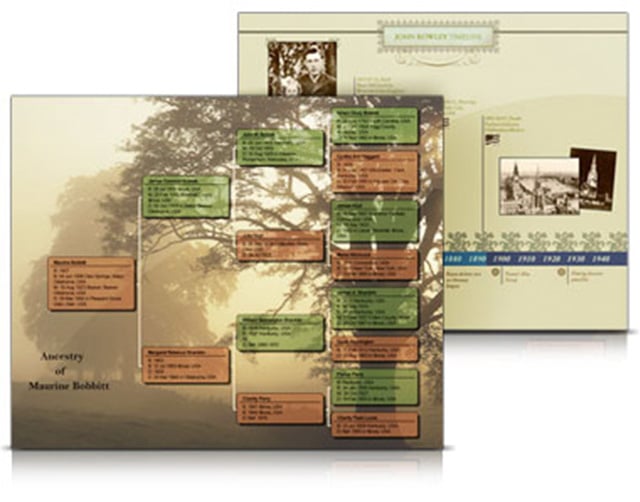
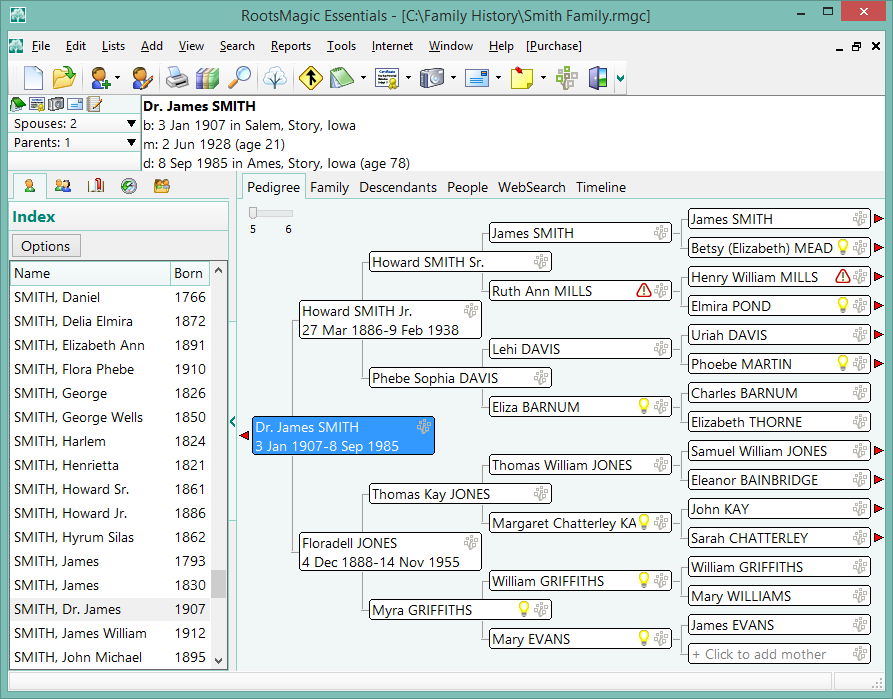
First, it’s amazing how this post is still relevant today. My old laptop running Windows 7 started to lock up so I reluctantly replaced it. Glad to see the older versions of FTM are still useful. I’m going to try to load it on the new laptop.
PS Thank you to Keith for his link from 4/2/2016.
I have Family Tree Maker 11 But Most of the new lap tops computers Don’t have a D drive is there a program installs with E drive
I am still using FTW from 1995 on Windows 7. I have 10 on my new computer, and will be afraid to try to transfer that old a version to 10. Any Ideas?
Many years later, and this webpage is just as useless as it always was. You do understand at this point that the only thing that happened is Ancestry no longer owns FTM, it is only associated with it now. FTM still exists and is still being updated, it hasn’t gone anywhere. However, Rootsmagic, which was owned by Ancestry at the time, no longer exists. nWell, it exists, but no longer allows new accounts or uploading gedcom files, only downloading them.
I still use 2006 and is perfect on a Windows 10 computer. No problem. But, if you install it again, it may have some problems with help files. You can just skip them in the installing process and get only the main program. It’s better than newer versions and allows full charting of all records that were discontinued in later versions.
using FTM from approx. 2000. CD disc downloaded. I had saved the program and all of the files on my OLD computer running windows 7. Is there any way to transfer/back up that to my computer running windows 10?
I was using FTM 2019 with Windows 10. I began to have problems syncing with Ancestry, and then my trusted 10 yr old Toshiba computer died suddenly. I bought a new Mac Pro computer and realized I could not open FTM. I called FTM support and was told that it would cost me $129. to transfer FTM 2019 to the new Mac. Stated it was due to the 3 upgrades needed to format it to fit the Mac.
Doreen, I’m still using Version 11…produced about 2008/9 and had no problem loading onto new computer.
My major problem is getting book to convert to PDF so I can have electronic version and print directly from Title through Index. I’ve been on “help from Adobe” and was told the Acrobat is not compatible with FTM. Does anyone know a program that will work with FTM to format a book?
I have been using FTM 2012. a few weeks ago it just failed to open. I am currently using 10.5
Should I try to reload the original cd, if I can find it, or try one of the upgrades.
I’m using FTM 2011 with windows 10 and all is fine, but FTM support insists that 2011 was not designed to work with the higher windows 10/11 and that my FTM 2011 will eventually crash. Anybody had the problem of their older versions crashing????? Or, does FTM just want to push upgrades for more money and probably also limit the use of their newer program since, as I understand it, you can only download the newer programs 3 times.
Steve, You can to to FTM 2006 with the version 16 upgrade and it works great. But after that is when they blew it when designing the family page. I use it on Windows 7 with a file size of 387,500 individuals.
I, like you, have used FTM2006 for years, even after trying 2008. I am still using 2006 on a Windows 7 computer today. I use it with a Version 16 update and I install an old file that was needed for Vista computers. I don’t know if I need to or not but I put it in anyway. That file is called FTMVistaUpdater.msi There are a few features that don’t work but overall the program does what I need it to do. I have a very large file (387,500 individuals).
Sheryl, it’s worth investing in an external cd/dvd drive. They’re not expensive and run off one of your USB ports (just plug in an go). That will not only allow you to use your existing CD/DVD but others too. Your main issue may be that the old version of the software may not install or run properly on a recent computer’s version of Windows (I assume you’re using Windows) as Windows 10/11 has some major changes over earlier versions. It may be worth just purchasing the latest FTM, which should (if I recall correctly) pick up your older backup and convert it for you. (I’ve stepped up with each version and not had problems)
I have Family Treemaker on CD/DVD from I’m guessing circa 2012 or 2013 or 2014. In the meantime I purchased a new computer in Jan of prob 2020. The new laptop, while powerful and more like a gaming PC, does not have a CD/DVD drive.
I would like to get back to Genealogy research again but what program do I use?
I backed up my FTM data on computer and an external drive. What will pick it up safely and let me continue adding data? I do NOT want my data automatically loaded online. There’s too much sensitive information.
So much has changed in the last 5+ years that I am now baffled.
Hi Monica, I as did you find anywhere that would sell FTW disk’s I need to install a later version than the 2003 original as I have changed computer and have some files note entering due to “Newer version made” or how do I find what? version they were made on. Thanks David
Late to the party but still interested. I’m one of those still using FTM version 5 from Brorbund and happy with it. I like the layout and it functions just fine in Win10 running in compatible Win95 mode. Are there any compelling reasons to upgrade to the latest version 2019?
I to am a 1990 user of FTM with many years of research. I also made hard copies just in case. At one point my computer crashed and loss all data. Now that I am retired I want to reenter my tree into a tree program. I don’t care to do any online work just want a place to store my info. I still have a 2006 and a 2012 FTM install disc. Got any suggestions what I should do since you have gone thru the same problem
FTM 2017 is a horrible, horrible program. Glitchy, very badly designed, customer service reps don’t have a clue what they are doing and offer zero help other than “we’ll pass this along to our engineers.” Problem is, the engineers are the idiots who designed this terrible program in the first place. For example, if you manually enter some notes for your relative, let’s say his name is John, where would you expect to see those notes when you print out an ahnentafel report? Under John’s name? Oh, no, you’d be wrong. John’s notes are listed under his WIFE’s name! And here’s the kicker: if there is no wife listed (as OFTEN happens in trees; the males names are recorded and the females were ignored) then the males notes don’t appear at all! Poof, they are gone! Absolutely asinine. I don’t know if there’s another program that syncs with Ancestry.com, but if there is, definitely try that one instead.
Correction: “FTM 2006 seems…”
FTM seems to work fine on Windows 10, Marilyn, although a get an occasional reminder that there is no more support for this program. Like you, I much prefer the format of 2006 to any of the newer ones.
Hi – does anyone know if FTM 2017 is still offered at a $29.95 discount price for 2014 users, or is it only $69.95? Thanks
Is it possible to use more than one Family Tree Maker. I have a disk for 2005, 2006, 2008 and 2009. Will they operate as separate programs?
I have used Family Tree Maker 2006 for many years. I bought 2008 and 2009 but preferred 2006. The following programs seemed so confusing compared to 2006. Sadly I can’t get the program to work or install properly on Windows 7. I have downloaded 2009 but do not like it. Is there a program that operates like 2006?
I have a 2005 version of family Tree Maker with about 10,000 names on it, I have had no trouble with it and I like the way the family page is displayed, it is very easy to work with and to use the note section. I am operating it on windows 7.
I purchased the Family Tree Maker 2012 a few years ago and imported all the generations from the 2005 version to see how it would look. etc, but I don’t like the way the family page works and is displayed, so I continue to use the 2005 version.
I don”t share my tree on the internet.
Is there any disadvantage in continuing to use the 2005 version,
By all accounts reading the comments on this site there is lots of trouble with the new versions.
I wonder whether the new versions have a more friendlier family tree page unlike the 2012 and more like the 2005 version?
Can anybody help
Thanks Steve
I am using MyHeritage Family Tree Builder. The basic program is a free download. Data is easy to enter and there is a file backup option that allows you to store/back up each ‘project’ on your own computer, including the pictures. I wondered whether I should use Family Tree Maker instead as I have a disk for that also but my research indicates it is no longer a supported program. Whatever you decide, good luck.
Hello I need a couple questions answered! I have ancestral Quest I have a big problem, and apparently the lady that was helping me decided to do it her way. She said i don’t need to back or save at any time. I lost my database and now I have all kinds of errors. I have not saved my family tree in months it’s been at least 7 now.
All I need is a basic I don’t need all the bells and whistles.
I’m looking for another tree to put my family tree in I have a lot of info and don’t want to lose any more.
I have been doing this for over 20 years and have lost a lot of my tree once it crashed and lost over a 1 million and i sat here and cried that’s how upset I was.
Could some E-Mail me please.
It’s looking like I’m one of those “pissed off” possums! My trees (3) are all screwed up, people missing, etc. A horror, since I have been using FTM for at least 10 years. I’m completely disappointed. If anyone knows of a program that can absorb my FTM backups, I’d love to hear about it. HELP!!
Hi, I have used FTM Version 11 since 2003 and love it,. Does anyone know where I can get another disc? I would like to put it on another computer and cannot seem to locate mine. I also have the Mackiev 2014.1 and am not crazy about it.Thanks
Ok guys, take it easy on MacKiev it’s not their fault from what they purchased from Ancestry – FTM was a mess from a programmer viewpoint!
First, MacKiev couldn’t do anything UNTIL Ancestry wrote the API for SYNC to happen between other programs/applications – i.e. RootsMagic.
Second, once they had access to the API, they had to start writing their code for FTM to work with the API. They adopted an application that was poorly documented and designed and they are trying to fix it while at the same time implement the API !!
Third, they had to start testing with Ancestry to make sure it worked as designed and to make sure YOUR data wasn’t corrupted or lost! This has been a long 7 months and a lot of beta versions, SYNC’s, etc. Their priority is to get SYNC working and protecting your DATA.
Fourth, Ancestry had issues with their environment with the new API that were revolving around capacity, performance, and DATA integrity!
Fifth, they implemented SYNC with FamilySearch that is highly functional and provides a 3rd party protection of the trees that is much better than a GEDCOM.
So, everyone need to calm down and let Evgen’s team work and do it RIGHT and CORRECT because if not done right OUR data could be lost or damaged!
I’m on of those “volunteer” beta testers, and I’m giving Mackiev the benefit of the doubt and waiting another month before I switch to another software program. I spoke with three of their representatives at their booth about their syncing problems at the National Genealogical Society conference last month. They appeared sincere in their concern about problems their customers are having. They were optimistic they’ll be able to work with Ancestry.com to accept the new FTM 2017 program. My hunch is that Ancestry, however, is reluctant to continue their relationships with FTM users, whose trees are more lengthy and complex to handle than those of newer customers that Ancestry covets. Mackiev eventually may have to charge a higher monthly fee from its FTM customers and split the proceeds with Ancestry to continue its relationship.
We are deeply disappointed with Mackiev, now that they have taken over Family Tree Maker. We have been FTM users and Ancestry.com subscribers for ~10 years, with multiple family trees of our own, and affiliations as mutual Guests with a couple dozen other Ancestry family trees. And now with AncestryDNA we have made some wonderful connections to previously unknown cousins, sometimes distant, in other parts of the world, visiting some, and adding new branches to our tree in the process. The main family tree is now quite large, with ~11,000 individual entries and Gig’s of data of various types. This has become an important extended family activity. The dysfunction of FTM since Mackiev took over has been a shock to us, and deeply disappointing. As of June 5, 2017, the FTM 2017 Beta test still cannot load or sync my backed up FTM 2014 file, and FTM 2014 no longer syncs with Ancestry.com. So we are stuck, with overlapping but in some cases separate data on both systems, and not sure which direction to go – wait it out with FTM, or move to another system now that is syncable with Ancestry.com. Ugh.
I too have been completely disappointed with this company. I, myself had given up with them one year ago, but they had a booth at RootsTech in SLC, UT, and convinced many to purchase an upgrade that promised many new improvements that were supposed to happen by middle March. It’s two month later and the program is still in “Beta”?? My wife got succored into purchasing the program at RootsTech.
I agree with others on their “tech support” which are often fairly quickly received emails that provide no answers to the question given to them.
This company does not reply to responses for tech support. If you call them, there is no option for tech support. They have posted articles online and you are supposed to figure out the solution to your problems from reading the articles. If the answer to your question is not there, you are stuck. They do not respond to emails to their support center. I find this very disappointing and do not recommend their software due to lack of tech support.
Don’t bother with this company. Seems they are selling a product which doesn’t yet exist. I purchased and paid for 5reemakee 2017 thumb drive two months ago. Revived an invite to participate in their trials. No product arrived in the post but a 2014 download that I already had but wouldn’t work? The same with the download, glitches and crashing?
The trials didn’t, download properly. The synching not working anymore with the previous products having been cancelled and no longer receiving what we had paid for. Never mind the hard work put into compiling trees ?
On contacting the company was advised that we had pre paid order for 2017 which is THEIR POLICY, but still no release date stated? Surely this is in breach of consumer law?
I can’t help you with your problem, I am trying to find out if their version #14 or #17 will even work with my version #10. One place mentioned if you had a certain version, you could get the new one for $29.99, but have not found where.
Jackie
Don’t bother with this Company, or this software. They will sell you a license agreement and less than 30 days later it will be no good. They don’t respond to Customer Support questions either. Save yourself a lot of money and frustration and just use ancestry.com.
Just say no. Don’t replace FTM 2014 with the free FTM 2014.1 upgrade. I’ve had nothing but problems with the sync to Ancestry.com.. And when it doesn’t work you are flat out of luck. After upgrading, I got an error message during the first sync. After an hour chatting online with a MacKiev support tech, he couldn’t fix it and then he committed the two cardinal sins: he told me I was on my own, and he refused to let me download and reinstall my original 2014 version to continue using it until they get the bugs out of MacKiev FTM 2014.1. So just say NO to upgrading.
Today is December 14, 2016 and the last post to this thread was August 5, 2016. Now I am more confused than ever. I was an original user of FTM from when it started in the 1990’s with the various updates until 2000. Was very happy with it and have 1000’s of names. Never shared on-line, just on my harrdrive. If anyone remembers the hype the electronic world was suppose to crash when the clock changed to January 1, 2000. Of course that didn’t happen but just to be safe I printed everything on my database. Since that time I put everything away in boxes and just did updates with pen on the printed version. Fastforward to current date I am retired, have brand new computer (win10), was going to buy FTM 2016 and start from scratch and re-enter 40 years of boxes of data. Now I read FTM was sold and new company MacKiev has gone silent. Legacy 8 hasn’t been updated since 2014 although there’s a recently published book on Legacy 9 (but no software yet). I don’t plan on importing/exporting to Ancestry or FamilySearch. I just want to organize all my stuff on the new PC, print it into little booklets and mail it to various family members.
I am still using FTM for the MAC — until today. Been a FTM user for many years on both Windows and now the MAC for the last 6 years. Also been a paid ancestry.com subscriber for over 20 years and have several trees posted and were syncing with FTM — until FTM for the MAC version 3. Somewhere and somehow all my sources got scrambled! Source citations are attached to wrong facts on wrong people and some citations themselves are interleaved with other Source Titles. Source usage reports are incomplete and do not include all sources in the system. When entering a new source to a fact, FTM will randomly attach it to some other person and fact in the database. I have reported the problem to Ancestry who punted me to Mackiev and been working with them for months to try and resolve. Mackiev recently gave me a download for their 3.1 version, but still contains the issue. Now they have gone quiet and haven’t heard from them in many weeks. I’ve tried opening old backup versions of my tree, but since I only have the latest version of the software, it scrambles the result which indicates it’s a problem with the program and not the database.
After deleting all my source citations (approx. 10,000 of them), I have migrated to RootsMagic 7 for the MAC importing my database and media via GEDCOM files. My database was easily migrated with GEDCOM including the media files. I just had to relink the media in RM-7. I must say though, the user-interface of RootsMagic is not very atheistically pleasing to me and the fonts are difficult to read. This is probably because it is a Windows program running under an software interpreter on the MAC. RootsMagic has been promising a native MAC version for a couple of years now, and are not providing an ETA on when that might be available. I’m not sure I can wait because I find the UI really difficult to read and I get tired more easily when on the program for several hours.
I’m planning to trial a demo version of Reunion since it is a native application. I’d like to see how that program compares to RM-7 and FTM for Mac. Overall, I’d really like to stay with FTM but support and this source issue has set me back months re-entering and re-fact checking my sources. I’m not sure when or if it will be fixed and I’ll probably never get back to where I was beforehand anyway. Now I plan on also documenting my sources inline within the Notes field for each person and not rely on a program to maintain them based on this experience. Only issue in doing this I’ll have to edit them out when printing a “book” or report, or live with the redundant information on the output.
I am still using FTM 2005, although I purchased the 2011 upgrade back in the day. It took me hours on the phone with their help line to finally get my 100,000+ names to transfer, and when they did transfer, all familial connections were lost. For example, my name and those of my parents, grandparents, great-grandparents, etc. were transferred along with accompanying vital statistics, etc., but none of us were linked as related. In other words, the names transferred, but not the relationships. Every name was now a stand alone name, unconnected to any other name in the database. FTM could not figure out how to correct the problem, so I have just continued using my 2005 version. I am concerned that I may encounter the same problem with the 2014 version. If I download the 2014 version at the Mackiev link you have provided, will I still be able to access my 2005 version if the 2014 version has the same problem?
I have taught RootsMagic and have had the students input their FamilySearch trees into the RootsMagic Essentials program. Many of the students imported MANY generations of their family tree. I have never encountered any limitations to 7 generation as you have suggested. Since I have no experience with FTM 2003, only the current Mac version. I would suggest downloading the two essentials programs and just try them. Once EXPORTED from your program, you can use that file and import it into any of the programs you want. Good luck
Again, thank you for your comments and help. I had intended to go to my local Church of Latter Day Saints, where they do have a computer room and put in my information again, minus the last 100 years which I consider private. I couldn’t have collected my data without their help, or the help of the Tanguay and Drouin Collections. I wasn’t aware that once I inputted my information someone else would be able to change the data. I assumed one would cut and paste my material but leave my tree intact. I will still go that route as I will definitely have a backup and would rather my info go to FamilySearch than Ancestry. I spent time on the internet reading about RootsMagic and AncestralQuest and both appear to have their followers, so I am asking you which one do you think more closely resembles the Family Tree Maker Format? Complexity is not my strong suit, so I am not looking for a lot of bells and whistles. Also, when I checked the free RootsMagic it read as only going back 7 generations. I have a computer person coming to my home tomorrow evening to do what you suggested, as the transfer is beyond my realm of expertise. Again, thank you for all your advice.
My recommendation is to search out an LDS Family History Library. Most areas will have them, though some may be only very small libraries. Still someone could still help you with several issues that you bring up. If you are syncing to Ancestry.com, they do NOT own your tree. It is YOUR tree to modify and do with it what you want. It is an annual fee based service though.
If you are syncing with FamilySearch, it is free, but realize that it is a collaborative tree,so others can add, edit, or delete information. That is why it is important to maintain a separate local database on your machine, in case someone deletes pieces of information on the online tree, you still have your information.
If you are NOT syncing with any on,one services, and just keeping your information totally private, then use some of the free “essentials” versions of programs like RootsMagic, or AncestralQuest, downloadable from their sites. However you probably will need some local help to export the information you have to a GEDCOM, and then import it to a newer program as above.
Personally, genealogy data is meant to be shared with others, otherwise it “dies with us” and no one then really benefits from one’s research.
Look in phone book for an LDS church and ask where they have a family history library. Someone should be able to help you there.
Thanks for your comments. I didn’t explain myself very clearly. I do not have an online Family Tree Maker and I am choosing not to hook up with them. They may update my 2003 info with a programme that extends past 7 generations (I am not sure about that) but then they will have all of my information and control what I have put in, would they not?? I haven’t actually lost anything as the programme I have does allow me to add families, but when I went to print out the pedigree chart that is when I noticed it was only designed to do 7 generations. I do have hard copies of everything (an age thing, I guess) from when I went to Ottawa over 15 years ago and photocopied everything I could. I have found info on Family Search and saved it, and printed it out but I am now stuck with an outdated programme (and now I hear the newer ones are on the way out) so I didn’t know if anything could be done about adding generations to an older programme??? Or is that a question anyone with computer knowledge would even ask?? Thank you for your input.
For sure, you will always need to backup what you have to a format that can always be accessed, whether all printed, saved to a good quality GEDCOM file (see other comments made on this thread about GEDOM), etc. It is also important to realize that as technology changes, like new Windows Operating Systems, drivers, etc, that your OLD program, also may come to a useable end life and stop working.
That said, I am not sure exactly what your other comments are relating to. Are you referring to your online Ancestry tree not showing 7 generations, or your local tree that is being shown with your FTM 2003? Your online Ancestry tree should be the same as you are expecting it to be, unless your local tree database has somehow eliminated the online version through a destructive sync. Hopefully having old backups would be able to restore your tree, both local and online.
I would recommend working with someone on a local level to help you with this so they can better understand your issue.
The importance of backing up your data and staying very flexible with programs you are using can not be overstated. Companies and Programs come and go, as we have seen happen with the FTM program. That makes the importance of being able to import and export GEDCOM data VERY important
Hi, I am a grandmother, doing genealogy on my Family Tree Maker. I started a while back, and have Family Tree Maker 2003. I continued to add generations to my tree and have now come to verified records back to 1600s, last three generations verified by the Tanguay Collection. My problem is I went to view my descendant tree and found that my programme only goes to 7 generations and I have 10 generations inputted into my family box. Does anyone have any solution, other than getting another version?? I find this programme very easy to navigate, added notes, and it is only for family use. I am not very computer savvy and my only solution is to have a 4 generation tree, then a 6 but I don’t think anyone would be able to follow it. Hoping someone can help.
Thanks. Very helpful information! I didn’t know that much information about GEDCOMs. I know however that they are glitchy as I have helped others export or import GEDCOMs from one program to another. Your information goes way beyond my basic use!
Interesting. Thank you.
I am a professional genealogist with over 800 completed projects to my credit over the last 10 years.
When I started my business I installed FTMN 2003. But I use it offline as this is by far the easiest way, and is a format my client base are happy with. I now use 2005, but also have 2006,2008,2009 and 2012 – none of which I use online.
The best investment any genealogist can make is a LASER PRINTER – cheap to run, easy on ink, and fast. When researching, I do not make copious notes – I simply print the archive page I want, and then make my own ongoing ‘story’ in the notes area of FTM for each individual. The end result is a beautiful hard copy that is a family heirloom. We let the client have all the archive material we print and they are delighted with it.
Using FTM this way, we are not tied to Ancestry, but add our notes from Find My Past, Scotlands People etc etc.
I am not convinced that in another 100 years the internet will still be with us – my clients prefer a ‘coffee table’ binder and some order two copies and place one with their solicitor to make sure it is passed on for future generations.
Remember the words from the Norman Chronicles ‘ Nor long shall any name resound, beyond the grave, it is the written word gives immortality to man’ ( I might have slightly mis quoted that, as it is not to hand as I write.
When I ran the update that Ancestry provided, it locked up the software and wouldn’t open files. I had to restore my system to a previous backup to recover. Now I just ignore the pop-up encouraging me to update and run the non-updated version.
I have not been informed by Ancestry that there is an update available and my FTM2014 says it is the latest version…FTM2014 version 22.0.0.1410. What is the version number of the minor MacKiev update?
Gramps and GeneWeb were the only two alternatives for Linux users that I know of, other than running the PC version of Family Tree Maker using Wine in Linux.
Any comment on Linux support?
MacFamilyTree had quite a few problems importing and exporting a GEDCOM file when I tested it. You can see my findings here: http://genealogytools.com/replacing-family-tree-maker-part-5-importing-your-ftm-tree-into-macfamilytree-7/. They’ve released an updated version that’s supposed to correct some of these problems, but I still need to test it.
You didn’t mention MacFamilyTree as an alternative for Mac users. It is a native Mac OS app written specifically for Mac and not a program like Ancestral Quest or RootsMagic that runs with CrossOver to make it “compatible” with Macs. And no, I don’t sell MacFamilyTree. I am just a very satisfied user.
You can buy the full factory wrapped version 2014 on ebay for less than $25. I paid $20 two years ago.
An important part of moving or exchanging a computer-based family tree is the ability to import and export it using the GEDCOM standard. I am in the process of testing 12 or 13 major apps, including Family Tree Maker, on how well they handle GEDCOM. You can see my series of reports on my test results here: http://genealogytools.com/replacing-family-tree-maker-part-1-how-to-scrub-your-data/. I’ve completed reports on 10 apps so far.