Name searches are at the center of almost every single search we do for our ancestors. Whether we are using a giant site like Ancestry or a small local database, we want and expect to find our ancestors by the names they were known by.
But, as any experienced genealogist will tell you, names seldom play by the rules. Our ancestors’ monikers were often misspelled, shortened, abbreviated, confused, changed and even left out of records completely.
Individuals may also have had extremely common names that make them hard to differentiate from others, or went by nicknames for much of their lives – including entries on official records. And, of course, women may have changed their surnames multiple times.
All of these potential name problems, and others, can compound to make it nearly impossible to locate specific records for certain individuals. And, sometimes, we don’t even know we are dealing with a name issue, making it very hard to overcome the problem.
If you’ve struggled to locate a record or records for a specific individual then it is time to change your tactics and try a limited or no name search. This strategy involves using very specific location, date, occupational or relationship details to find a person when searches for them by full name are unproductive.
You might be very surprised by how much new information you can turn up this way – potentially revealing records that have simply been buried in databases you search all of the time.
Here’s How to Find Your Ancestors Without Their Full Names
To begin the process of attempting to find missing records for your ancestors without their full names, start by writing down what else you know about your person of interest in a simple list.
Include the person’s name first, including any middle names, nicknames and surnames (with dates of usage) and then note birth, marriage and death dates that are known, locations where the person lived, direct relatives and their known locations and dates, neighbors, church affiliations, occupational information and anything else you have that could help you identify a person without their complete name.
This is a very, very important step because, not only do we need details to search with other than a name, we need to really know our ancestor of interest so we can be sure it is them if we do locate a record where their name is missing or altered beyond recognition. You don’t want to make this common blunder.
Once you have gathered what you know about the person, move on to what you WANT to know. What information, exactly, are you trying to find? Is it a birth date? Parents’ names? A maiden name? A location at a certain time period? An occupation? Proof of a family story?
Whatever it is, you will need to be clear with yourself so that you have the absolute best chance of locating that information in the right collection.
When you have identified what you want to know, you need to find a place to look for it. Searching for someone by information other than their full name is often not a good tactic to use in large general databases (although it can be tried and is sometimes successful). Instead, you will want to identify a specific collection to search.
To find a genealogy research collection that may contain the information you need, familiarize yourself with what is available online. This may take some time but will be well worth your effort. Remember always, discovering hard to find details and breaking down brick walls is a long process that requires dedication, organization and innovation.
To find a collection that will be worth your time start with free resources or paid sites you already have access to and then access their online catalogs. We have an article here that explains what these catalogs are and how to use them to find a collection you need. Family History Daily also provides many lists of free genealogy sites that may contain databases of interest to you.
Smaller sites may not have catalogs, but could still provide a way to search databases individually. If not, their records may be indexed by Google and, if so, you can use the search engine to conduct more specific and detailed searches of their records. Find out how in this article.
Once you have chosen a collection or collections, make note of them somewhere so that you can systematically search each one. Take the time to familiarize yourself with exactly what a collection contains before adding it to your list. Are you sure it covers the locations and dates you are interested in? Many collection titles are misleading so look for a full description. Understanding what a collection contains is vitally important, since you don’t want to end up wasting your time on a database that doesn’t meet your needs.
Once you choose a collection to begin your search in you will next need to identify what each record in that collection contains and what has been indexed – this will help you determine what you can search for besides a name. After all, you can’t search a collection for details that were never recorded and you can’t search it for things that have not been indexed. If the information you need is on a scanned record but has not been entered as text in the system then you will never find it in search.
To gain this information conduct a search in your chosen collection and look at what information has been indexed and is therefore searchable. Now, go back and compare that to the search form that was presented for this collection. Many sites attempt to offer customized search forms for each collection. Ancestry does the best job of this, but FamilySearch and MyHeritage offer this feature as well. You may also find this to be true on other search sites.
Look at these examples from FamilySearch to see the difference in search forms for the Alabama Civil War Service Records of Union Soldiers, 1861-1865 and the Australia, New South Wales, Cemetery, Military, and Church Record Transcripts, 1816-1982. You’ll notice how short and simple the search form is for the Alabama collection vs the Australian one.
Sometimes these forms will provide new opportunities to search, such as the military service year seen on the Alabama collection. Other times these forms can be deceiving, including search boxes for information that are not actually found in a collection or are not indexed. If many different records in the collection contain different information, these boxes may increase and cause confusion, so be clear which ones are useful to you before entering terms.
Probably the most useful of all search boxes is the keyword box – with it you can search any indexed part of the record for a specific word or words. Unfortunately, FamilySearch does not generally offer this option but Ancestry, MyHeritage and other sites do. You can also use keywords when using Google to search a site as explained above.
Once you have taken the time to understand what can be searched for in a collection it’s time to try a name search (if you haven’t already). Be flexible with your names and account for misspellings, nicknames and surname changes. When you’ve established that the person cannot be found by full name (as many of you who have read this far have probably already done) you can move on to limited or no name searches.
What does a limited or no name search consist of?
With a limited or no name search you may choose to substitute any information that may be specific to your individual in place of one or both of their names. This information is placed in the correct search box in a search form or in the keyword box.
Trying mixing a first or last name (or no name at all) with:
- An ancestor’s parent or parents’ names (good for many records including birth, marriage and death)
- The name of another relative that may have been indexed on the same record (can work well for censuses, tax and voter rolls and immigration records)
- A witness or neighbor’s name
- Your ancestor’s exact age, birth date or birth month and year
- Your ancestors date or location of marriage or death
- Your ancestor’s occupation or place of business
- Your ancestor’s address or part of an address
- Specific identifying military service information
There are other details that can be searched for depending on what information the collection you are searching contains (and what has been indexed and is searchable). Think about what you could use to identify a person in a record you need and search for that.
In some cases simply dropping the surname or first name and adding some other detail like age will be enough to find someone. A search for a first name and birth date, for instance, may be the ticket.
In other cases, a search for a location and an unusual occupation may help you locate an ancestor, or even a search for a specific birth date ONLY. Trying different combinations of searches without a name (or limited name information) will present a wide variety of different possible results for you to sift through.
In the following example, we were searching a collection for a person whose name is Leo Clark. We knew is age, so can estimate his birth date, and the location he was born in, but that was all.
When we tried searching our chosen collection for Leo Clark, and various alternate spellings, we returned nothing that matched.
So, we tried dropping the surname to see if we’ll have any luck. We chose to drop the surname instead of the first name because, in this case, the first name is less common.
When we tried searching for ONLY Leo and no Clark, making Leo exact to the first name, we now received just 113 entries. This was a big improvement.
Now, by manually digging through these 113 results using the birth date to narrow down possible matches we were able to find him and knew immediately why he wasn’t coming up in our first name/surname searches – he’s listed with his middle name in place of his surname. Since we did not have the middle name before we were unable to search for this combination.
You might be asking yourself at this point why we didn’t search for Leo (as an exact first name) and then enter the father’s surname as Clark. We did do this but, weirdly, it returned NO results.
It may be an error with this specific database on FamilySearch since attempts to refine by date were also unsuccessful, but it is a good reminder to never, ever trust a database.
If you can’t find someone you are looking for then always narrow your search to a reasonable number of individuals and pick through them by hand as we did above. Don’t assumed that zero results actually mean the person is not there. It could simply be that the database is not returning what is there. If we have relied on these searches completely we never would have found this record.
We definitely need to take some time to verify that this is, in fact, the person we are looking for – but based on what we know about his birth date and location and possible parents (last name of Clark and suspected first name) we are reasonably sure this is him. Using the new information contained in the complete record we can go about trying to find another record to validate our claim (which is very important before we add it to our tree.)
Of course, if we had not found Leo by first name we would have tried other strategies – such as searching by only birth year and city or father’s surname – being wary of search errors like the one encountered above.
Be creative with your searches, excluding all or part of a name and using other identifying data, and be willing to browse through lists of results based on these creative searches and you are much more likely to discover the information you need online.
Just remember to:
- Find the right collection to search based on its description
- Be flexible with search terms, spellings, structure and combinations
- Be wary of potential search traps (like this one), unindexed information and errors
- Be willing to take your time to dig through the records, don’t expect an instant match
- Don’t trust a search to always return accurate results
Would you like more help with your research? Family History Daily offers self-paced online courses that will help you get organized, discover new record sources, employ creative research strategies and discover more about your ancestors. To find out when the next course opens visit our course page.
By Melanie Mayo, Family History Daily Editor
Image: Lillian Kerr. 1918. Library of Congress.

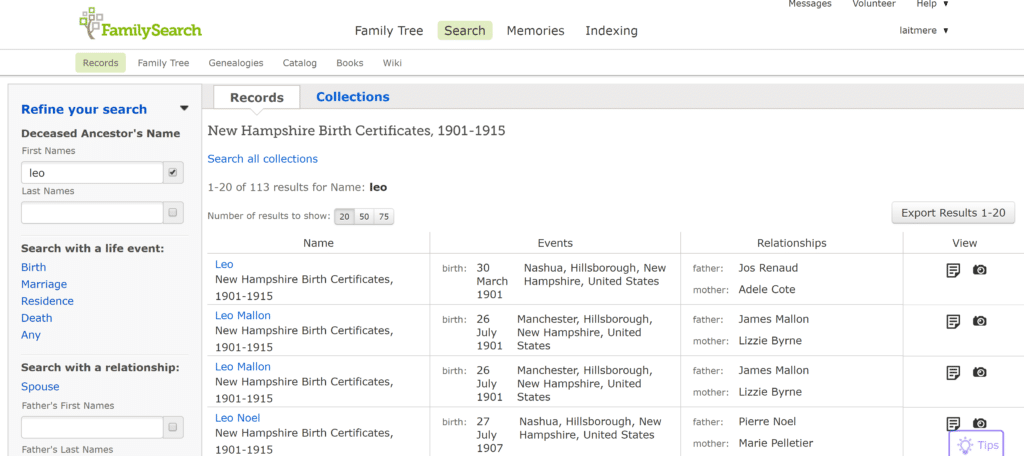
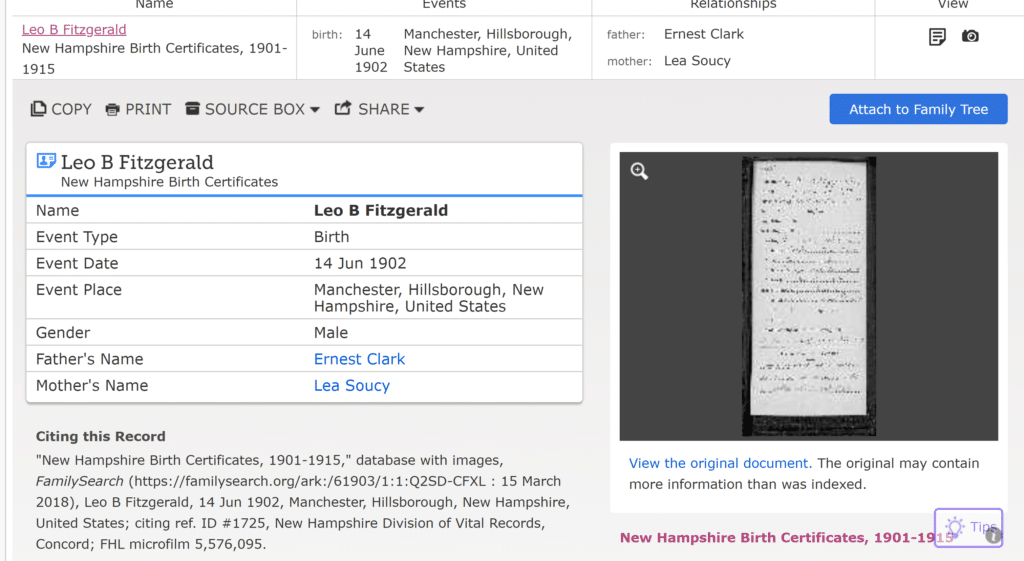
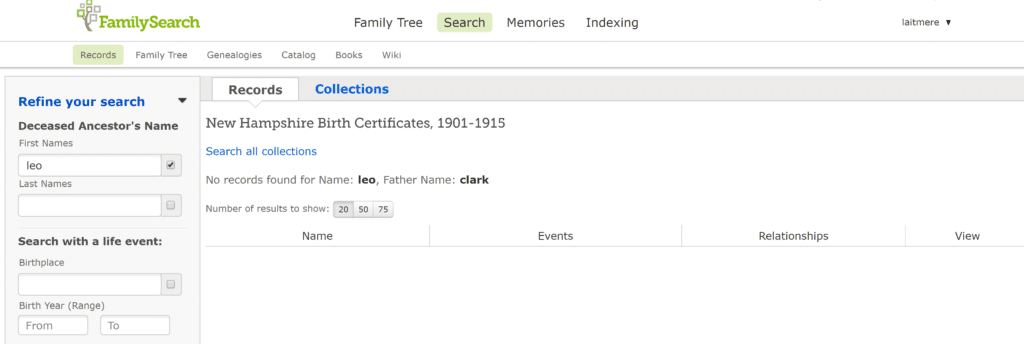
I have just started researching my family and ancestors and have already found many errors that have been made by transcribing census; my advice is to always look at the original online as well as the transcribed piece. As an example Kentish Town, Middx was transcribed as Ish Town, Kent or the name Hutchinson was transcribed as Burlisson, and you can imagine how difficult to interrogate a database with that data.
This was a very helpful article with lots of good hints. Been researching for 25 years and still learn new things. I wish there was a way to have a printable copy. Also, a particularly tricky search is for someone whose last name is a common first name. I have been researching my Henry line for years but am frequently frustrated by my results. Thanks again for the help. I’ll work on copying and pasting to make my own copy (I’m old enough to like paper copies of information.)