Can you download your family tree from Ancestry.com? The answer is yes.
We see this question quite a bit so we thought we’d quickly show you how you can easily download a GEDCOM from Ancestry that you can use as a backup, or to import into virtually any family tree program or family history tree website.
It is important to note that because an Ancestry tree export produces a standard GEDCOM file, it will only contain textual data and not attached photos or records. This means that if you download your file for use in another program you will need to download and attach your media and Ancestry linked records manually.
If you plan to use Family Tree Maker or RootsMagic, however, you can sync your tree with Ancestry directly and save all records at once. For help with backing up records from Ancestry using either method please see our article on the topic here.
How to Download Your Ancestry.com Tree
You will need to access your Tree Settings page to download a GEDCOM from Ancestry. There are several ways to find this page, but this way is the most efficient. We have created this tutorial for desktop, but the mobile steps are the same (although menus and sidebars may appear in different areas).
Step 1: Visit Ancestry and click on your Profile Icon in the upper righthand menu.
Step 2: Click on “Account Settings.”
Step 3: Look for the “Trees” menu item on the left and click on it. On mobile, the menu appears under the word “Settings” – scroll to the right and select “Trees.”
Step 4: Select the tree whose GEDCOM you would like to download.
Step 5: Scroll down this page and look for the “Download Your GEDCOM File” button on the right sidebar. On mobile it simply appears in the main viewing area as you scroll.
Step 6: If the file does not download, click on the blue “Download Tips” link for help.
Step 7: Your file will automatically be saved to your default downloads folder.
Now that you have your GEDCOM, you are ready to import your file in to another family tree program, back it up on a thumb drive or online, share it with a friend, or upload it to another service.
Please know that some information, including source citations, unusually long or hyphenated names or places, symbols and notes – may not always transfer properly from program to program via GEDCOM – so always carefully check your tree after importing it into a new tree software or site.
Don’t forget to read the article – Stop ‘Saving’ Records to Your Ancestry Tree Until You Read This – for help with backing up your attached records and other media files. As mentioned above, these are not included in the download.
How to Save an Ancestry Tree as a PDF
Although you can’t save your entire Ancestry tree as a PDF, you can print a portion of your tree quite easily. To do so, follow these steps:
1. Choose the section of your tree you want to print by selecting a starting person to view. You can do this by clicking on any person from your tree to view their profile. Then select the tools menu in the upper right and click on “view in tree.” This will show only the ancestors for this person in the tree view on Ancestry.
2. Now, you can change how you view your tree by selecting horizontal, vertical or fan from the menu at left to show the style of tree you want to print.
3. Next, click on the menu icon in your browser where you access settings and choose “print.” In Google Chrome, this can be found in the upper right next to your profile icon (3 dots).
4. After choosing print, select “save as PDF” from the printer options. This will produce a printer-friendly view of the tree you see on your screen, such as the one shown below. The PDF will usually download to your default downloads folder.
Ancestry does not provide a way to print a more elaborate family tree, but you can download your GEDCOM to other family tree sites and programs and utilize their tree printing technology. Read about MyHeritage’s options here, which include many attractive tree charts that can be printed as PDFs. Rootsmagic, a downloadable program, is another good option.

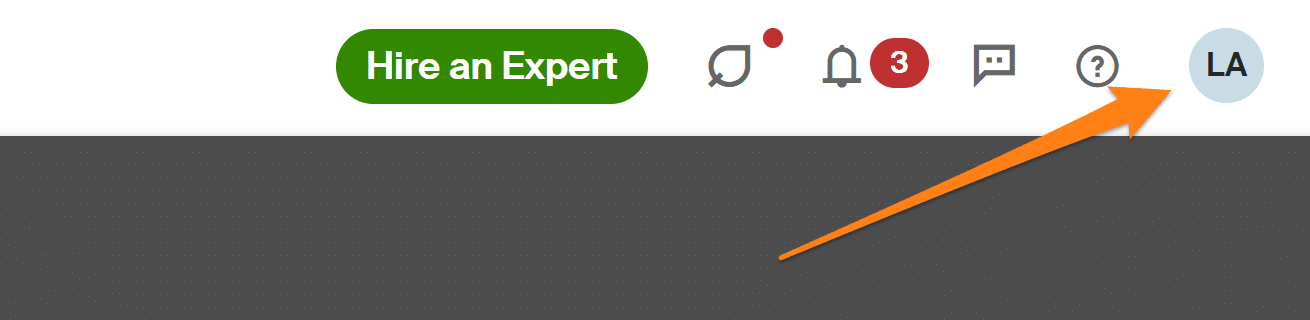
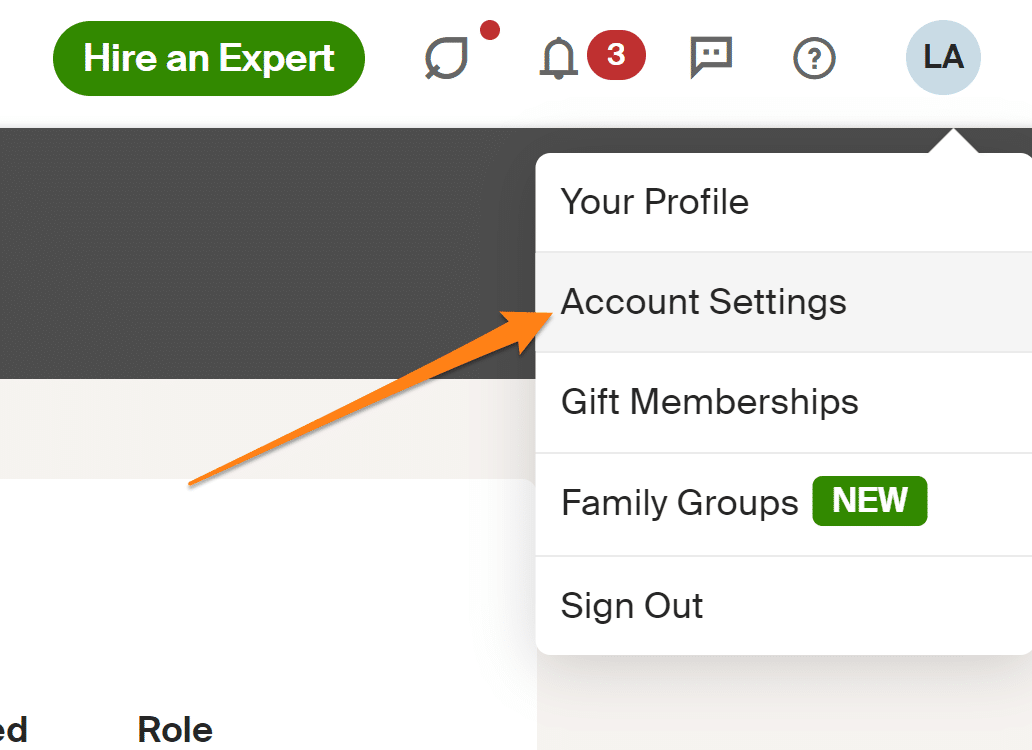
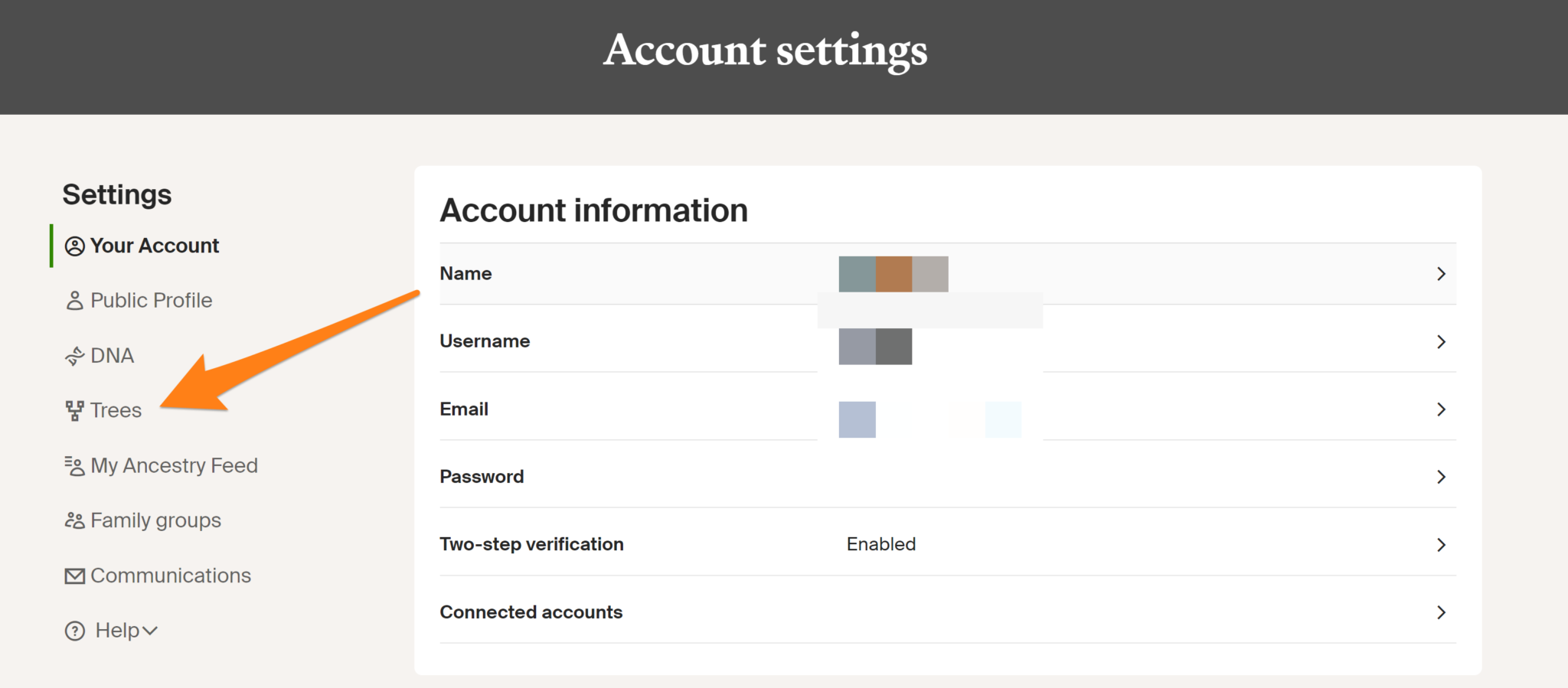
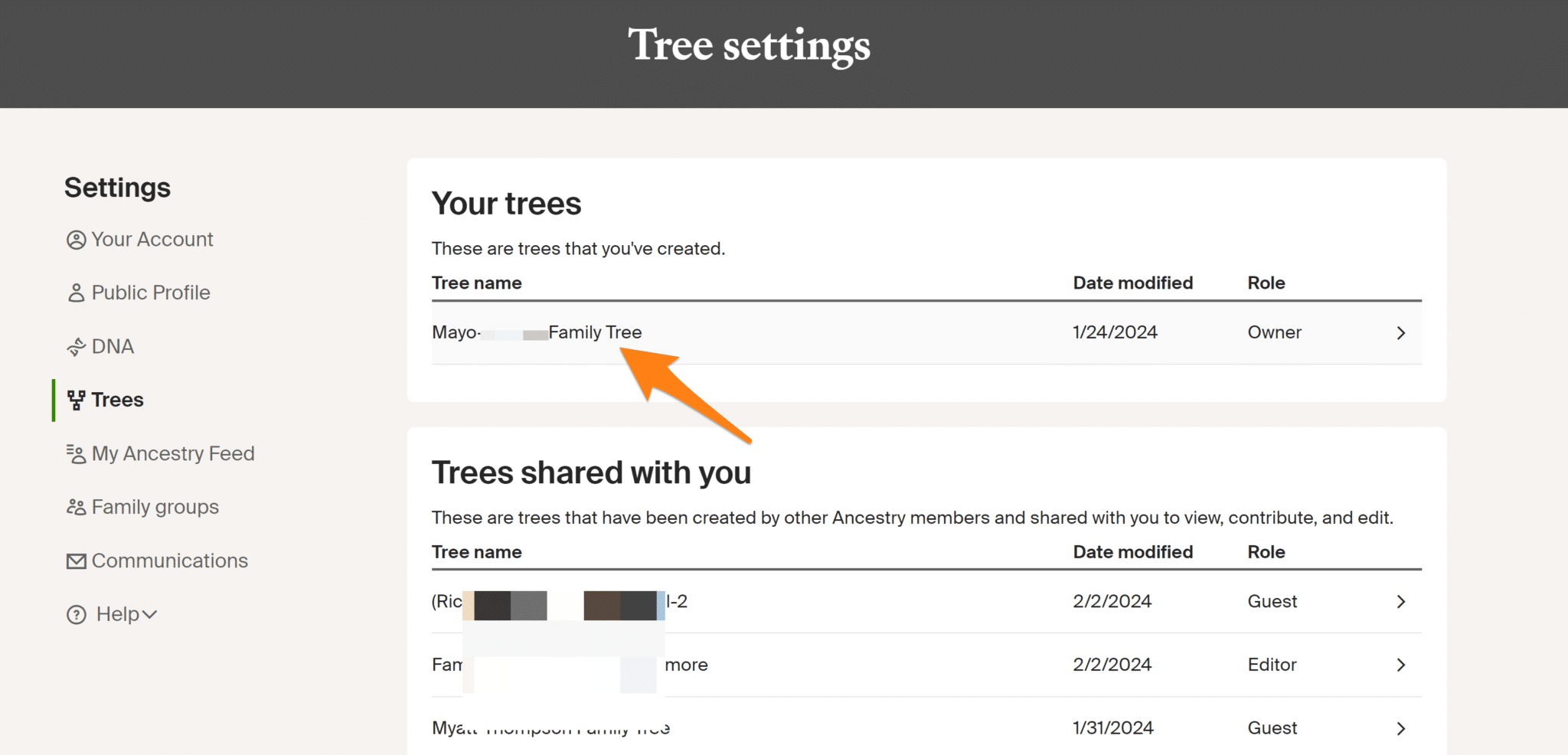
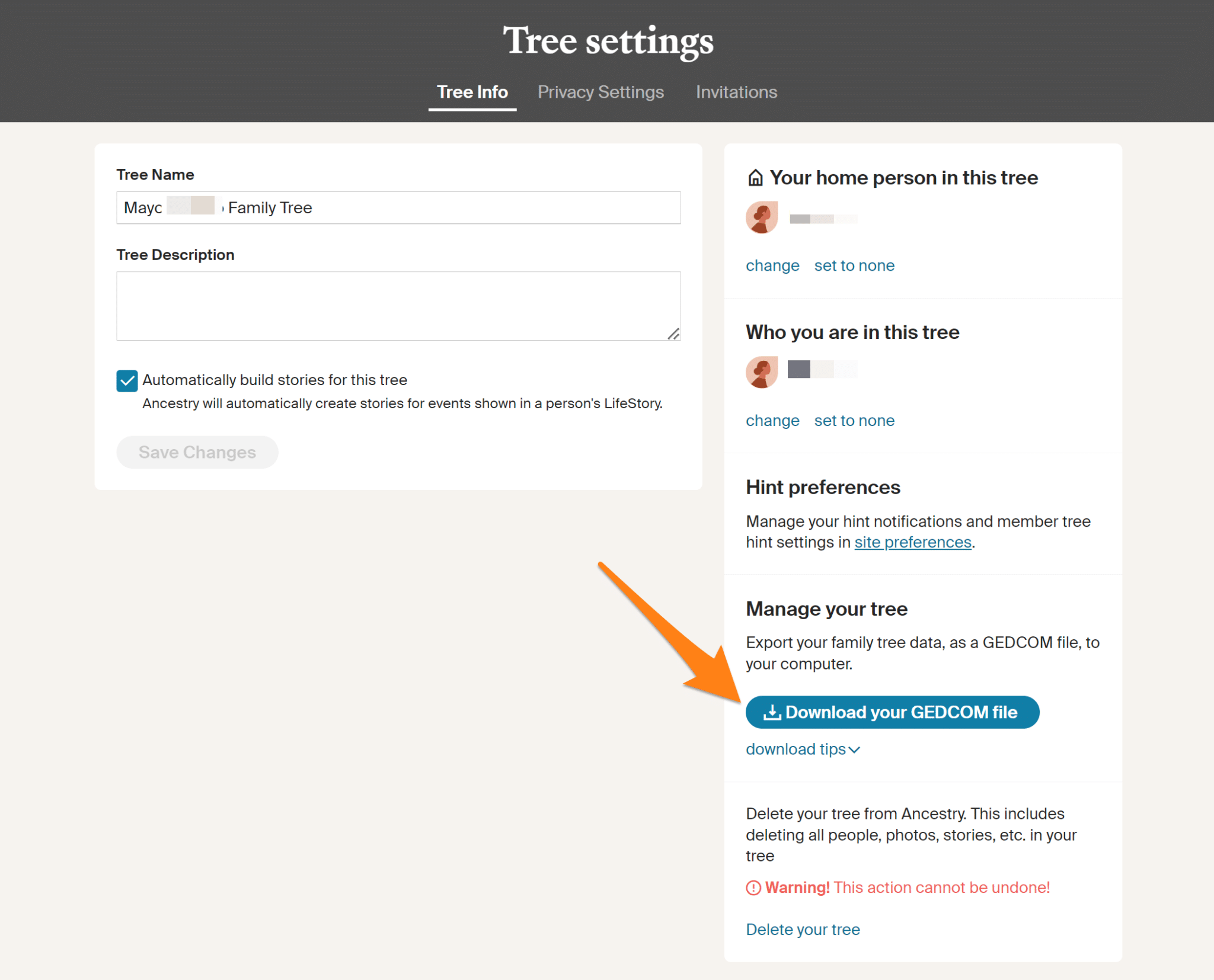
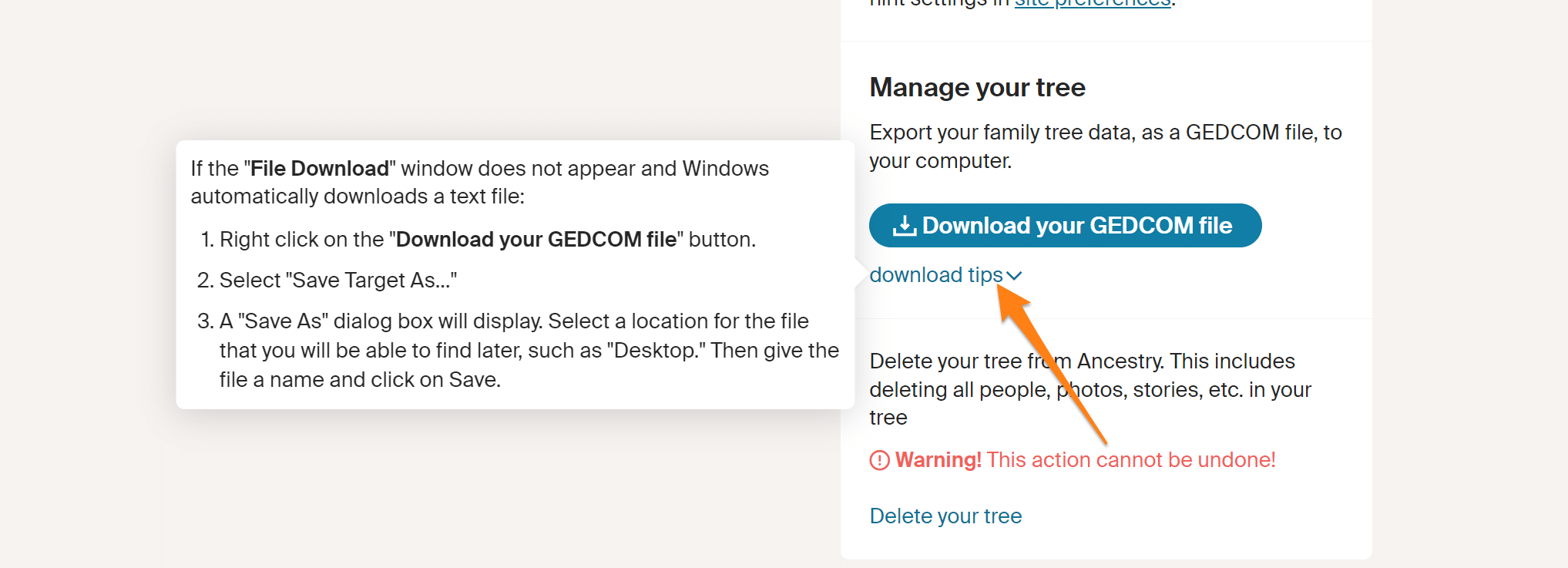
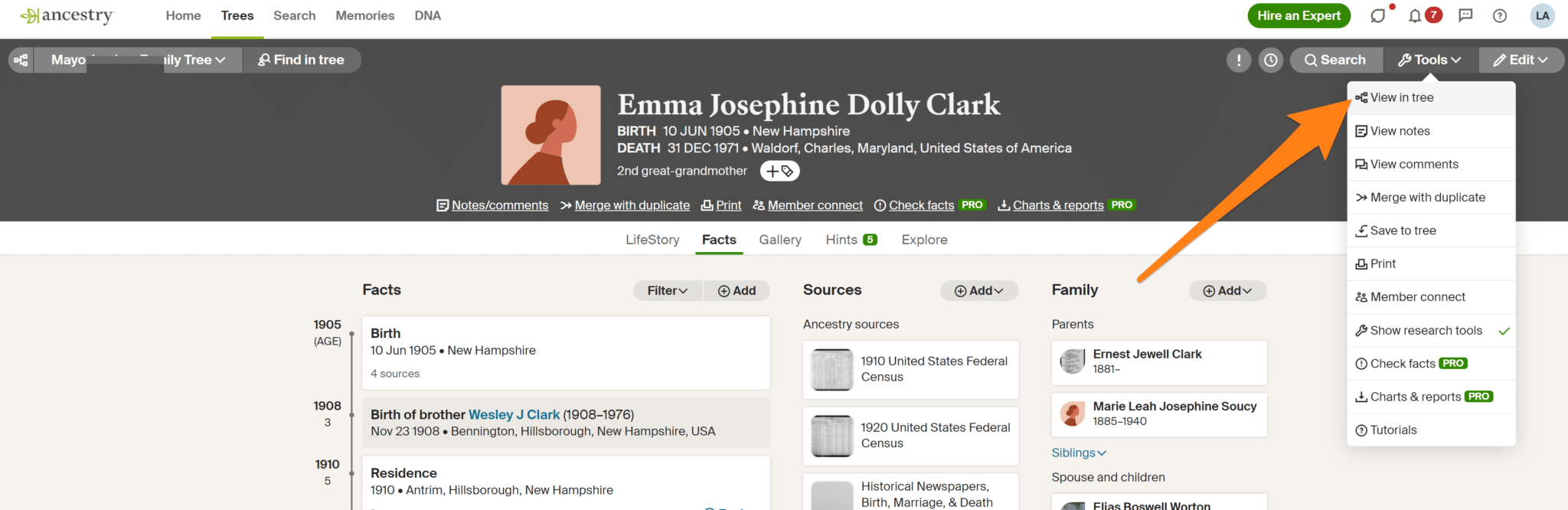
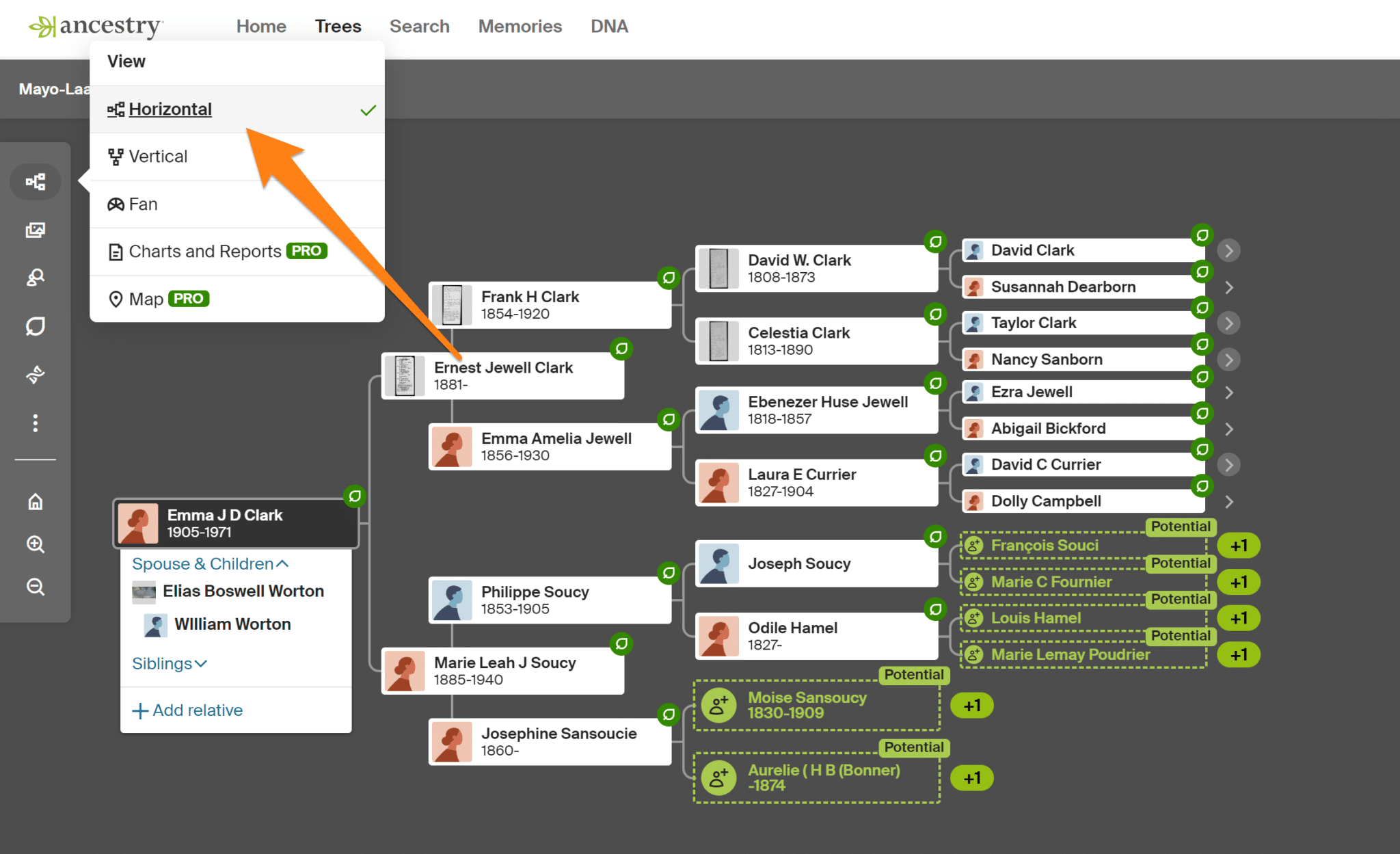
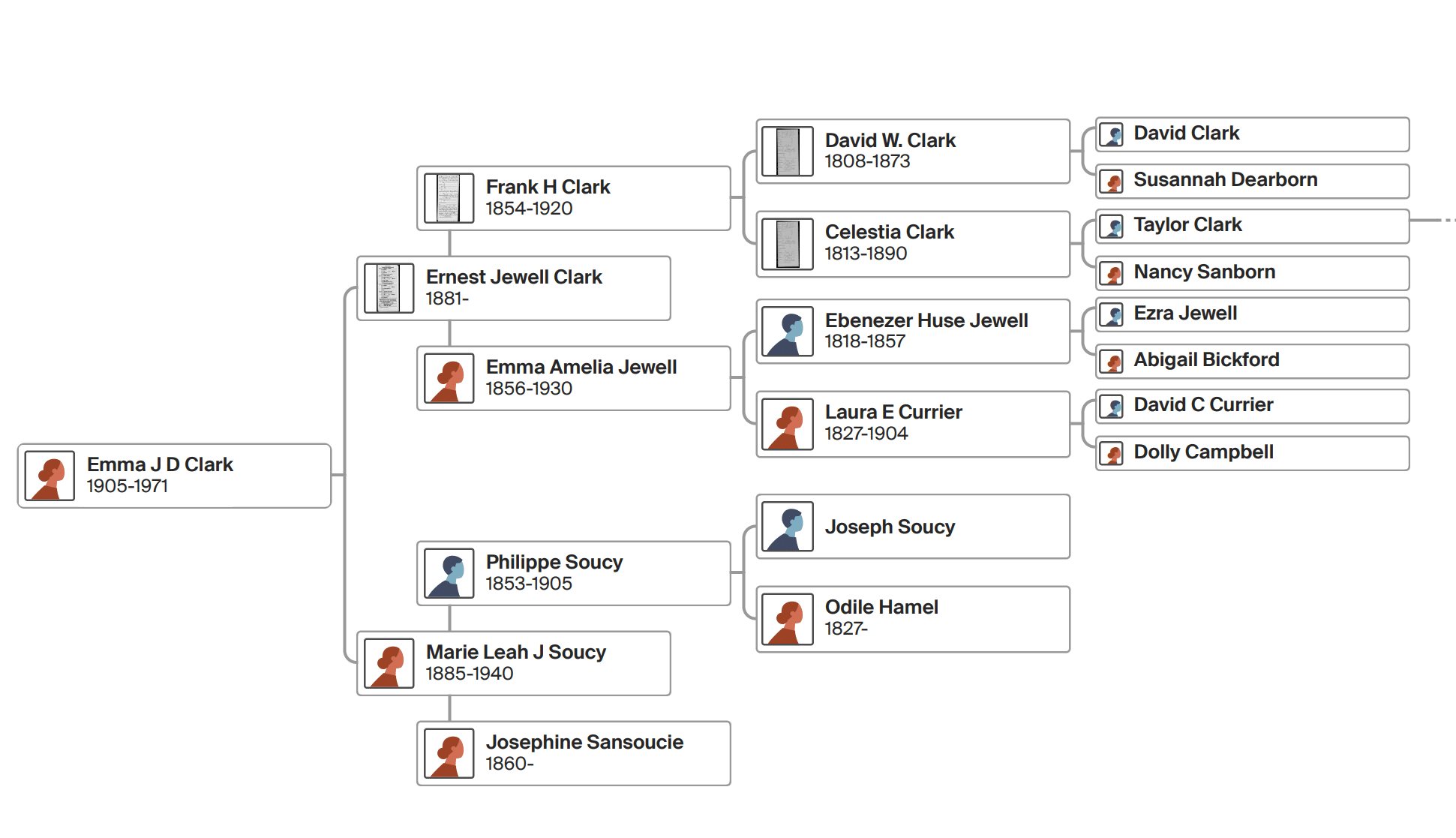
Thanks for pointing that out, Michelle. It’s been fully updated for 2024 now. Good luck!
I just read and tried to follow the steps in the article “Yes, You CAN Download Your Tree From Ancestry.Com – Here’s How
Last Updated May 5, 2018.” When I clicked on my tree, I saw the option “View tree overview,” but it did not have the option “Manage tree” next to that. What should I do now?
i am sorry,, but ancestry will not download to my computer.. all i get are the pictures. that open in Picture manager. so…… do i need to have roots magic or FTM installed on my computer in order to download from ancestry.com????
Does anyone know if you can save other peoples trees?
Do you like MacKiev? I’m not sure what works best with MacBook?
Can I copy family tree from my computer to dvd?
How much does this cost me for a year and can it be paid all at one time or do you take monthly payments? My husband and I are both disabled, he a Veteran and myself a proud housewife and I am working on both family trees. Budget is something we have to do so I need to know the cost please and Thank you. Sherry
I just purchased RootsMagic and it works with Ancestry.com to get all gallery items with your tree. Love it. Costs about $25.
You can download your tree if you are the “owner”. You won’t be able to if you are an “editor” to your tree.
Just as a side note, I download my tree quite regularly, but it does not save pictures and SOME source files so keep this in mind ?
Hi Sharon,
Ancestry has a free app for iPad that will allow you to download and sync your tree. You can download it from the app store.
I need a program to copy my Ancestery.com to my i-pad. How do I find one. Cheap aor free.7
doesnt work for me. I have a macbook pro, cannot open the downloaded gedcom.aspx file. Keeps saying it is broken
No is the answer. The tree downloaded is still present. I just did it.
Ancestry.com has changed without notice and no longer shows names in Public trees that are not connected to online sources, such as a Census record. I have 11 trees that the just deleted from the search engine after the Oct 2 search update. So if you upload a GEDCOM to ancestery, it will disappear and can not be seen by anyone except you. This is contrary to the method used since the beginning that trees are entered into the search, with or without recordes attached which is a new ancestry change with the hints. So if you have all these attached records to your online tree, these records which they require will be lost in the GEDCOM as their is not element in the GEDCOM formate or records. That is why sourcing is part of the GEDCOM format.
READ THIS,
Stop ‘Saving’ Records to Your Ancestry Tree Until You Read This
https://familyhistorydaily.com/genealogy-help-and-how-to/stop-saving-records-to-your-ancestry-tree-until-you-read-this/
Nice Blog Guys
Hi Paulette, did you ever get an answer to this question. I am wondering the same thing. Could you let me know if you know whether downloading tree to Gedcom deletes the tree from Ancestry. Thanks.
is this the software package, not the website?
I want to merge JUST some parts from a larger tree. There are many members of my family and I have started new trees, but I now have duplicate folks….and want to copy (not one at a time) to the new branch.
Will that happen with this package?
Help, I am new at this.
How do you save a Gedcom file on iPAD iOS 10 ?
I have always worked in FTM until recently when I reactivated my Ancestry.com program. I have people who want my FTM files and also people who have Ancestry and want to see my database there.
What happens in the future if I continue to research and add to my FTM? If I convert it to Gedcom and again send it to Ancestry, can Ancestry discover the new entries without problems of do I have to enter any new information to each system. FTM & Ancestry.com ?
FTM has a continuous index so it is not so hard to look for DNA cousins while Ancestry’s system requires you to look at the A index, then the B index, then C, etc. taking many hours of time.
JOHN
Hi Sue, I hope you can see this too
I’ve been having the same problem and getting the same messages for over a year as well. As a results, my FTM program is just stuck. Have you ever gotten a response or find any kind of way to fix this issue??
If I download my ancestry.com tree to GEDCOM, does it delete my tree from ancestry? I began the process but stopped when I saw a warning about the action of downloading could not be undone and then the command to “delete family tree” appeared below.
I have FTM on another Computer. How can I transfer it to my laptop?
I just received my new Family Tree from MacKiev. Will keep this post for latter after I get my tree entered. Thank u for the information Connie
What is FTM and where can I find it?
Ian, thank you so much for this information. I am going to hop out of bed in the morning and give it a try!
Short answer. No. GeDCOM the means by which you would download is an all or none. If you used a software package Family Tree Maker (FTM), you could download the entire tree and then once the complete tree is in FTM, you could extract the branch you want with a variety of options to included, exclude, etc.
There’s a once-off modest fee to pay, but I just use Ancestry’s FamilyTreeMaker for PCs and Macs. You can keep it synced with the web version (I always do this manually to avoid possible issues with a tree being mucked up by me) and can even create backups. A big advantage is you can create printed charts and reports. Other benefits include the ability to merge whole trees, prune trees and export prunnings to others.
You could have downloaded the tree beforehand and keep it to yourself. I’m sensitive to this issue to so always keep my tree on the private setting.
This is a problem I had regularly with FTM but not of late. I think there have been software patches. I believe FTM 2017 (about to be released and free to you if you register) will have a new sync engine which hopefully will solve your problems.
In the meantime, don’t worry about the dire warning messages. The unlinking-linking procedure always worked for me without any consequences. Just a nuisance procedure. I suspect they’re just covering themselves.
But in any event what you should always do before beginning the procedure is create a backup of your FTM file (either the FTM menu option or manually). This will also create a backup of all the media files. The procedure to follow after creating the backup is then:
1. Select Sync options then Unlink. Don’t worry about the warning. Enter your password to remove the liink. This will break the link of the ancestry file on your PC the file on the web
2. Select File/Close to close the FTM file (which won’t be used anymore).
3. You should then start a new tree. Select Download from Ancestry option and click Link to Ancestry option.
4. You will see the web file listed. Click on the Download action.
5. Clean up old files if necessary.
Hope this helps.
I happened onto this page by asking if I could download or extract a PORTION of a tree. Say the Smith branch is pretty complete, but I’ve entered new info to the Brown branch. I have all the Smith info in my software at home, and I only want the Brown stuff to go to the GEDcom export. How to do that?
Thanks
Michael
I have 6 trees and use FTM 2014 and Ancestry. 4 0f my trees won’t sync. I get different messages on different trees. The messages I get are (1) “The last sync failed. An error occurred while Mappings Handling. Restart and try again later.” I’ve tried again several times getting same message. (2). An unfixable Missing FTM Data error occurred while Analyzing the online changes. Unfortunately you will need to unlink and re link your trees.” However doing that comes with such dire warnings that I’m afraid to do that. I get that message on 2 trees. (3). The last sync failed while analyzing changes from FTM. Restart FTM and try again.
I’ve been getting these messages anytime I try to sync for at least a year now and am very discouraged. I’ve called Ancestry but no solution has been forthcoming.
I don’t want to download a gedcom and lose all photos and records. Too many years of work involved. The solution I’m pinning my hopes on is waiting till syncing with RootsMagic starts and I can download my trees to that program and hopefully get better support if still necessary. Any thoughts would be appreciated. Thanks.
I can upload the down loaded ged com from ancestry to PAF5 which I have from the old Mormon site??
what is the best free or least expensive family tree program to download my ancestry.com tree? I have a lot of work over the years in it and I would like to have a whole tree to view all the documents and photos as well, without paying for it anymore.
Yes, that’s right. I thought I was doing something wrong. I’ve made a lot of additions to my tree recently and it wouldn’t sync. I feel deeply let down by Ancestry.
CLARIFICATION – Since TreeSync came in FTM, you could always sync and still can. BUT the sync is always and only initiated from the FTM side (PC or Mac). And it still working and will continue to work if MacKiev is true to their word (the new owners of FTM).
I have Family Tree Maker 2012 and synced my tree just this past week with no problems. It is supposed to work until the end of this year. There seems to be lots of confusion over this.
Right click on your mouse. Choose ‘save as’ and name the photo. Make sure it defaults to jpeg for photos and documents. It will be saved in the Photo section of your computer. I have several named folders in my photo section to easily departmentalize my photos.
Sorry, wrong post.
Right click on your mouse. Choose ‘save as’ and name the photo. Make sure it defaults to jpeg for photos and documents. It will be saved in the Photo section of your computer. I have several named folders in my photo section to easily departmentalize my photos.
I am sorry, I can’t on mine for some reason, the sync arrow and all are not on mine anymore. I thought it was because they had stopped that with the end of Family Tree. I will have to do some questioning here now. Thank you.
That is not true. I have continued to sync FTM with my ancestry tree.
I understand and sadly, she is right in a way, we do need to have permission from people when doing that. However, this was a gift to a friend and I say, BRAVO to you. I , too, have deleted trees because of the same reason for a couple and another because the family was just not appreciative and didn’t care about the information. I have learned that if you are doing something nice doesn’t always mean that it will be received as something nice. You know your heart, that is all that matters. Good luck and God bless your efforts. As my mother in law used to say, “To each his own as the lady kissed her cow.”
I had to (sadly) delete a tree I was doing for a friend, now deceased, because a family member, her cousin, made such a fuss that she wasn’t consulted before I put information on family members on the tree. She threatened to sue me!! That was it and I “cut down the tree.” Don’t need negativity like this in my life when others are so appreciative. I hit DELETE and went on with better things. And a pro-genealogist said I did the right thing!!
You can still do a sync but you need to go to your Family Tree maker program to sync them.
I have gone the Gedcom path into a different program and it was s nightmare. In family tree maker you can add fact fields and when you go to put that into another family tree program it won’t pick those additional facts up So you lose that information plus it pulls in other peoples information and puts it in a different person. Many problems for me has anyone else had this problem of corrupted data?
This article needs updating. You can no longer do a sync with Family Tree program. Such a sad thing that they quit doing this.
Yes there is a way. Go to the page as though you were going to do a GEDCOM and it says uyou can delete but it cannot be undone. Just click the button and viola, it is no longer there. That is a really good idea by the way.
I downloaded to my iMac, but cannot open it! Tried text/edit; iPhoto, but nothing works!
Is there any way I can delete my Family Tree from Ancestry. It is very old and out of date. I’d like to upload a current GEDCOM but don’t want to have two trees active.
I’ve started saving photos etc. from my Ancestry file to my computer this way: (I have a PC) When viewing the document, click “print”. When it goes to where you select your printer, choose “save as PDF”. Then hit save button (which is where the “print” button should have been if you’d actually selected a printer). The document window will come up and you can label the file as you wish.
I have encountered a few files for which I don’t get the “save as pdf” option. I haven’t figured those ones out, unfortunately.
Now that it has been exported, how can I convert it an excel file so i can sort different data and even create a report?
How do I save all my photos, documents etc to my PC from my ancestry.com file I did save my GED file, but as you mentioned it does not save the photos or Date. I would like to save the Data to my PC/Hard drive. Any info on how to save this would be appreciated.