Why did you first want to explore DNA as a family historian? Did you have a stubborn brick wall you hoped to break through? Were you intrigued to learn about your ethnicity? Perhaps you wanted to take that once-in-a-lifetime trip back to the old country or just meet some new cousins?
Whatever your reasons were for investigating your genetic past, the world of DNA research is always changing and there is always more to learn.
If you have only tested with one company, such as Ancestry, 23andMe or FTDNA, you may be missing out on incredibly valuable information that can help you grow your family tree. In this guide we are going to take a look at how you can upload DNA data (your raw data) to the MyHeritage DNA platform to discover cousins around the world at absolutely no cost.
Why and How to Use MyHeritage DNA’s Matching Technology
Family History Daily works with many genealogy companies to bring you information that can help you with your research. If you follow some of the links on this page we may earn a fee to support the work we do on this site at no additional cost to you.
How to Upload Your DNA to MyHeritage
- Download your raw DNA data from Ancestry (or elsewhere)
- Visit the DNA upload page on MyHeritage
- Follow the simple instructions provided
- View your genetic matches at no cost
- Add a family tree to aid in your research (optional)
View full instructions for all steps as you read the guide on this page.
What Makes MyHeritage DNA Unique?
When we are in the throes of research, we tend to forget that our ancestors left their homeland, but others stayed behind. If you are an American who has roots in Europe MyHeritage may be the best channel back to your immigrant ancestor’s lives. MyHeritage has become in Europe, in many ways, what Ancestry is to the U.S. That’s the concept that makes MyHeritage DNA a powerful tool for your research.
Not only is MyHeritage popular with clients in England, Ireland, and Scotland, but it is also popular in Australia, New Zealand, Canada and the Nordic countries of Europe. This means that connecting with genetic cousins on MyHeritage is going to be a very different experience than viewing your matches on Ancestry or FamilyTreeDNA, for instance.
The nice thing is, if you have already tested with another company, you can easily upload your data to MyHeritage at no cost to see if you have cousins in their database. In fact, you can view all of your matches, and contact them, for free. If you would also like access to their Ethnicity Estimate, Chromosome Browser, AutoClusters and other tools you can choose to pay to access these as well.
How Do I Upload My DNA to MyHeritage?
Uploading your raw DNA data to MyHeritage is easy. Simply visit their DNA upload page and follow the instructions to get cousin matches and an ethnicity report.
Upload Step 1
Take a test with Ancestry, FamilyTreeDNA or 23andMe. At this time, MyHeritage accepts data from only these three companies. For help choosing a test, read this guide.
Upload Step 2
Download the raw data from your autosomal DNA test taken at Ancestry, FamilyTreeDNA or 23andMe. Always read the instructions and disclaimers before you complete a download.
How to Download Your Raw DNA from Ancestry
- Sign in to your account on Ancestry and click on DNA in the toolbar
- Click on Your DNA Results Summary
- Find Settings in the upper righthand corner
- Scroll down the Settings page until you find Actions and then Download DNA Data
How to Download Your Raw DNA from FamilyTreeDNA
- Sign in at FamilyTreeDNA and find myDNA in the top toolbar
- Roll over Family Finder
- Click on Download Raw Data in the new menu
- Once on the raw data page select Build 37 Raw Data Concatenated
How to Download Your Raw DNA from 23andMe
- Sign in at 23andMe and roll over your profile in the upper righthand corner
- Select Browse Raw Data and accept the terms
- Click the download link near the top of the Raw Data page
- At the bottom of the Download page choose Submit Request and you will receive an email with instructions to download your raw DNA data
Upload Step 3
Upload your downloaded DNA raw data to My Heritage by following this link. MyHeritage will walk you through the process, including creating a free account or signing into a current account. It is very simple and only takes a few minutes.
This guide on our site also has a complete, visual step-by-step walkthrough if you need more help.
Upload Step 4
MyHeritage will inform you by email when the results are ready to view. The process can take a couple of days, but usually this happens more quickly.
At this point you may like to create a family tree on MyHeritage. Having a tree can greatly increase the likelihood that your DNA data will be useful to your research since you will be able to see shared ancestors, surnames, locations and more with your matches.
You can either create a new tree or upload a GEDCOM of your current tree at no cost. Help for downloading your current tree so that you can upload a copy to MyHeritage can be found here.
Once you have a copy, or choose to create a new tree, look for the Family Tree link in the top menu bar on MyHeritage to add your family’s information – or read this guide for detailed help on using MyHeritage.
Upload Step 5
As soon as MyHeritage gives you the news that your DNA has processed, open the website. Then access your DNA Matches under the DNA tab in the top menu.
How to Use the MyHeritage DNA Platform
If you love puzzles, DNA decoding might just become your newest addiction. Making sense of so many matches is the key to using DNA in your research.
MyHeritage sorts your list by the highest amount of Shared DNA to the lowest. Autosomal DNA covers your family tree with greatest accuracy to about 6 generations back and this aligns nicely with the time in history when records decrease and brick walls start to pop up in your tree.
With this in mind, you should focus on matches who share 25 cMs or greater with you. This is not to say that matches who share less are fruitless to your efforts – but, simply stated, the smaller the amount of DNA you share the harder it will be to find, or prove, a connection. Some may not even be accurate. So take more caution with these connections.
Now, let’s get started.
DNA Matches Step 1
Let’s look at your DNA Matches, found under the DNA tab in the top menu. As you review each DNA match, you will learn:
- Their name or username
- Their gender
- Their approximate age
- Their country of residence
- Their kit manager
- An estimated relationship to you
- The amount of DNA they share with you
- The number of shared DNA segments
- The largest segment of DNA you share
- Their online tree
- Their contact as a hyperlink
In this initial review you might even recognize some close cousins or other family members that have chosen to upload or test with MyHeritage. We suggest you explore these matches first – especially if you have a good deal of shared DNA but do not recognize the match.
DNA Matches Step 2
Access Filters by clicking it in the submenu under DNA Matches (to the right) and a new menu will be revealed.
You can apply filters to your matches such as relationships, locations and ethnicities to help you sort through your new connections. While this is not required early on, filtering is a tool that you should employ to help you group your matches by location and ethnicity as you continue to explore. It will help you narrow down which branches of a tree a genetic cousin may match on.
Tree details can also greatly assist your efforts if you have an online tree at MyHeritage. These filters can help you to identify how this match is related to you based on data you both have in your family tree.
Here are your options under this filtering category:
- Has Theory of Family Relativity™ – Based on its databank, MyHeritage theorizes how this match is related to you. Open it to reveal their theory. While you will not likely have many of these, they can be incredibly useful.
- Has Smart Matches™ – Connects trees that have the same person in them that you have in yours.
- Has shared surname – Connects trees that have the same surname in them that you have in yours.
- Has shared place – Connects trees that have the same location in them that you have in yours.
- Has family tree – Connects matches that have trees connected to their account.
Explore this option, along with filtering, to get a better look at your matches and how they may be useful to your research.
DNA Matches Step 3
Sort your DNA matches by clicking on Sort By option next to the Filter button. This reveals sub-filters that will allow you to begin to group your matches easily.
You can sort by:
- shared segments – this is extremely powerful to connect matches by chromosome
- largest segments
- full name
- most recent – this is helpful for identifying matches you have yet to review
DNA Matches Step 4
Now, it’s time to truly gather data on your matches. Start by reviewing only matches with trees, beginning with those people with the most shared cMs.
You’ll see that MyHeritage gives you clues to each match’s potential connection to you based on shared family tree information (assuming you AND your match have a tree). These clues will help you choose who to research first.
You can see in the screenshot below that the top match has no tree and, therefore, very little information about how they may be connected – but the second match has several clues based on shared data. This can be very exciting.
When you identify a match you want to explore, select Review DNA Match. In this section, you will find that MyHeritage has put together a really helpful page filled with details about how you may match with your genetic cousin.
As we continue to scroll, up to eight individual blocked sections are included with comparison data – including surnames, locations, family tree matches, shared matches, ethnicity (if you have opted into that) and a chromosome segment browser.
You’ll need to use this data, along with data you collect from viewing their tree directly and your own research, to determine how you may be related – and whether or not you want to reach out to this individual to collaborate, share data or just connect.
DNA Matches Step 5
At this point, you may want to communicate with your DNA matches. This is an important step that MyHeritage supports.
Contact your matches with a few standards in mind:
- Always be willing to share your research
- Always be specific with your questions
- Be respectful of other people’s time and privacy
- Always allow for time to process and respond
If the match does not respond, move on to another match. If you still wish to communicate with someone who has yet to respond, offer to assist their efforts or offer to share family photos – but never contact someone more than two times without response. Again, allow for processing time, and leave things alone if they continue to resist communication. Make notes of all communication.
DNA Matches Step 6
In addition to contacting matches for shared research, you will want to do a great deal of your own research. Once you identify a person that has a good amount of shared DNA with you – as well as clues to a family tree connection – start to sort out how you may be related in more detail.
Look for shared individuals in your tree and theirs. If none exist, as is common, look for other commonalties.
For instance, if a match has a surname in their tree that you also have (especially if it is in a certain town and time period) that can be a wonderful sign of a potential tree connection. Of course, it may also be a dead end.
You’ll need to research this connection and then move on to historical records to verify information. If your match happens to have ancestors or data listed that you do not, use can use this data as clues (either with or without contacting your match) to see if it makes sense for your own tree.
Build ascending and descending trees by attempting to add your ancestor into their tree or adding their ancestor into your tree. Where do connections make sense? Are you working from facts or just assumptions? How can you prove your assumptions?
Verify everything. MyHeritage as billions of records you can use (a free trial can be found here) or you can research on another site – but be sure that you never assume the accuracy of another tree. Remember, most of the data you find in online trees was compiled by hobbyists, such as yourself, and may contain mistakes. Never, ever copy from another person’s tree – but do use information wisely to uncover new possibilities in your research.
MyHeritage’s whole DNA system is designed to help you find connections, so take some time to get to know each tool and how it can aid you. In general, the best way to learn a new DNA system is to pick one or two matches and go as far you you can in learning about them, exploring possibilities, and verifying data. Once you take the time to do this you will have many of the skills you need to maximize your efforts and grow your tree in a whole new way.
Good luck!
If you need even more help with MyHeritage please read the guides on this page.
For more help with DNA check out this page.
By Bridget M. Sunderlin, CG®. Bridget practices in Maryland. She is the owner of Be Rooted Genealogy, where she specializes in Maryland, Pennsylvania, New York, Ireland, and Scotland research.

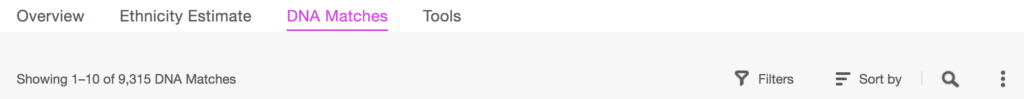
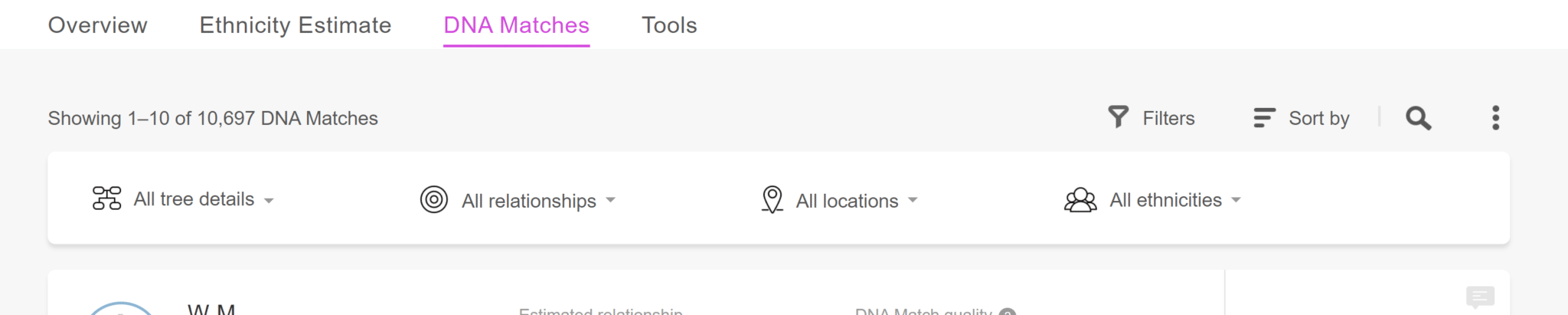
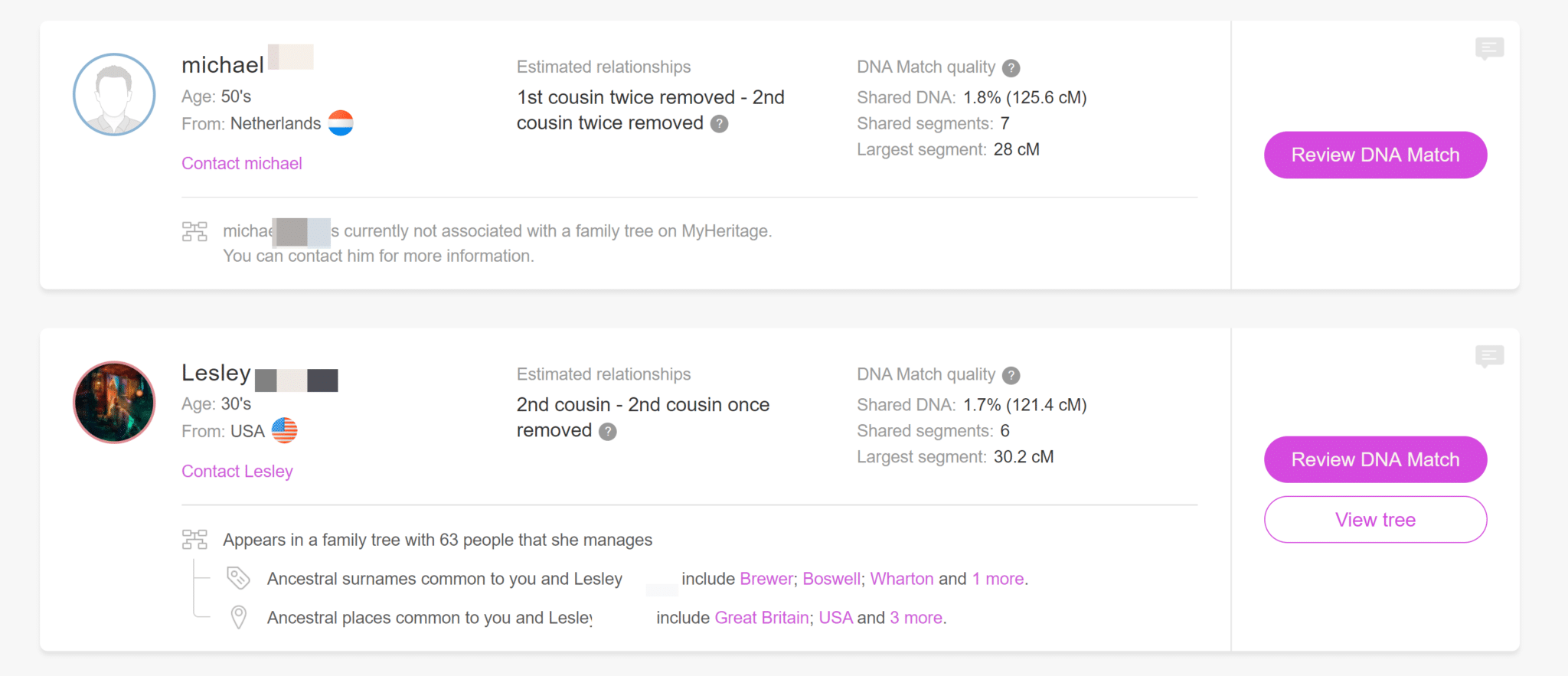
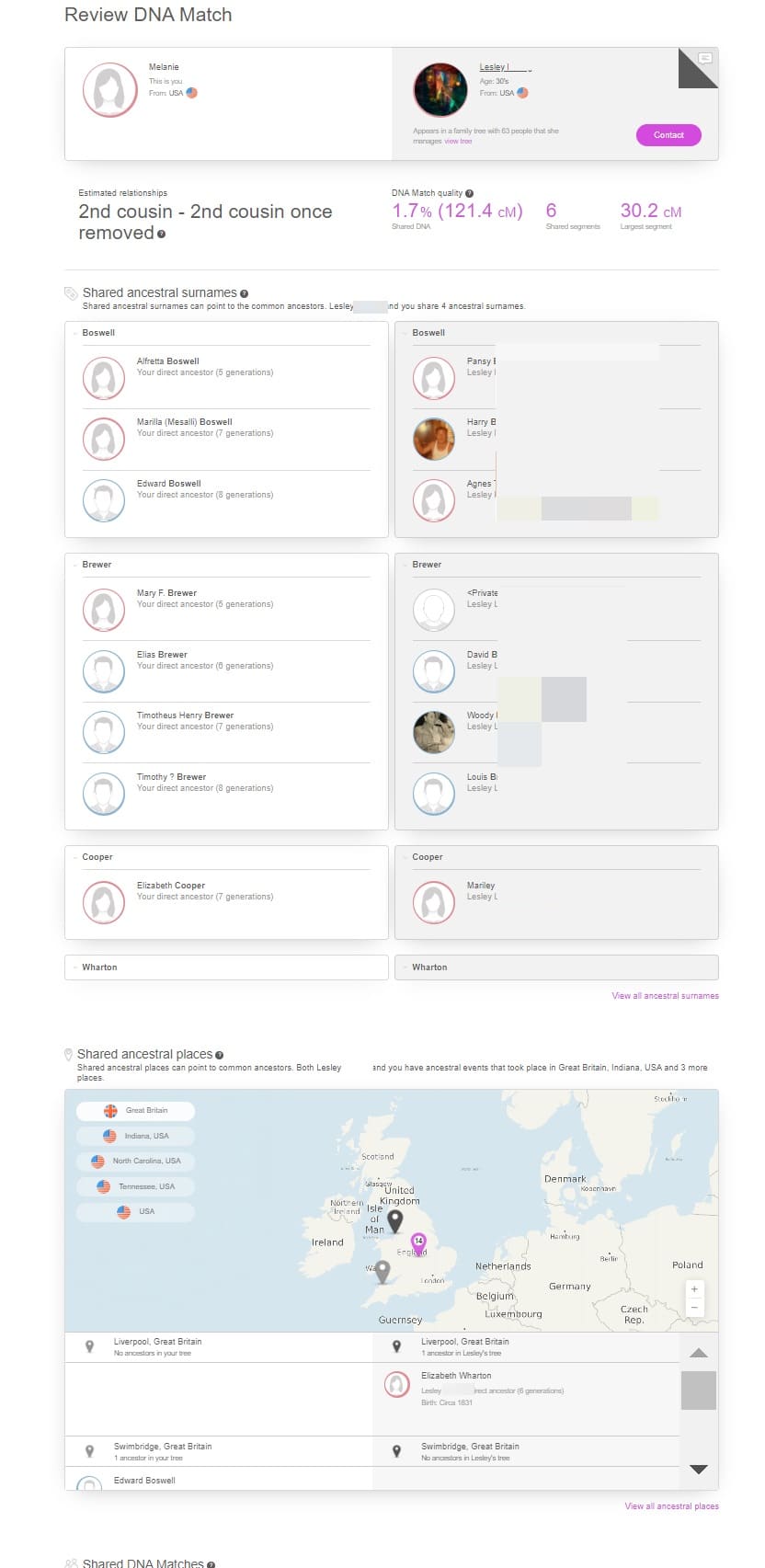
I am on a Christmas rush right now, trying to get things made and in the mail. If this offer comes again after the holidays I may be interested.