Public or private? This is one of the first decisions Ancestry.com asks you to make when you create your family tree. Indicating your preferred sharing status is as simple as checking a box, but it’s not a trivial decision.
Should my Ancestry family tree be public or private?
There are very good reasons to consider both public and private options. Your decision should be based on your own personal preferences and situation. The good news is, you’ll always be able to switch your tree’s status from public to private (or vice versa) in the future if you change your mind – but let’s take a moment to dive into each of the available options so that you can make the best choice for your tree.
The argument for going public
As you walk through the steps to create a new family tree on Ancestry, the system asks you to check a box next to the statement, “Allow others to view this tree (people marked “living” are hidden).” By default, this box is checked, meaning if you don’t uncheck it, your tree will be public. But what does that mean, exactly?
Public trees on Ancestry are just that — open to the public for viewing. This means that anyone who logs into Ancestry and comes across your tree can see the deceased individuals you’ve included, along with all of the information you’ve entered and documents or photos you’ve attached. As the Ancestry disclaimer says, anyone you’ve marked as “living” in your tree will be hidden, and their information will not appear in searches. Additionally, anything you’ve added to an individual’s “Notes” section will also be hidden from view.
It’s also good to know that if you haven’t marked someone as “living” or “deceased” in your tree (for example, if you’ve uploaded your tree from a GEDCOM file or a software program that doesn’t have this setting), and have also not included a death date in the appropriate spot, Ancestry will consider those folks “living” if they are younger than 100 years old.
Ancestry reports that of its 100 million-plus online trees, most are public. By far, the biggest benefit of having a public tree is the opportunity to find and collaborate with other people who are researching your family. Personally, I greatly appreciate public trees — especially when I’m reviewing AncestryDNA matches. So many of my matches either haven’t attached their DNA results to a tree or their tree is marked as private so it’s difficult to tell through which ancestors we might be related.
Do remember though – public trees can help you further your research if they’re used correctly. But, as we’ve shared here before, other people’s trees are not valid sources for your own tree. The information in another person’s public tree could be inaccurate so simply copying it can endanger the reliability of your own tree. If you’re using Ancestry trees in your research please take the time to learn to use the responsibly. Family History Daily offers numerous articles that may help, as well as a course dedicated to Ancestry.com.
When should I stay private?
Although public trees are wonderful for collaboration (especially in AncestryDNA matches!), there are valid reasons some folks choose to keep their trees private. For example, some people, including some professional genealogists, will create Ancestry trees to be works-in-progress, meaning that the information they add to a tree may be a placeholder until further research either proves or disproves the fact. These owners wouldn’t want someone to find the tree and copy details that haven’t been fully researched (and as we said earlier, this happens way too often).
Others keep their trees private and non-searchable because they don’t want other people to save the photos or documents they’ve uploaded to their tree. Or because they do not want people copying their work in any form (whether complete or in progress and likely to change).
I use my Ancestry tree as my main repository for documents and images, and I have to admit that it’s sometimes unsettling at first to see my dad’s fourth-grade school picture show up in my hints because someone else has copied it. But, hey, collaboration is part of the fun, right?
Some Ancestry users have shifted their trees from public to private simply because they don’t want to be contacted. One user posted on a genealogy forum that a distant DNA match reached out initially in a friendly way, but her messages quickly grew more frequent, which annoyed the user. This isn’t a common occurrence, though. Most family historians are kind, generous, and not at all annoying!
Of course, it’s always your choice — and no one else’s — whether to keep your family tree public or private. Some of us have, um, let’s just say complicated family trees, with relationships that might not have been shared with other family members. If you have any qualms about sharing the relationships in your tree with others, consider setting your tree’s status to private.
Pro tip: If you’d like for your Ancestry family tree to remain public, but want to hide specific individuals from public view, you could mark their status as “living” and their information will be hidden. However, if inaccuracies (like a 150-year-old “living” person in your tree) drive you nuts, this might not be your best option!
What’s ‘private, but searchable?’
Private, searchable Ancestry trees will still show up in searches, but only with limited information (as the example below shows), and no one can view the actual tree without the owner’s permission. Also, if you want to reach out to the owner of a private tree for more information on a particular ancestor, Ancestry offers a secure messaging service for that purpose.
“Private, but searchable” status offers the best of both worlds — the opportunity to selectively collaborate while keeping the information in your tree protected.
How do I change the privacy of my tree on Ancestry.com?
Throughout the life of our Ancestry trees, we may go through phases where we’d prefer one privacy status over another — and then change our minds. If you already have an Ancestry tree set up, it’s easy to change your status from private to public or public to private and back again!
First, from within your tree view, click the dropdown where your tree name appears, and choose Tree Settings.
Next, select Privacy Settings.
Lastly, choose your preferred setting of Public or Private. If you’d live for your Private tree to be searchable, click the box in the Private Tree section that says, “Also prevent your tree from being found in searches.”
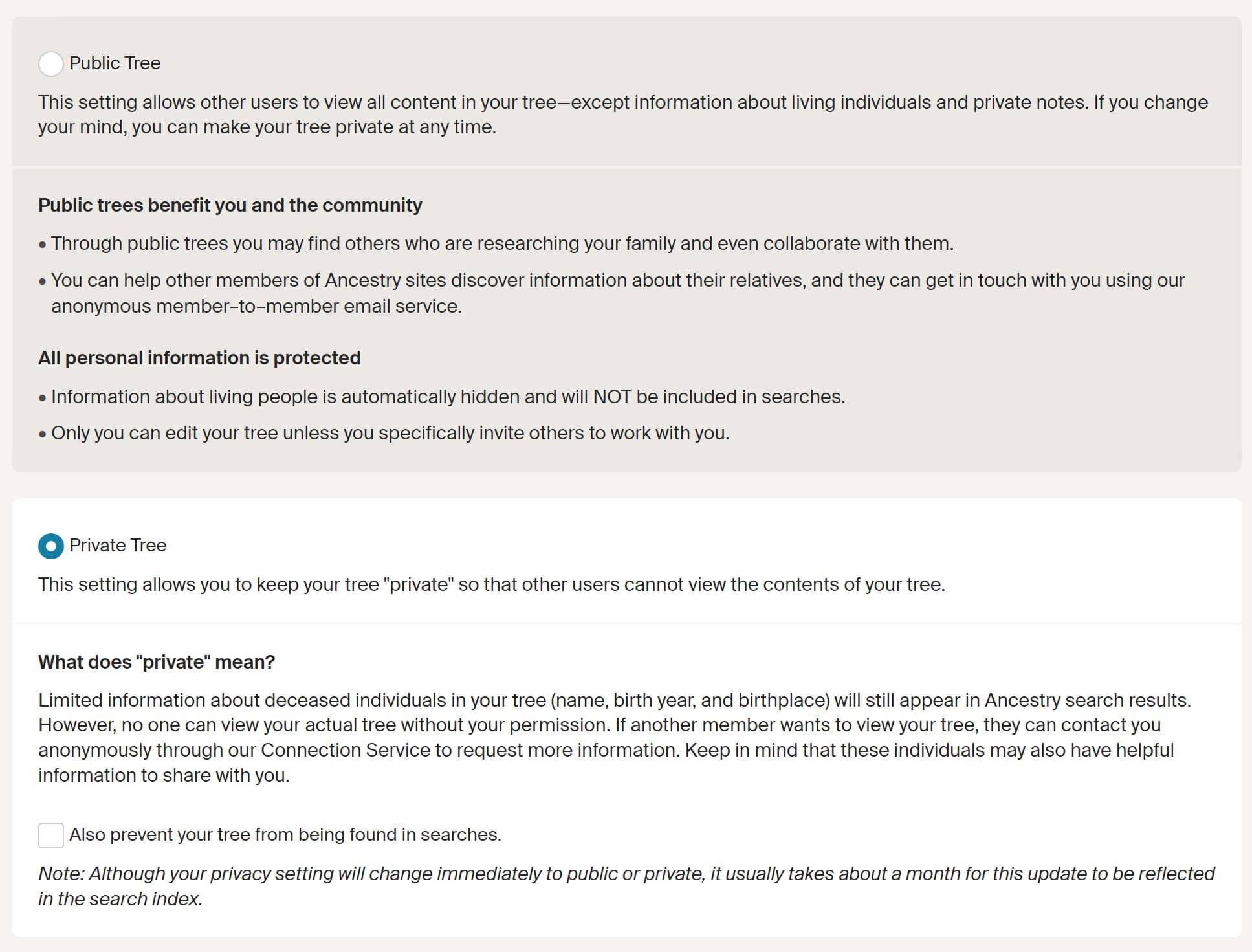
As the disclaimer at the bottom of this page reflects, it may take about a month for your status to change within the search index, so your tree and its contents will still show up in searches during that time.
One last thing …
If you’d like to share your tree — and information about everyone in it, living or deceased — with someone, you can elect to let them see living people by clicking the toggle in your invitation (see below).
Read more Ancestry help guides here, find help deciding which Ancestry membership is the best one for you here, or check out our 21 day Ancestry Crash Course for fun lessons, helpful hands-on activities, quizzes and more to improve your research.

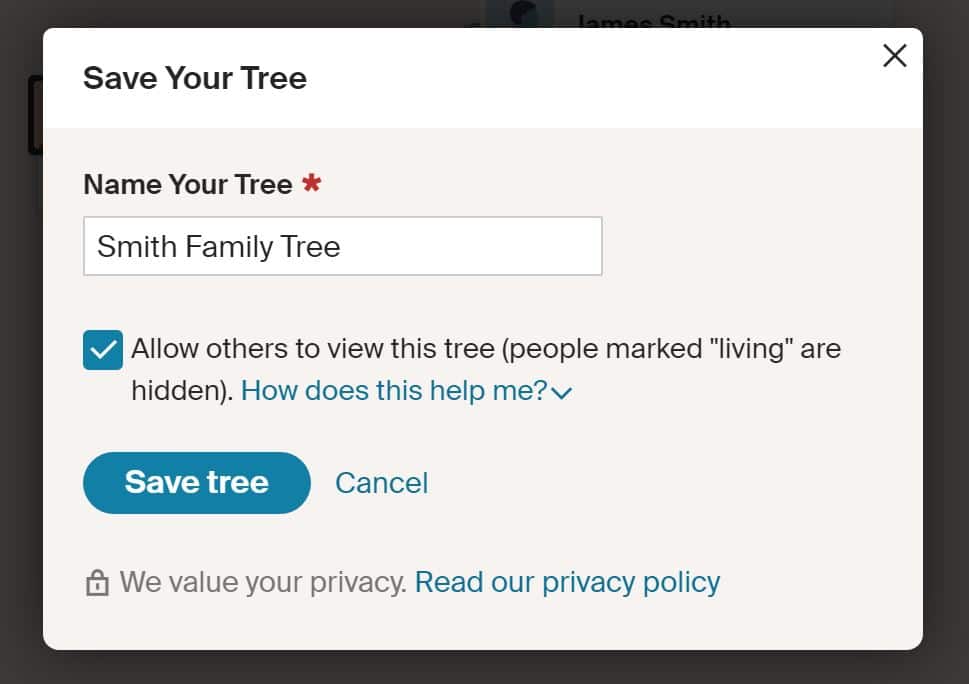
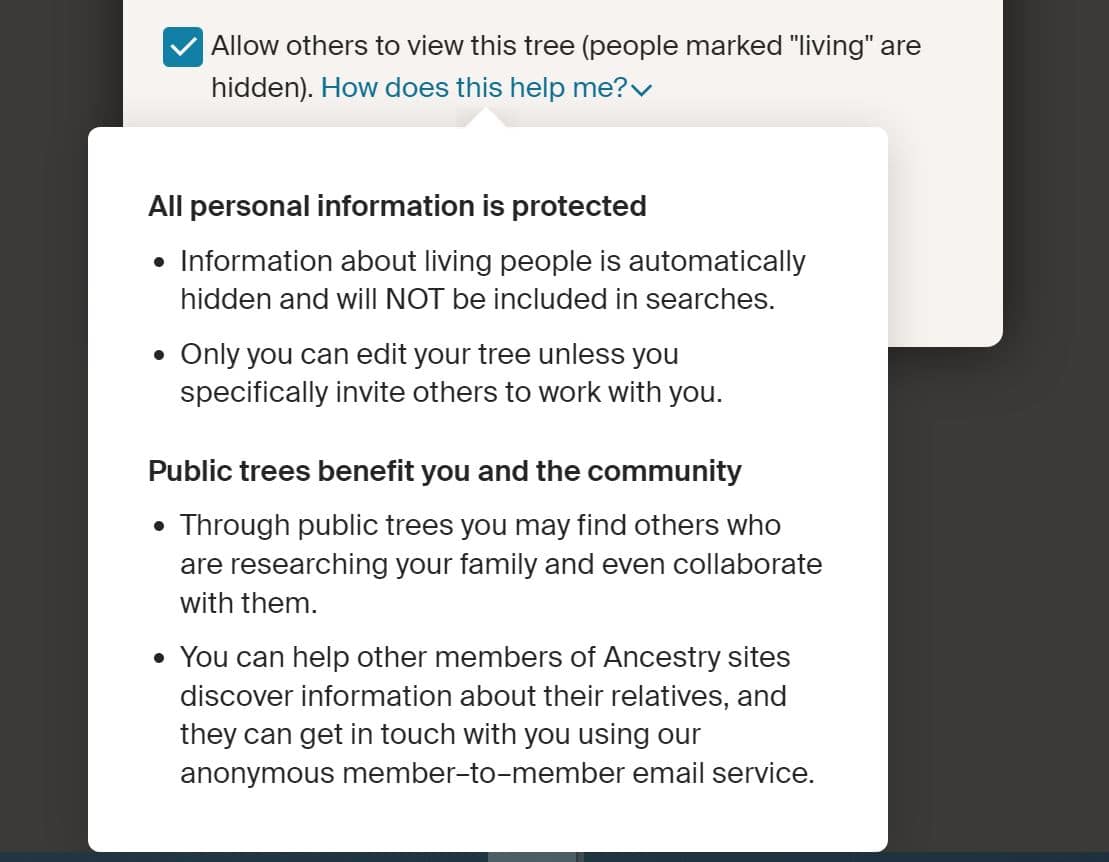
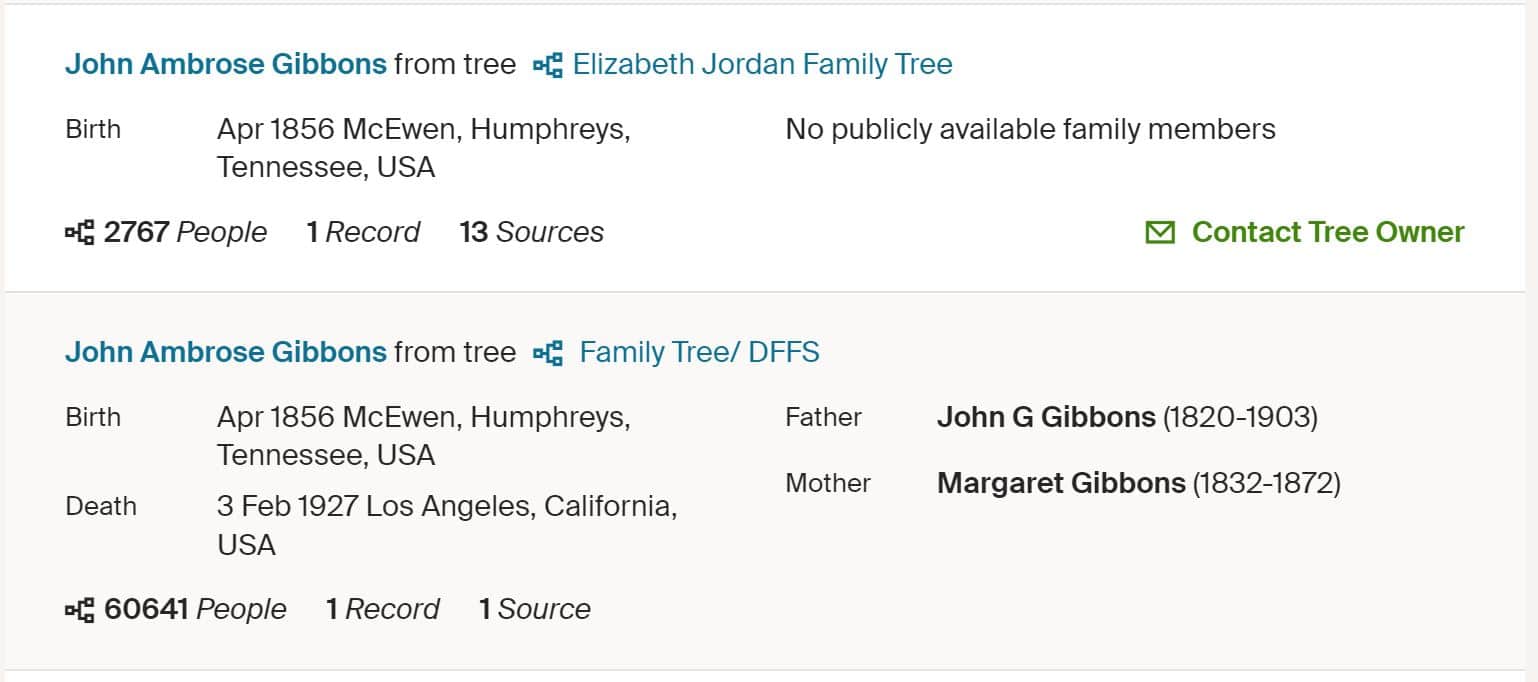
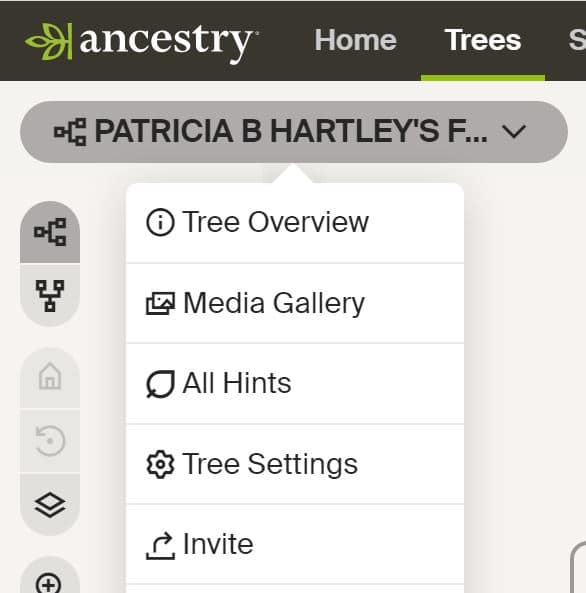

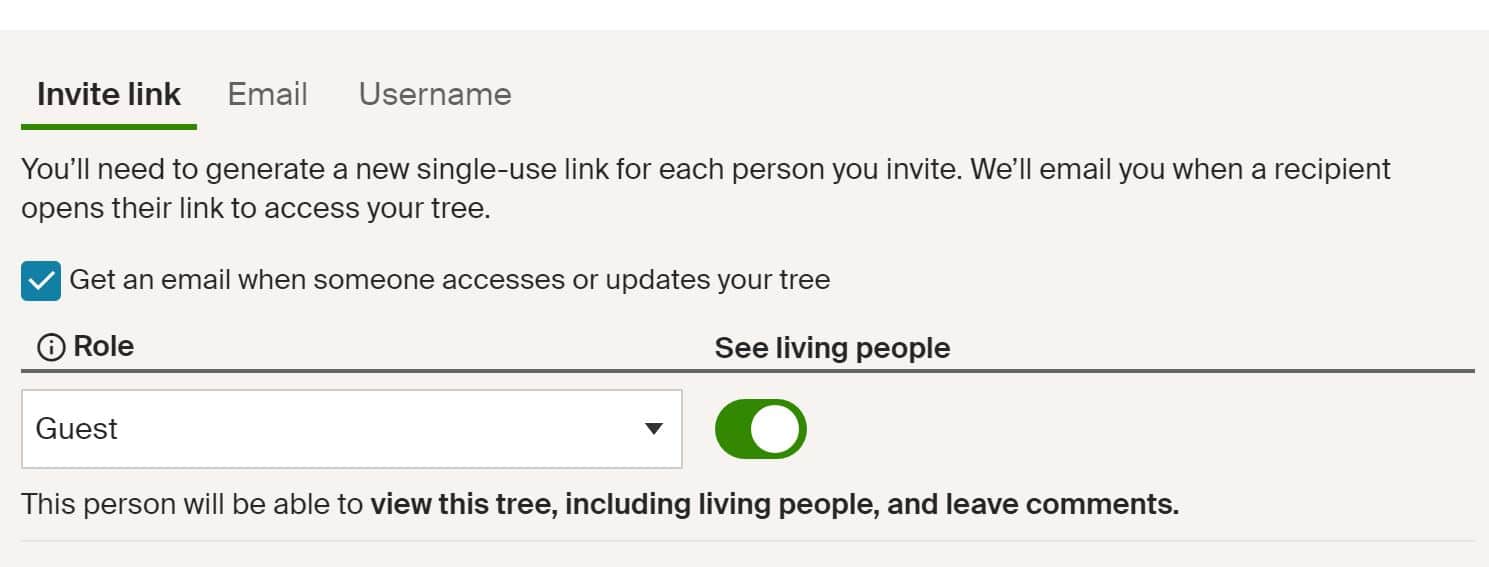
Spent years searching my tree. It’s not massive but I am certain everything in it is accurate. I have purchased documents and newspaper articles. Someone I despise has totally downloaded my tree and contents! That taught me a lesson. Private from now on!
My tree is public for all the reasons stated. I share my ancestors with people and keep the living members private unless family members want to look. And only family I actually know can see living members. My niece had a concern and I had to assure her that no one could see stuff I (or she) didn’t want them to.
Plus, collaborating with people has given me a lot of clues!
I totally agree, Lynne. I put a lot of work into my public tree, and I resent that others take that info and make it private. Shouldn’t be allowed.
In 1980 I went to an estate sale and purchased an old family album of photos. Some were actually tin type. 41 years pass and I decide to take out the photos from the pages to see if I can find a name. Luckily there was a name on the back of two of the prints. After a couple of weeks searching on Ancestry I found a distant relative to the people in the album. I had this persons great grand parents wedding album. She was in tears. I packaged the album and sent it to her. Glad her tree was public.
Now 73 years old and riding a motorcycle, my tree was made public about three years ago because I am no longer invincible. I’ve been working at it since 1960 and it would be irresponsible of me to allow the information to remain forever private should I experience an unexpected demise.
I like to keep my tree public because it helps me when reaching out to identify with other DNA matches and we can review how we are related. I can assist with photo sharing with cousins who are descendants of the same lineage if I have a photo, or I can detect when I am on the right track with a lineage when I am uncertain. I can also help other public trees further their information if they are stuck on a common ancestor. So, a great big thank you to all who took the leap of faith to publicize their trees.
Wow… to be or not. My goal is to learn as much as I can about my parents, grandparents, and great grands. Beyond that is nothing more than a list of names. It is “nice” to have all those names and dates, and with the exception of the Mayflower and DAR. etc. it is really not that helpful. Genealogy is the study of family. How much do you know about your grandparents?
My own brother died last year. I went into my tree to add his date of death. I noticed Hints on him and when I checked them at least three other trees had him dead years ago. They had most likely copied from one another’s trees. I sent them each a message suggesting they might want to change the date of death on him and explained that he was my brother. Each one responded politely and thanked me.
Tell me if this is true: Their excuse is invalid. If you delete the oldest individual(s), all descendants are removed as there is no tie to your tree.
I think if your tree is private, you should not have access to others’ trees. So many people will glean information off of public trees, then lock theirs up like a vault and wont respond when you ask to view their information. If they dont want to collaborate with others, then there can only be one other reason theyre on ancestry to start with.
There is a place for both private and public trees. My family which is on public record is in a public tree. However, I was adopted, so that tree will remain private until I am certain my genetic family are happy to have it made public.
Thats a horrible excuse they gave, when you tried to tell them it wasn’t the same family! Why copy from your tree when they are not even certain it is correct? I just do not understand the thinking of some people. 😖
As Eileen stated, there are so many mistakes that are being perpetuated and passed around. I have each fact cited three times if possible, and others who just take it don’t. Also people are “stealing” other people’s work and claiming it as their own. This has been a very long term complaint. I had a cousin do this and was bragging how well she was doing putting her family tree together. I opened up my tree for her to see and she took everything she wanted and tooted her own work. I have also read in discussions on genealogy boards that this is a problem that is universal. I keep my trees private but searchable. I collaborate this way with others, have met some wonderful people; if people take the time to contact me I definitely would open my tree to them.
If all our Family Trees were private where would that leave the online Family History facilities? Family History is about sharing – if not, it is nothing!
My tree is Public for the reasons mentioned here, but I’ll be reconsidering the various arguments presented and possibly changing it to Private Searchable. One thought on the Public for AncestryDNA matches idea – when (if?) I get an AncestryDNA match report and it says the match has a Private tree, I send them a message (well, I always do anyway) introducing myself and expressing my interest in following it up, asking if they would be willing to grant me permission to access their tree. As often as not they’re willing to do that while still keeping their tree Private to the general public.
My main tree was public as I wanted to share information and possibly make connections. Then a person copied an entire branch to their tree. However, when reviewing their tree I realized that while the surname was the same my branch did not belong on their tree. I carefully crated a response explaining the issue and their response was basically – While I realize that it’s not the same family it’s really hard to delete that many people.
So what that means is incorrect information could be spread to other trees. So I made my tree private but searchable.