Have you ever come across information on Ancestry.com, or another genealogy site, that was clearly incorrect – either because the record itself contained errors or because the information was transcribed incorrectly? Did you take the time to correct it?
When conducting research, avid family historians regularly encounter errors. This often occurs in the spelling of a first or last name on records like the census, where the enumerator was not careful to verify spelling. Or it may happen during transcription from documents with sloppy or excessively cursive handwriting.
Erroneous information on genealogical records, or in their indexes, has an impact on us all. Not only does it limit the chance that the record will be easily discoverable by those looking for it – but it increases the chance that incorrect information will be copied and spread by others. And that is always bad for the genealogical community. That’s why it is so important that we all take a moment to correct misinformation when we find it.
While it can be very difficult to submit corrected information to websites (since many do not have a clear way to do so), sites like Ancestry and MyHeritage make it quite easy to correct errors. This article focuses on making changes on Ancestry.com and covers, in detail, why you might find incorrect records and how to go about submitting changes. To find out how to submit corrections to MyHeritage please read about it on on their blog.
Family History Daily is an affiliate partner of Ancestry.com and, while this does not impact the information in this article, we may earn a commission to support our work if you follow a link to their site from this page and make a purchase.
The Top Reasons for Errors and Misinformation on Ancestry.com
Incorrect Transcriptions
One of the top reasons for misinformation is an incorrect transcription. Many online records were indexed (or completely transcribed) by dedicated volunteers and mistakes do happen, especially with poor and archaic handwriting, disintegrating documents, or faded text.
Below is an incorrect transcription found on Ancestry.com. In this example, research was being conducted for an ancestor named Corrine. After searching the 1920 U.S. Census, it was found that she was incorrectly listed as “Carmine” on this record summary page.
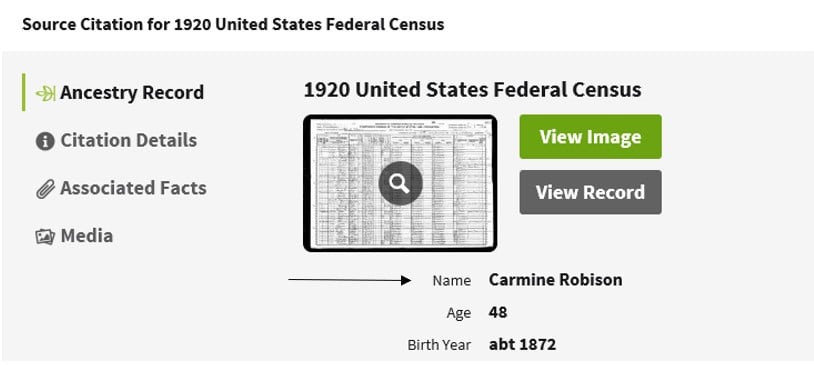
We know this is an error in transcription because when viewing the original, handwritten 1920 census record, she was listed – correctly – as “Corrine” by the census taker. Still, you can see how this mistake could have happened.
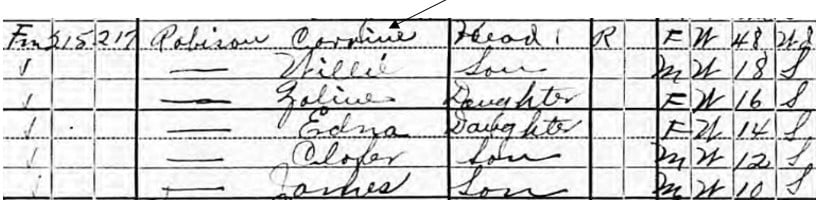
Incorrect Original Records
Another common reason for incorrect records is original document being wrong. This is seen in everything from birth and death records, to census records, and even on some tombstones.
Census takers were the most notorious for this. Oftentimes, enumerators would record names phonetically — the way they sounded to them — sometimes misspelling a name so badly that it ended up having no resemblance to the real name at all.
In further research in Corrine’s family, her oldest daughter, Zoline (age 16, on the 1920 U.S. Census above) was married by age 18, so a search of the 1930 U.S. Census was done under her married name of Zoline Rachal.
Unfortunately, no 1930 census record for Zoline was immediately found. Additional research had to be conducted to search for any known relatives of Zoline who would have been of the age to show up on the 1930 census along with her.
Once the 1930 U.S. Census Record was finally located for Zoline’s family, it was discovered that Zoline’s name was incorrectly recorded by the census taker as “Oreline.”
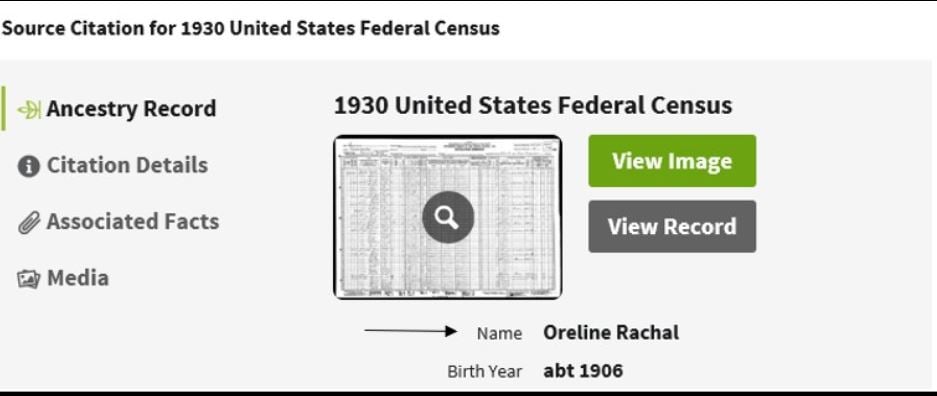
In this example for Zoline, the Ancestry.com record summary transcription is correct because it was transcribed exactly as the original record was written. It was the original record that was wrong.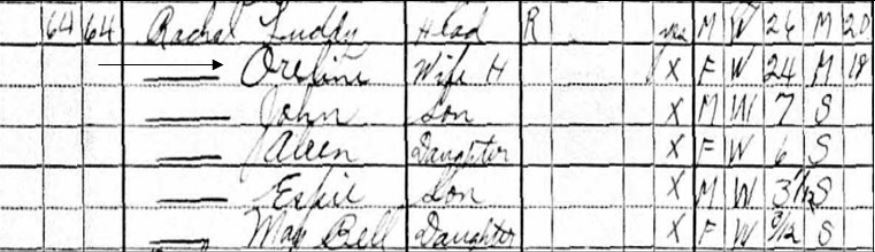
Ancestry.com gives you the ability to correct mistakes in records quite easily. Below are the steps to include alternate information for a record found on their site.
How To Make Corrections to Records on Ancestry.com
- Select “Add alternate information” on the record’s summary page
- Choose the type of information you intend to correct, such as “name” or “birthplace”
- Choose the reason for the correction from the list of options
- Type the correct information and select “Submit Alternate”
- This information will soon be added to the site and become searchable to all. It will not replace the original information, but will be added as an alternative.
We have covered process of correcting errors in detail below.
Once you have located a record on Ancestry with incorrect information, please follow these steps to add a correct alternative.
Locate the record which needs to be corrected and click on it.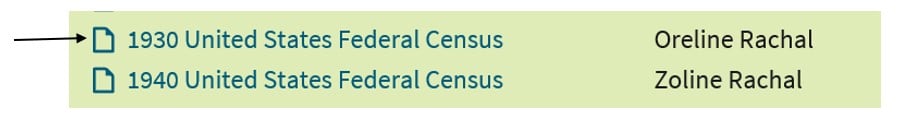
The following box will be displayed. Click on the drop-down arrow to choose the alternate information.
Under “Reason”, select the reason for the correction.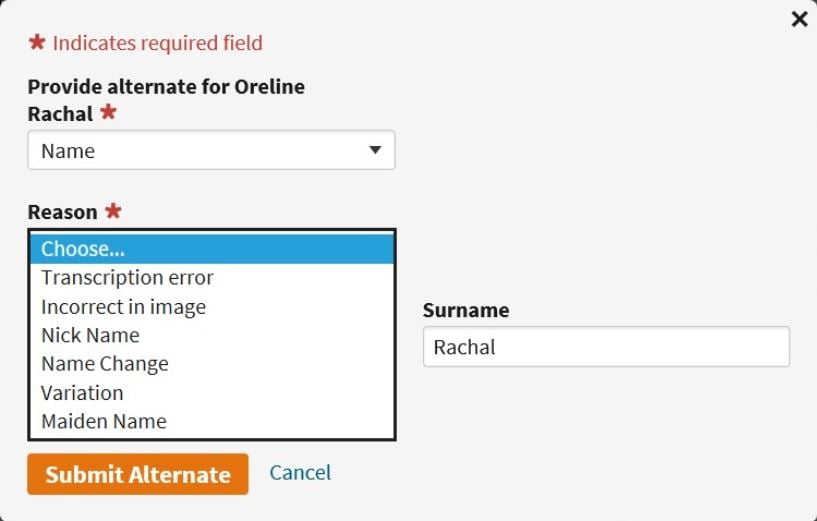
Type in the correct information.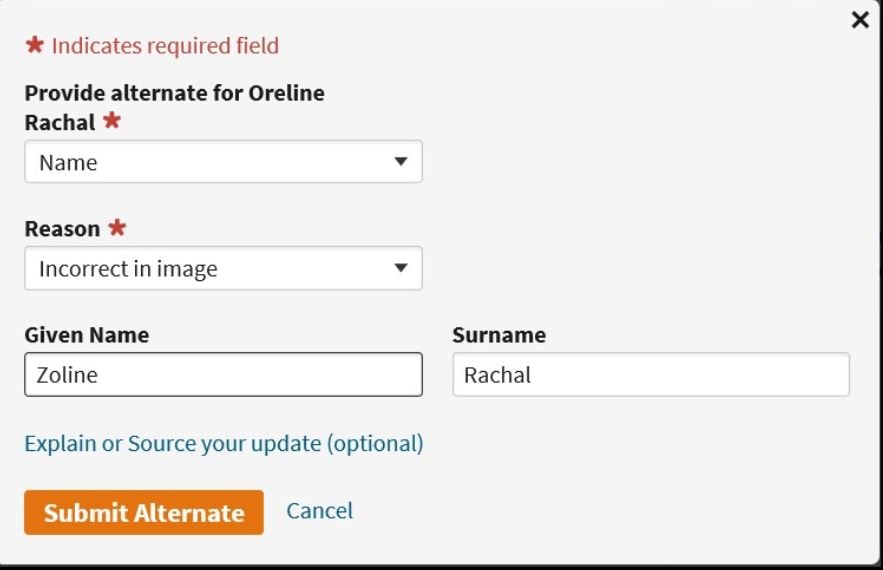
Click “Explain or Source your update” – this is an optional field but is highly recommended to provide good source data for the correction and explain why your information is correct.
Click “Submit Alternate” and you will see the screen shown below.
Click Close. When you go back into the record summary page, instead of “Add alternate information,” the record will show “View/Add alternate info.” Click this and the alternate info screen (shown above) will be displayed.
Note: Ancestry will take the alternate information you submit and add it to the record citation. It will also be indexed, so the alternate information will show up when searching for the correct name. Note that this is not done immediately after you correct the record, but it will be done after by Ancestry so future researchers can locate the information quickly.
Here’s an example. The incorrect transcription for Zoline’s mother, Corrine, was previously corrected and has already been indexed by Ancestry. It now shows the following:
If you place your cursor over the corrected (or “alternate”) name “Corrine Robison”, the following message is displayed: “This value was member-submitted. Click to see details.”
Drawbacks to Member Submitted Corrections on Ancestry
It’s important to keep in mind that some Ancestry users may submit alternate information which is wrong. However, Ancestry has adjusted for that over the past few years by allowing a collaboration of sorts to ensure family members and researchers can end up with the best possible information.
When you click to see the details of any member submitted information, you will see the following: “This is what other Ancestry members have added to this record. If you have something to add, click on ‘Add your own’ and tell us what you know.”
If you see that the alternate information added by another user is wrong, it can be corrected quickly by clicking the “Add your own” button and then following the steps listed above.
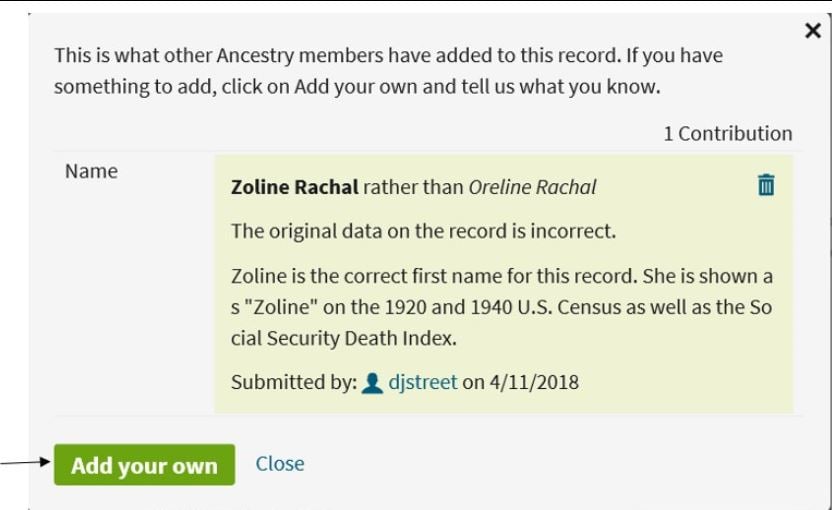
When you take the time to submit a correction you are making a lasting contribution to the research of future generations. It can mean the difference between a researcher spending a few minutes trying to find what they’re looking for versus searching for a record for years, or never finding it at all.
And some ancestors may not have very many records available – so it’s important that any, and all, records that are available are as accurate as possible.
You might also like:
Ancestry Has Thousands of “Invisible” Records You Can’t Find With a Search
Find the Hidden Original Records for Ancestry’s Indexes With This Smart Technique
Donna Streetenberger is a professional genealogist and freelance writer. She has enjoyed helping people find their elusive ancestors for over twenty years. With a background in technical writing, she enjoys old world genealogy research coupled with new technology. She has published numerous articles, online and in print, about genealogy research and history. Find her at www.researchingancestry.com.


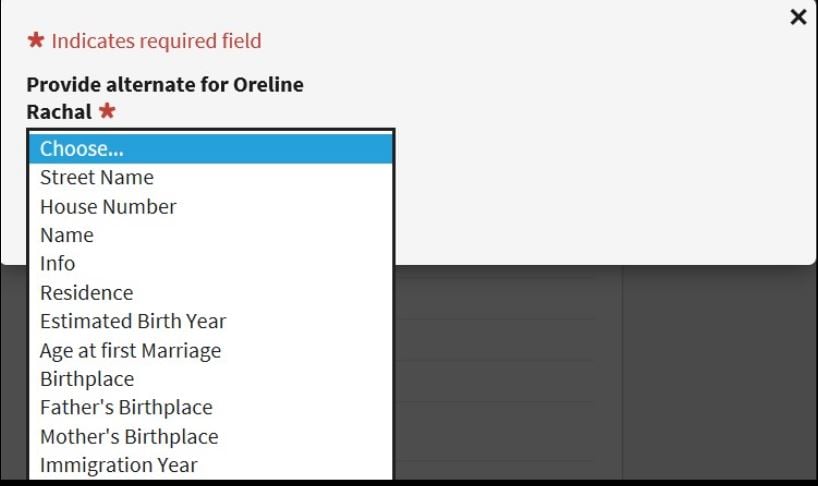
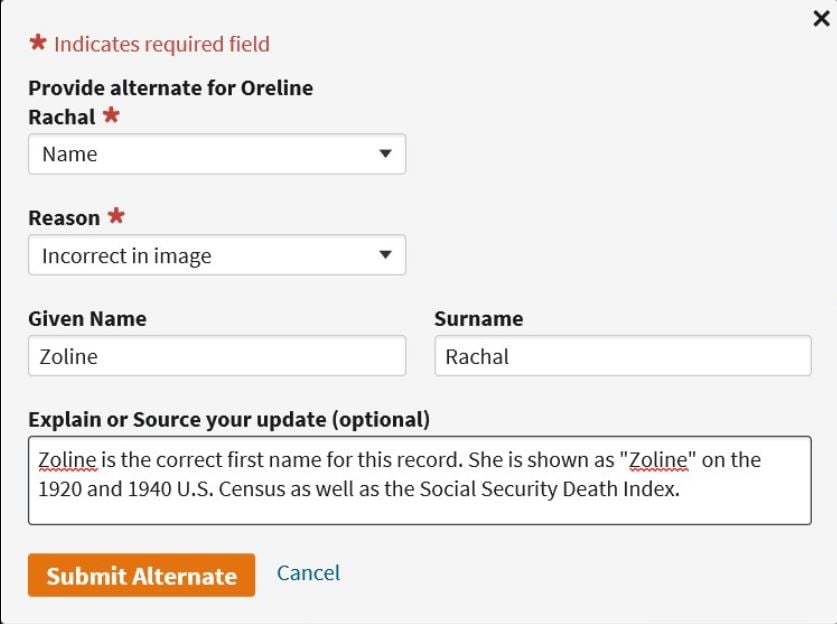
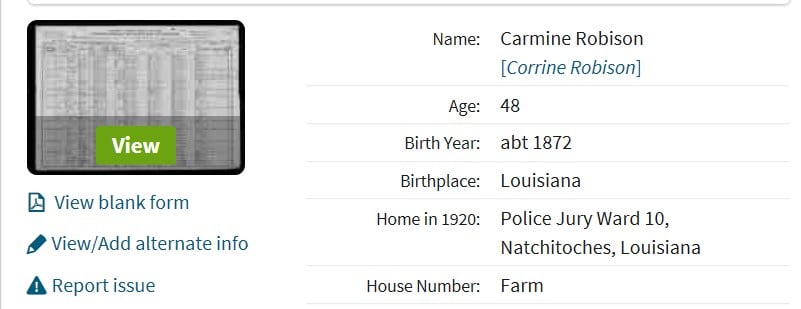
My family name (Miller) in the 1950 census is listed correctly. The Ancestry transcription lists us as Miller but I got hints from Ancestry for John J, Jane L, Jean A, Patricia E, and Edward J. Bouslough that led back to the census for John J, Jane L, John L, Jean A, Patricia E, and Edward J. Miller at 466 Weaver Way, Sharon, Pennsylvania. The Census Enumerator got it right, the information on the Census form is correct. The problem is that someone at Ancestry must have substituted the Bouslough name for Miller. The Census form lists someone named John Bouslough and his daughter Patricia on the same enumeration form, but on a nearby street, and that is probably the reason for the error.
I’ve explained this on at least 5 forms on Ancestry but never got a reply. I followed instructions that said that I could correct the error online. They didn’t work. I’ve called Ancestry.com at least 4 times and explained the problem. Twice I was told to fix it myself. Another time I was told that it would be referred to one of the tech offices and that they would make the corrections, but it would take time and I should be patient. One agent even offered to give me a free Ancestry DNA kit, and to credit my account for an extra half year on my subscription. I turned down the gifts and said that all I want is to have the error corrected. I gave him my name, email, and phone number and asked to be notified when it was resolved.
Currently, I can’t access any member of my family in the 1950 Census through the Ancestry.com search tool. We’ve apparently been blocked. I am disappointed,this has been going on for several months.
Can I change the name of my family tree?
I find geneology is easy to do but hard to do right. I have duplicate events i can’t remove (no edit button) and my poor granny married to two different men 😥 Respect to you all who are better at this than i will ever be 👏
I made an error as a complete novice and followed the wrong person as my grandfather. I even married him to my grandmother! I’ve since discovered my error but it persists in numerous people’s trees with my beautiful granma showing up all over. 😥 what to do?
I’m sick of genealogy sites. I’m trying to track my father’s family and every line I find is messed up. One habit that drives me crazy is putting family lore into the family tree and having people migrate just a couple of generations back when there’s at least one alternative tree with different people that were here in the US. Entire uploaded trees are full of mistakes and misleading half entries. I even found a HUGE mistake on a DAR application in my family that I suspect was intentional. DNA tracking isn’t any good either because the DNA system will just choose people with names are “close” and tell you they are your ancestor. FamilySearch is a joke . . . they all are really. Someone else mentioned the folks who just put their direct ancestors in and don’t expect they have brothers and sisters that share parents. Some refuse to accept it. My grandmother’s name is permanently messed up because people go by what they heard her referred to as, but her everyday name was not her legal birth-given name and getting them to accept is impossible. I have records and conversations about why she did not go by her real name, but NOooooooo. The stranger across the country who never met her thinks he knows better.
Ancestry simply don’t care they are raking in the money, to me the biggest problem is all the trees with oh so much wrong information on them all those leaves the sheep (Managers) just follow the leaves and click and there you are an instant family tree full of mistakes. Some of these trees have mangers that are no longer active and maybe even deceased but this wrong information just sits there and before you know it a new sheep opps manager comes along sees all the trees with the wrong information and says well 200 profiles can not be wrong it must be right. Try contacting even politely some of the managers and 9 out of 10 time you just get ignored. i know some people have deliberately put garbage trees on Ancestry just to see how long the sheep will take to follow not long apparently. I use Ancestry for the information but lately the rubbish on there regarding my own family history has caused me to cancell my Subscriotion.
There is an alternative to all this trouble. To leave Ancestry and use an alternative search engine, of which there are many. My biggest issue is the repetitive errors not being corrected. e.g. Hiraethog, Cardigan, Wales, Uk. Hiraethog is not in Cardiganshire, it is in Denbighshire. This is repeated on many, many bits of information, over and over again.
We (my mother and I) have discovered copious amounts of incorrect information about the Bottrell family (James Reynolds, Phoebe Mabel Warby who are my maternal great grandparents. The incorrect information is on both ancestry.com and familysearch.com. This information was entered by Merlene Hall (my paternal aunt) who is a Mormon and has significant mental health issues. She didn’t ask my mother before entering it, even though she knew it was false. This was a deliberate slight on my mother. She has done extensive research on the Hall and Chapman families, and I believe she will have entered that (her side) correctly, but misinformation on the Bottrells/Warbys/Dilgers includes incorrect birth death dates, non-existent family members (eg. an aunt that exist), missing family members (an uncle). We can add additional information to attempt to correct it, but wondering what else you can do to block her and remove misinformation. We have tried approaching her, but she says she cannot correct it.
My Grandmother, Liala How or Howe Somerville, born May 25, 1895 has the wrong Mother (Catherine Somerville – nee Ballentine. Catherine Somerville – nee Ballentine was Liala How or Howe Somerville’s Grandmother, not her Mother. On the Statement of Birth for Liala How or Howe Somerville illegitimate, Sarah McLean Somerville was her Mother and Catherine Somerville – nee Ballentine was THE NURSE. Liala How or Lowe was born in Lanark County, Ontario, Canada. and was illegitimate, as in no Father. I would like this corrected so the truth is told. Her Mother had her and left her with the Grandparents who never adopted her but did raise her. Regards, Donna Wilson, granddaughter of Liala How or Howe Somerville.
How to fix “system” errors! The 1920 census of Hawaii lists 13,552 folks as “Octoroon.” It also lists 721 folks as “white.” Why?
The abbreviation used in the original documents is “OC.” Someone apparently didn’t know that a common word in 1920 (esp in Hawaii) for “white people” was “Occidental” — as in the “Orient” and the “Occident.” Some of the staff at Pearl Harbor apparently knew the drill, so those were indicated as “white.”
There are thousands of other designations in HI: “Jap” for Japanese, “A H” for ???, “Ha” for Hawaiian, “Ph” for Filipino, and “Pt” for Puerto Rican, and many others and they are not at issue here.
But, the “OC” is not a matter of sending in corrections/notes for a particular person, it needs a computer program change.
How do we accomplish this?
By the way, forgot to mention. I get so much out of your website, it’s invaluable!
I notice there is no reply from an Ancestry rep to these concerns. I love the feather of showing relationship, but it really needs fixing. If I list a couplel who are guardians, they show up as parents on the main screen and the only way to correct it is to eliminate them and leave the parent field blank because they are not known. I’ll have to work around it by adding it with the add record button. I’ve gotten so I use the comment box to note all Ancestry’s problems, like not being able to save a census record to the Family because of a glaring unfixable error: ie, an uncle listed as a father, or even a son, once listed as the father. A comment of the census and source may help other seekers.
If Ancestry did care they would have a rep answer these comments. It won’t be too long before I cancel my subscription because of all the recent frustrations.
Actually, no there is NOT always a comment box, and NO way to change the error at this time…my comment below on errors that are NOT being taken care of even after notifying Ancestry & talking to service…VERY frustrating….
Get you on that….they seem to have picked up a ‘don’t care attitude’ in the last few years…only about the money now? Started to notice a real problem when they began listing ‘relationships’ … WOW talk about screw-ups…they have my mother’s first husband listed as my stepfather (I do have 4 half-siblings from that marriage, so they are listed on my tree)….a woman my father had a child with before he ever met my mother & married her, listed as my stepmother (my father admitted he was her father & supported her, but never married her mother)…..there is even some woman listed on a hint on my mother’s profile as one of her son’s ‘mother’ changing my mother’s name to her name….never heard of the woman, NO relation, & if you click on her name in that record, you see numerous records proving she has NOTHING to do with our family….have called & talked to service….all errors are still there months later. Mentioned there should at least be be a listing on the drop down box for relationships “NONE OF THE ABOVE” with an explanation box…NOT HAPPENING….they act like nobody was ever married more than once or had children with different people
Note that sometimes the incorrect info is not in a field that Ancestry offers for you to make a correction. In those cases, you can still add a Comment to the record for others to see. Comments don’t get indexed, but if someone finds that record, they also find your note of additional information that might help them.
Probably strange or unusual names of the 18th and 19th century are also to blame. My great grandmother was Surrilda and there are many incorrect spellings or transcripts of her name. She had a son named Sample, recorded on one census as P.Upple. don’t know how they got that!
Ancestry has incorrectly indexed St Patrick’s of Montréal (today a basilica) as “Church of England.” The parish records are derived from The Drouin collection, the largest collection of parish records in Québec.
I have notified Ancestry of this error on several occasions. I get no reply.
There are over 90,000 records for St Patrick’s of Montreal. It was the largest English-speaking Catholic church in the province of Quebec. Thousands and thousands of Irish immigrants were members of this church.
I simply do not understand why Ancestry is content to spread misinformation, even when informed of it. This is a system-wide error and individual subscribers cannot be expected to correct individual entries.
My sister passed away July 4, 2014. The transcribers butchered the US Cemetery and Funeral Home Collection, 1847-2018, and US Obituary Collection, 1930-2018. I refuse to accept the hints, but others probably have. Posted on the pages with the errors, pointing each one out (wrong state, wrong county, listing nieces and nephews as her children, listing a sibling as our father), posted at least 3 times on Ancestry’s report an error page, and even spoke with a service rep, going through each error. Two of the errors were caused by laziness, as Columbus, Bartholomew, Georgia comes up in the drop down list before Columbus, Franklin, Ohio. I’ve also listed on pages like this article appears. In 2016 and 2017 (currently in a down period) probably reported over 1000 errors. Most were simple typos due to unable to read a name, quite a few likely caused by people for whom English isn’t their first language, but there were others with a similar of incompetency as my sister’s records. NADA. Ancestry doesn’t care.